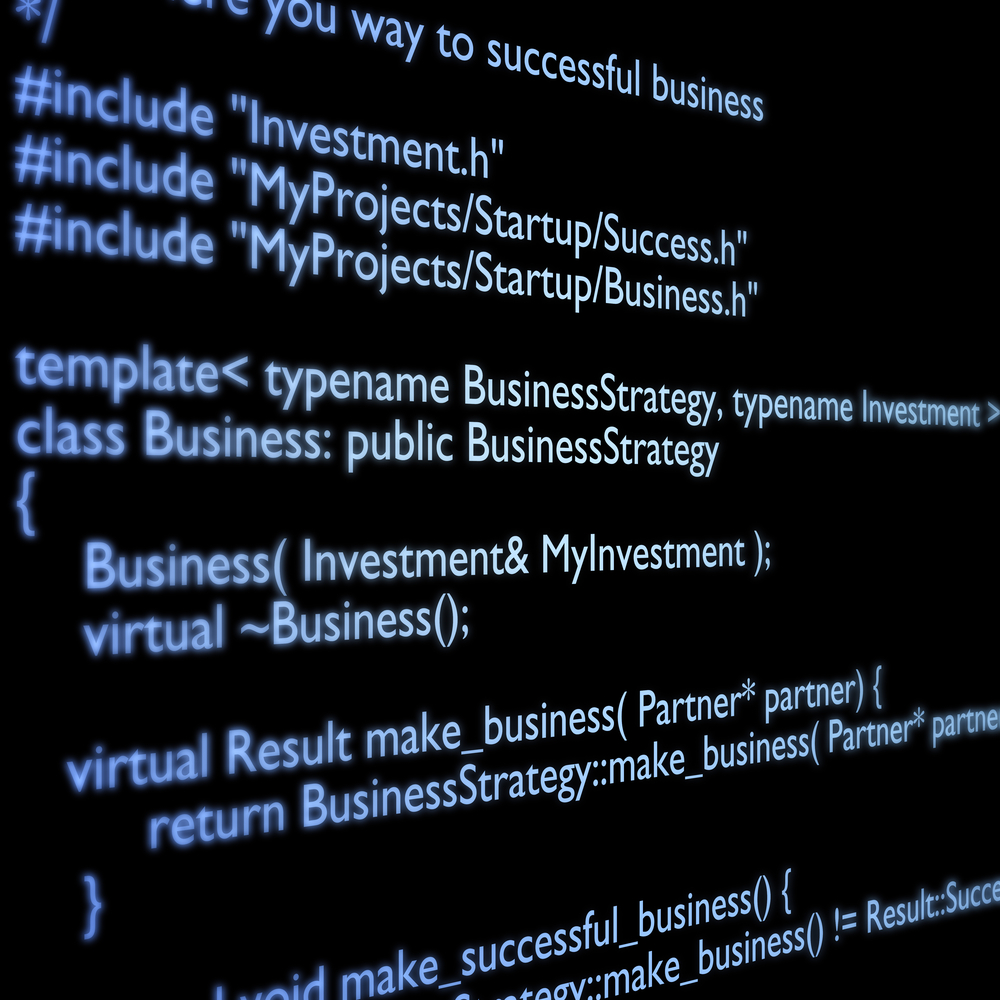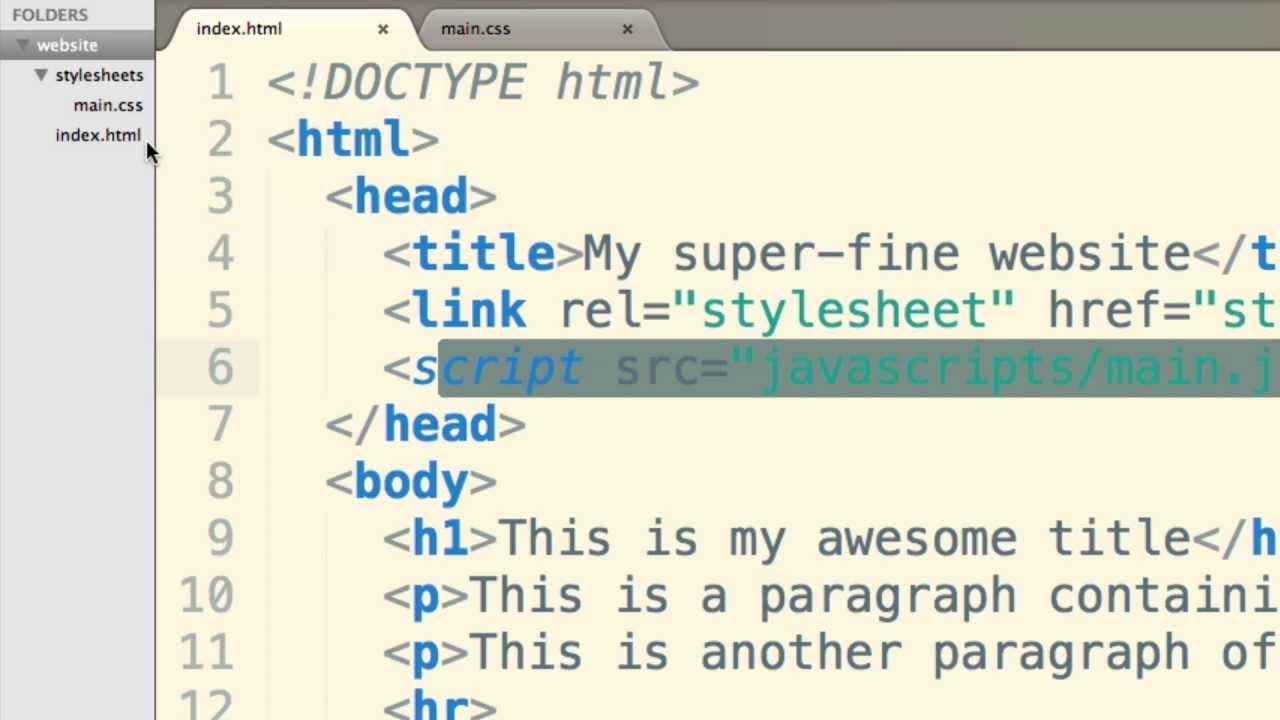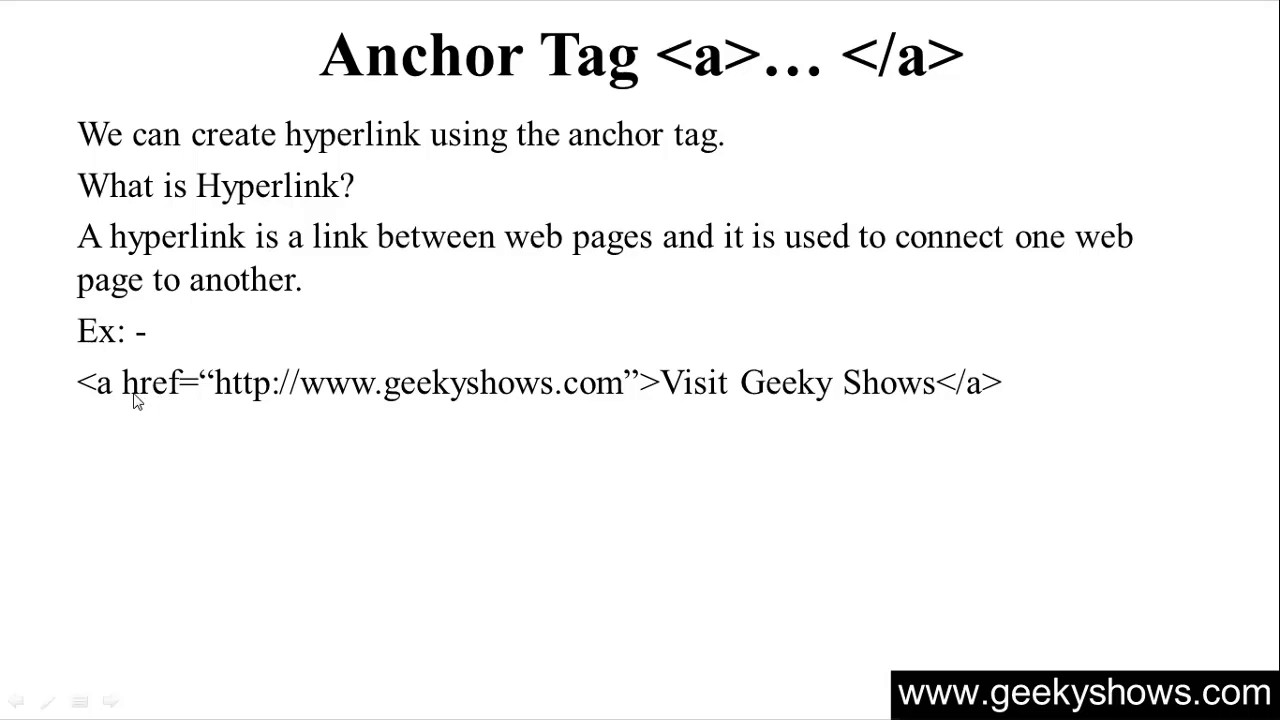In this context, I am going to explain to you all about the environmental setup for the c program.
We will also have a look at which software we are using and what their purposes are.
Installation and environment setup for c program in windows operating system
Environment setup is a process of software installation, and this software is used for coding programs in c.
We need two things to start programming in C
- 1. Text editor-text editor is a software where we write our code
E.g.: notepad, notepad++
- C compiler: C compiler is used to compile our source code into machine-executable code.
GNU is one of the widely used compilers, which is also free.
With the above two software, we can start programming in c, but by making it simple, we need an integrated development environment(IDE) which is free software.
Following are some of the IDE’s
-Eclipse
-NetBeans
-Code blocks
-Visual studio code
Usually, IDE provides Editor, compiler, linker, and loader
- Loaders are part of the operating system. It provides a workspace for writing the program.
- Compilers perform the translations.
- 3. Linker combines the object file into the application file.
C language environment setup
- Download GCC compiler software.
- Install it in the system.
- Open a GCC command prompt and locate the c source file location by using the command.
- To compile the program, use .c extensions.
Program structure in c language
You can divide C program into six sections they are
–documentation
-link
-definition
– Global declaration
-main () function
-subprograms