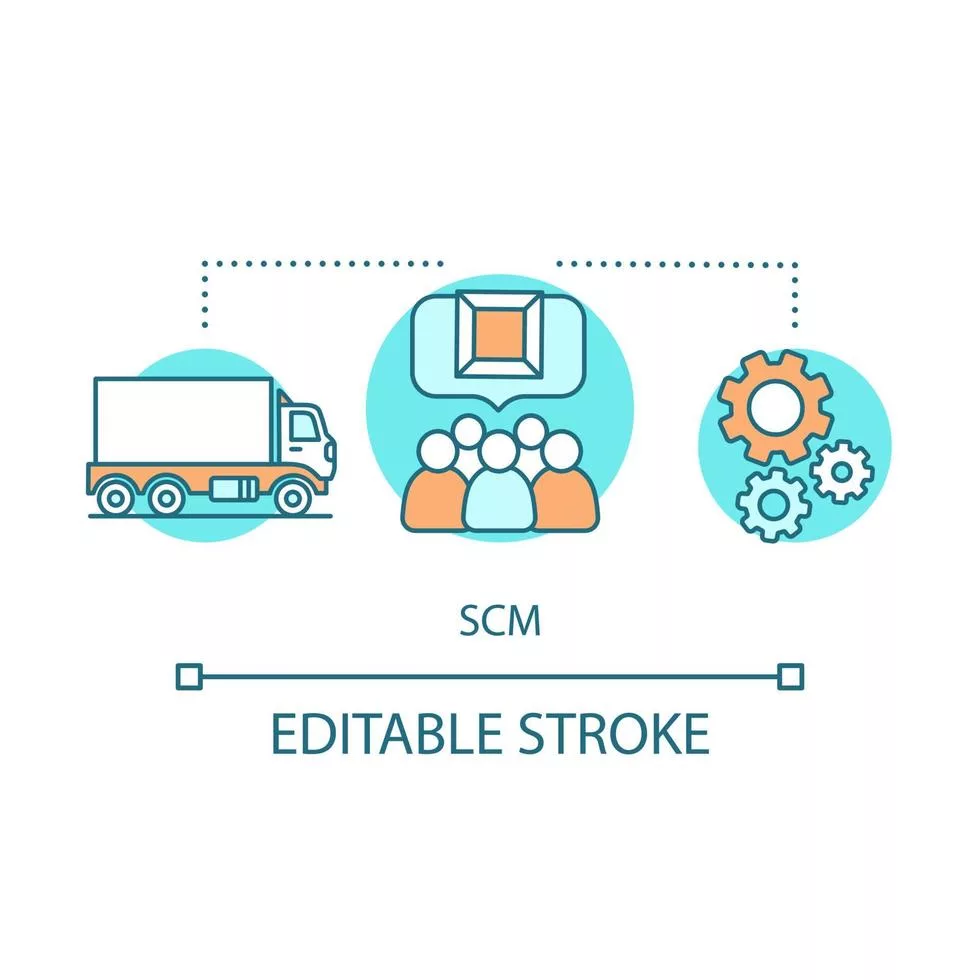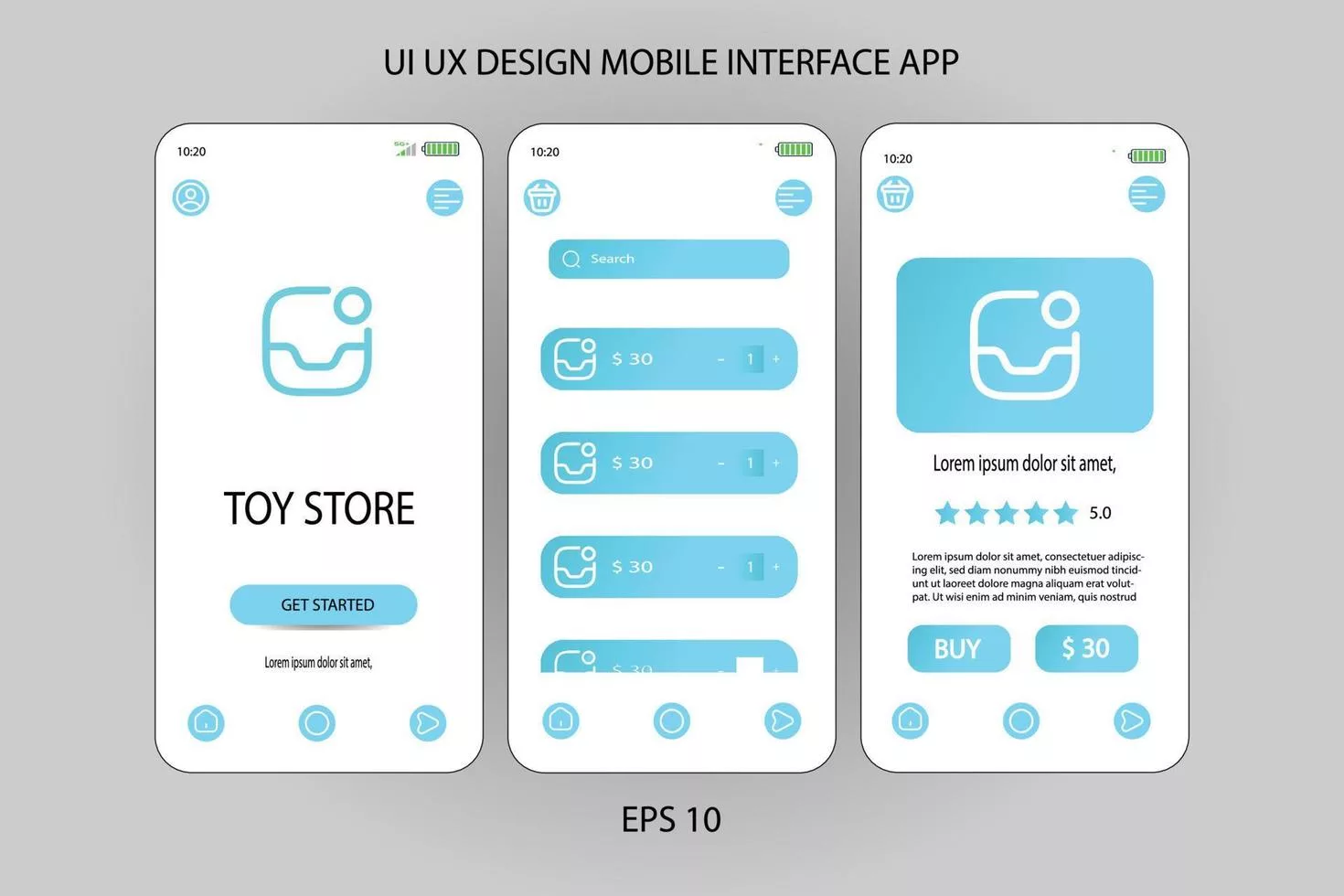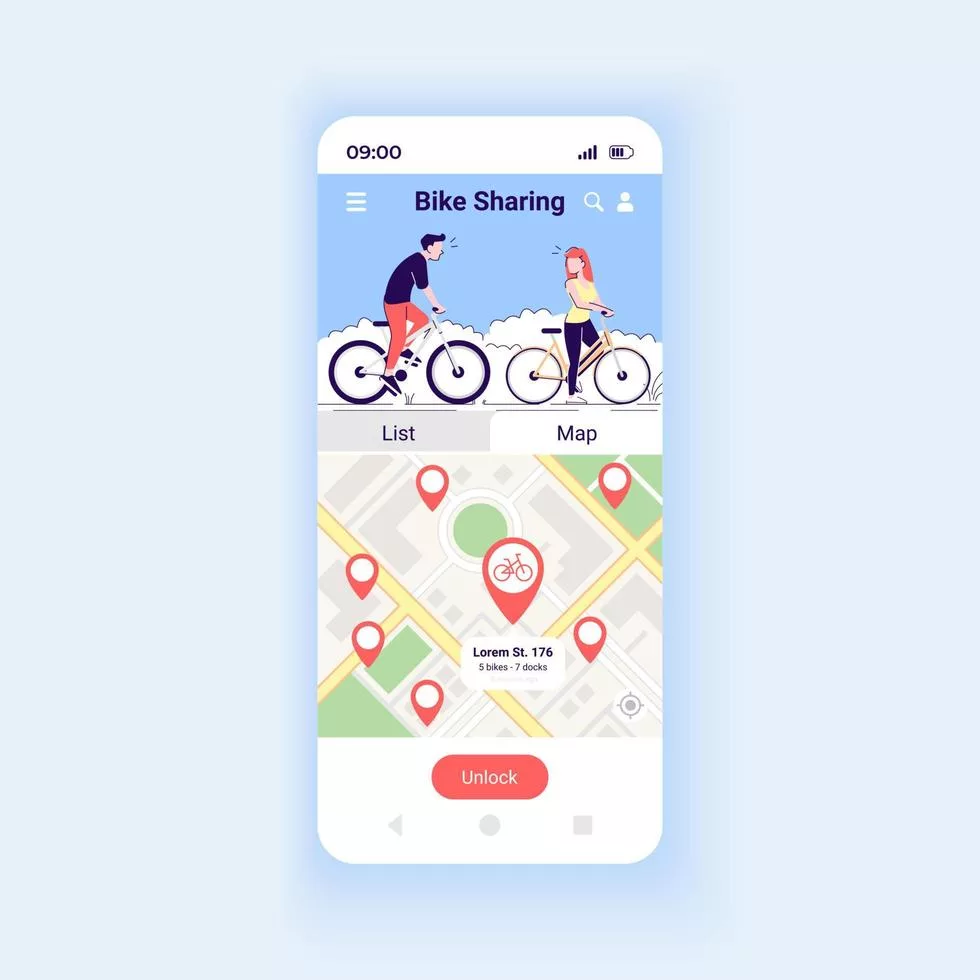Are you tired of dealing with the chaos of multiple team members working on the same code? Do you find it difficult to manage changes and updates in your software development process? That’s where Software Configuration Management (SCM) comes into play. SCM tools allow for efficient collaboration, version control, and organization within a project. With so many options available in the market, it can be overwhelming to choose the right one for your organization. In this blog post, we’ll explore different types of SCM tools and help you pick the best one that suits your needs!
What is SCM?
Software Configuration Management (SCM) is a crucial practice in software development that helps manage changes to code, documents, and other artefacts. SCM ensures that every change made to the project is tracked and documented, allowing team members to collaborate efficiently without stepping on each other’s toes.
At its core, SCM involves version control – keeping track of different versions of files or source code so you can revert back if necessary. It also covers deploying new releases, managing dependencies between components, and ensuring consistency across all environments.
One of the key benefits of using an SCM tool is the ability to quickly identify bugs or issues with your application by tracing back through previous versions. Additionally, it can help streamline the process of sharing code among team members – no more emailing attachments back and forth!
Proper implementation of SCM can save time and reduce errors during software development projects.
Why is SCM important?
Software Configuration Management (SCM) is a critical process that helps organizations manage their software development and ensure the quality, reliability, and security of their software products. SCM involves managing changes to code, documentation, and other artifacts throughout the entire software development lifecycle.
One of the primary reasons why SCM is important is that it enables teams to collaborate more effectively on complex software projects. By providing a centralized repository for all project artifacts, SCM tools allow developers to share code and track changes in real-time. This makes it easier for teams to work together on large-scale projects without stepping on each other’s toes or causing conflicts.
Another key benefit of SCM is that it helps improve overall product quality by ensuring consistency across different versions of the same codebase. With proper version control policies in place, developers can quickly identify which version of the code contains specific features or defects and roll back changes if necessary.
Additionally, effective use of SCM tools can also help organizations comply with regulatory requirements related to software development. By maintaining detailed logs of all changes made throughout the development process, teams can easily demonstrate compliance with relevant standards such as ISO 9001 or CMMI.
Implementing an effective SCM strategy plays a vital role in driving successful outcomes for any organization involved in developing software products.
The Different types of SCM tools
There are different types of Software Configuration Management (SCM) tools available in the market. Each type offers unique features that cater to specific needs of organizations.
One type is Version Control Systems (VCS). These tools manage changes made to software code and enable teams to collaborate on a single codebase efficiently. Git and Subversion are popular VCS tools.
Another type is Build Automation Tools. These automate repetitive tasks such as building, testing, and deploying software applications. Jenkins and Travis CI are some examples.
Deployment Automation Tools focus on automating the process of releasing new versions of software into production environments. Ansible and Chef are widely used deployment automation tools.
Release Management Tools coordinate all activities related to delivering a software product to end-users or customers. Jira Software and TFS from Microsoft come under this category.
It’s important for organizations to choose an SCM tool based on their needs, budget, team size, project complexity among other factors for effective management of their projects.
The Best SCM Tools
There are a variety of SCM tools available in the market, each with their own unique features and benefits. Here are some of the best SCM tools that can help streamline your software development process:
- Git: Git is one of the most popular SCM tools used today. It’s fast, efficient and reliable, making it a great choice for both small and large projects.
- SVN: SVN (Subversion) is another widely-used SCM tool that provides an easy-to-use interface for version control.
- Mercurial: Mercurial is a distributed SCM tool that offers similar functionality to Git but with a simpler user interface.
- Perforce: Perforce is an enterprise-level SCM tool that’s designed for larger teams working on complex projects.
- TFS: TFS (Team Foundation Server) is Microsoft’s integrated suite of developer tools. It includes source control, project management, testing and deployment capabilities.
Ultimately, choosing the right SCM tool depends on your organization’s specific needs and requirements. Consider factors such as team size, project complexity and budget when selecting an appropriate tool for your organization’s needs.
How to choose the right SCM tool for your organization?
Choosing the right SCM tool for your organization is a critical decision that can affect the entire software development process. There are several factors to consider when selecting an SCM tool. It includes functionality, scalability, ease of use, and compatibility with existing systems.
Firstly, you need to identify your company’s specific needs and requirements. This involves evaluating the size of your team, project complexity, workflow processes and other aspects unique to your organization.
Next up is considering whether cloud-based or on-premise solutions work best for you. Cloud-based options have lower upfront costs while on-premise solutions offer more control over data storage.
Another important factor to take into account is whether the SCM tool integrates well with any existing tools or workflows used in-house. Compatibility ensures seamless communication between different teams and avoids costly errors during deployment.
Usability shouldn’t be overlooked either as it can determine how quickly developers adapt to using new tools. Ensure that training resources are available for all levels of users within your organization so everyone benefits from optimal usage of this essential technology.
Evaluate pricing models carefully before committing to any vendor contracts. Some might charge per user/month while others bill annual fees based on usage or features required by each customer individually. So, do what works best financially prudent wise too!
Conclusion
To sum up, Software Configuration Management (SCM) is an essential process that helps organizations manage their software development and deployment effectively. By implementing SCM tools, businesses can streamline the entire software development lifecycle and ensure efficient collaboration between teams.
There are several SCM tools available in the market with different features and capabilities. However, choosing the right tool for your organization depends on various factors. These factors include team size, project requirements, scalability, budget, etc.
Before selecting any SCM tool for your business needs, it’s crucial to do thorough research of each option available in the market. You should also consider taking a free trial or demo version before making any final decision.
In conclusion to this blog post “Comparison Software Configuration Management (SCM) Tools”, we hope our guide has provided valuable insights into understanding what SCM is all about and how you can select the best-suited tool for your business needs. So start exploring different options today and take advantage of these powerful tools to enhance your software development process!