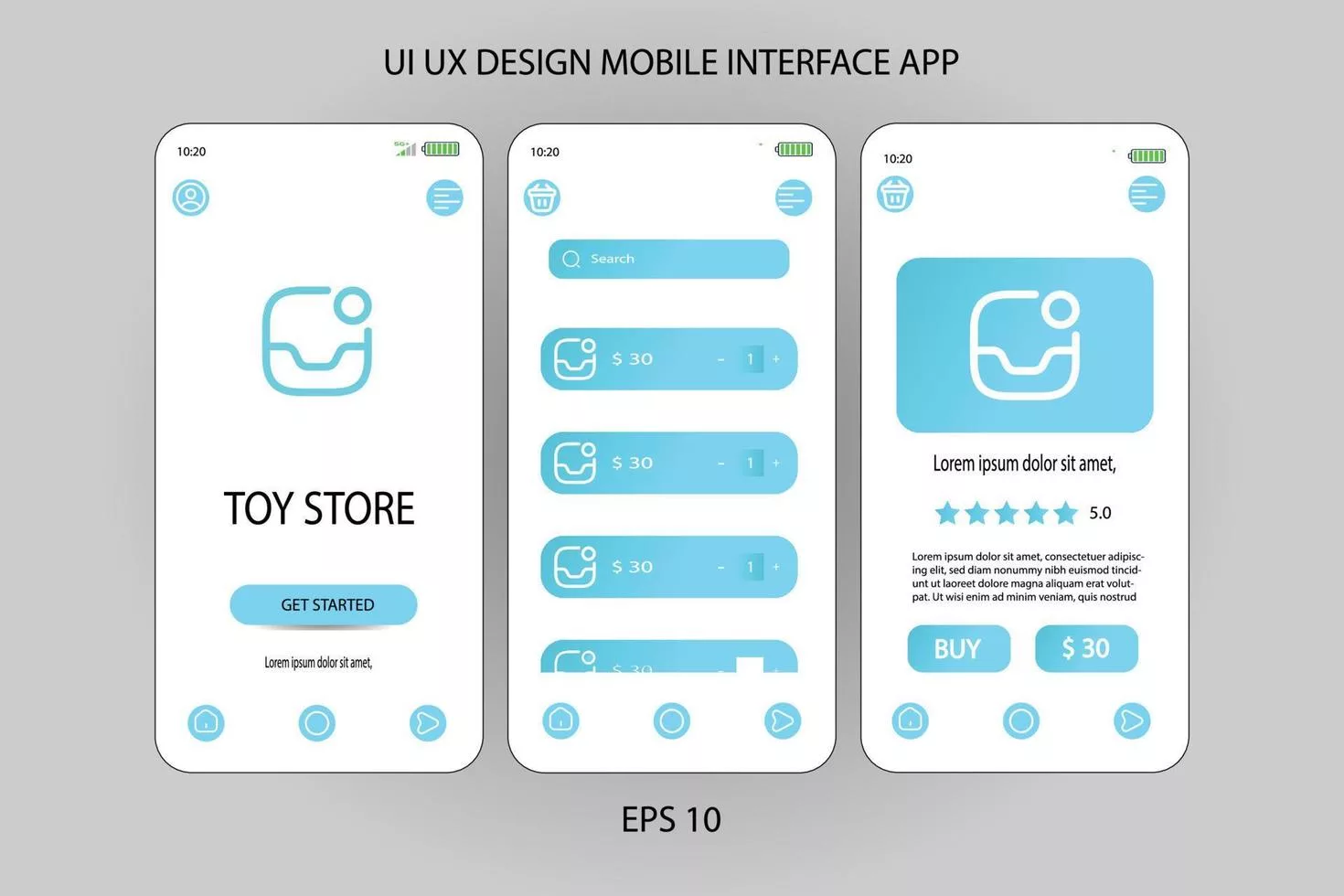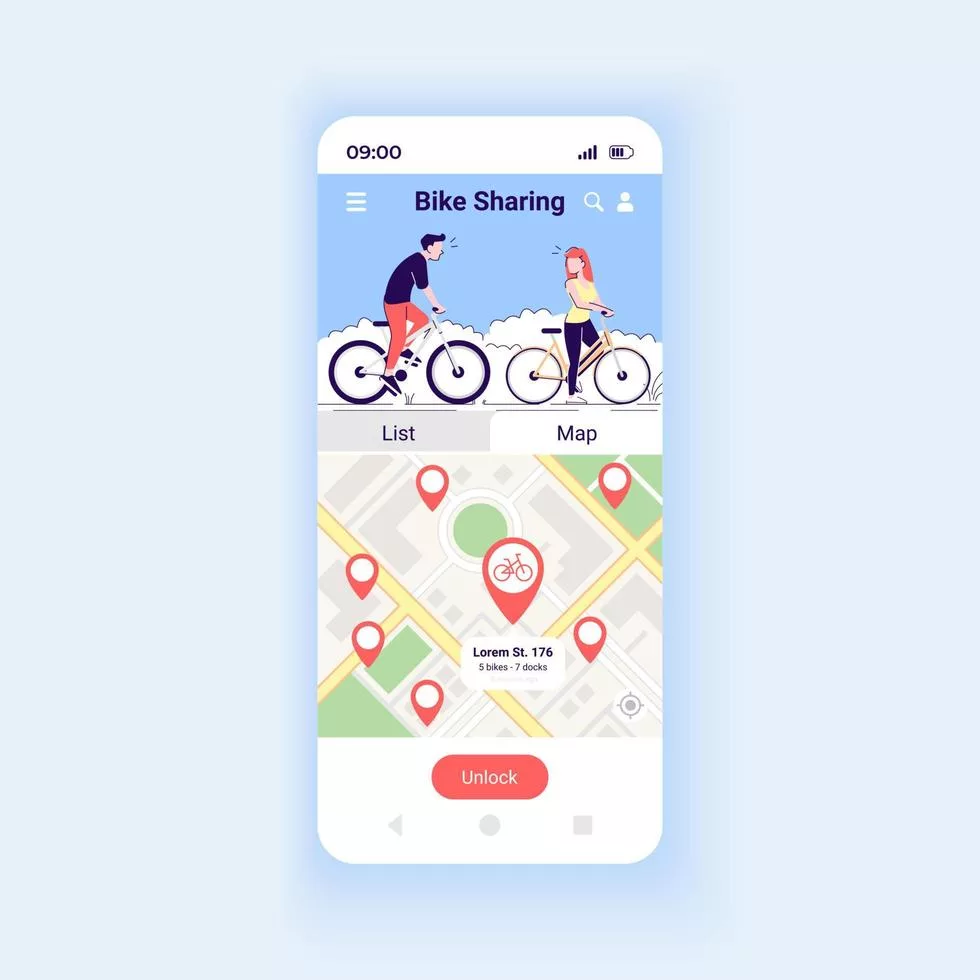Software development can be a complex and daunting process, with countless lines of code to manage, teams collaborating from different parts of the world, and constantly evolving technologies. As such, it’s essential for any software development team to use efficient tools and processes that streamline their workflow and promote productivity. One such tool is configuration management. In this blog post, we’ll explore what configuration management is, its benefits, the five stages involved in implementing it effectively into your workflow, as well as some popular configuration management tools that you can use today. Ready to take your software development game to the next level? Let’s dive in!
What is Configuration Management?
Configuration management is the process of identifying, organizing, and controlling changes to software systems throughout their development lifecycle. Essentially, it’s a system for managing versions of code and other digital assets involved in software development.
At its core, configuration management aims to help teams coordinate the various components that make up a project while ensuring all team members have access to the most current version of each component.
By having an organized approach to managing changes in your software systems through configuration management, you can ensure that any updates or modifications are properly documented and tracked over time. This not only helps with maintaining consistency but also improves collaboration between team members by providing everyone with clear visibility into what has been changed and when.
The goal of configuration management is to streamline the development process so that teams can work more efficiently while producing high-quality products.
The Benefits of Configuration Management
Configuration Management (CM) has been a crucial part of the software development lifecycle for many years. Its benefits are numerous and far-reaching, making it an essential process in any project.
One such benefit is increased efficiency in managing changes. With CM, all modifications made to a project can be tracked and recorded, allowing developers to quickly identify what changes were made when, by whom, and why they were implemented. This ensures that no changes go unnoticed or unaccounted for.
Configuration Management enhances team collaboration. It allows members to work on project sections concurrently, reducing potential conflicts from overlapping modifications.
CM also helps in maintaining consistency across multiple environments where your application runs. It enhances reusability of components reducing redundancy which leads towards lesser maintenance efforts and increases productivity.
Moreover, CM ensures that code is always deployable since it allows you to roll back code changes if needed with minimal disruption to other processes.
In summary, Configuration Management provides several advantages including enhanced change management capabilities leading toward higher productivity resulting from more efficient workflows; improved collaboration amongst teams; better consistency across various environments while ensuring code stability rendering value throughout the whole SDLC process.
The Five Stages of Configuration Management
Configuration management is a vital process in software development that enables teams to keep track of changes and ensure smooth collaboration. The five stages of configuration management are initiation, planning, execution, monitoring and control, and closing.
- Initiation involves defining the scope of the project and identifying what items need to be tracked. This includes determining how often revisions will occur and who will have access to these revisions.
- During planning, you create a strategy for implementing the configuration management process, including choosing tools like Git or SVN for version control.
- Execution involves implementing the plan created in the previous stage. It also involves ensuring all team members understand their roles in managing configurations throughout the project’s lifecycle.
- Monitoring and control involve tracking changes made during development to ensure that they align with goals set out in earlier stages. You must also verify changes for system compatibility.
- Once all objectives, including compliance guidelines, are met, this phase is considered complete. Documentation at this stage helps future projects learn from past successes or failures within configuration management practices.
Implementing Configuration Management
Implementing Configuration Management can be a daunting task, but it is essential for any software development team. It involves creating a system to manage the changes made to the software throughout its lifecycle.
- To implement Configuration Management, begin by identifying what requires management. This includes all code, documentation, and other assets related to the software project.
- After identifying everything, establish guidelines and procedures for implementing changes. This includes who can make changes, when they can make them, and how they should document those changes.
- Next, choose the right tools for managing configuration. There are many options available depending on your specific needs such as Git or Subversion.
- It’s essential to conduct regular audits to verify proper management and documentation. These audits also highlight potential areas for enhancement.
- Training your team on proper Configuration Management practices will ensure successful implementation of this process into your workflow.
Configuration Management Tools
Configuration management tools are an essential part of any software development process. These tools help developers keep track of changes made to the codebase and ensure that everyone on the team is working with the latest version.
One popular configuration management tool is Git. It’s a distributed version control system that allows multiple developers to work on a project simultaneously while still maintaining a complete history of all revisions made to the codebase. With Git, teams can collaborate more efficiently and resolve conflicts quickly.
Another widely used configuration management tool is Ansible. It automates deployment processes, making it easier for developers to manage infrastructure configurations across different environments. The tool offers strong monitoring capabilities to detect errors or bugs early, preventing major issues.
Puppet is another configuration management tool worth mentioning. It offers declarative language and automation techniques so you can define your infrastructure as code, which makes it easy for managing large infrastructures with diverse systems such as servers, cloud services, networks and storage devices.
Ultimately, choosing the right configuration management tool depends on various factors like cost-effectiveness and specific use cases of each organization/team members’ preferences. Fortunately there are many available options out there today like Chef, SaltStacks & CFEngine among others!
Conclusion
Developers should not overlook configuration management as it’s crucial in software development. By adopting effective configuration management practices, developers can deliver projects on time, within budget, and with fewer errors.
Through the five stages of configuration management; identification, control, status accounting, audit and verification & validation – it’s easier to keep track of changes made in the project as well as potential problems arising from those changes.
Moreover, there are various Configuration Management tools available which make this process more streamlined and efficient. These tools enable effortless tracking and versioning of codebase changes, reducing human errors and offering transparency into historical modifications.
By prioritizing Configuration Management early on in your development cycle and utilizing the right tools effectively – you will ultimately have more successful software products!