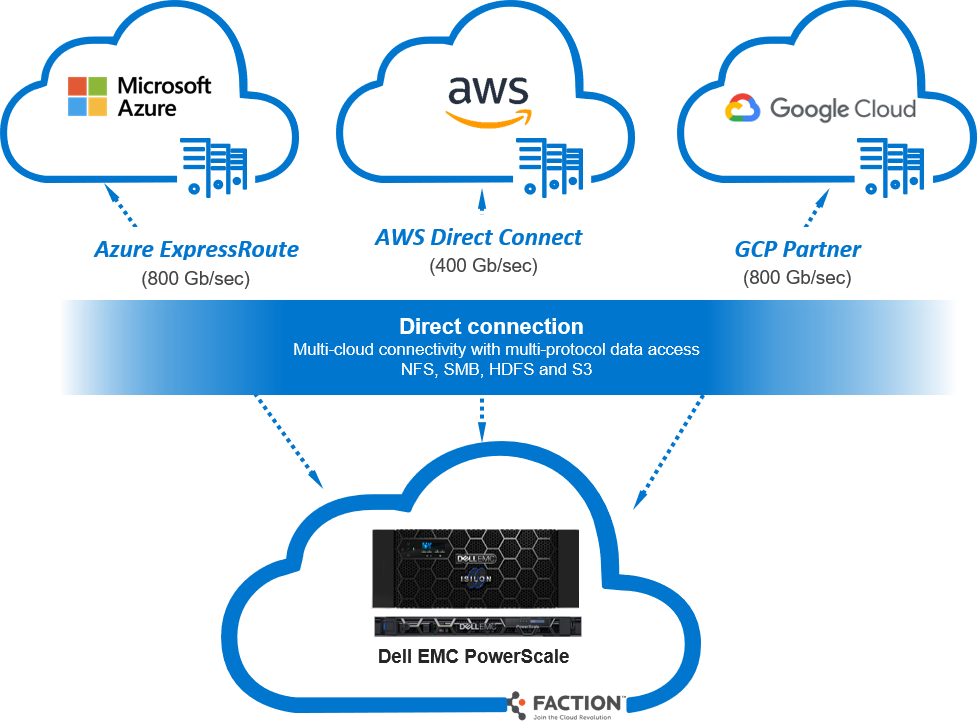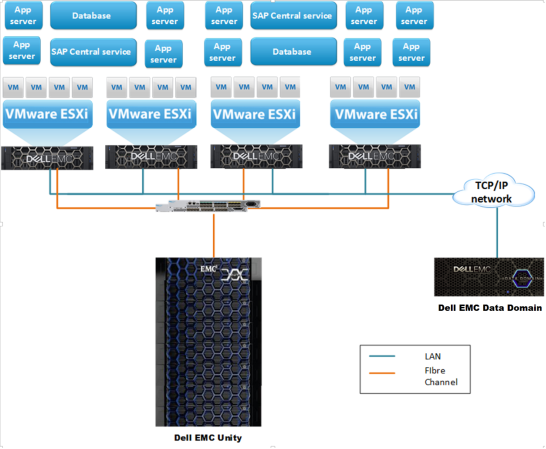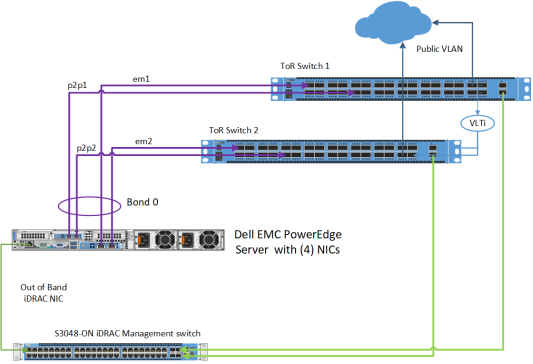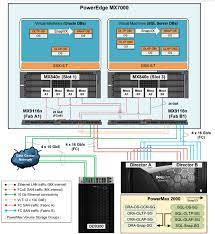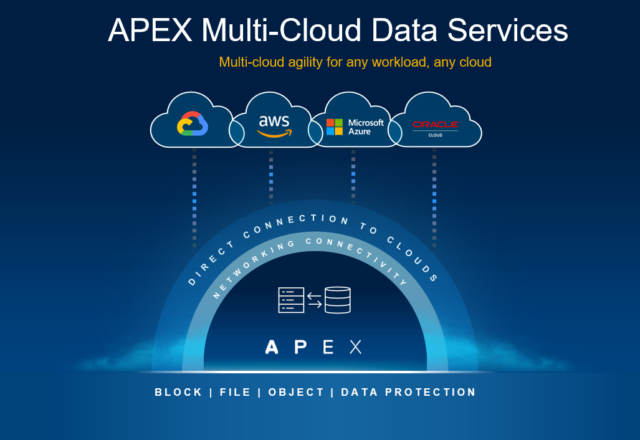Organizations look to transfer folder operations to the cloud to boost business agility and save costs as data grows exponentially. Legacy issues like size and performance restrictions, and a lack of business file functionality, have held back adoption until now.
Dell Technologies and Google have teamed up to make its Dell PowerScale OneFS file available as a Google Cloud service. Customers can combine OneFS’ speed, scale, and enterprise-class capabilities with the costs and flexibility of the Google cloud with this service. With a solution actively administered by Dell Technologies, organizations may quickly and easily set up cloud file shares and begin using them.
Benefits
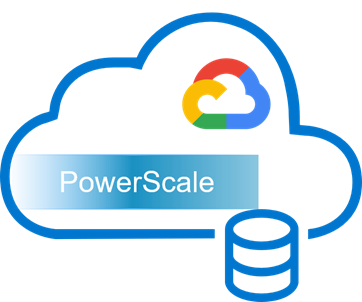
Learn how businesses may use a private, secure Power Scale cluster to access Cloud computation and analytics services with sub-millisecond latency.
- Discover how to keep the benefits of Power Scale without making major changes to your apps.
- Understand this native cloud solution completely implemented into Cloud Market and combines Power Scale OneFS’ performance, efficiency, and security with Google Cloud’s flexibility and cost-efficiency.
- They are fully managed for easy and quick implementation. Dell Technologies professionals proactively manage the infrastructure, which has more provision and servicing and proactive monitoring 24 hours a day, seven days a week.
- Management is simple. No application changes are required, and enterprises can easily handle file shares while monitoring capacity and performance data. Customers establish, expand, and administer shares using the main Google Console rather than a separate interface.
- Google Cloud integration is native. It handles service purchasing, billing, and support. Businesses may easily combine Dell PowerScale with the other cloud computing and analytics services.
Features:

- Multi-protocol compatibility, namely NFS, SMB, and HDFS, are among the enterprise features.
- In a single namespace, scale up to 50 petabytes.
- Performance scaling out and millisecond latency
- Snapshots and high availability
- And on Cloud native system files replication
- SLAs for enterprise-level availability and performance.
- Security. Dedicated systems provide data safety and security.
- The economics of the Cloud. Organizations benefit from a variety of cost-cutting features, including:
- Pay-as-you-use.
- There are no fees for I/O operations.
- Dedicated capacity on demand.
- Based on performance/capacity tiers, predictable price, and guaranteed performance.
- Subscription options are available.
- They apply certain charges to Cloud contracted spend.
The PowerShell for Cloud service delivers a sector file system to the cloud, with the performance and scalability these applications require. For these workloads, organizations may take full advantage of the cloud’s cost-effectiveness and flexibility, saving money yet making data-driven choices with guaranteed high performance. This approach brings together two industry leaders’ innovations:
- According to Dell Technologies, dedicated OneFS file systems with excellent performance, scalability, and enterprise features. You can relocate the workloads via native system file replication, eliminating the need for time-consuming and difficult data migration to a Google cloud platform other than the one used on-premises.
- A native service that takes advantage of Google Cloud’s high-performance computing and GPU instances and its high-bandwidth network. Instead of investing in a data center, businesses can receive a service that they can use when needed and only pay for what they need.
Highlights
The capability to test vs. a 2PB OneFS file highlights the cloud file system’s extraordinary scalability. Performance scales with size, and Dell PowerScale for Google Cloud presently supports file systems with a size of up to 50PB. It has a lot of room to grow.
With a peak of 200GB/sec collective reading performance and 120GB/sec collective write performance against a 2PB storage capacity, IOzone aggregate throughput measurements revealed high performance scaling as the workload rose.
A simulated genomic standard, Scratch DNA yielded a peak cumulative write rate of 110 GB/sec.
These results outperformed a competitor’s NAS using Google Cloud, with a 500x max capability, 46x read performance, and 96x write bandwidth.
These are outstanding outcomes for a single cloud NFS file system. ESG believes that scaling OneFS to a bigger capacity might yield even better results. These benchmarks show that this solution can handle massive file workloads. This includes analytics, multimedia, seismic data processing, IoT, genomics, and more, with great performance and scalability.
As always, enterprises should examine their data to determine the best methodology for delivering the speed, agility, and cost that each job requires. Dell Technologies Cloud Power Scale on Google Cloud is expected to add an interesting option for huge file workloads that require high performance, flexibility, and cost-efficiency, according to ESG.
Dell PowerScale for Google Cloud can be used to accomplish any of the following:
- With access to approximately 50 PiB per namespace, run machine learning algorithm over high-resolution data for improved model accuracy.
- With on-demand computation and storage resources, you may speed up genomic analysis research and reduce expenses for any project size.
- User can conduct big-data analysis. The Hadoop Distributed System layer is natively integrated with PowerScale storage, making it the first scalable NAS platform.
FAQs
1. What is Dell PowerScale for Google Cloud?
Dell PowerScale for Google Cloud is a jointly engineered solution that integrates Dell EMC PowerScale storage with Google Cloud’s analytics and AI capabilities. It allows organizations to seamlessly extend their on-premises PowerScale storage environments to Google Cloud, enabling hybrid cloud workflows for data analytics, AI/ML, and more.
2. What are the key components of Dell PowerScale for Google Cloud?
Dell PowerScale for Google Cloud combines Dell EMC PowerScale storage, Google Cloud’s analytics and AI services (such as BigQuery and TensorFlow), Google Cloud’s Anthos for hybrid and multi-cloud management, and networking capabilities for seamless data movement between on-premises and cloud environments.
3. What benefits does Dell PowerScale for Google Cloud offer?
This solution provides benefits such as simplified data management with a single namespace spanning on-premises and cloud environments, seamless data mobility between Dell EMC PowerScale and Google Cloud, accelerated data analytics and AI workloads with Google Cloud services, and enhanced scalability and agility for IT infrastructure.
4. How does Dell PowerScale for Google Cloud facilitate hybrid cloud workflows?
Dell PowerScale for Google Cloud enables organizations to move data seamlessly between on-premises PowerScale clusters and Google Cloud storage, allowing for hybrid cloud deployments. This facilitates data analytics, AI/ML, and other cloud-native workflows while maintaining consistent access to data across environments.
5. Can Dell PowerScale for Google Cloud help with data analytics and AI initiatives?
Yes, by leveraging Google Cloud’s analytics and AI services such as BigQuery and TensorFlow, organizations can accelerate their data analytics and AI initiatives using data stored on Dell EMC PowerScale. This allows for faster insights and more effective decision-making processes.
6. Is Dell PowerScale for Google Cloud suitable for industries with stringent compliance requirements?
Yes, Dell PowerScale for Google Cloud offers security and compliance features to meet the requirements of industries such as healthcare, finance, and government. This includes encryption, access controls, data governance tools, and compliance certifications like HIPAA and SOC 2.
7. What support and services are available for organizations deploying Dell PowerScale for Google Cloud?
Dell and Google offer comprehensive support and services for organizations deploying PowerScale for Google Cloud, including deployment assistance, technical support, training programs, and consulting services. Additionally, organizations can access documentation, knowledge base articles, and community forums for additional assistance and resources.