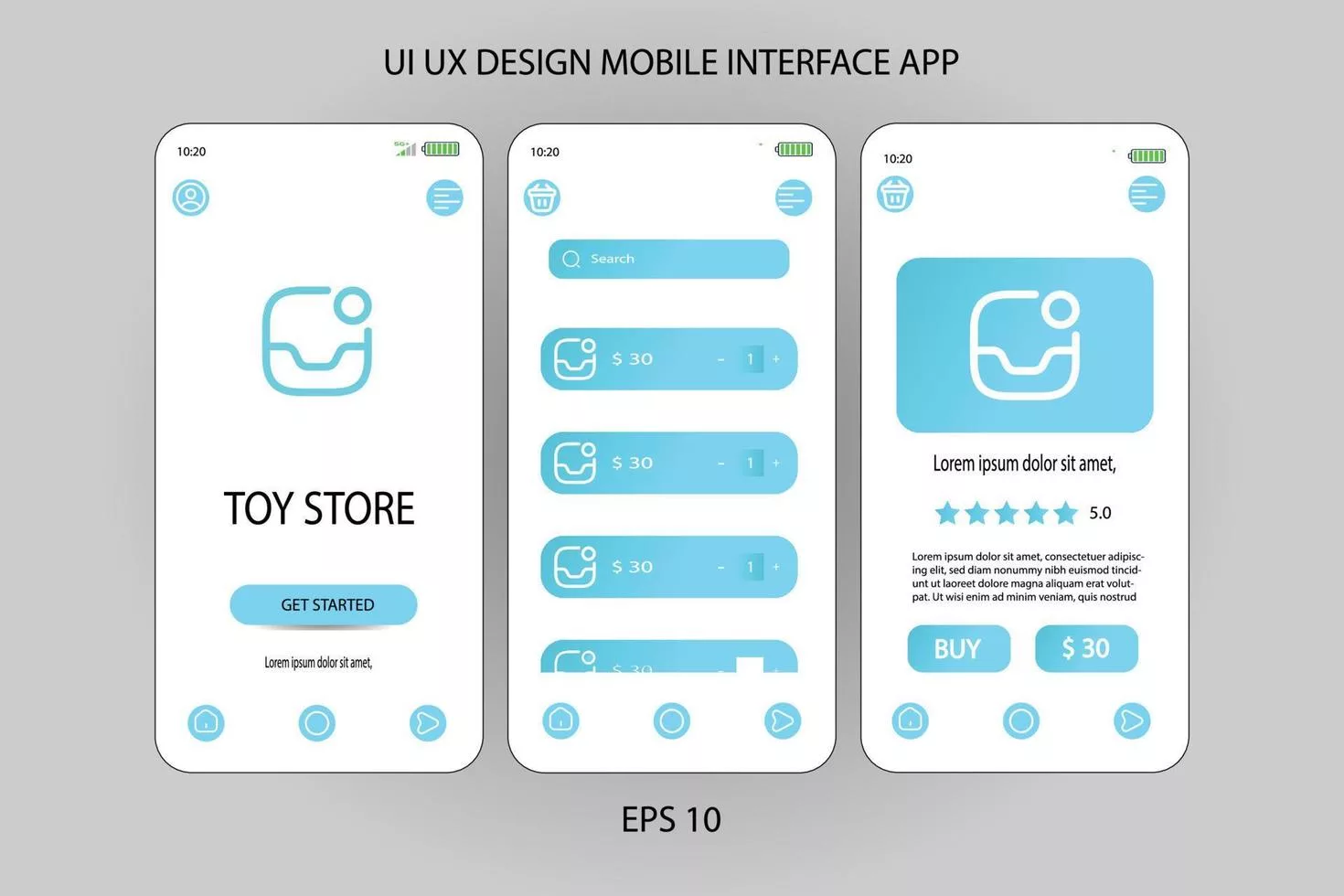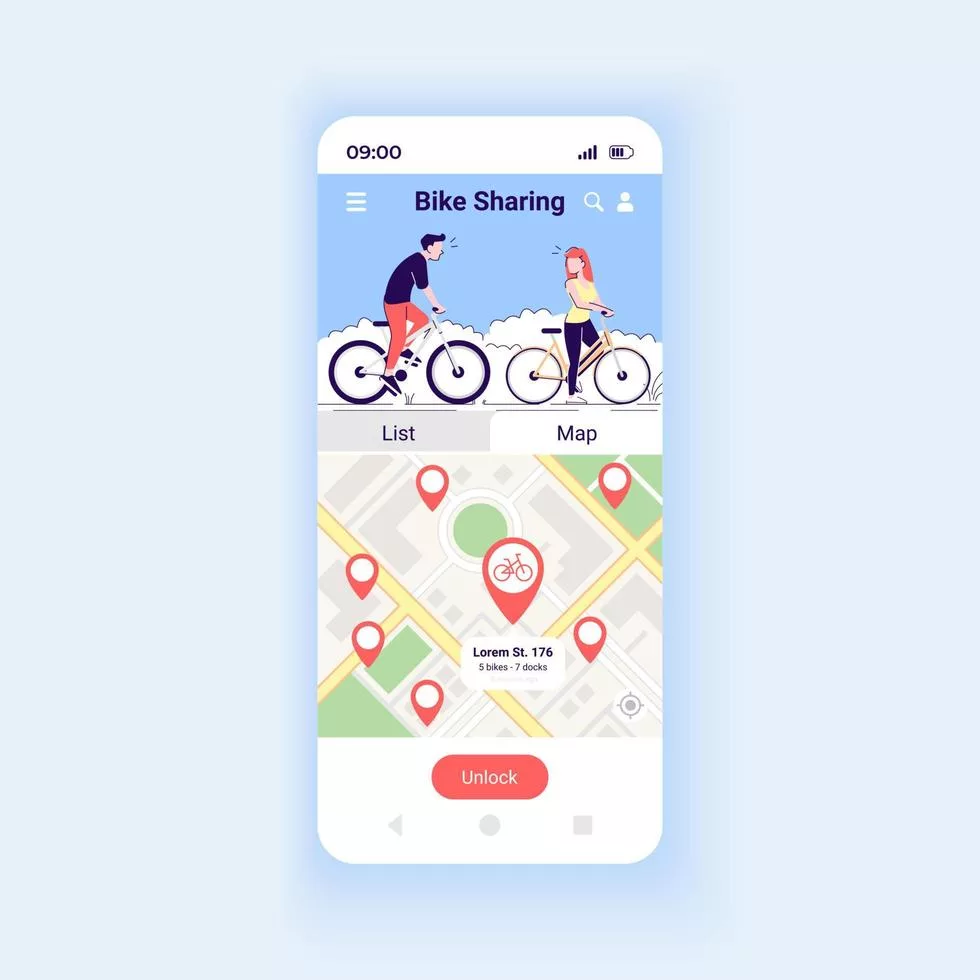Are you looking to deploy Kubernetes on the Azure cloud? Congratulations, you have made a wise decision! With Kubernetes, you can easily manage and orchestrate containers in the cloud. And with Azure, you get top-notch infrastructure and services for your containerized applications. However, deploying Kubernetes on Azure may not be an easy task if you are new to these technologies. But fear not, as we have got your back! In this blog post, we will take you through the steps of deploying Kubernetes on Azure and troubleshoot any issues that might come up along the way. So fasten your seat belts, and let’s dive into the exciting world of containerization and cloud computing!
Deploying Kubernetes on Azure
Deploying Kubernetes on Azure is a great way to manage and deploy containerized applications in the cloud. With Azure, you can easily create clusters of virtual machines running Kubernetes using the AKS (Azure Kubernetes Service) tool. The process is relatively straightforward and requires only minimal configuration.
To get started with deploying Kubernetes on Azure, you will need an Azure account. Once you have that setup, navigate to the AKS service in the portal and click “Create”. From there, follow the prompts to configure your cluster, including selecting a subscription, resource group name, region, node count and size.
After completing your configuration settings and creating your cluster, it’s time to start deploying workloads onto it. You can do this by either using YAML files or by writing commands directly into kubectl command line interface.
Deploying Kubernetes on Azure is a seamless process that allows for easy management of containerized applications at scale. The combination of both technologies offers users an efficient way to build modern cloud-native solutions without having to worry about infrastructure maintenance tasks often associated with managing traditional IT systems.
Troubleshooting Kubernetes Deployment on Azure
When deploying Kubernetes on Azure, there are a few common issues that can arise. One of the most frequent problems is related to networking configuration. It’s important to ensure that all nodes and pods can communicate with each other through the network, so it’s recommended to test connectivity before deploying any applications.
Another potential issue is insufficient resources for your Kubernetes cluster. You may need to adjust the size and number of VMs or node pools in order to meet demand. Additionally, it’s important to monitor resource usage over time and scale up as necessary.
Another troubleshooting tip is checking logs for errors or warnings during deployment or operation. These could indicate issues ranging from misconfigured permissions to failing components. By analyzing logs consistently, you’ll quickly identify potential bottlenecks before they become major headaches.
It’s advisable not only to follow official documentation but also participating in online communities such as forums and GitHub repos, where you can get help from experienced users who have successfully tackled similar challenges when working with k8s on the Azure Cloud environment.
Conclusion
Deploying Kubernetes on Azure cloud may seem daunting at first, but with the proper guidance and resources, it can be a powerful tool for managing containerized applications and achieving seamless scalability.
By following the steps outlined in this article and troubleshooting any issues that arise along the way, you can successfully deploy Kubernetes on Azure and take advantage of its many benefits.
Remember to always keep security in mind by following best practices for securing your cluster and protecting sensitive data. Additionally, stay up-to-date with new developments in both Kubernetes and Azure to ensure that your deployment remains optimized for performance.
With these considerations in mind, you’ll be well on your way to leveraging the power of Kubernetes on the Azure cloud.