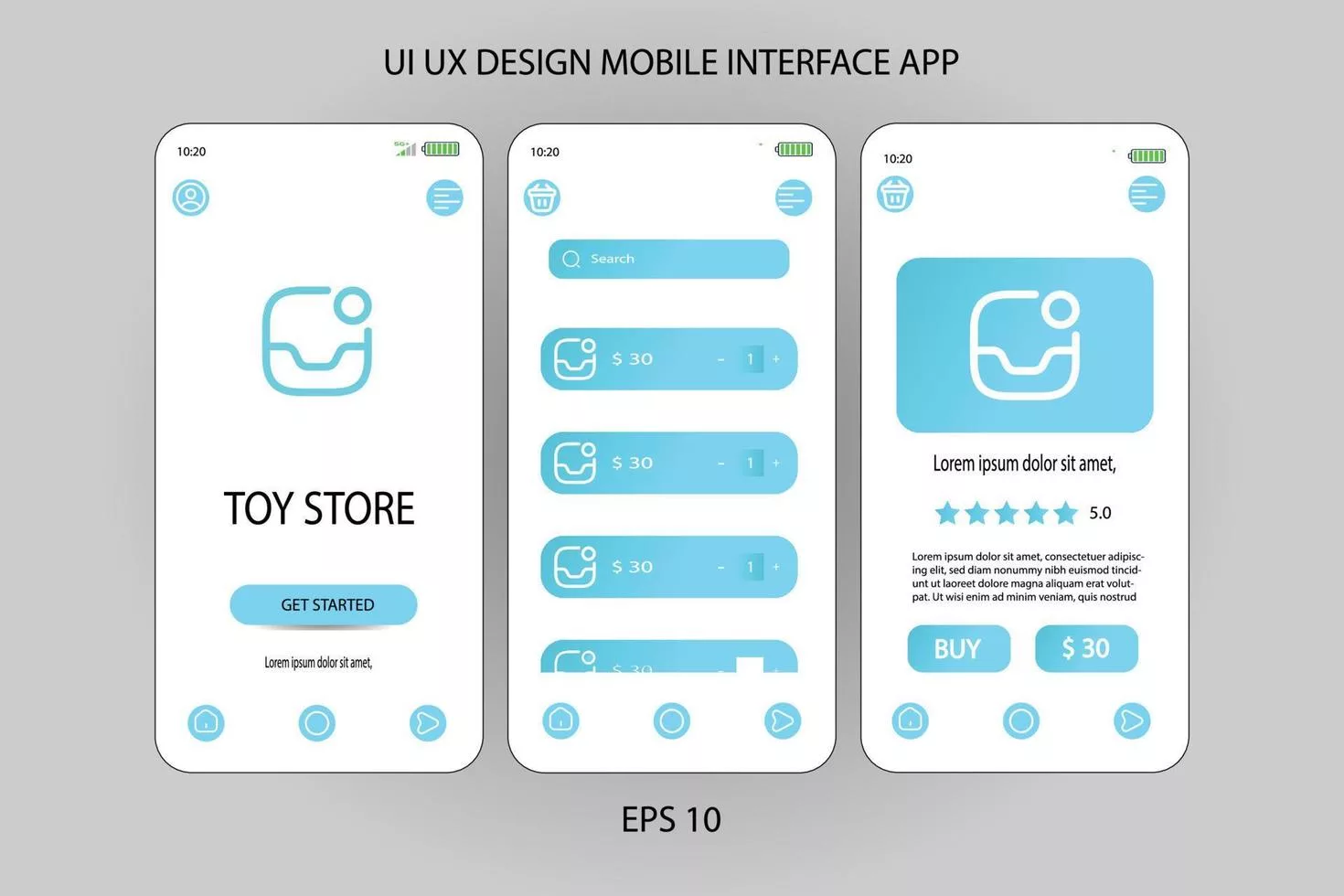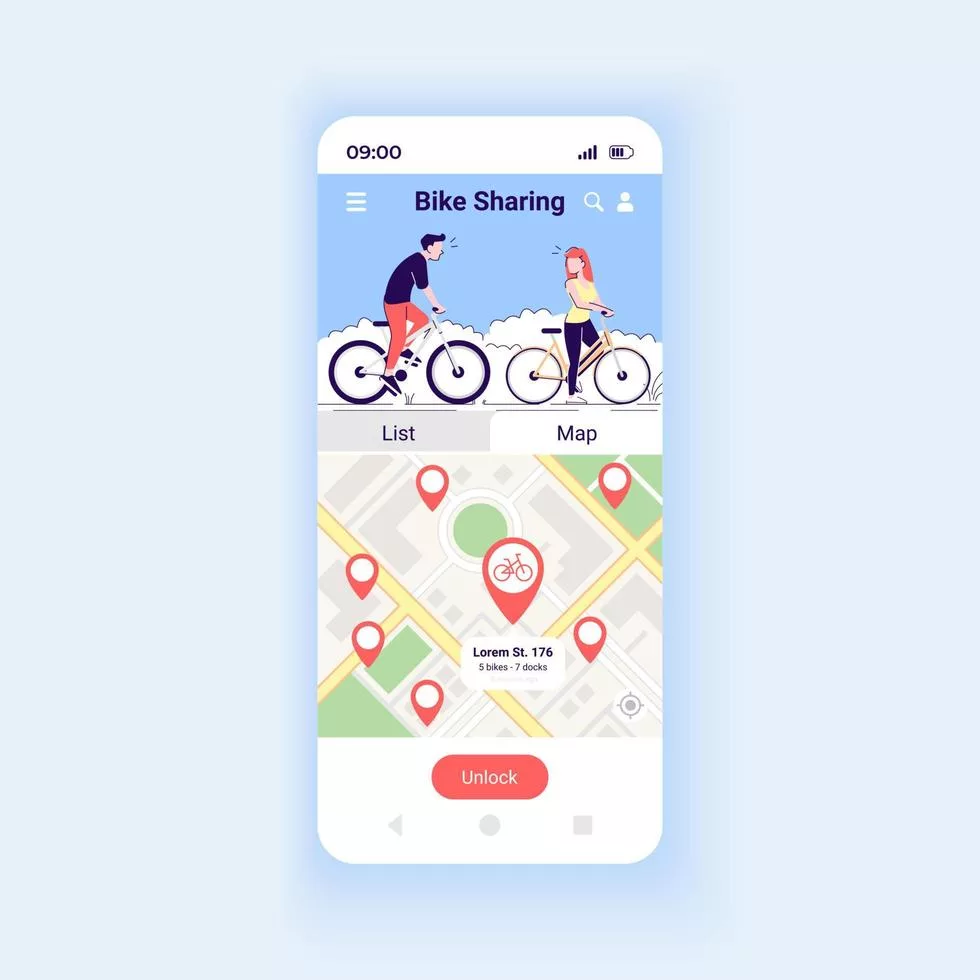Are you looking to deploy Kubernetes on the Google Cloud Platform but don’t know where to start? Look no further! This blog post will guide you through the process of configuring and deploying Kubernetes on GCP, as well as provide tips for optimizing your web applications using this powerful tool. With Kubernetes, managing containerized applications has never been easier. So let’s dive in and explore how GCP can help you streamline your deployment process with ease!
Configuring Kubernetes on the Google Cloud Platform
Configuring Kubernetes on the Google Cloud Platform may seem like a daunting task, but with the right steps and tools, it can be done seamlessly. First and foremost, you’ll need to create a project in GCP and enable the Kubernetes API. This will allow you to access all the necessary features for configuring your cluster.
Once you have enabled the API, you can proceed to install and configure kubectl – Kubernetes’ command-line interface tool. This tool allows you to interact with your cluster from a terminal window.
Next up is configuring your cluster’s nodes. You’ll need to set up virtual machines (VMs) or physical servers that will run your containerized applications. It’s essential to ensure that each node has enough resources, such as CPU, memory, and disk space, before deploying any applications.
It’s time to configure networking for your cluster. You can either use Google Cloud VPC networks or create custom ones using subnets of your choice.
By following these simple steps for configuring Kubernetes on GCP, you’re well on your way towards deploying scalable containerized applications in no time!
Deploying Kubernetes on the Google Cloud Platform
Deploying Kubernetes on the Google Cloud Platform is a straightforward process that requires some initial setup. Before deploying, it’s essential to ensure you have set up your cluster correctly. You will need to create a project in the Google Cloud Console and enable billing for the project.
Once you have set up your project, you can then proceed with creating a container cluster. This involves selecting the appropriate settings, such as the number of nodes and machine type. The deployment process may take some time, depending on your specifications.
After setting up the container cluster, you can then deploy your applications using Kubernetes commands or by creating YAML files containing configurations for each application component.
It’s important to note that when deploying Kubernetes on the Google Cloud Platform, automatic scaling is enabled by default. This means that resources are automatically adjusted based on demand. It’s also essential to monitor resource usage regularly and adjust accordingly.
Deploying Kubernetes on the Google Cloud Platform can be done relatively quickly with proper preparation and configuration. Once deployed, managing applications becomes more manageable due to the scalability and automation features provided by Kubernetes.
Tips for deploying Kubernetes on the Google Cloud Platform
Deploying Kubernetes on the Google Cloud Platform can be a daunting task, but with the right tips and tricks, it becomes much easier. Here are some essential tips to help you deploy Kubernetes seamlessly on GCP.
Firstly, ensure that you understand your application’s requirements well before deploying it on Kubernetes. This knowledge will inform your cluster size and resource allocation decisions. Secondly, choose the appropriate instance type for your nodes based on their CPU and memory requirements.
Another important tip is to make use of auto-scaling groups in GCP when there is a sudden surge in traffic. The auto-scaling group automatically adds or removes instances based on demand changes.
Also, it would be best if you used load balancers such as Google Cloud Load Balancing service to distribute traffic evenly across pods within your cluster. Moreover, consider using managed services like Google Cloud SQL or Redis for caching instead of running them inside the Kubernetes cluster,
Monitor your resources always to optimize performance continually. Use monitoring tools like Stackdriver Monitoring and logging tools like ELK stack integration with GCP Logging.
Adopt these tips while deploying Kubernetes on GCP to streamline application deployment operations effectively!
Using Kubernetes to optimize your web applications
Kubernetes is a powerful tool that can help optimize your web applications, improving performance and scalability. One way to use Kubernetes to optimize your web apps is by utilizing its automatic scaling feature. With this feature enabled, Kubernetes will monitor the traffic on your website and automatically increase or decrease the number of pods running in response to demand.
Another benefit of using Kubernetes for optimizing web applications is its ability to handle updates with minimal downtime. Rolling updates can be performed seamlessly, allowing you to update individual components one at a time without taking down the entire application.
Kubernetes also provides built-in load-balancing capabilities, which distribute traffic evenly across multiple pods. This ensures that no single pod becomes overloaded and slows down the overall application performance.
In addition, Kubernetes allows for easy deployment of microservices architecture, where each service can be independently scaled up or down as needed. This helps reduce resource wastage while maintaining optimal performance levels.
Utilizing Kubernetes for optimizing web applications is an effective way to improve scalability and performance while also simplifying management tasks.
Managing Kubernetes on the Google Cloud Platform
Once you have successfully deployed Kubernetes on the Google Cloud Platform, it’s important to ensure that the cluster is properly managed. The management process involves monitoring the cluster for resources and scaling as necessary.
One of the most effective ways to manage Kubernetes on the Google Cloud Platform is by using tools such as Stackdriver or Prometheus. These tools enable administrators to monitor resource usage in real-time and detect any anomalies before they become critical.
Another crucial aspect of managing a Kubernetes cluster is security. It’s essential to ensure that all components are up-to-date with security patches and that configurations are set correctly. Google Cloud platform offers security features like IAM roles, VPCs, network policies etc. You can use this to secure your Kubernetes deployment.
Additionally, it’s important to keep track of logs generated by applications running within a Kubernetes cluster since they can provide valuable insights into potential issues or bugs within the system.
Regular backups should be taken so that in case of disaster recovery scenarios, we can recover from data loss quickly without losing much time. Backups also help us restore systems if there are any unexpected errors during upgrades or maintenance operations on our Kubernetes clusters.
Managing a Kubernetes deployment on GCP requires constant vigilance and attention. However, with the proper use of various tools offered by GCP, this task becomes simpler over time.
Conclusion
To sum up, deploying Kubernetes on the Google Cloud Platform can offer a range of benefits for managing and optimizing your web applications. With its efficient deployment process, seamless integration with other Google Cloud services, and robust management tools, Kubernetes is an ideal choice for organizations looking to scale their applications while minimizing costs.
By following the tips outlined in this article – from configuring and deploying Kubernetes to managing it effectively – you can ensure that your deployment runs smoothly and efficiently. Additionally, taking advantage of the many features that Kubernetes offers can help you streamline your application management processes and optimize performance for your end-users.
If you’re considering deploying Kubernetes on the Google Cloud Platform for your organization’s web applications or simply want to learn more about how it works, now is a great time to get started. With its flexibility, scalability, and advanced capabilities for container orchestration and automation, there are endless possibilities when using this powerful tool. So why wait? Start exploring today!