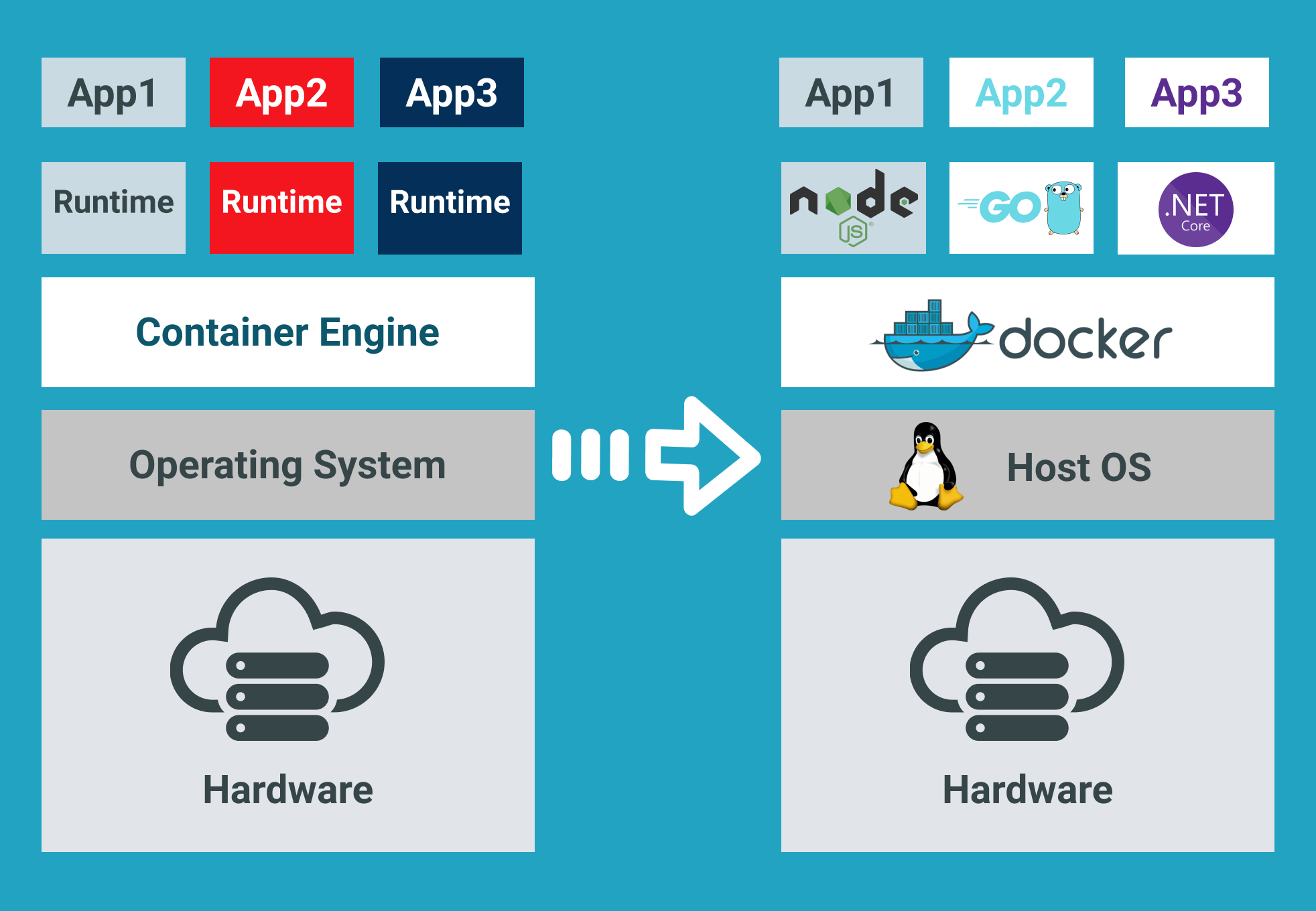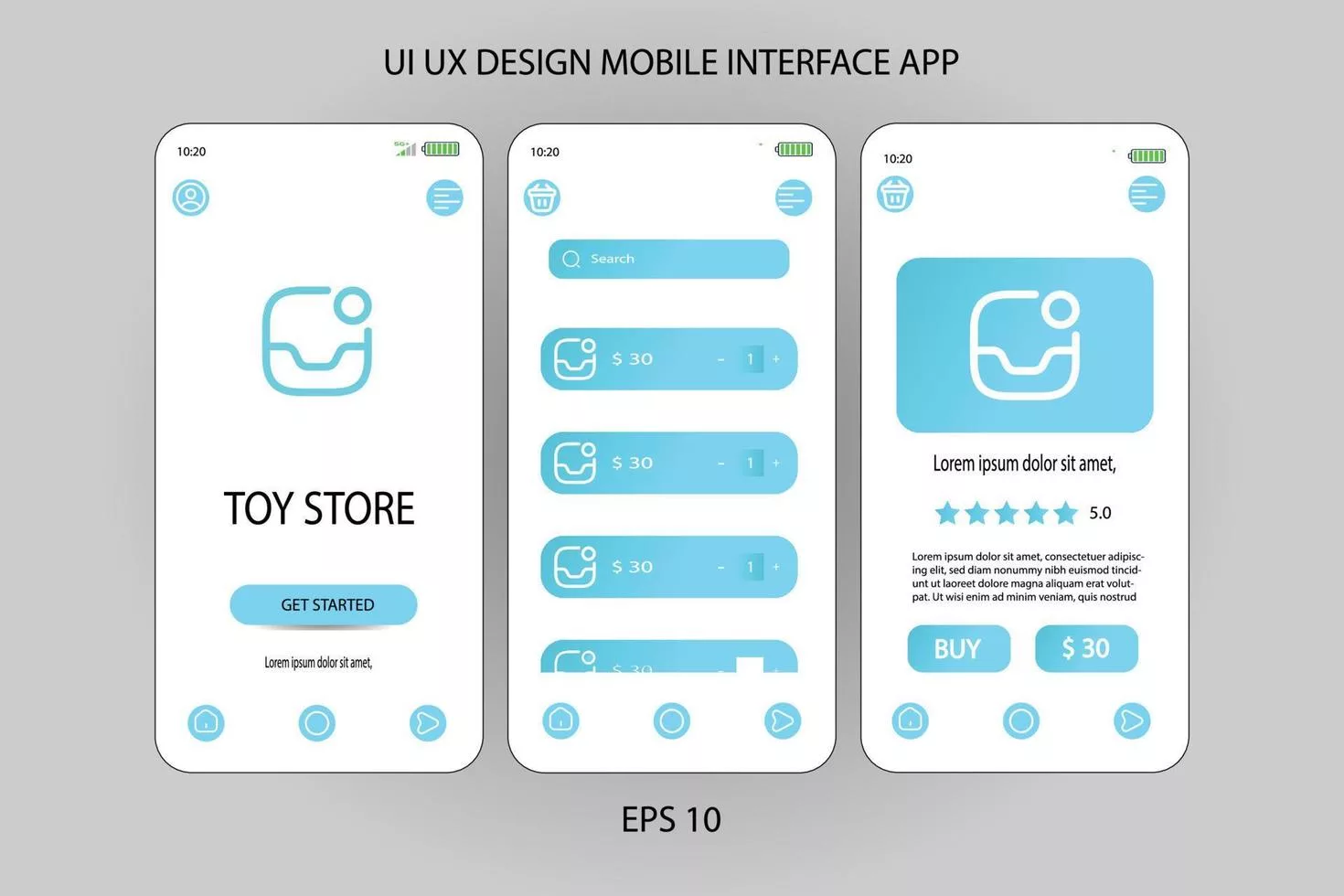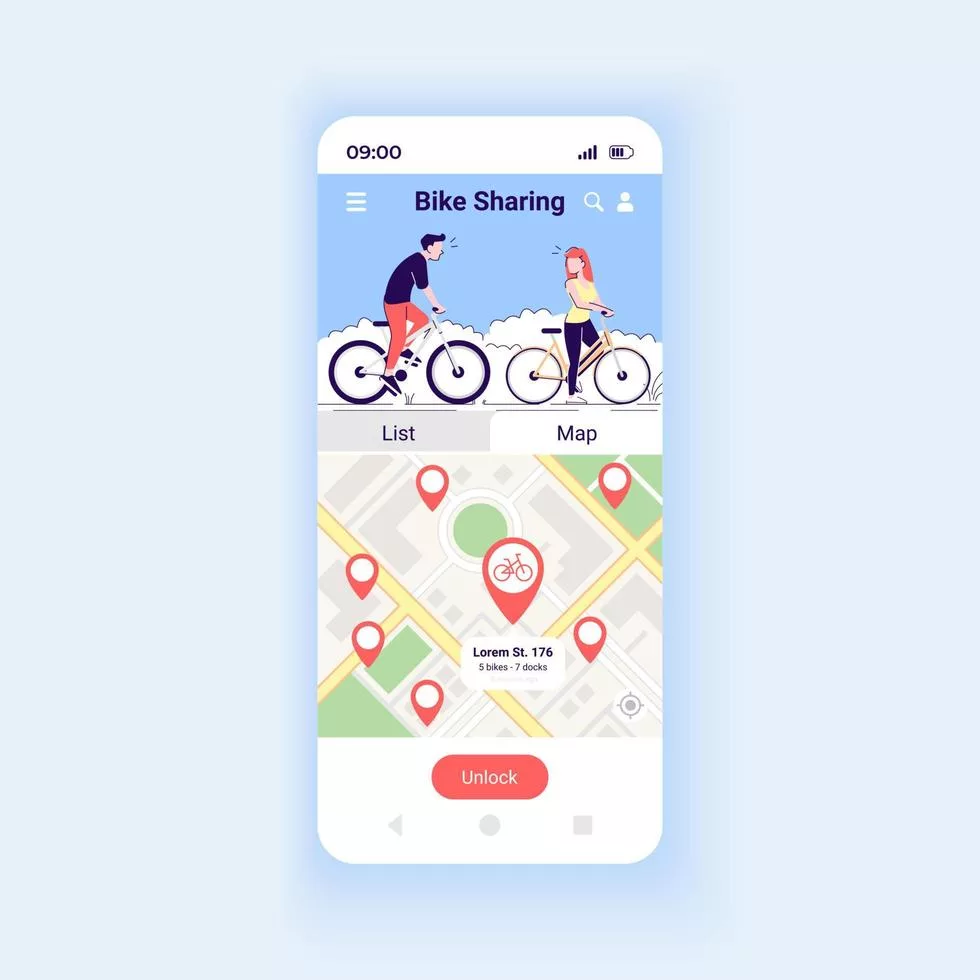As businesses and organizations strive to keep up with the rapid pace of technological advancements, cloud computing has emerged as a critical component for achieving digital transformation. Among the many cloud computing options available today, Microsoft Azure stands out for its broad range of services that enable users to build, deploy and manage applications efficiently.
Docker containers have also gained popularity in recent years due to their ability to simplify application development and deployment processes. In this blog post, we will explore how Docker implementation in Azure can help developers enhance workflow efficiency while reducing costs and complexity. Whether you are already using both technologies or just getting started, read on to discover how they can work together seamlessly!
Azure Container Instances
Azure Container Instances (ACI) is a service that allows running Docker containers directly on the Azure cloud without managing the underlying infrastructure. ACI provides fast and simple container deployment with no virtual machine management required.
One of the advantages of using ACI is its ability to provide rapid scaling up or down based on demand, which can save costs for businesses by only paying for what they use. Additionally, ACI supports multiple operating systems and programming languages, making it versatile for many different types of applications.
With ACI, users can easily deploy single container instances or groups of containers as part of an application with just a few clicks through the Azure portal or command-line interface. Furthermore, tasks such as monitoring or updating are taken care of automatically so that developers can focus solely on their code.
Utilizing Azure Container Instances offers a convenient way to run Docker containers in the cloud while eliminating much of the complexity associated with managing infrastructure.
Docker Compose
Docker Compose is a powerful tool for defining and running multi-container Docker applications. It allows developers to define the various services that make up an application in a single file. You can use it to create and manage all of the containers required.
Using Docker Compose, developers can easily specify the images to use for each service. Also, it addresses any environment variables or other configuration options. They can also define network settings, volumes, and dependencies between services.
One of the key benefits of Docker Compose is that it simplifies the process of managing complex systems comprised of multiple containers. Rather than having to start each container separately manually, developers can simply run a single command (docker-compose up) to bring up all of the necessary containers at once.
Another advantage is that Docker Compose makes it easy to set up development environments that closely mirror production environments. By defining everything in code using a docker-compose.yml file, there’s less chance for inconsistencies between different environments.
Docker Compose is a valuable tool for anyone working with multi-container applications in Docker. Its ability to simplify container management and streamline development workflows makes it an essential part of any modern DevOps toolkit.
Images
Docker images are the building blocks of containers. They contain everything needed to run an application, including code, libraries, and dependencies. Images can be created from scratch or based on existing ones.
One of the advantages of using Docker images is that they are lightweight and portable. This means that you can easily move them between different environments without worrying about compatibility issues.
Azure provides a registry where users can manage their Docker images. The Azure Container Registry supports both public and private repositories, making it easy to share your images with others or keep them secure.
Another benefit of using Docker images in Azure is that they can be deployed quickly and efficiently using tools like Kubernetes. You can also use Azure DevOps to automate image builds and deployments, streamlining your development process.
Docker images play a critical role in implementing container-based solutions in the Azure cloud. With its ease-of-use and portability features, it’s no wonder why so many developers choose this approach for their projects.
Services
Services are an essential aspect of the Docker implementation in the Azure cloud. They enable you to define and run multi-container applications as a single entity. This makes it easy to manage and scale your application.
With services, you can specify the number of replicas for each container in your application, allowing you to scale up or down depending on traffic demands. This ensures that your application is always available, even during peak periods.
Azure provides several tools for managing services, such as Azure Container Service (AKS). This simplifies the deployment, scaling, and management of containerized applications using Kubernetes.
It also provides Azure Service Fabric which is a distributed systems platform. This makes it easy to package, deploy, and manage scalable microservices-based applications.
Services play a vital role in enabling developers to build modern cloud-native applications with containers. It helps by providing them with an efficient way of running multiple containers as one cohesive unit while ensuring scalability and availability.
Conclusion
Implementing Docker on the Azure cloud is a powerful combination. It enables developers to create and deploy applications quickly and efficiently. With the ability to use Azure Container Instances, Docker Compose, Images, and Services, users have access to a comprehensive set of tools for creating container-based applications.
Azure’s integration with Docker helps simplify application development workflows. It helps by providing an environment that can be easily configured and managed using familiar Docker tools. The flexibility provided by this integration means that developers can build scalable solutions without worrying about underlying infrastructure issues.
If you are looking for an efficient way to manage your containers in the cloud or are already using Azure as your cloud provider, then implementing Docker in Azure should definitely be considered. It offers great benefits such as scalability, portability across different environments and reduces operational overheads. By taking advantage of these tools, you’ll be able to greatly increase productivity. It also reduces downtime caused by deployment errors or other unforeseen problems.