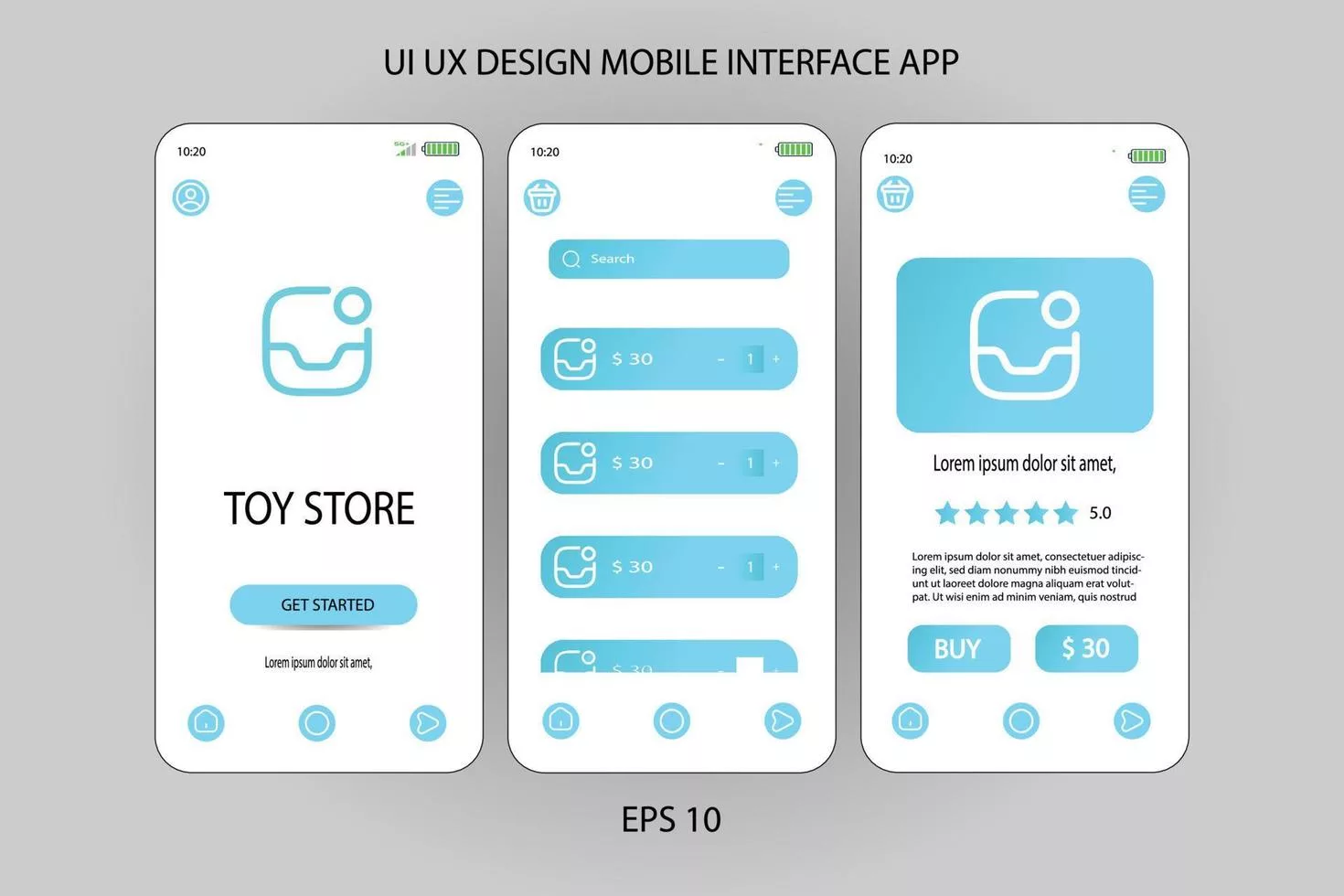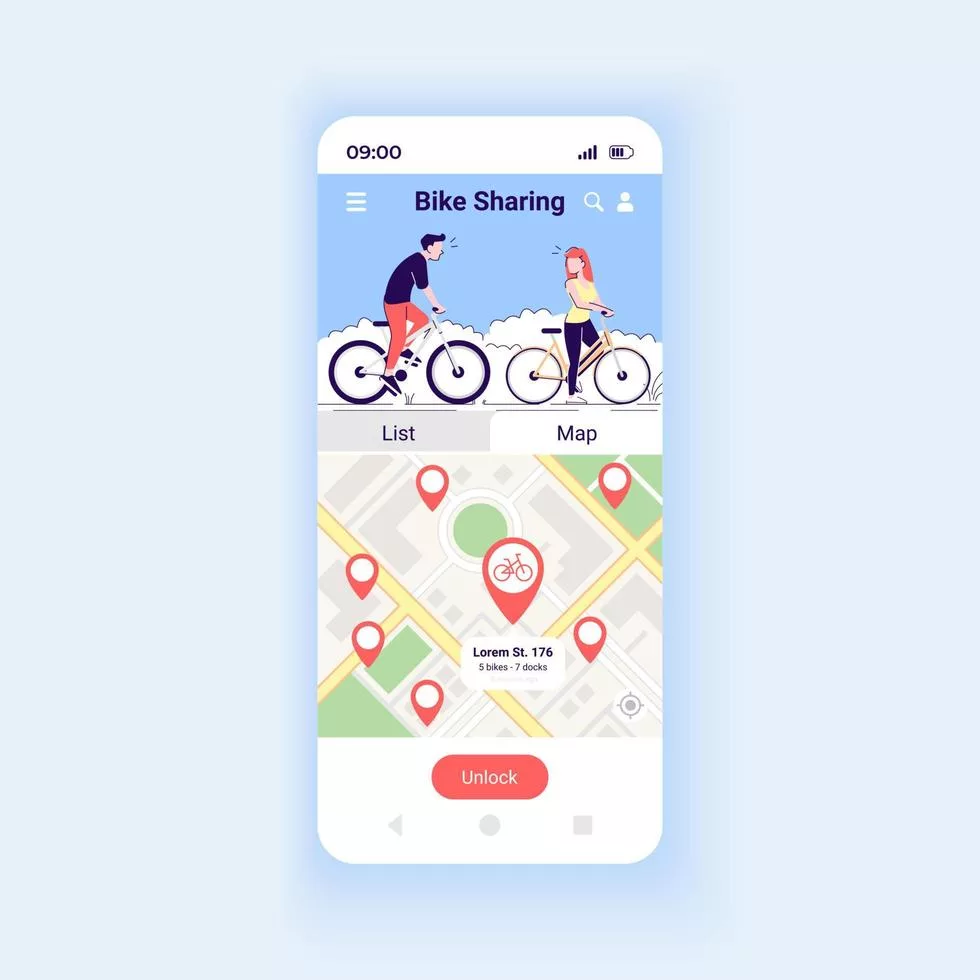Are you an open source developer looking for the perfect Source Code Management (SCM) tool? Look no further than Git – the most popular and widely used SCM tool in the world. With its efficient branching system and user-friendly interface, Git has revolutionized the way developers collaborate on projects. In this blog post, we’ll dive into what makes Git so special, explore its different types, weigh its pros and cons, discuss how to use it effectively, and even offer some alternatives to consider. Let’s get started!
What is Git?
Git is a distributed version control system that was created by Linus Torvalds in 2005. It allows developers to collaborate on projects seamlessly and efficiently, making it an essential tool for open source development.
Unlike other centralized version control systems such as Subversion or CVS, Git provides each developer with their own copy of the repository. This means that changes can be made simultaneously without conflict and merged easily later on.
One of the most significant adventages of Git is its branching system. Branches allow developers to work independently on different features or versions of a project without disrupting the main codebase. Merging branches back into the master branch is straightforward thanks to Git’s powerful merging algorithms.
Git has become an integral part of modern software development due to its ease-of-use, speed, and flexibility. With over 70% of all repositories hosted on GitHub using Git as their SCM tool, there’s no denying its popularity among open source developers worldwide.
The Different Types of Git
When it comes to Git, there are actually two different types: local and remote. Local Git is stored on your computer’s hard drive and allows you to work offline without any connection to the internet. Remote Git, on the other hand, is hosted online and can be accessed by multiple users.
Within remote Git, there are also different options available. For example, Github is a popular platform for hosting open source projects that use Git as their SCM tool. Bitbucket and Gitlab are also commonly used alternatives.
Each of these platforms has their own unique features and benefits that make them appealing to developers depending on their specific needs. However, they all share the same fundamental purpose – providing a central location for code collaboration among team members.
As an open source developer looking to get involved in new projects or contribute your own code, it’s important to understand the different types of Git available so you can choose the best option for your workflow.
Pros and Cons of Git
Pros of Git:
Git is a distributed version control system that has many advantages. One of the main benefits of Git is its speed and efficiency in handling large projects with numerous contributors. Additionally, it allows for branching and merging, which provides an organized workflow for developers to experiment without affecting the main codebase.
Another advantage of Git is its flexibility as it can be used on different platforms such as Windows, macOS, or Linux. Moreover, it offers offline access to repositories which means that developers can work even when there’s no internet connection available.
Cons of Git:
Despite all its benefits, Git also has some drawbacks. First off, its learning curve can be quite steep for beginners and requires some time to master. Furthermore, it lacks user-friendly graphical interfaces compared to other version control systems like SVN or Mercurial.
Also worth noting is that due to its decentralized nature where every developer has their own copy of the repository locally stored on their computer; conflicts may arise during merges if not handled correctly leading to errors and loss of data if backups aren’t made regularly.
While there are pros and cons associated with using Git as a version control system -its popularity among open-source developers proves that the advantages far outweigh any potential disadvantages when used properly.
What is the most popular SCM Tool for open source developers?
When it comes to open source development, Git is undoubtedly the most popular SCM tool. This is due to a number of reasons, including its speed and efficiency, ease of use, and the fact that it’s distributed.
Git allows developers to work on multiple versions of their code simultaneously without any conflicts or issues. It also makes collaboration easy by allowing developers from different locations to work together seamlessly.
Additionally, Git has an extensive community of users who contribute regularly towards its development. This means that there are always new updates and features being added which improve its functionality even further.
The popularity of Git within open source development is well-deserved. Its ability to streamline workflows and foster collaboration has made it an essential tool for many developers around the world.
How to use Git?
Using Git may seem daunting at first, but it’s actually quite simple once you get the hang of it. Here are some basic steps to help you to start using Git:
- Install Git on your computer and set up a GitHub account.
- Create a new repository on GitHub by clicking the “New” button.
- Clone the repository onto your local machine using the command line or a GUI tool like Sourcetree.
- Make changes to your files and save them on your local machine.
- Use “git add” to stage your changes for commit, then use “git commit” with a descriptive message to save those changes locally.
- Push your changes back up to GitHub using “git push”.
- Pull down any changes made by others in the meantime with “git pull”.
Remember that there are many more advanced features available in Git, such as branching and merging, that can be incredibly helpful when working on larger projects with multiple contributors!
Alternatives to Git
While Git is the most popular SCM tool for open source developers, there are several alternatives available that offer different features and functionalities. SVN, or Subversion, an alternative to Git, is older and is recognized for its centralized repository model.
Another alternative to Git is Mercurial, also known as Hg, which was created by one of the original developers of Git. It offers a similar decentralized workflow to Git but with a simpler interface.
For those who prefer a cloud-based solution, Bitbucket provides an online hosting service for both Git and Mercurial repositories. It allows users to collaborate on code in real-time while also providing useful project management tools.
Another option worth exploring is Perforce Helix Core. This offers powerful branching capabilities and supports large-scale projects with thousands of files.
Ultimately, choosing the right SCM tool depends on your specific needs as a developer or team. While Git remains the most widely used option, it’s important to consider other viable alternatives that may better suit your needs.
Conclusion
Git has become the most popular SCM tool for open source developers due to its many advantages over other tools. It is fast, efficient and flexible, providing developers with a wide range of features. So, this makes it easier to manage code changes in collaborative projects.
Using Git provides a number of benefits such as better collaboration among team members. It also provides the ability to track changes made throughout the development process. By learning how to use Git effectively, developers can streamline their workflow and improve productivity.
While there are alternative SCM tools available in the market such as Mercurial or Subversion, they do not have the same level of popularity or widespread usage as Git does. Each developer should choose an SCM tool that best suits their needs based on factors. The factors can include project size and complexity.
Whether you are working solo or collaborating with a team on a large-scale open-source project, using Git is essential for effective version control management. Hopefully this blog post has provided you with valuable information about what makes Git so popular amongst open source developers and how it can help improve your coding experience too!