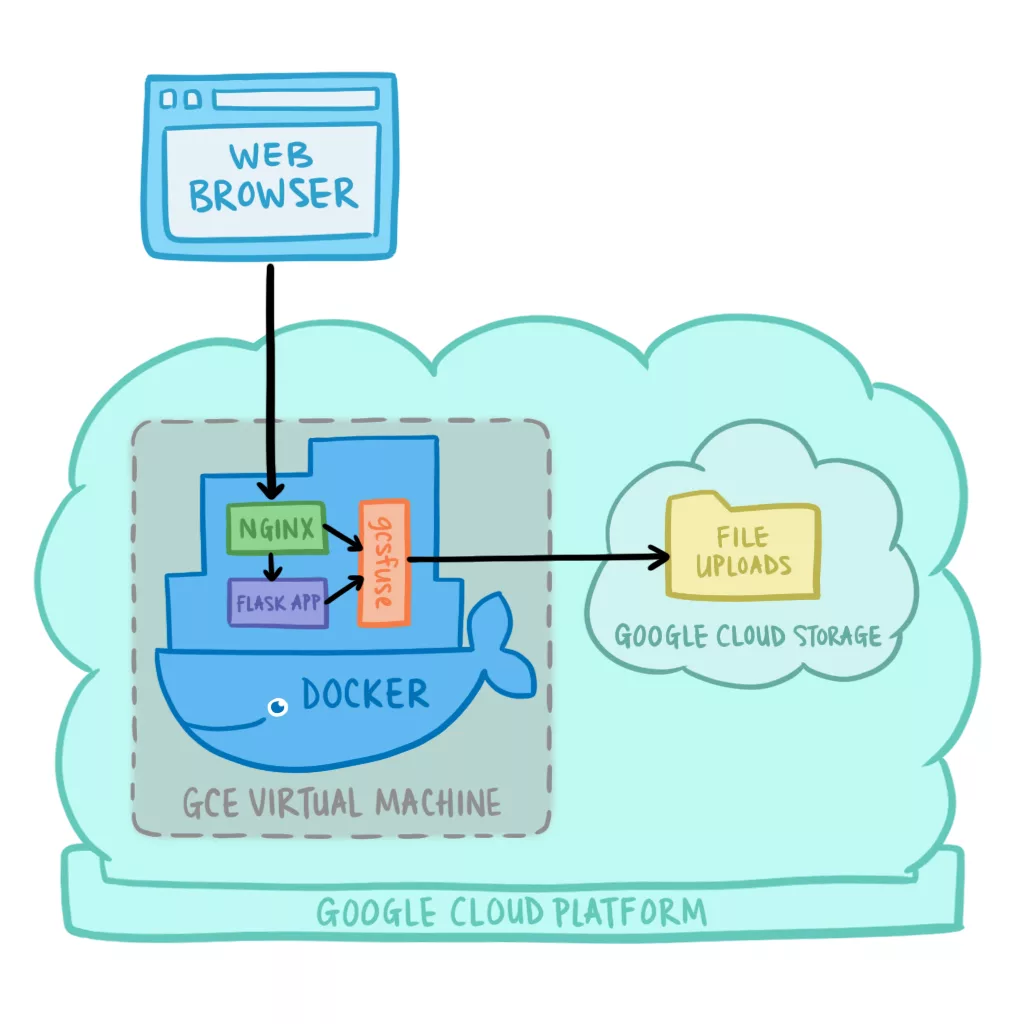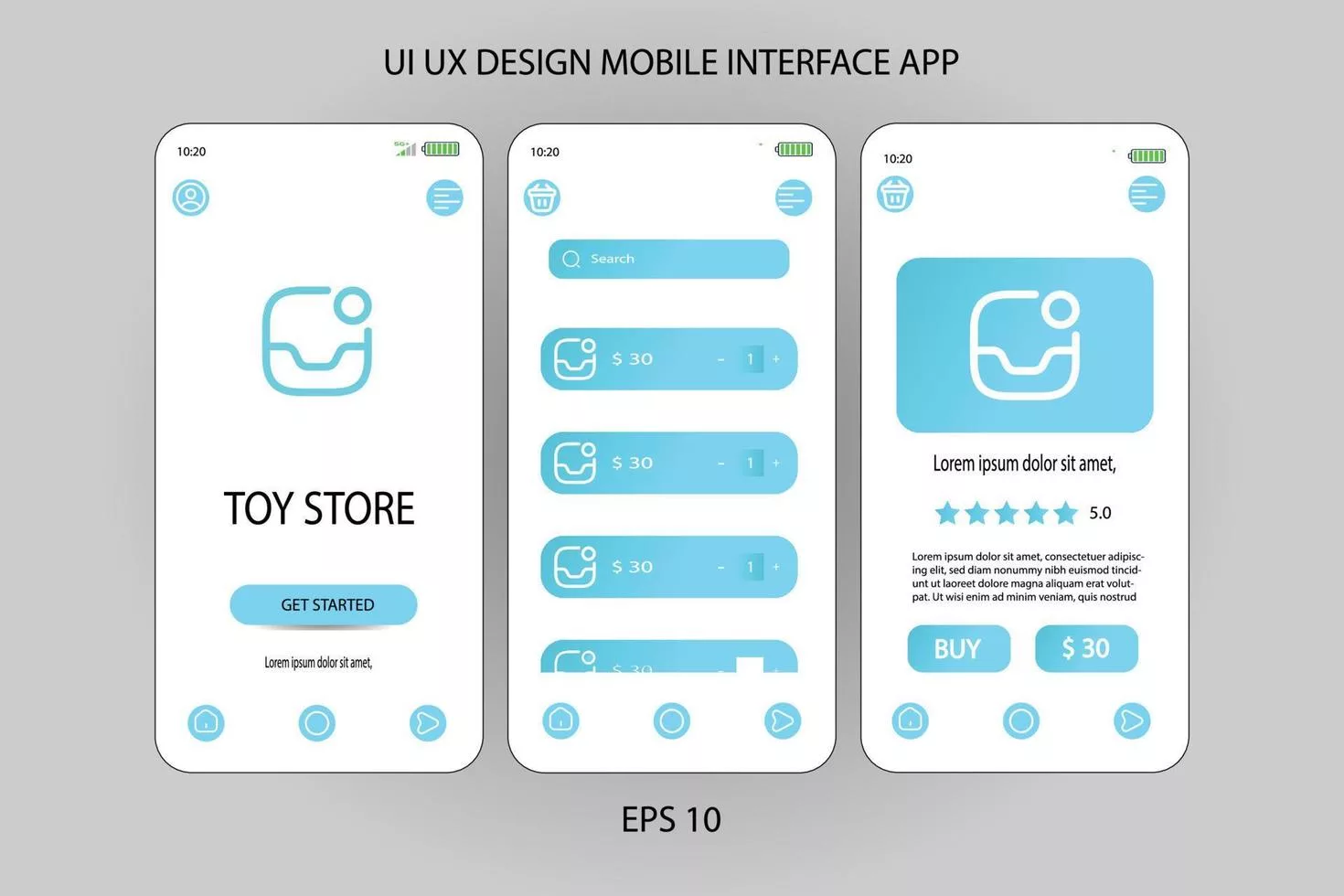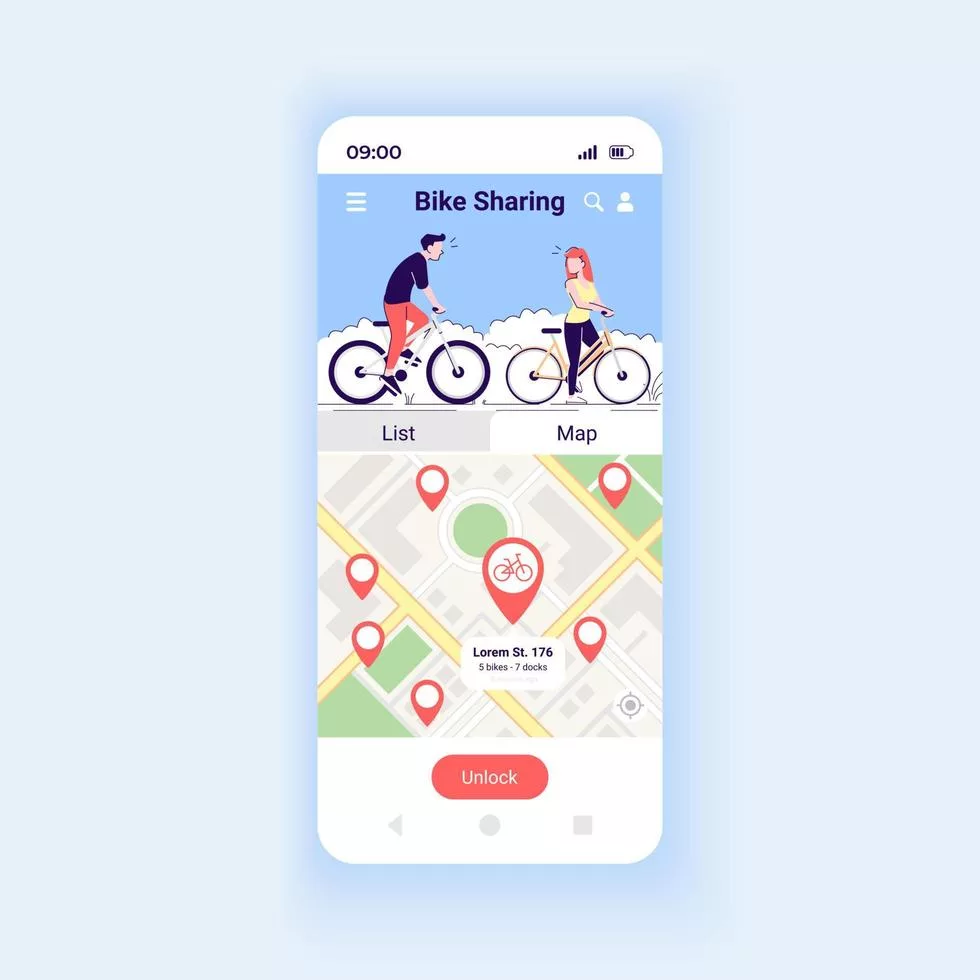In today’s fast-paced digital world, businesses are constantly seeking ways to improve their software development processes. Enter Docker – the revolutionary platform that has transformed the way companies deploy and manage their microservices in the cloud. Docker containers provide a lightweight and efficient solution for packaging applications, making it easier than ever to scale infrastructure and simplify workflows. In this blog post, we’ll explore how Docker is enabling the deployment of cloud-based microservices and why your company should consider adopting this game-changing technology.
How does docker work?
Docker is a containerization platform that allows developers to package their applications and dependencies into containers. These containers are lightweight and portable, making them easy to move between different environments.
At the core of Docker is the Docker Engine, which manages all aspects of container creation and deployment. When you create a new container using Docker, it creates a virtualized environment with its own file system, network stack, and process space.
Containers also have access to shared resources on the host operating system, which means that multiple containers can run simultaneously without interfering with each other.
One key feature of Docker is its ability to build images from reusable components called layers. Each layer represents a specific configuration or set of files that can be reused across multiple images. This makes it easier for teams to collaborate on software development projects and ensures consistent builds across different environments.
Docker provides an efficient way to manage application dependencies and simplify deployment workflows in modern software development practices.
Why should companies use docker?
Docker is a game-changer in the world of cloud computing. It allows companies to develop, test, and deploy their applications faster and more efficiently than ever before. Here are some reasons why companies should consider using Docker:
Firstly, Docker enables organizations to achieve consistency across different environments. With Docker containers, developers can package up an application along with all its dependencies into a portable unit that can run on any system without conflicts or compatibility issues.
Secondly, Docker provides greater flexibility when it comes to scaling applications. Developers can easily spin up new instances of an application as needed without having to worry about configuring each instance individually.
Thirdly, Docker helps streamline the development process by allowing for continuous integration and deployment (CI/CD). With CI/CD pipelines set up in Docker containers, developers can automatically build and test code changes as they’re made.
Using Docker also improves security by isolating applications within containerized environments. This means that if one container is compromised or attacked, it will not affect other containers running on the same system.
There are many benefits to using Docker for deploying cloud-based microservices. By leveraging this technology effectively, companies can improve agility, scalability and reduce time-to-market while maintaining high levels of security.
How do you install docker?
Installing Docker is a quick and easy process, but it may vary depending on your operating system. Here we’ll discuss the general steps for installing Docker in any environment.
Firstly, you need to ensure that your system meets the minimum requirements for running Docker. You need a 64-bit version of Linux or Windows and kernel version 3.10 or higher for Linux users.
Next, download the appropriate installer package from the official Docker website based on your OS. For instance, if you are using Ubuntu as your OS, you can install it via apt-get.
Once downloaded, run the installation wizard and follow the prompts to accept all agreements and choose installation options like where to store images etc. The installation process will take only a few minutes after which you can start using docker by opening up its command-line interface (CLI).
To verify whether docker is installed successfully or not type `docker run hello-world` in CLI which should display “Hello from Docker!” message indicating that everything works properly.
While there might be some minor variations in installation procedures depending upon one’s specific operating system; anyone with basic knowledge of computers should have no trouble installing Docker following these simple instructions!
How do you deploy a microservice using docker?
Deploying a microservice using Docker is relatively simple and straightforward. The first step is to create a Dockerfile that contains all the necessary instructions for building the microservice image. This includes specifying the base image, copying in any required files or libraries, and running any commands needed to configure the application.
Once you have created your Dockerfile, you can use it to build an image of your microservice by running the “docker build” command. This will create a new container with your microservice installed.
Next, you need to run this container on one or more host machines using the “docker run” command. You can specify various options such as port mappings and environment variables when starting up your container.
If you want to scale out your microservice horizontally across multiple hosts, you can use tools like Kubernetes or Docker Swarm to manage clusters of Docker containers automatically.
Deploying a microservice with Docker provides flexibility and scalability without sacrificing performance or reliability. By following these steps, companies can easily deploy cloud-based applications quickly and efficiently while taking advantage of modern technologies like containers and orchestration systems.
Conclusion
Docker has revolutionized the way microservices are deployed in cloud computing. It provides a simple and efficient platform for developers to package their applications into containers. It can be easily distributed across different environments.
Using docker, companies can benefit from the flexibility of microservices without having to worry about compatibility issues between different operating systems or dependencies.
Furthermore, docker allows for easy scaling and management of services, reducing overhead costs and increasing deployment speed. Its popularity among developers is growing day by day. It is because of its ease in use and efficiency at handling complex tasks.
If you’re looking for an effective way to deploy your microservices on cloud-based infrastructure, then Docker should definitely be on your list of tools. It simplifies the process while making it more efficient than ever before – which ultimately results in better performance and greater cost savings.