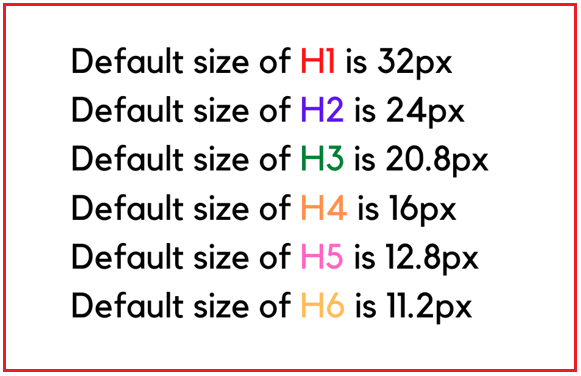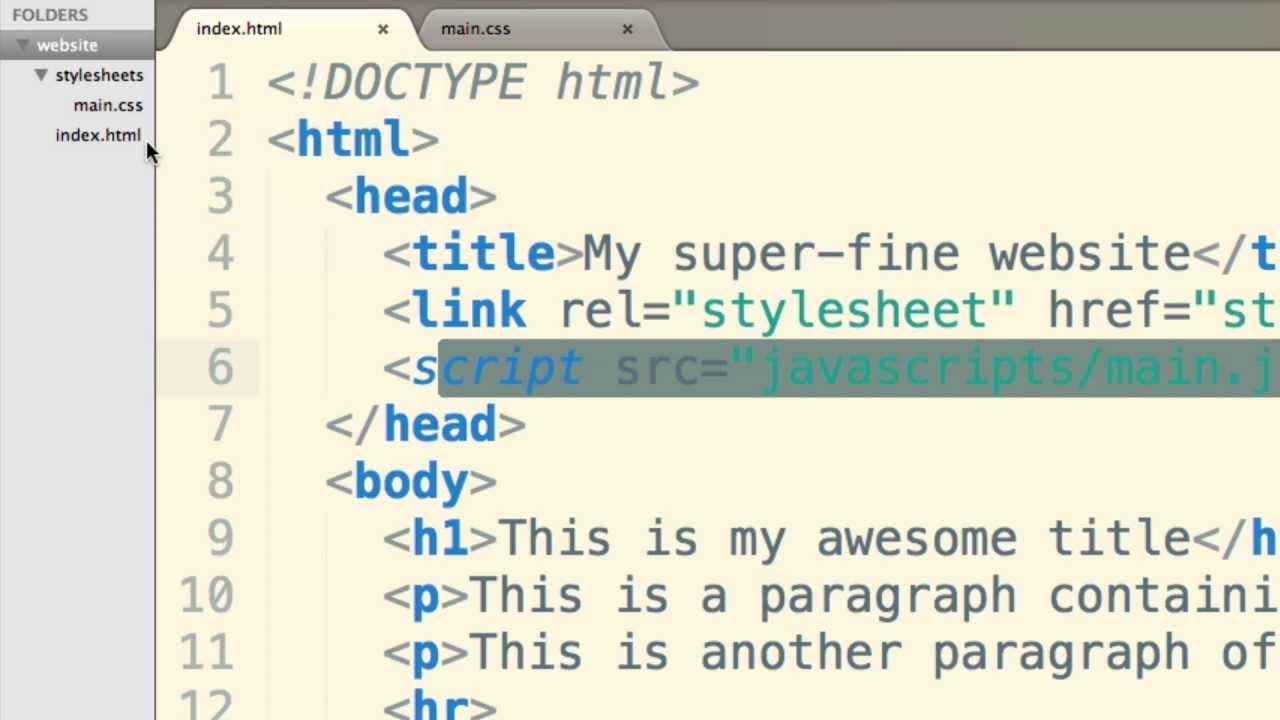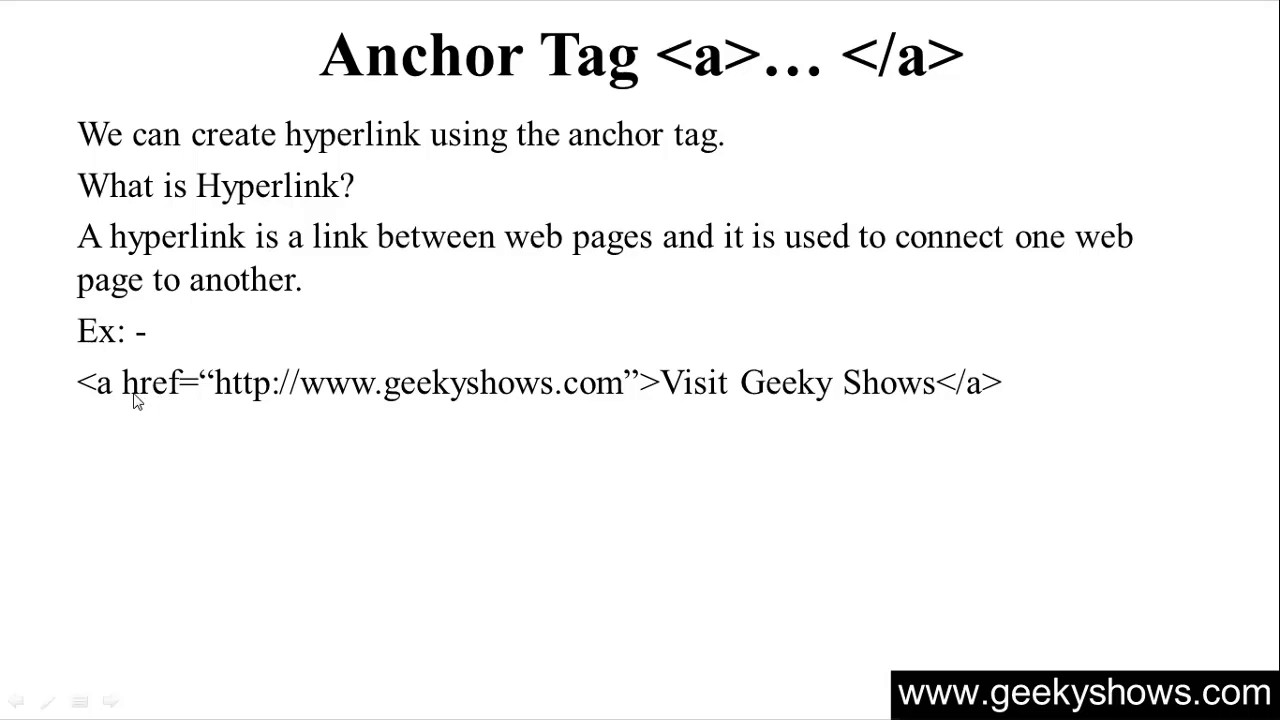HTML is the markup language that powers the web. It allows you to structure your content in a way that makes it easier for web browsers and search engines to read. Headings, paragraphs, and other elements are all controlled by HTML tags. This post will introduce you to some of the most common HTML tags and how they can be used to improve your website’s formatting. If you want your website to look its best, mastering HTML is essential. Learning the basics of HTML will help you create a well-organized, user-friendly website.
What are HTML Headings?
HTML headings are the tags that identify sections of a document. A heading can be anything from a simple title to an extensive catalog of all the content in the document.
There are three types of HTML headings:
through
, which represent levels 1-6 of importance, and, which stands for paragraph. A heading can contain any combination of these tags, but it’s important to use the right one for each level of importance. For example, don’t use a for a title and a for the body text; use for the title and aas the body text.
The most common HTML tags used for headings are:
,
,
,
, and
. These correspond to levels 1, 2, 3, 4, and 5 respectively. However, it’s okay to use any other tag if it’s appropriate for the context. For example, you might use an orange heading () to highlight important words or phrases in your document.
What are Paragraphs?
There is a lot of confusion around HTML paragraphs and heading tags. So, let’s take a look at what they are and how they work.
An HTML paragraph is a block of text that you can use to group together sets of similar content. You can create an HTML paragraph by using the tag. For example, the following code creates a paragraph that contains three headings: < p > Heading 1 < p > Heading 2 < p > Heading 3.
To make your paragraph appear as one unit, you should wrap it in a tag. For example, the following code creates a paragraph that contains three headings and sits inside a div element:
< div id = “myDiv” > Heading 1 < div id = “myDiv2” > Heading 2 < div id = “myDiv3” > Heading 3
A heading tags are particularly useful for creating hierarchies of content. For example, if you want to create an outline or table of contents for your document, you can use the h1 through h6 heading tags to mark major sections. You can also use these tags to assign specific keywords to individual paragraphs. For example, the following code assigns the keyword “subhead” to the second paragraph in the document:
< h2 >< span class = “keyword_sub
What are Phrase Tags?
There are a few different types of tags that can be used in an HTML document, including
,
,
, and tags. Each tag has its own specific function, so it’s important to understand how they work before you start using them.
For example, the tag is used to designate the main heading in your document. The text between the opening and closing tags will appear as the title of your page. If you want to use a different text for the title, you can use the attributes of the tag to set that value.
The other major type of tag is the paragraph tag. A paragraph can be any length, but it’s usually quoted with some special characters that indicate where it starts and ends. You place these characters inside the opening and closing quotation marks, like this: “One more thing…”
You can also use paragraph tags to create subsections or divisions within your document. For instance, if you wanted to create a list of items, you could place a paragraph containing each item inside antag. Then you could use thetag to mark each item as a separate subsection.
What are the Different Types of HTML Elements?
What are the Different Types of HTML Elements?
There are many different types of HTML elements, and each one has a specific purpose. Here’s a brief overview of the most common ones:
Heading Element
A heading is a type of tag that tells your web page’s readers what the page is about. It can have any number of levels, and each level can have any number of titles. A heading element looks like this:
Paragraph Element
A paragraph is a block of text that can be indented from the surrounding text and has a line break after it. Paragraphs usually start on a new line, but they can also start on an existing line if you want. Like headings, paragraphs can have any number of levels. A paragraph element looks like this:.
Phrase Tag
A phrase tag is similar to a paragraph tag, but it doesn’t have an end punctuation mark (like an ellipsis). Phrase tags are used for groups of words that should be treated as one unit. For example, you might use them to group all the keywords in your article’s title into one phrase tag. A phrase tag looks like this:
Keyword 1.
How to create HTML Headings and Paragraphs in Your Documents?
If you want to create headings and paragraphs in your HTML documents, there are a few things to keep in mind.
First, you need to specify the level of headings you want using the h1, h2, h3, and so on tags. Second, you need to use the paragraph tag to create individual paragraphs within your document. Third, use the phrase tags to format entire blocks of text with common phrases. Finally, use the link tag to include links in your document.
How to create Phrase Tags in Your Documents?
To create phrase tags in your documents, open the Insert tab and click the Phrase Tag button. You can then type a tag and click OK. To browse through your tags, open the Tags panel (Window > Tags).
When is it Time to Update Your Documents?
It’s always a good idea to update your documents whenever there are new changes to the HTML specifications, as well as any updates to browser support. This is especially important if you’re using older browsers that may not be able to display your documents properly.
HTML 5 includes many new features that can improve the appearance and accessibility of your documents. For example, you can use headings, paragraphs, and phrase tags to help organize your content. You can also use background images and videos to add an extra layer of visual interest,