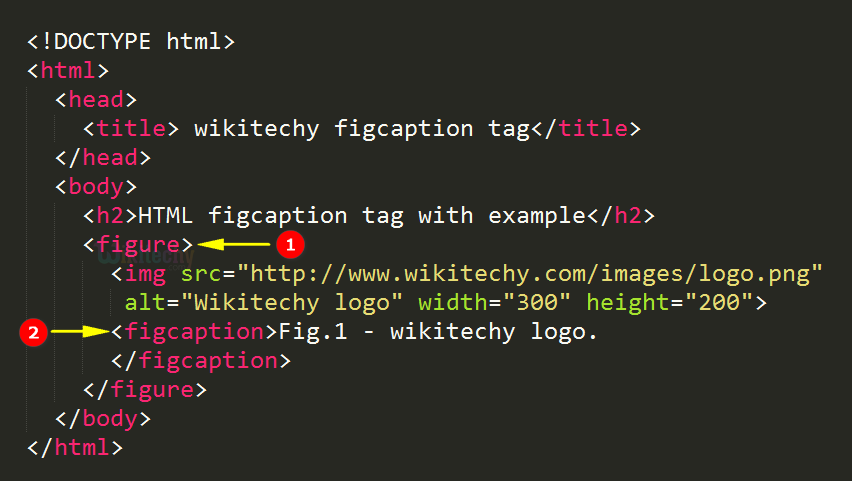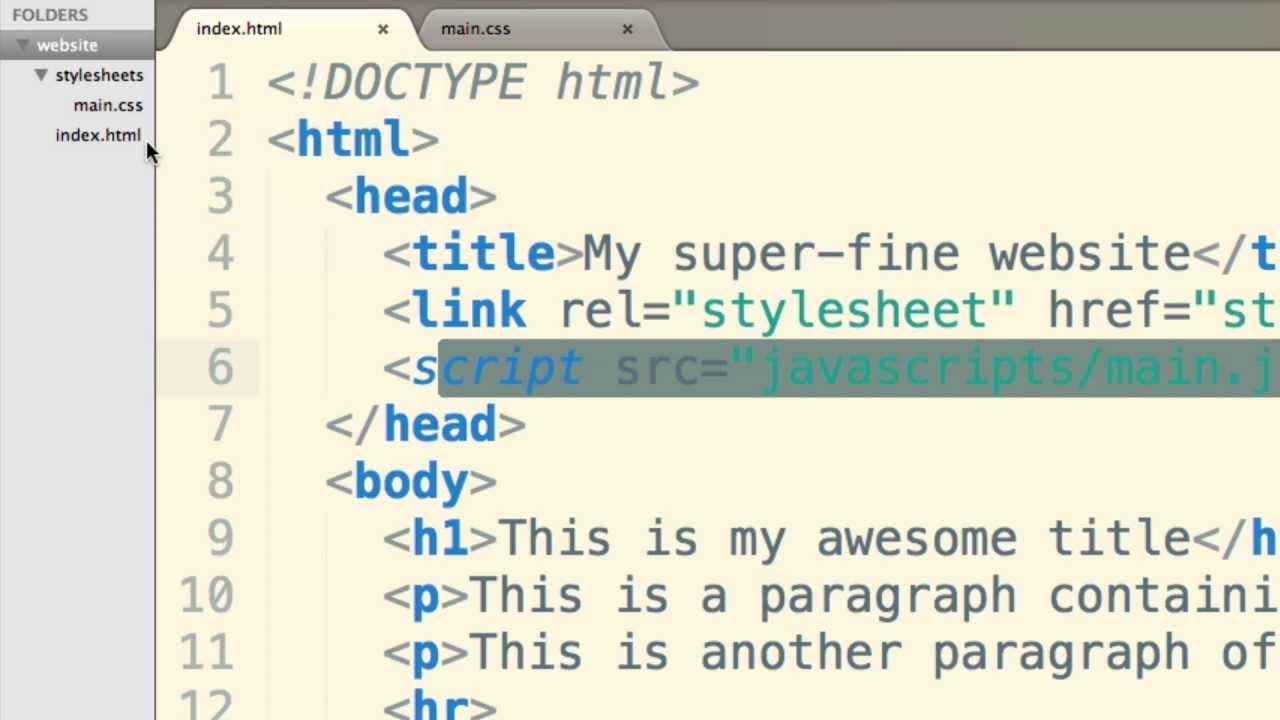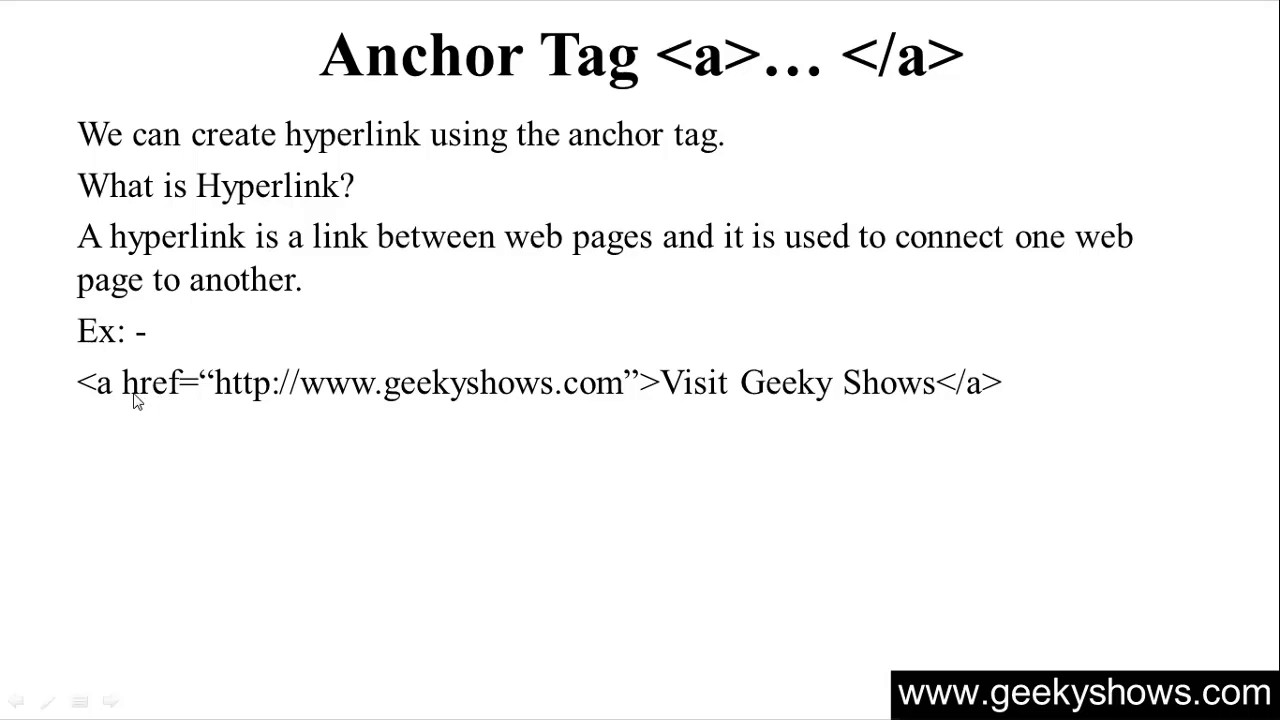HTML5 is a new specification of the markup language designed for creating web pages, apps, and other digital content. This tutorial will show you how to create simple figures and fig captions using HTML5.
What is HTML5?
HTML5 is a markup language that is used to create web pages and applications. It is a revision of the HTML 4 standard. The most significant changes in HTML5 are related to mobile devices, Clouds, and SVG.
How does the browser handle these elements?
The HTML <figure> and <figcaption> elements allow you to include static or animated images, as well as text descriptions, in your document.
To use these elements, you first need to specify the type of element you’re using: <figure> for static images, or <figcaption> for animated or interactive content. After that, you need to provide the URL or an image file for your image(s), followed by any other necessary information.
For example, here’s a simple code snippet that includes an image and caption in an HTML document:
<figure>
<img src=”images/logo.png” alt=”Logo”>
<figcaption>Our logo</figcaption>
</figure>
< img src = “logo.png” alt = “Our logo” />
Our company name is < span class= “description” > ABC Corp </ span >
</ div >
In this case, the image file is called “logo.png” and the accompanying text is located in the span element just above it.
How to use the elements?
HTML: Figures and Fig caption
To create a figure or fig caption, you need to include the following in your HTML:
<figure>
… <figcaption>Figure 1</figcaption> … </figure>
You can also include the figcaption element within a figure element. The following code will create a figure with an empty figcaption and a figure with the text “Hello World!” inside the figcaption:
<figure> <img src=”images/hello-world.jpg”/> <figcaption></figcaption> </figure> <figure>
<img src=”myimage.jpg” alt=”Hello World!” />
</figure>
CSS: Figures and Fig caption
To create a figure or fig caption, you need to include the following in your CSS:
… figure { … }
figcaption { … }
Data Storage and Retrieval
HTML provides a way to present data in a web page. It consists of tags that delimit the content of the web page, and it defines the structure of the document.
The most important part of HTML is the <body> tag. This tag contains all the content of the web page, from the header to the footer. The <head> tag contains information about the document, such as its title and copyright information.
To create a figure on a web page, you first need to create an <figure> tag. This tag contains all the information necessary to display a figure on a web page. The <figure> tag includes three attributes: src , width , and height . The src attribute specifies where on your computer file containing your figure’s image should be located. The width and height attributes specify how wide and tall your figure should be, in pixels.
After you’ve created your <figure> tag, you need to add some content inside it. The content can be anything you want, as long as it’s placed inside an opening <figcaption> tag. The <figcaption> tag contains all the text that will appear above or below your figure on a web page.