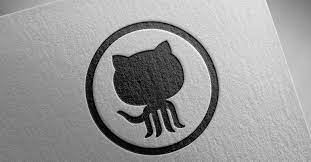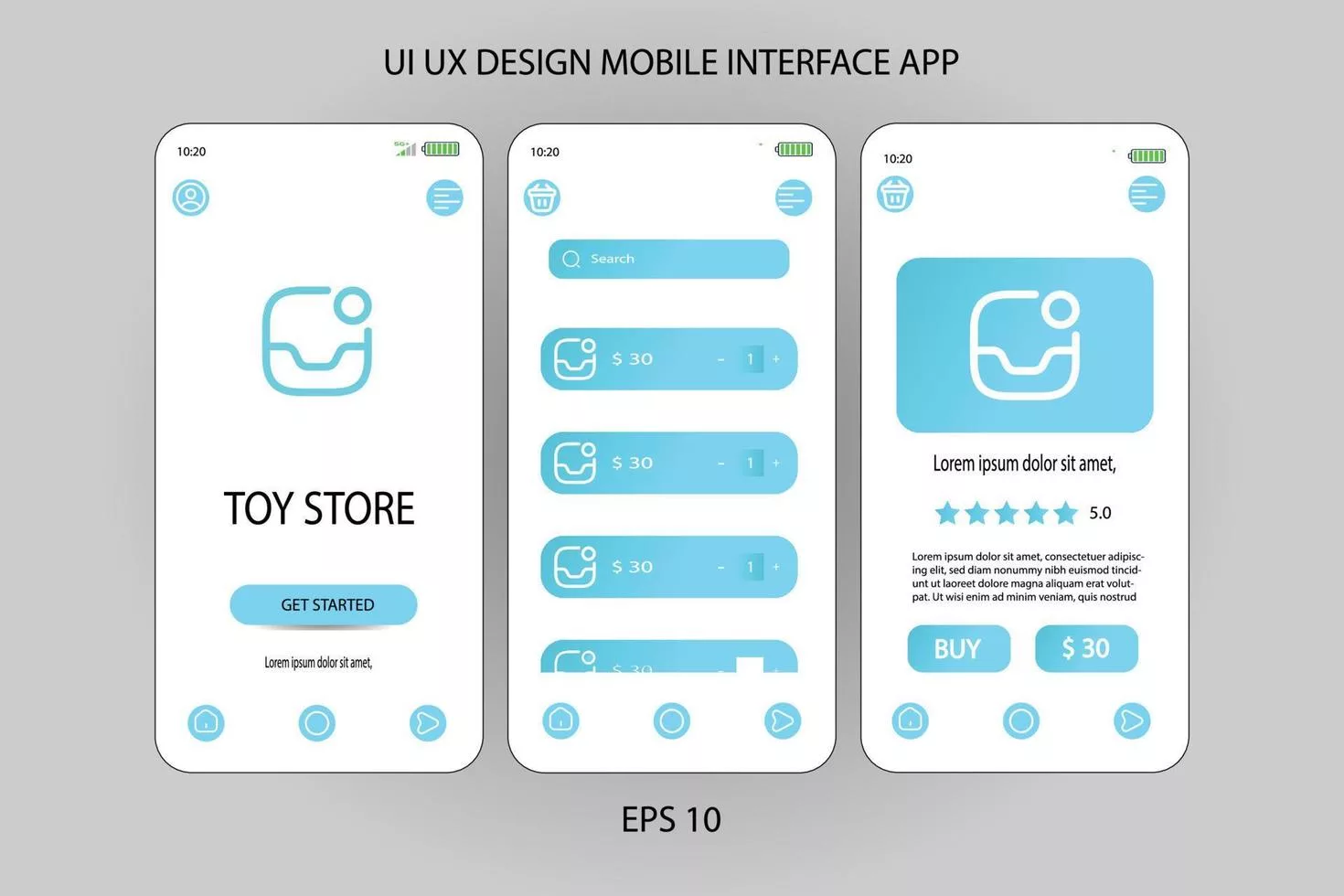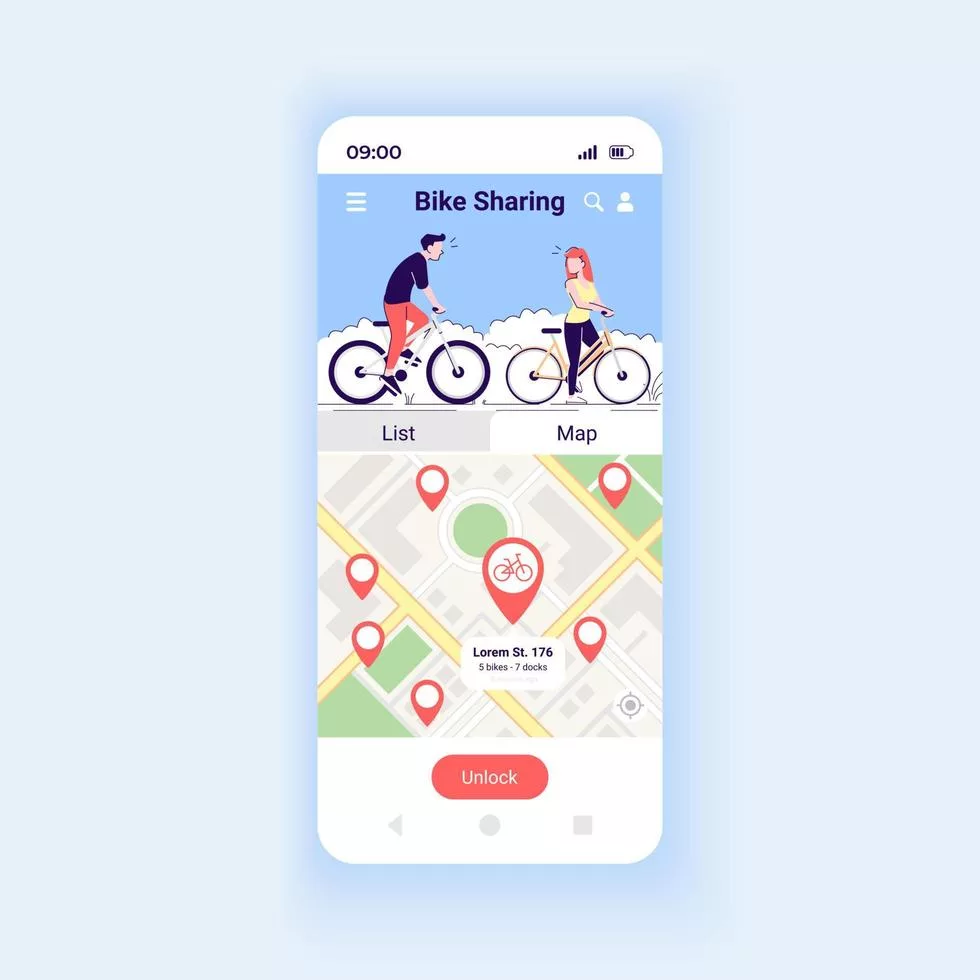, iAre you tired of losing track of your file versions and struggling to collaborate with your team? Look no further than Git, the powerful version control system that can streamline your workflow and make collaboration a breeze. Whether you’re working on a small project or managing a large team, mastering Git is essential for efficient development. In this blog post, we’ll explore what Git is, why it’s important, how to use it effectively, best practices for working with Git, and even some alternatives to consider. Get ready to take your development skills to the next level!
What is Version Control?
Version control is a system for managing and tracking revisions of files, code, or other documents. At its core, version control allows you to keep track of changes made over time so that you can easily revert to an earlier version if necessary.
One common use case for version control in software development is to manage source code. In this context, developers will use a version control system (VCS) like Git to store their codebase and all the revisions made over time.
Version control also enables collaboration between team members by allowing multiple people to work on the same project simultaneously without conflicts. Each person can make their own copy of the repository, make changes as needed, then merge those changes back into the main branch when they’re ready.
Using version control provides numerous benefits such as improved organization and productivity while reducing errors caused by human mistakes. With tools like Git readily available and easy-to-use guides online – there’s no excuse not to start implementing it in your workflow today!
Why Use Version Control?
Version control is an essential tool for any software development team, regardless of the project’s size or complexity. It provides a reliable way to manage changes made to a codebase over time, making it possible to track progress and ensure that everyone involved is working from the same version.
One of the most significant benefits of using version control is that it allows developers to work collaboratively on shared projects. Developers can make changes locally and then merge their updates with others’ work quickly and efficiently, minimizing conflicts and reducing errors.
Version control also enhances transparency as all members of the team have access to view every change made in real-time. This feature enables developers to review each other’s work easily, identify issues early on, and resolve them before they cause problems further down the line.
Another vital aspect of using version control is its ability to roll back changes if necessary. In case something goes wrong with a new update/feature implemented by anyone in your team; you can use Version Control tools like Git easily rollback those changes without affecting other aspects of your codebase.
Version control ensures consistency throughout your workflow by providing a centralized location where multiple users can access at once while keeping everyone up-to-date in real-time about everything going on within their projects – making software development more effective than ever before!
How to Use Git?
Using Git is relatively simple and straightforward, even for beginners. The first step is to install Git on your computer and configure it with your name and email address. Once you have Git installed, you can create a new repository by navigating to the desired directory in your command line interface or terminal window.
To add files to your repository, use the ‘git add’ command followed by the file name or path. You can then commit these changes using the ‘git commit’ command along with a brief message summarizing what changes were made.
If you need to view your history of commits, use the ‘git log’ command which will show you all previous commits along with their corresponding messages. Moreover, if you want to revert back to an older version of your codebase, simply use the ‘git checkout’ command followed by the hash ID of that specific commit.
If you need to collaborate with others on a project using Git, make sure everyone has access to the same repository and ensure proper communication when making changes or merging branches. By following these steps and best practices, working efficiently on Git should be a breeze!
Best Practices for Working with Git
When working with Git, there are several best practices that you should follow to ensure an efficient and seamless experience.
Firstly, it’s important to always commit frequently and in small chunks. This not only helps keep your code organized but also makes it easier to track changes and roll back if necessary.
Secondly, make use of branches for different features or bug fixes. This allows multiple developers to work on the same project simultaneously without interfering with each other’s work.
Thirdly, always pull before pushing your changes to avoid conflicts with others’ work. It’s a good idea to regularly update your local repository as well.
Fourthly, write clear and descriptive commit messages that explain what changes were made. This can be helpful when looking back at previous versions of the code.
Consider using tools like GitHub or Bitbucket for collaboration and project management. These platforms offer additional features such as issue tracking and pull request reviews which can enhance communication between team members.
By following these best practices, you’ll be able to maximize the potential of Git while reducing errors and improving productivity in your development workflow.
Alternatives to Git
While Git is one of the most popular version control systems out there, it’s not the only option available. Here are some alternatives worth considering:
1. Mercurial:
Mercurial is a distributed source control management tool that offers similar functionality to Git but with a simpler and more intuitive interface.
2. Subversion:
Subversion (SVN) is an open-source centralized version control system that has been around for quite some time now and has a large user base.
3. Perforce:
Perforce provides powerful and secure enterprise-grade version control software used by companies across all industries, including gaming, automotive, aerospace, finance, healthcare and many others.
4. Bitbucket:
Bitbucket offers both hosted and self-hosted options for Git repositories as well as Mercurial support.
5. Fossil:
Fossil is another distributed version control system that includes integrated bug tracking and wiki functionality in addition to its basic VCS features.
Remember that choosing the right version control system depends on your specific needs and preferences so take the time to research before making a final decision!
Conclusion
Mastering version control is a crucial skill for any developer who wants to work efficiently and collaborate effectively with their team. Git, with its powerful features and flexibility, has become the most popular version control tool in the industry.
In this article, we’ve covered what version control is and why it’s essential to use it. We’ve also explored how to use Git, including basic commands and advanced features like branching and merging. Additionally, we’ve discussed best practices for working with Git that can help you streamline your workflow while avoiding common pitfalls.
While there are alternatives to Git available in the market, none of them can match its popularity or functionality. However, depending on your needs as a developer or organization, you may find other tools more suitable.
Ultimately mastering version control takes time and practice; by implementing these best practices into your work habits when using Git – whether alone or within a team environment – you’ll be well on your way towards becoming an expert in managing code changes across multiple contributors seamlessly!