AS Backup Network-Attached Storage (NAS) provides network access to storage discs. While some businesses use NAS as a data backup solution, that’s not what it was designed for.
It’s critical to have a backup strategy in place with your NAS system to ensure that your data is safeguarded and how you can recover it in the event of a disaster. The following sections explain the fundamentals of NAS, along with many kinds of NAS devices and how they compare to the cloud. Then we’ll go through that you need a specialized back – up plan to go along with your NAS and how to go about getting one.
What Is NAS and How Does It Work?
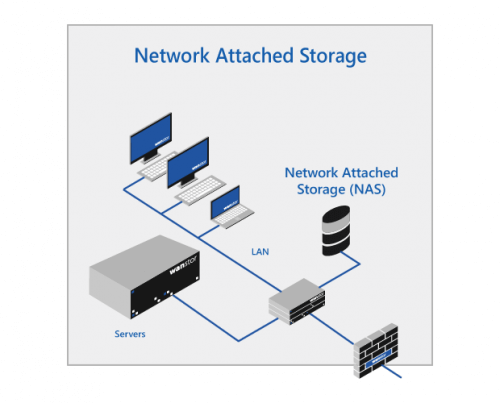
Image Source: Link
A specialized file storage system with one or more storage discs that allows many users to interact and share data is known as network-attached storage (NAS). Users on a Local Network (LAN) can access this shared storage via an Ethernet cable. Audio, video, webpages, text files, or Microsoft Office documents are all examples of unstructured data that NAS is built to handle.
Types of NAS Devices
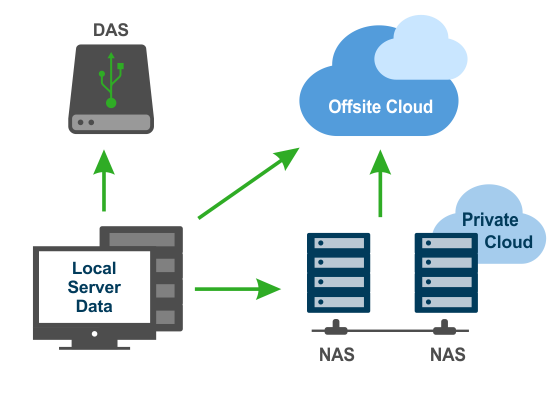
Image Source: Link
Depending on drive size, drive support, and scalability, NAS devices are divided into three categories. Each category is appropriate for various business sizes:
Enterprise NAS: That’s the top of the line. It’s made for businesses that need to store big amounts of file data. Enterprise NAS allows for quick access as well as NAS clustering.
Mid-market- market NAS: The NAS mid-market category is designed for companies that need hundreds of terabytes (TB) of storage. NAS devices in the midmarket cannot be grouped.
Desktop NAS: This low-cost NAS device is designed for small enterprises and home users who demand shared storage on a local basis. The cloud NAS approach is gaining traction in this sector.
What Is NAS in the Context of Cloud Backup?
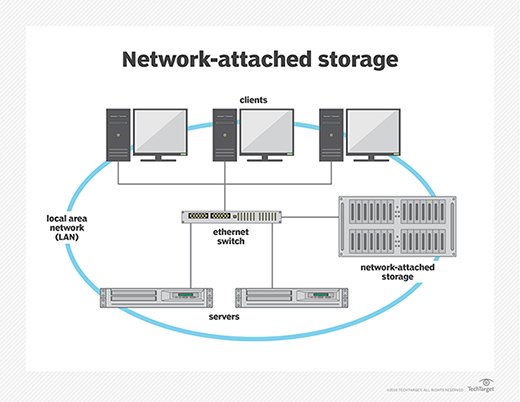
Image Source: Link
Cloud-based file storage can be used to back up NAS file storage or to completely replace it. When deciding between them, there are three primary variables to consider. Cost, security, and storage constraints are among these factors:
Cost:
A NAS for new business might cost anywhere from $500 to $1000 or more, based on the capabilities and storage capacity your company needs.
You’ll have to pay for the additional hard drives if you require more storage. Cloud file storage, on either hand, is dependent on a monthly subscription. The more storage space you require, the higher your costs will be. 1TB of storage costs around $95 per month on average. The cloud option saves you the money you’d spend on a NAS and the costs of adding more hard disks, but you’ll have to pay the monthly storage fee.
Security:
Because you store the files with your hardware with NAS, you have complete control of data security. Data redundancy and protection, as well as encryption keys and user access controls, are all available with NAS. When you utilize a cloud service, your data is under the control of the cloud provider.
When you use the cloud, you don’t have to worry about data protection, but when you hand over management of your information security to some other party, there’s always the risk of it being stolen or harmed. For further redundancy and protection, several NAS suppliers give the possibility of supporting your data to the cloud.
Storage restrictions: Virtual machines have storage restrictions imposed by their architecture. Hard disks can be replaced if extra storage is required. No need to be worried about going out of storage capacity while using cloud storage. When you require extra storage capacity, you would contact your cloud provider to upgrade your subscription.
NAS Backup Solutions: Why Do You Need Them?
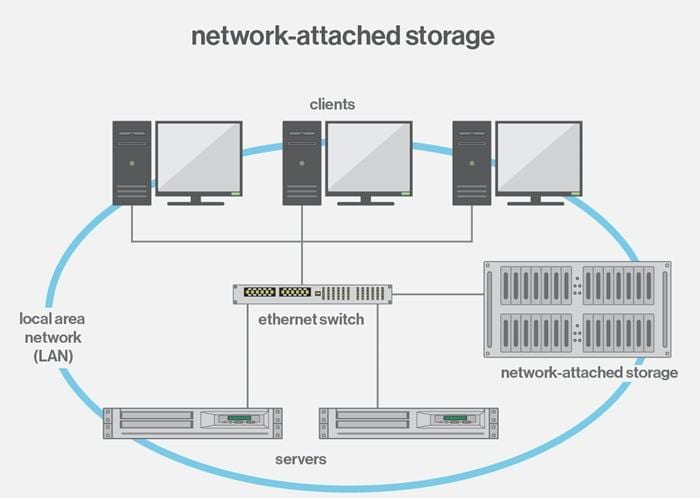
Image Source: Link
The data that NAS systems store is critical to your company’s day-to-day operations. Data on NAS devices must be protected to guarantee that it is safe and retrievable in the event of device failure, human mistakes, or natural disasters. The following are four reasons to adopt NAS backup solutions:
You can’t afford to lose essential data, and NAS devices are important company assets. Permanent data loss poses a significant danger to your company. You’ll be able to restore your data swiftly and cost-effectively if you back it up on your NAS device.
NAS devices are designed to be used as storage devices, however, some businesses make the mistake of using them as offsite backups. NAS devices should not be used to store data.
A business should never rely solely on NAS systems for backup. This is because they are susceptible to hazards such as flooding, fire, gadget failure, and physical harm. The most suggested backup solution is off-site cloud backup. Users will be able to view the data and avoid delayed data destruction by supporting their NAS device to an off location that can be accessed via the cloud.
When papers and files were shared company-wide and various individuals have access to them, file modifications are inevitably overwritten. Your team should be able to search the backup for the precise version of any document, due to the infinite file version history provided by NAS backup solutions.





