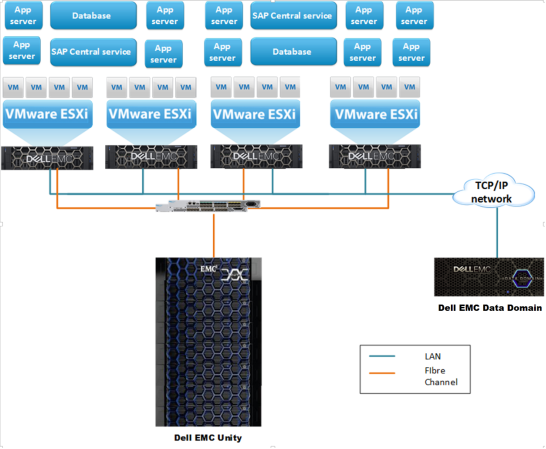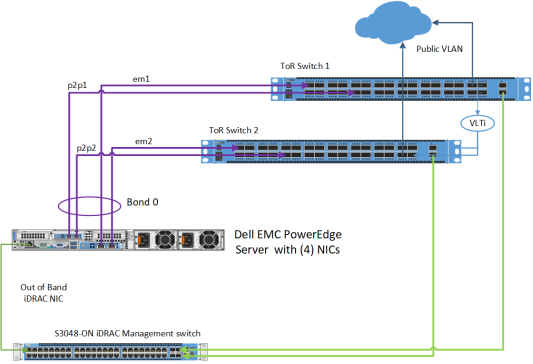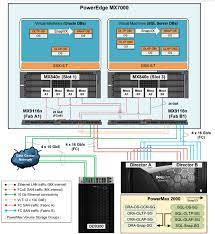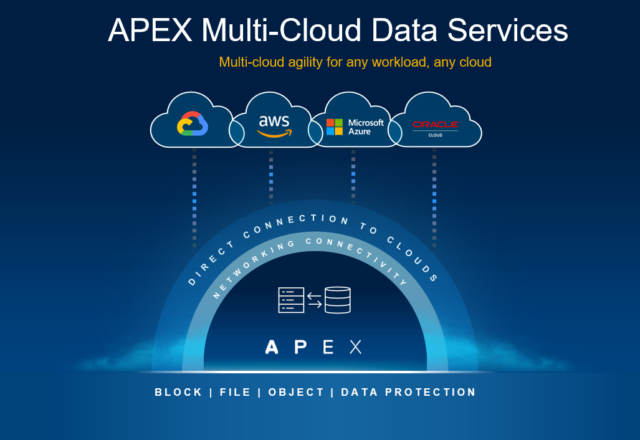NVIDIA’s Virtual GPU, or vGPU, is a cutting-edge technology that allows virtual desktops to share graphics processing hardware. This solution offers a hybrid shared mode. The GPU is virtual, but virtualization uses the native NVIDIA graphics driver for enhanced quality and access to a wider range of graphics applications thanks to OpenGL compatibility. When using vGPU, virtual machine graphics commands are sent directly to a GPU without going through a hypervisor translation. This cutting-edge approach doesn’t compromise server speed.
Virtualization technology takes hardware out of the equation, allowing you to host different and diverse applications on the same hardware. Initially, virtualization technology was restricted to CPU, ram, storage, and data networks. Virtualization can now help with graphic task balance as well. A single set of IT assets can be utilized to host multiple visual workloads or provide virtualization infrastructure (VDI) for tasks ranging from simple document editing to complex game development.
What’s in store for you?
The hardware combinations and settings you choose can have a big impact on the success of your VDI over VMware setup. The next section describes how to choose VMware vSphere capabilities for VDI and handle issues that may arise during setup and installation.
The Dell PowerEdge R730, the preferred system inside the Dell Wyse Datacenter architecture, can support two NVIDIA K1 or K2 grid cards.
Integrating Dell computers, NVIDIA vGPU technology, and NVIDIA GRID cards allows high-end graphic users to enjoy high-fidelity visual quality and performance for their favorite apps at an affordable price.
The NVIDIA K1 and K2 cards use the NVIDIA Kepler architecture, which allows the GPU to be virtualized in hardware. As a result, several users can not only share a single GPU. However, they will also enjoy greater graphics performance than with software virtualization. Additional K1 and K2 devices can be employed to give greater user concentration on a server.
What’s more for you?
NVIDIA testing has revealed that a single K1 card can handle 16 users or 32 doing. The Dell PowerEdge 720 (Dell) can accommodate 32 power users and 64 knowledge workers.
The NVIDIA global GPU (vGPU) software is installed on the cloud platform alongside the hypervisor in a virtual machine powered by NVIDIA virtual GPUs. This program generates virtual GPUs, allowing each virtual machine (VM) to share the server’s hardware GPU. A single VM can use the power of numerous hardware GPUs to handle more demanding operations. For each VM, our program contains a graphic or compute driver. Consumers benefit from a significantly enhanced experience as the GPU takes on tasks usually managed by the CPU. This enables support for demanding technical and creative apps and computationally intensive tasks like AI and data research in virtual and cloud environments.
Costs are drastically reduced.
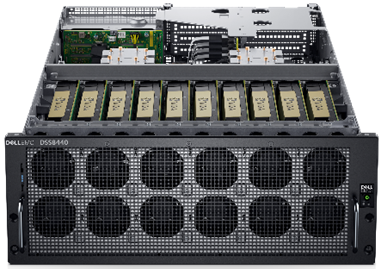
- Increase the speed with which you get insight and develop new ideas.
- Accelerate time-sensitive AI/ML, HPC, and data analytics workloads for VDI value extraction and collaboration.
- Improve workload outcomes by gaining more insights, inferencing, and visualization.
- Adaptive Compute innovation, which accelerates decision-making, can help you expedite the business transition.
To achieve the best solution for your applications & workloads, consult our grid of compatible PowerEdge servers, including partner accelerators.
Demanding use cases necessitate the best compute strategy. IT can now opt to use GPU acceleration due to the growth of AI, computer vision, deep learning, data analytics, visualization, and enhanced workforce accessibility to more business resources. PowerEdge servers incorporate accelerators to assist with graphics operations and communication.
The company has validated Nvidia’s newly released AI Enterprise software suite for Dell’s VxRail hyper-converged systems. This makes the deployment of GPU-accelerated infrastructure for AI and data analytics workloads easier for businesses
Dell EMC PowerEdge physical servers form the foundation of VxRail, a fully integrated and pre-configured HCI solution optimized for VMware’s hypervisor, featuring vSAN as the storage layer. VxRail has been a popular alternative for businesses looking to set up virtualized infrastructure quickly and easily.
What doesn’t Nvidia’s AI Enterprise include?
Meanwhile, Nvidia has optimized and certified its AI Enterprise, a complete software package of AI toolkits, for VMware vSphere systems. Dell’s VxRail is the first HCI solution to receive this certification, unsurprising.
VxRail with Nvidia GPUs provides the horsepower required for AI workloads. The key story here is how we’ve collaborated to simplify the entire process. Starting from procurement through deployment, day-to-day operations, to lifecycle management,” she said.
The V570, V570F, and V670F are VxRail variants verified with Nvidia AI Enterprise. It picks them and allow clients to deploy faster because they offer known functioning ng software stack configurations.
Dell revealed in June that now the VxRail V Series has Nvidia A100 Tensor Cores GPU choices. According to the company, when coupled with Nvidia AI Enterprise & NVMe cache capabilities, these configurations enable higher performance and easier deployment in demanding Machine learning and artificial intelligence applications.
The RAPIDS development k enables fast data science on GPUs, and Nvidia’s Triton Inference Server. This streamlines the implementation of AI models at scale with machine learning frameworks such as machine learning TensorFlow and PyTorch. These are all part of Nvidia’s AI Enterprise suite.
FAQs
1. What are NVIDIA Processor Cards on Dell Servers Combo?
The NVIDIA Processor Cards on Dell Servers Combo refers to the integration of NVIDIA graphics processing units (GPUs) or accelerators into Dell PowerEdge servers. This combination enhances server performance by offloading compute-intensive tasks to the GPU, resulting in improved efficiency and scalability.
2. What types of NVIDIA Processor Cards are compatible with Dell Servers?
Dell servers support a variety of NVIDIA GPU products, including NVIDIA Tesla GPUs, NVIDIA Quadro GPUs, and NVIDIA T4 Tensor Core GPUs. These GPUs are designed for different use cases, ranging from AI and machine learning to graphics rendering and virtual desktop infrastructure (VDI).
3. How do NVIDIA Processor Cards enhance server performance?
NVIDIA Processor Cards offload parallelizable workloads from the server’s CPU to the GPU, which is optimized for highly parallel computation. This acceleration improves performance in tasks such as AI inferencing, deep learning training, scientific computing, virtualization, and high-performance computing (HPC).
4. What are the benefits of using NVIDIA Processor Cards on Dell Servers?
The benefits include accelerated performance for compute-intensive workloads, improved efficiency and scalability, enhanced visualization capabilities for graphics-intensive applications, support for AI and machine learning initiatives, and the ability to leverage GPU-accelerated software frameworks.
5. Can NVIDIA Processor Cards be integrated into any Dell PowerEdge server?
NVIDIA Processor Cards can be integrated into compatible Dell PowerEdge servers with PCIe expansion slots. However, it’s essential to ensure that the server model and GPU specifications are compatible to ensure optimal performance and compatibility.
6. How are NVIDIA Processor Cards managed and configured on Dell Servers?
NVIDIA Processor Cards are managed and configured using NVIDIA GPU management software, such as NVIDIA CUDA Toolkit, NVIDIA GPU Cloud (NGC), and NVIDIA GPU Management SDK. These tools enable configuration, monitoring, and optimization of GPU resources on Dell servers.
- What support and services are available for organizations deploying NVIDIA Processor Cards on Dell Servers Combo?
Dell offers comprehensive support and services for organizations deploying NVIDIA Processor Cards on Dell Servers Combo, including technical assistance, warranty coverage, deployment guidance, and access to online resources such as documentation, drivers, and firmware updates. Additionally, NVIDIA provides GPU-specific support and software updates to ensure optimal performance and compatibility.