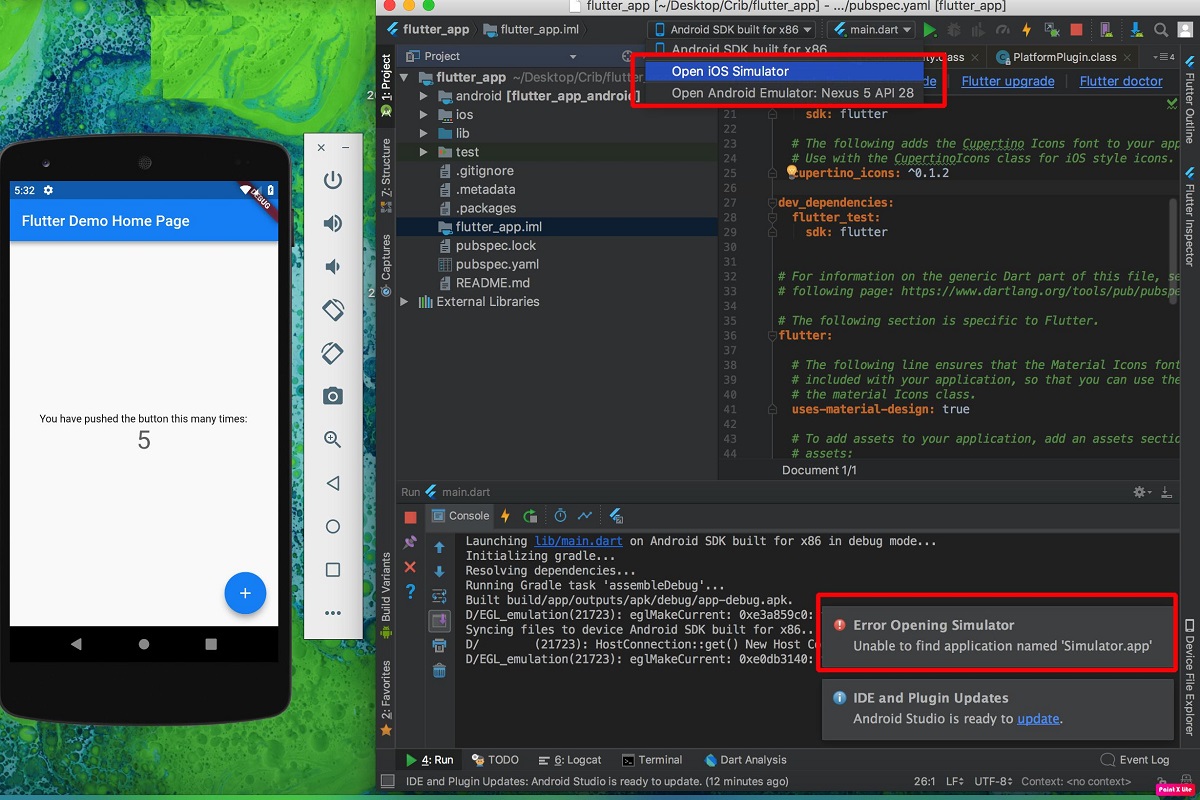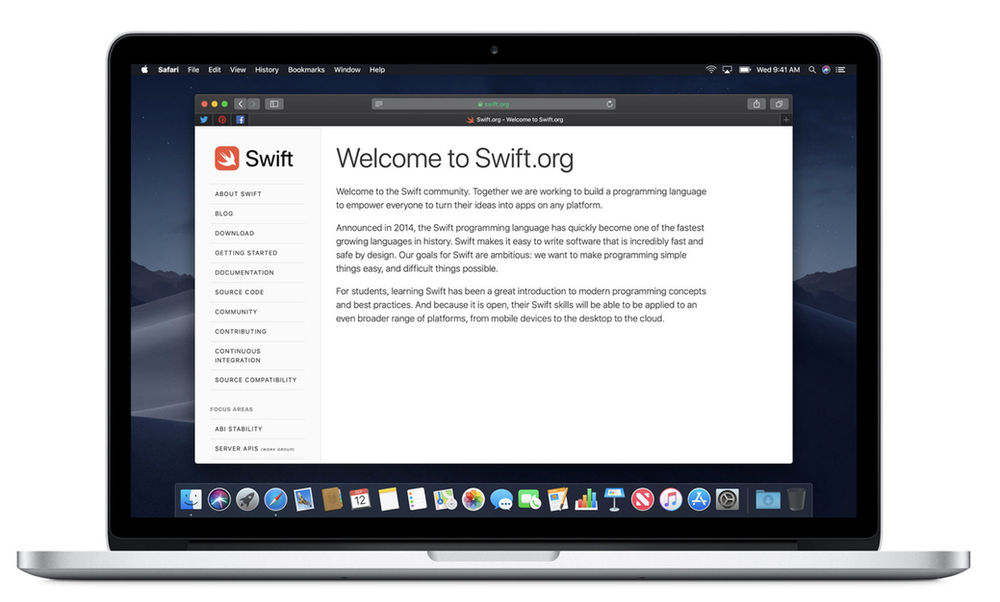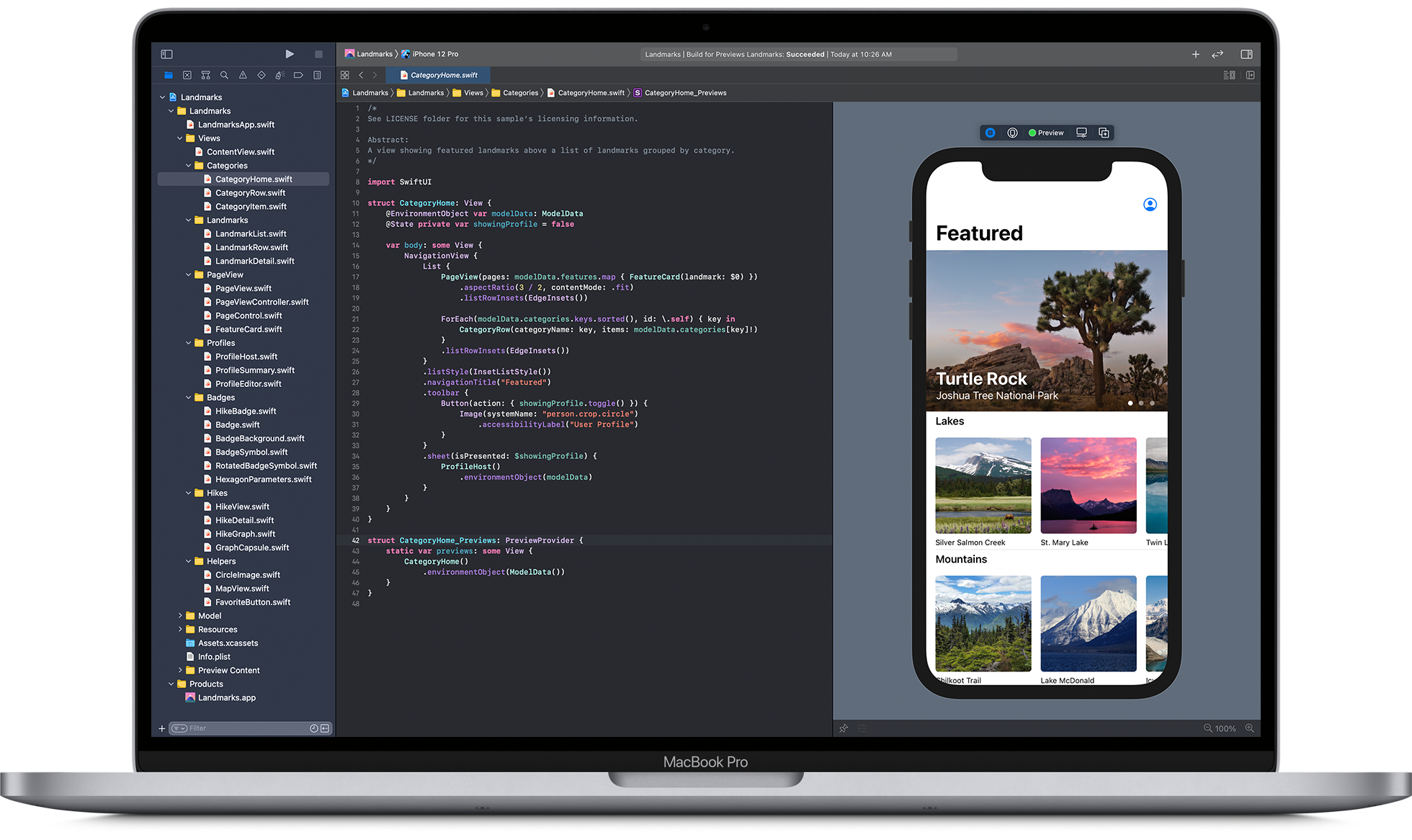When it comes to App Development, there are two main ways to develop and test your app: running it on a real device and simulating the device on a simulator. Before we get into the pros and cons of each, let’s first understand what a simulator is. A simulator is basically a software program that replicates the hardware and operating system of a particular device. So if you want to test your app on an iPhone 5s, for example, you can use a simulator to do so.
Now that we have that out of the way, let’s talk about running an app on device vs. simulating an app on device. Running an app on device means you’re actually running the app on a physical phone or tablet. This is great for testing how different screens look and work together, as well as how the app behaves when used in different situations.
However, there are two major disadvantages to running an app on device: first, it’s expensive and second, it takes up space on your device. Simulating an app on device, however, doesn’t have any of these disadvantages. Instead, it’s just like using the real thing except you’re not using any of your device’s resources. So if you want to test an app on a phone without actually using the phone, simulated testing is the way to go.
Pros of Running an App on a Device
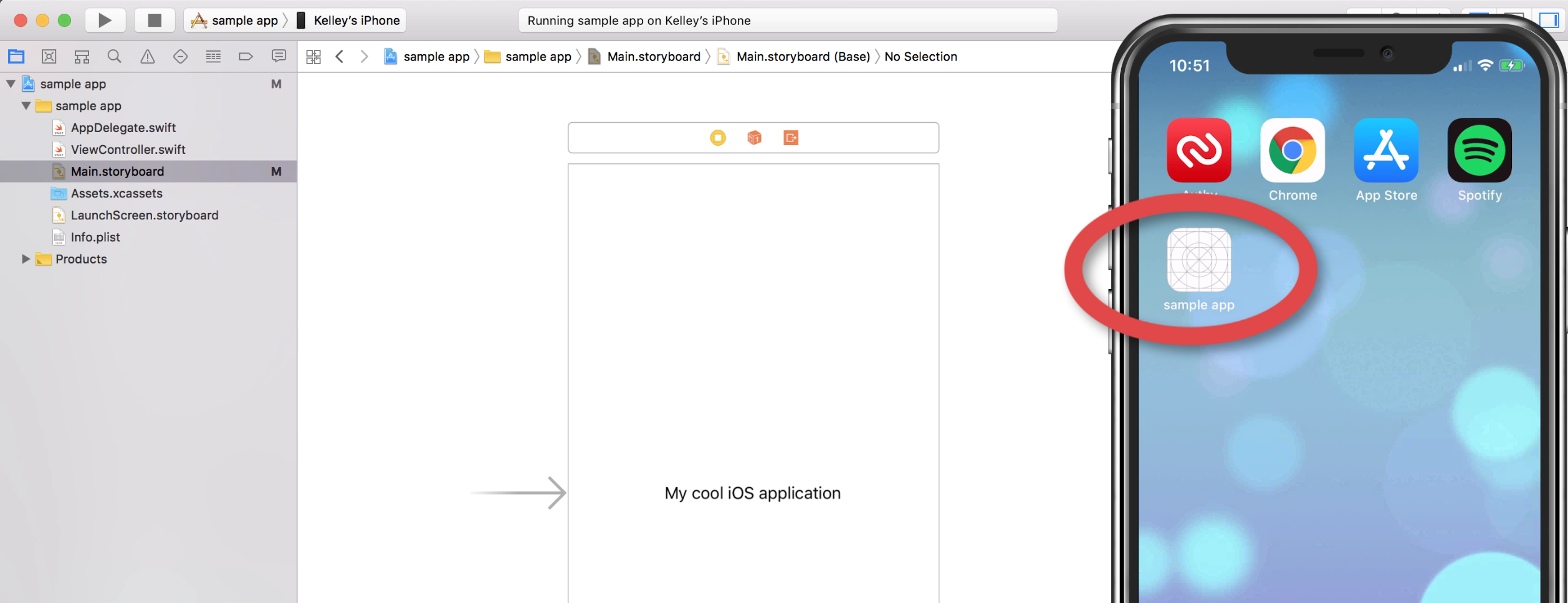
Image Source: Link
There are some clear benefits to running your app on devices rather than simulators. For one, you can get a much more accurate sense of how the app performs in real-world conditions. This is particularly important if you are developing for an unfamiliar platform or if you want to test out different design decisions. Additionally, running apps on devices provides valuable feedback to users who can experience your app firsthand. Finally, it gives you the opportunity to gather user feedback early in the development process, which can help improve the overall quality of your app.
However, there are also several drawbacks to running apps on devices instead of simulators. First and foremost, there is a higherarsonce of crash reports when apps are run on devices rather than simulators. This is because crash reports are generated when apps fail to behave as expected due to user input or system constraints. In other words, crashes that would not occur under normal circumstances will be reported when they do occur while testing on a device. Additionally, running apps on devices often requires more resources than simulating them. This means that your app may not run as smoothly or as quickly as it would under normal conditions. And finally, device hardware can sometimes be less reliable than simulators, so it’s important to test your app thoroughly before releasing it onto the market.
Pros of Running an App on a Simulator
Running an app on a simulator provides several benefits, including the ability to test your app without affecting real users. However, running an app on a simulator also has some downfalls. First and foremost, simulators are not as accurate as devices when it comes to performance. Additionally, simulators do not always provide the same user experience as devices, so it’s important to test your app on both types of platforms to ensure that it provides the best possible user experience.
Running an app on a device and simulator: Pros and cons
There are many pros to running an app on a device rather than using a simulator. However, there are also some drawbacks. Here is a look at each:
Pros of running an app on device:
- You can get feedback faster. Users will be able to experience your app more quickly, whether it’s in a real environment or in a simulated one. Feedback is key for improving the quality of an app.
- It’s more immersive. When you run your app on a device, you’re getting closer to how people will use it in the real world. This means that you can improve the user experience by including features that would be difficult or impossible to create in a simulator.
- It reduces development time. If you have already created code for your app and you want to deploy it onto devices, starting with devices rather than simulators will save you time since simulators require new code for each different type of device (phones, tablets, cars, etc.).
- You can test specific scenarios without affecting other users. Running tests on devices allows you to isolate specific parts of your application. Therefore, you can find and fix problems more easily.
Cons of running an app on device:
- Upfront investment may be higher than using a simulator. You need to invest in either purchasing or leasing devices specifically designed for testing apps (smartphones, tablets, gaming devices, etc.), or renting devices from a third-party provider.
- You must be prepared for increased wear and tear on your devices. Devices that are used for testing apps typically have more battery life than those used for regular use. Therefore, you may need to make sure your app is tolerant of longer running times or frequent device reboots.
- Apps that run on devices may not be as popular. It’s difficult to predict how well an app will perform when it’s first released on a device rather than in a simulator. This means that your investment in developing the app may not be rewarded with strong sales figures.
Cons of Running an App on a Simulator
Running an app on a simulator is great for testing out your app before you release it to the public. However, there are some drawbacks. First, simulators don’t always accurately reflect how an app will behave on a real device. Second, running an app on a simulator can be slow and frustrating because of the limited resources available. Finally, simulators can’t provide the same level of feedback as a real device. If you’re looking to test out your app in advance, using a real device is the better option.