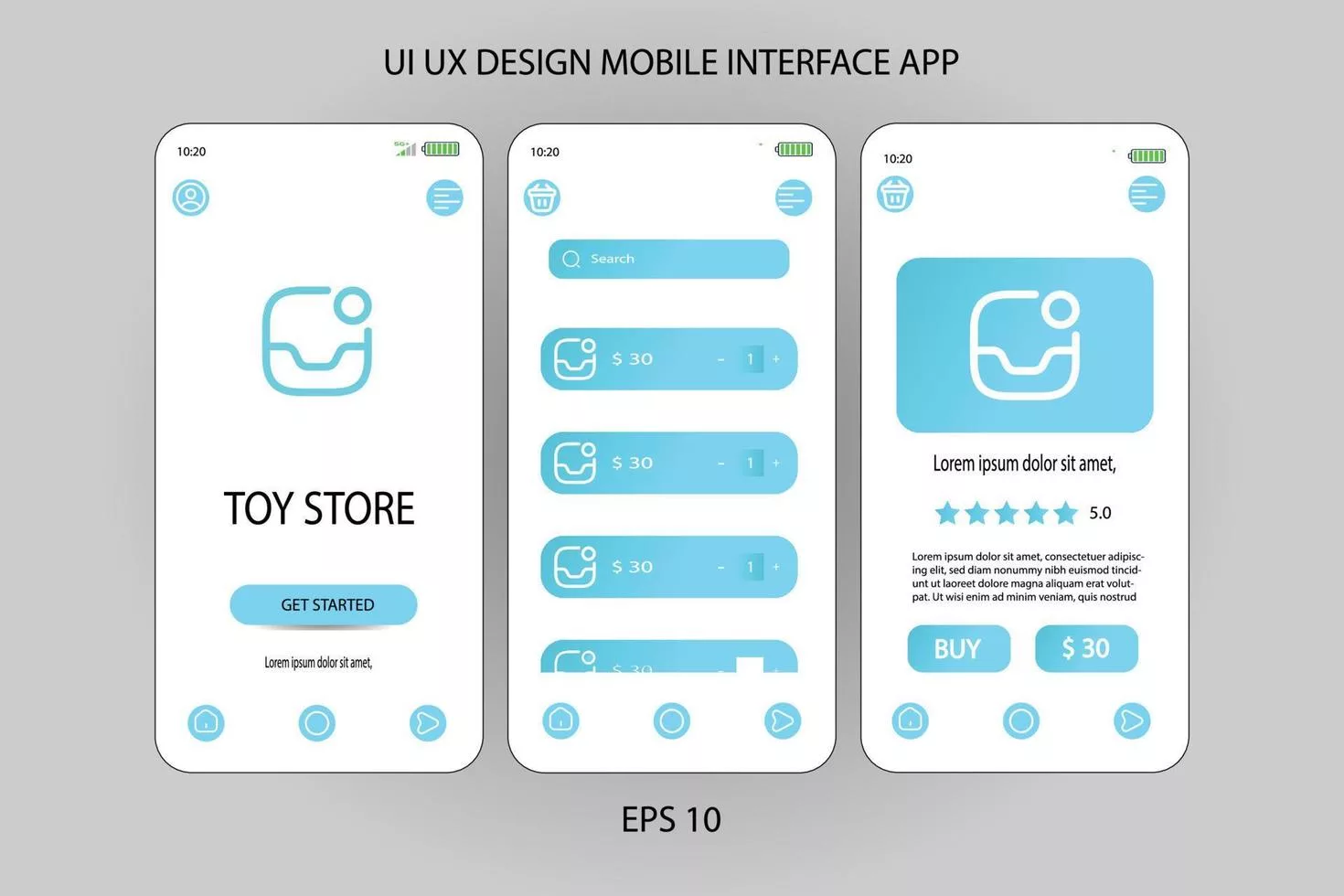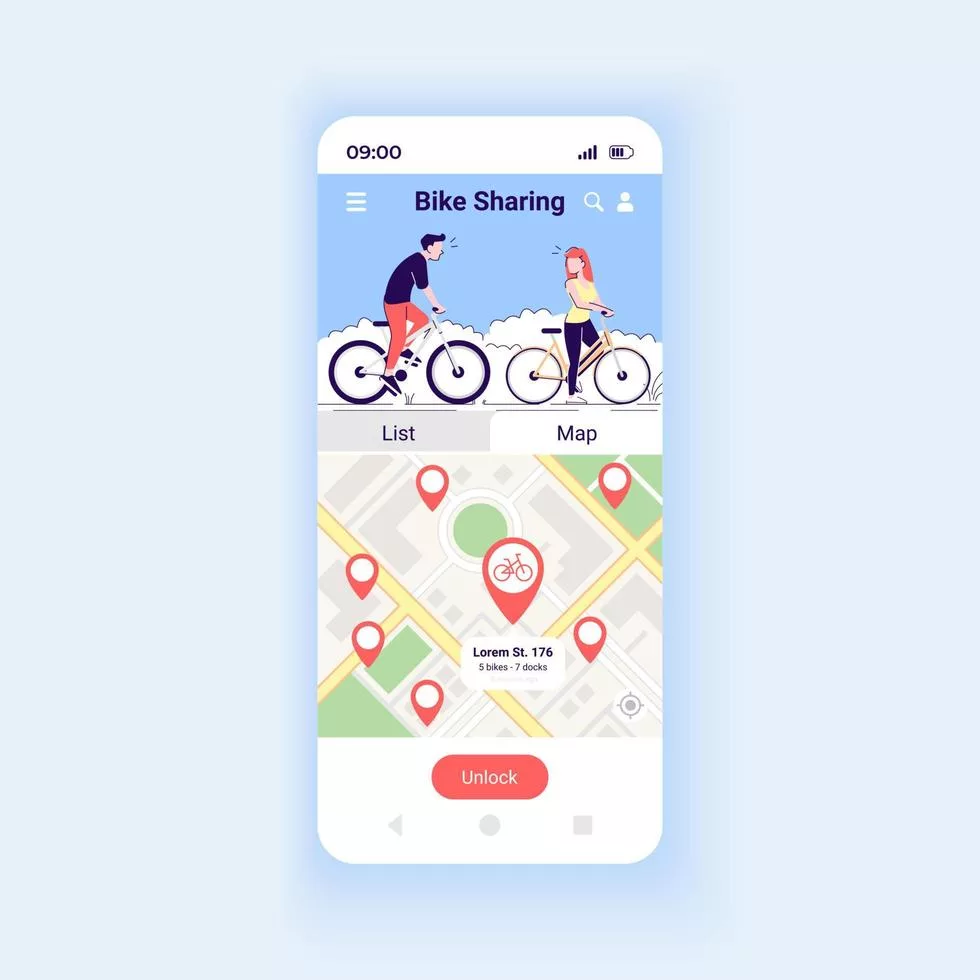Are you tired of constantly losing track of your code changes and updates? Do you need a more efficient way to manage your software development process? Look no further than Git and JIRA. These powerful tools provide a streamlined solution for code management, allowing developers to easily track changes, collaborate with team members, and stay organized throughout the entire development lifecycle. In this article, we’ll dive into the benefits of using Git and JIRA for software code management, as well as provide step-by-step instructions on how to get started with these tools. So let’s jump in!
What is Git and JIRA?
Git is a distributed version control system that allows developers to track changes in their codebase and collaborate with team members. It was created by Linus Torvalds in 2005 as an open-source project and has since become one of the most widely used version control systems in the world.
JIRA, on the other hand, is a popular issue tracking tool that helps teams manage software development projects. It provides a centralized location for team members to create issues, assign tasks, track progress, and communicate with each other throughout the development process.
Together, Git and JIRA provide a powerful solution for managing software code. With Git’s ability to track changes at every level of granularity–from individual lines of code to entire branches–and JIRA’s robust issue tracking capabilities, developers can easily keep track of their work and stay organized throughout even the most complex projects.
Whether you’re working on an open-source project or developing enterprise-level software solutions, Git and JIRA are essential tools for any modern software developer. So why not give them a try?
The Different Types of Code Management
There are various types of code management available in the market, and choosing the right one for your project can be a daunting task. Let’s have a look at some different types of code management:
1. Centralized Code Management:
Centralized version control systems (VCS) store all versions of code in a single repository that is accessible by all team members. This type of VCS provides good control over who does what on the project.
2. Distributed Code Management:
Distributed version control systems (DVCS) provide local repositories to each developer, which they can work on separately before merging with the main repository. It allows developers to work offline and merge changes quickly.
3. Cloud-Based Code Management:
Cloud-based VCS stores data remotely, allowing teams to access it from anywhere using an internet connection.
4. Open-source Code Management:
Open-source VCS offers free access to its source codes without any licensing fees or restrictions. It promotes collaboration among developers worldwide.
Choosing between these options depends on various factors like team size, complexity of projects and budget constraints amongst others – so choose wisely!
Pros and Cons of Using Git and JIRA
Using Git and JIRA for software code management has its own set of advantages and disadvantages.
One of the main advantages of using Git is that it allows distributed version control, making it easy to collaborate with team members who may be in different locations around the world. It also provides a history of changes made to the codebase, allowing developers to track progress and easily revert back to earlier versions if needed.
On the other hand, one disadvantage of using Git is that there can be a steep learning curve for those who are unfamiliar with command-line interfaces or have not used version control systems before. Additionally, managing conflicts between multiple branches can sometimes be challenging.
In contrast, JIRA offers a centralized platform for issue tracking and project management. It allows teams to create custom workflows and automate certain tasks such as assigning tickets or updating status based on certain events.
However, one potential downside of using JIRA is that it can become overwhelming if too many issues are created or if workflows become overly complex. This can lead to confusion among team members and hinder productivity.
Both Git and JIRA offer unique benefits for software code management but require careful consideration when implementing them into your workflow.
Setting Up Your Git Repository
Before you can start using Git for code management, you need to set up your Git repository. The first step is to choose a hosting service for your repository. Popular options include GitHub, Bitbucket and GitLab.
Once you have chosen a hosting service, create a new repository on the platform and follow the instructions provided by the service. This will usually involve setting up authentication and generating SSH keys.
After creating your repository, clone it onto your local machine using Git commands in the terminal or through an integrated development environment (IDE) like Visual Studio Code or Eclipse.
Now that you have cloned your repository locally, you can add files to it and commit changes as needed. Use git add [filename] command to stage files for committing and then use git commit -m “commit message” command to make a commit with a descriptive message summarizing what changes were made.
Push these commits back up to the remote repository so that others working on the same project can see them by running git push origin main where `main` is typically default branch name.
Remember that proper setup of repositories is crucial when it comes to collaborating with other developers effectively!
Creating a JIRA Issue
Creating a JIRA Issue is an important step in managing software code using Git and JIRA. An issue is created to track tasks, bugs or features that need to be worked on by the developers.
To create a new issue in JIRA, start by logging into your account and navigating to the project you wish to add an issue. Once you are on the project page, click on the “Create” button located at the top right corner of your screen.
Next, choose what kind of issue you want to create from the drop-down menu options available such as task, bug or improvement. Provide a brief summary of what needs to be done in the “Summary” field followed by detailed information about it in the “Description” field.
You can also add attachments if necessary along with labels that will help categorize your issues later for easy tracking. Assigning priority levels and due dates will help keep everyone working towards meeting deadlines.
Once all required fields have been filled out click “Create” at bottom-right corner of your screen. Whether it’s fixing a bug or adding new functionality, creating a well-defined JIRA Issue ensures proper communication between members of development teams which leads to efficient completion projects within timeframes set forth by stakeholders.
Linking Your JIRA Issue to a Git Commit
When working on a project with multiple contributors, keeping track of who did what can be difficult. This is where Git and JIRA come in handy. By linking your JIRA issue to a Git commit, you can easily see which code changes correspond to specific tasks or issues.
To link a JIRA issue to a Git commit, first ensure that the commit message contains the JIRA issue key (e.g., PROJECT-123). Then navigate to the corresponding JIRA issue and click on the “Development” panel. From there, select “Commits” and choose “Link GitHub/GitLab/Bitbucket account”. Follow the steps provided by JIRA to complete the process.
Once linked, you’ll be able to view all commits associated with an issue directly from its page in JIRA. This allows for better collaboration among team members and provides transparency into who made what changes.
In addition, linking your JIRA issue to a Git commit makes it easier to trace back any bugs or issues that may arise in production. With this information readily available, fixing problems becomes quicker and more efficient.
Linking your JIRA issue to a Git commit is an essential step in effectively managing code changes within larger projects.
Conclusion
To sum up, Git and JIRA are two effective tools that can help you manage your software code efficiently. Git offers an excellent version control system that allows developers to track changes made to their code over time, collaborate with others on the same project and easily revert back to any previous version if needed.
JIRA, on the other hand, provides a comprehensive issue tracking platform that enables teams to prioritize and assign tasks while also keeping everyone informed about progress updates. By linking your commits in Git with corresponding JIRA issues, you can have an integrated workflow that ensures all team members stay updated at every stage of the development process.
Using both Git and JIRA together can significantly improve your code management process by providing better collaboration, transparency and efficiency within your team. So why not give them a try for your next software development project?