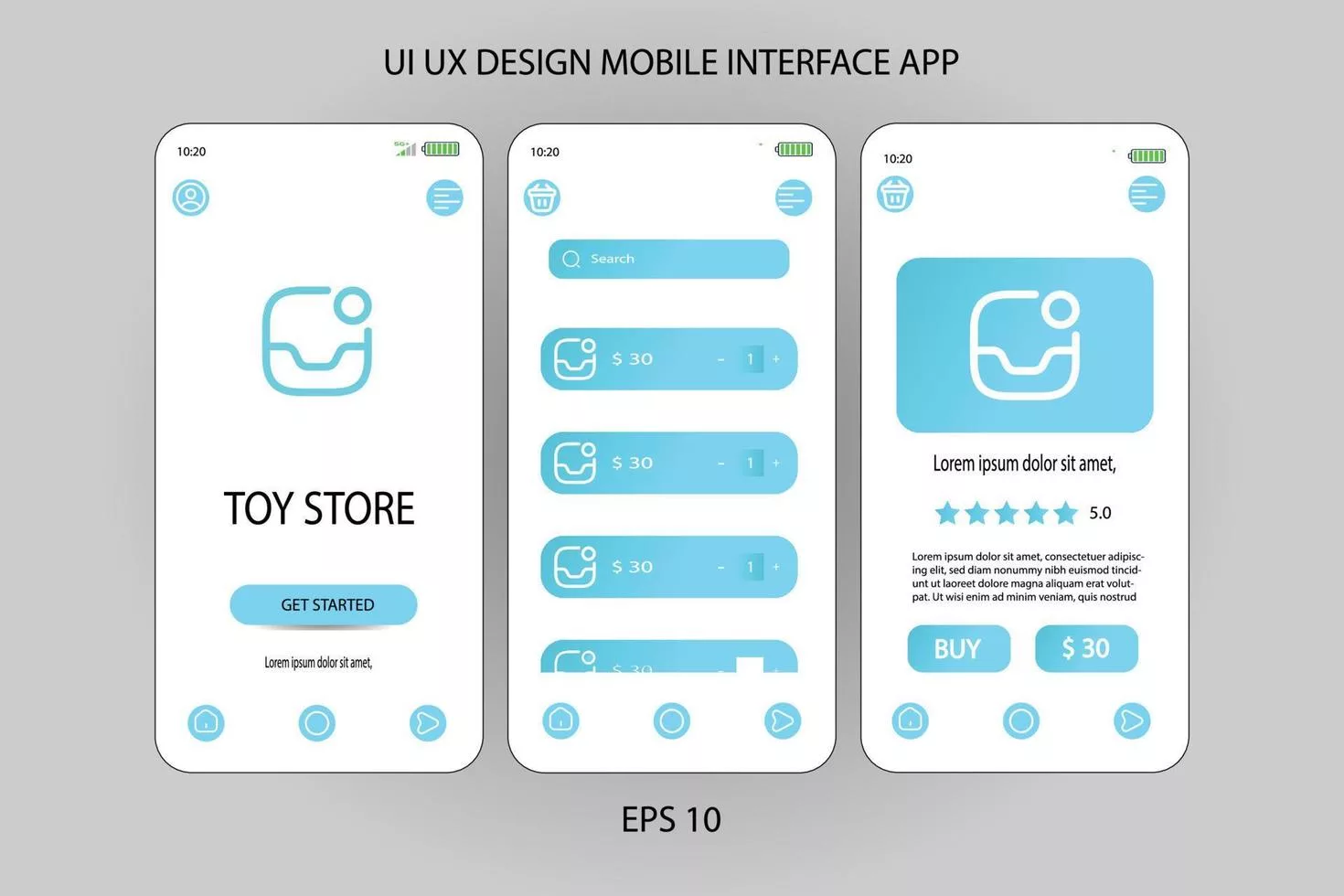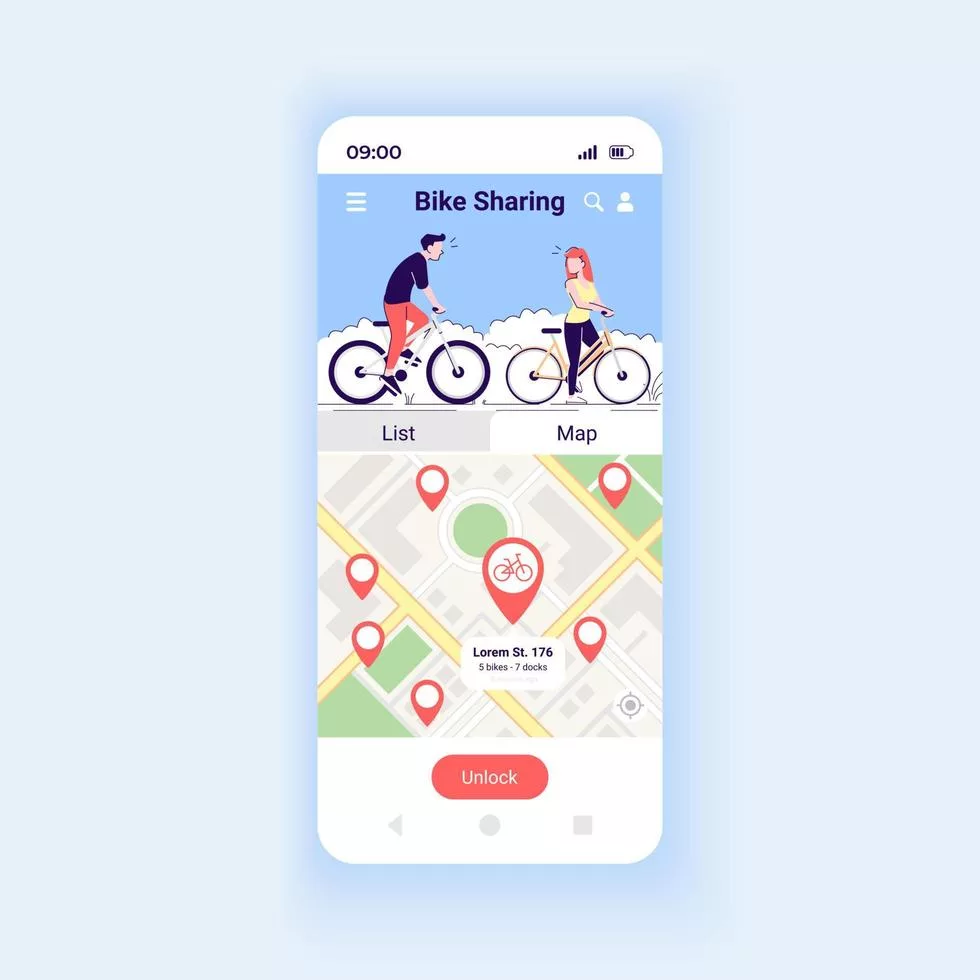Are you tired of constantly dealing with software development issues? Are you looking for a way to streamline your team’s workflow and improve productivity? Look no further than Software Configuration Management (SCM). SCM is the magic tool that allows developers to efficiently manage changes in their codebase, ensuring that everyone on the team is working from the same version. In this blog post, we’ll explore what SCM is, its benefits, different types of SCM, implementation strategies, and best practices. Get ready to discover how this powerful tool can revolutionize your software development process!
What is Software Configuration Management?
Software Configuration Management, or SCM for short, is the process of managing software development changes and ensuring that everyone on a team is working with the same version. It involves tracking code changes, identifying issues and bugs in the system, and implementing necessary updates.
SCM also allows developers to maintain a central repository where they can store all versions of their codebase. This ensures that if an issue arises in one version of the codebase, it will not affect other parts of the project.
In addition to this, SCM offers several benefits such as improved collaboration among team members by making it easier to share code between developers. It also reduces errors resulting from manual merges made by different people working on similar projects.
Software Configuration Management plays a crucial role in modern software development processes. By providing teams with tools and strategies for managing complex projects more efficiently while minimizing risks associated with changes in source code – SCM streamlines workflows across teams while improving productivity within organizations.
The Benefits of SCM
Implementing Software Configuration Management (SCM) brings a plethora of benefits to organizations. Firstly, it enables developers to efficiently manage and track changes made to software components, ensuring better collaboration and teamwork amongst development teams. Version control is also improved with SCM, as it allows for easy tracking of changes and reversions.
Another benefit of implementing SCM is the increased visibility into the software development process. With SCM tools in place, managers can easily monitor progress and identify potential roadblocks or bottlenecks in the development cycle. This leads to better decision-making when planning development projects.
SCM also helps reduce risks associated with deployments by providing greater control over releases and rollbacks. This minimizes downtime caused by failed deployments or unexpected errors resulting from changes made during deployment.
Furthermore, utilizing an effective SCM system enhances code quality through standardized processes that ensure consistency across all stages of the development lifecycle. By automating repetitive tasks such as testing and building codes, developers are able to focus more on improving code quality rather than spending time on manual tasks.
In summary, incorporating Software Configuration Management into your organization’s workflow can lead to improved collaboration between team members; increased visibility into project progress; reduced risk during release cycles; enhanced code quality; all while ultimately saving time and resources throughout the entire software development process.
The Different Types of SCM
Software Configuration Management is a crucial aspect of software development and maintenance that ensures the smooth functioning of projects. There are different types of SCM, each with its own characteristics that cater to specific needs.
One type is Version Control Systems (VCS), which tracks changes made to the source code over time, allowing developers to collaborate on a project seamlessly. Another type is Build Management Systems (BMS), which automates the build process from source code, ensuring consistency in builds across all platforms.
Deployment Management Systems (DMS) automate deployment processes for applications developed by an organization, making it easier to deploy them on various servers or cloud-based environments.
Release Management Systems (RMS) manage multiple versions of software releases simultaneously and enable organizations to control and monitor their release cycles effectively.
Workflow management systems help teams manage tasks efficiently while maintaining accountability for every action taken within a project.
Understanding the different types of Software Configuration Management can help you choose the right one for your project’s needs.
Implementation Strategies for SCM
When it comes to implementing Software Configuration Management (SCM), there are several strategies that organizations can use. One approach is to implement SCM gradually, starting with small projects and expanding over time. This allows teams to acclimate themselves to the new processes and tools without overwhelming them.
Another strategy is to adopt an all-inclusive approach, where all software development activities are subject to SCM practices. This ensures consistency across all projects and reduces the risk of errors or inconsistencies creeping into the codebase.
Organizations can also choose between centralized or decentralized approaches when implementing SCM. A centralized approach involves maintaining a single repository for all project files, while a decentralized approach allows each team member to maintain their own local copy of the codebase.
Regardless of which implementation strategy is chosen, it’s important for organizations to provide adequate training and support for their teams during the transition period. Clear communication about expectations and goals can help ensure a smoother adoption process overall.
Ultimately, successful implementation of SCM requires careful planning, thoughtful consideration of available options, and strong leadership from management teams involved in its deployment.
Best Practices for SCM
Best practices for Software Configuration Management (SCM) are essential to ensure effective and efficient software development. Here are some of the best practices that can help you get the most out of your SCM process.
Firstly, it’s important to establish an SCM policy that defines how software will be developed, tested, released and maintained. This policy should include guidelines on version control, change management, release management and quality assurance.
Secondly, maintain a centralized repository where all source code is stored. This makes it easier to manage changes and avoid conflicts when multiple developers work on the same project. Also consider implementing branching strategies such as GitFlow or Trunk-based Development depending on your team size and workflows.
Thirdly, automate as much of the SCM process as possible using tools like Continuous Integration (CI) systems for testing new builds or releases automatically every time a developer commits their code into the shared repository.
Fourthly, regularly review your SCM process to identify areas for improvement. Conducting regular audits can help you identify issues before they become problems by checking if policies are being followed correctly.
Finally, but not least it’s worthwhile taking security seriously in every step of development cycle right from planning till releasing & maintaining projects.
Live vulnerability scanning tools like LGTM.com helps detect vulnerabilities early enough in development which reduces long-term costs of maintenance & potential data breach risks
By following these best practices for Software Configuration Management you can optimize your development processes ensuring that they’re reliable,and secure while delivering high-quality products in less time with fewer errors overall.
Conclusion
Software Configuration Management is an essential process for any software development team. It promotes collaboration, reduces errors and saves time in the long run.
By implementing SCM strategies like version control, build automation and continuous integration, teams can ensure that they are creating high-quality software that meets their customers’ needs. Additionally, establishing best practices such as documenting changes and conducting regular code reviews can help to ensure a smooth workflow throughout the entire development process.
While it may seem daunting at first, adopting SCM practices will ultimately lead to more efficient software development processes with fewer bugs and faster deployments. By embracing this magic of SCM technology today, you’ll be giving your team a significant advantage tomorrow!