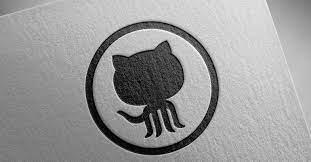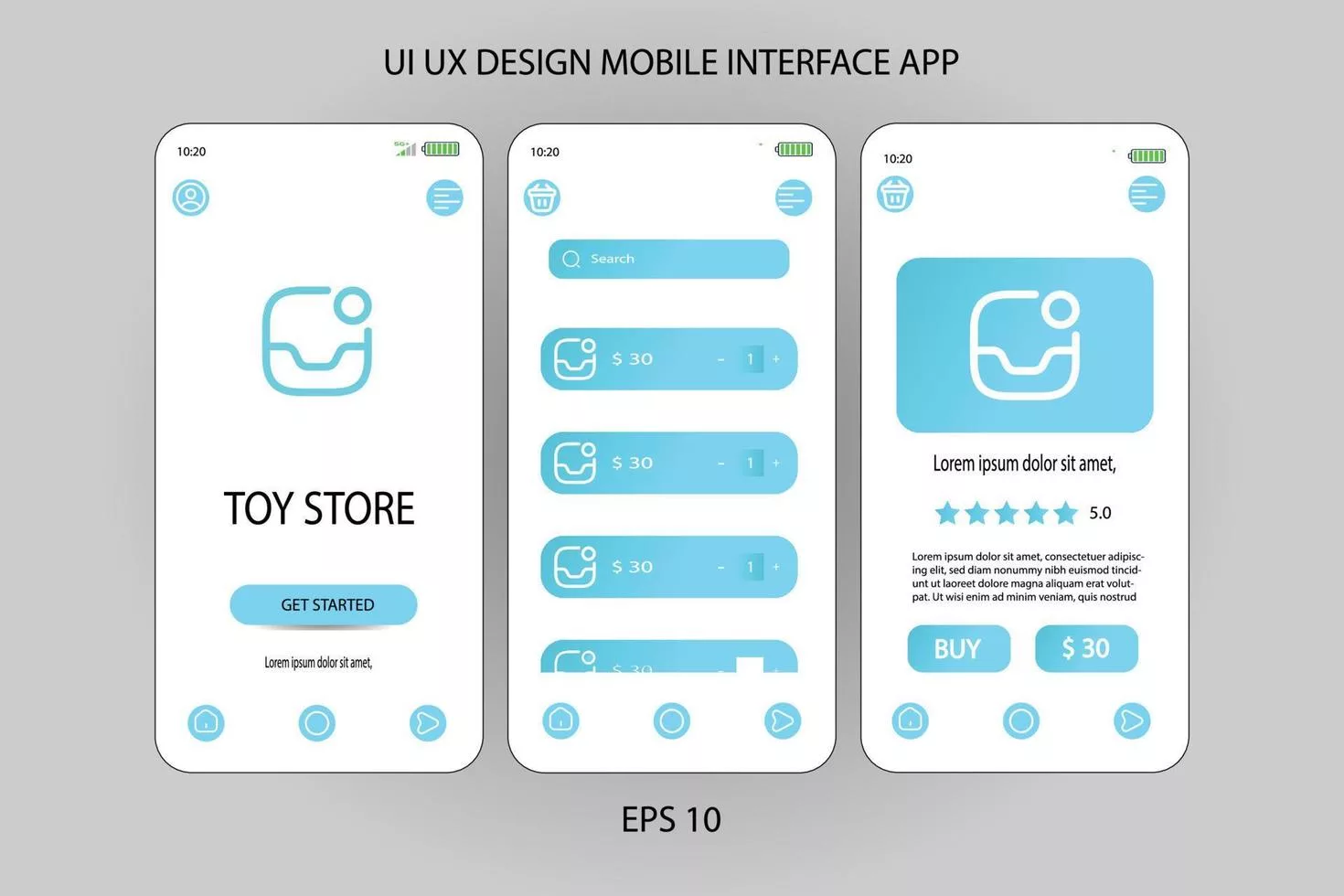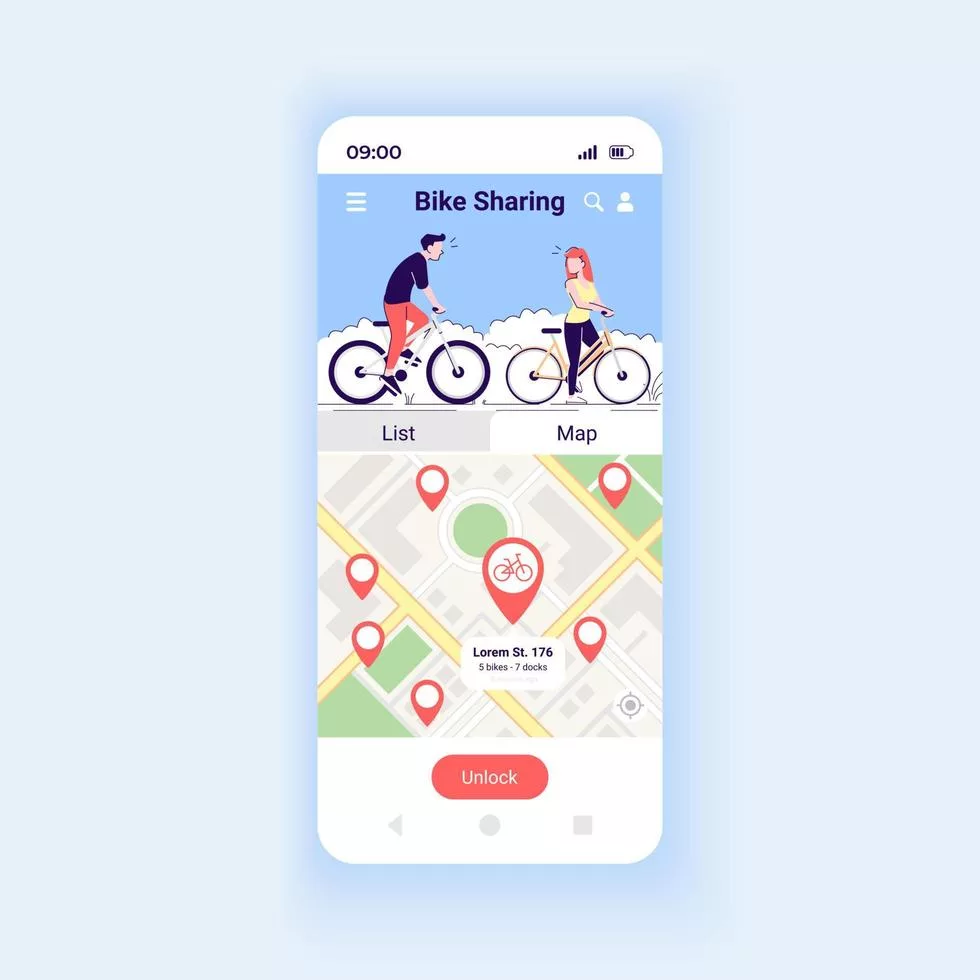As a developer, you know that writing code is just the beginning of your journey towards building great software. But what happens when you need to collaborate with others or showcase your work to potential employers? Enter Github – the ultimate platform for sharing and managing code repositories. In this blog post, we’ll explore why every developer should have their code on Github and how it can benefit your career as well as improve your coding skills. So buckle up and let’s dive into the world of Github!
What is Github?
Github is a web-based platform that allows developers to store, manage and share their code repositories with others. It was founded in 2008 and has since become the largest host of source code in the world. Github makes it easy for developers to collaborate on projects, track changes and resolve conflicts.
One of the key features of Github is its version control system which enables you to keep track of changes made to your code over time. This means that you can always revert back to an earlier version if something goes wrong or if you decide that a certain feature isn’t working as expected.
Another great thing about Github is its social aspect – developers can follow each other, star repositories they like and contribute to open-source projects. This fosters a sense of community among developers who are passionate about sharing their knowledge and skills with others.
Github also offers various tools such as bug tracking, project management boards and wikis which make it easier for teams to work together efficiently. Whether you’re working on a small personal project or contributing to a large open-source initiative, Github has everything you need for successful collaboration!
The benefits of having code on Github
Having your code on Github can bring a plethora of benefits to developers. First and foremost, it serves as a platform for version control, allowing you to track changes made to your code and collaborate with other developers easily.
Github also provides an easy way for potential employers or clients to view your work and assess your coding skills. It is a great way to showcase the quality of your code and demonstrate that you are capable of working with others in a team setting.
Another advantage is the ability to receive feedback from other developers through pull requests or issues raised on specific repositories. This allows for constructive criticism and suggestions that can improve the quality of your code.
Moreover, having public repositories on Github shows that you are contributing back into the open-source community. It demonstrates generosity by sharing knowledge, tools, or resources with others who may not have access otherwise.
Github’s extensive user base makes it easier for programmers around the world to discover projects they may be interested in collaborating on. As such, being active on Github helps create opportunities for new partnerships while expanding one’s professional network within their industry.
The different types of repositories on Github
Github offers various types of repositories that developers can use to store and manage their code. One type is the public repository, which is accessible to everyone on the internet. This is a great option for open-source projects or for showcasing your work to potential employers.
Another type of repository is the private one, which requires authentication before access can be granted. It’s perfect for storing sensitive or proprietary code that you don’t want to share publicly.
There are also forked repositories, which allow you to create a copy of someone else’s project in order to make changes without affecting the original codebase. This feature comes in handy when contributing to open-source projects where collaboration and version control are critical.
There are mirrored repositories, which automatically sync with an external source such as another Git repository or SVN (Subversion) repository. This feature enables developers who prefer using different version control systems (VCS) than Git still able collaborate on Github.
It’s important for every developer to understand these different types of repositories on Github so they can take advantage of them based on their specific needs and goals.
How to create a repository on Github
Creating a repository on Github is a straightforward process that can be accomplished within minutes. To begin with, simply log into your Github account and navigate to the dashboard. On the top right-hand corner of the page, click on the ‘+’ icon and select ‘New Repository’ from the dropdown menu.
After clicking on ‘New Repository,’ you will be prompted to enter some details about your new repository. Give it an appropriate name that reflects what kind of code it stores, choose whether it’s going to be public or private and provide a brief description for others who might stumble upon it later.
Once you have filled in all necessary information, click on ‘Create Repository,’ and voila! Your new repository has been created successfully. It’s now time to start pushing your code onto Github for others to see.
Keep in mind that when creating repositories, you are not limited by any means – feel free to create as many repositories as needed depending on how much code needs storage or organization. Additionally, don’t forget that there are different types of repositories available such as those for documentation purposes or those specifically designed for websites hosted through Github Pages.
In summary, creating a repository on Github is quick and easy; all you need is an account (which takes just seconds) and basic information about what kind of code you want stored there. From then onwards, managing your code becomes more comfortable having everything organized in one place so other developers could access them too if they’d like!
How to push code to Github
Pushing code to Github is a crucial step in making your work available for others to see and collaborate on. Here’s how you can do it easily:
First, navigate to the repository where you want to push the code. Then, click on the “Upload files” button located at the top of the page.
Next, drag and drop your files into the designated area or browse your computer for them. Ensure that you have added all relevant files and folders before proceeding.
After adding your changes, write a brief description of what was changed or added in the commit message box. This helps others understand what has been updated.
Click on “Commit changes” at the bottom of the page. Your code will now be uploaded onto Github!
It’s worth noting that if multiple people are working on a project together, it’s important to pull any changes made by other team members before pushing your own changes. This ensures that everyone is working with up-to-date information.
By following these simple steps, you can easily push your code onto Github and make collaboration easier than ever!
Conclusion
Every developer should have their code on Github for many reasons. It provides an excellent platform to collaborate with other developers and showcase your skills to potential employers or clients. By hosting your code on Github, you can get feedback from others that will help improve the quality of your work. Additionally, it serves as a backup in case something goes wrong with your local files.
Creating repositories on Github is easy, and there are different types of repositories based on what you want to achieve. You can create public or private repositories depending on who you want to share them with.
Publishing code on Github requires a few steps that are easy to follow once you understand how Git works. The platform has a simple interface and comprehensive documentation that makes it accessible even for beginners.
In summary, if you’re not already using Github as a developer, start now! The benefits far outweigh any perceived drawbacks. By having your code hosted online in a collaborative environment like this one, you’ll be able to learn new techniques faster than ever before while also building up an impressive portfolio at the same time!