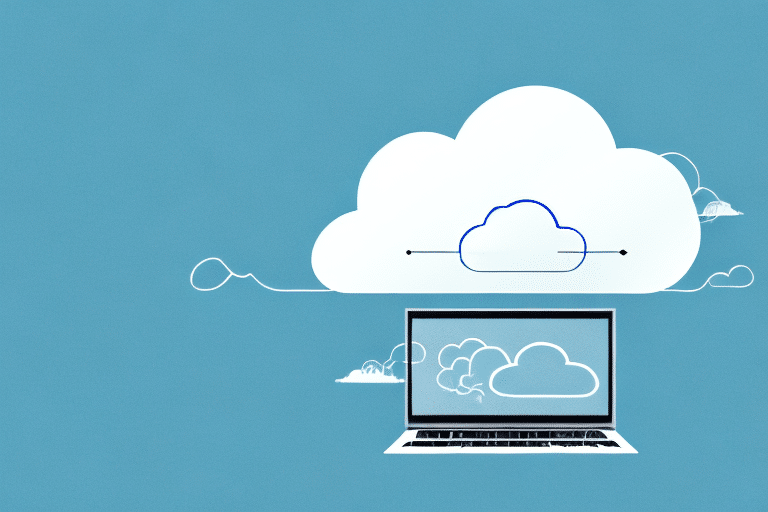Welcome to the world of advanced SQL analytics with BigQuery on Google Cloud Platform (GCP)! If you’re looking for a powerful and efficient way to analyze your data, then BigQuery is the solution for you. This cloud-based data warehouse enables you to process massive amounts of data quickly, making it ideal for businesses of all sizes.
In this blog post, we will explore what exactly BigQuery is and why it’s beneficial to use in your analytical processes. We’ll also guide you through creating a BigQuery account and getting started with its robust analytics capabilities. So buckle up and get ready to unlock the full potential of your data with BigQuery!
What is BigQuery?
BigQuery is a fully managed, serverless data warehouse provided by Google Cloud Platform. It offers an impressive combination of speed, scalability, and ease of use for analyzing vast amounts of data. With BigQuery, you can store and query massive datasets without worrying about infrastructure management or performance optimization.
One of the key features that sets BigQuery apart is its ability to handle both structured and semi-structured data. Whether your data is in CSV files, JSON objects, or Avro format, BigQuery can process it all seamlessly. This flexibility allows you to work with different types of data sources within the same platform.
Another notable advantage of using BigQuery is its lightning-fast processing capabilities. It leverages Google’s powerful infrastructure to deliver extremely fast query execution times even on large-scale datasets. You no longer have to wait hours for your queries to complete; instead, results are returned almost instantly.
Furthermore, BigQuery supports standard SQL syntax which makes it easy for SQL analysts and developers to get started quickly. You can write complex queries using familiar SQL commands such as SELECT, JOIN, and GROUP BY.
In addition to its speed and simplicity, BigQuery also provides built-in security features like encryption at rest and in transit. It ensures that your valuable business data remains protected throughout its lifecycle within the platform.
Whether you’re a small startup or a large enterprise dealing with terabytes (or even petabytes!) of data every day, BigQuery empowers you with advanced analytics capabilities in an intuitive interface without compromising on performance or security. So why settle for anything less when you have BigQuery at your fingertips?
What are the benefits of using BigQuery?
BigQuery is a powerful data analytics platform offered by Google Cloud Platform (GCP). It brings several benefits to the table, making it a popular choice among businesses and data professionals.
One major advantage of using BigQuery is its scalability. Whether you have small datasets or massive amounts of data, BigQuery can handle it all. With its distributed architecture and parallel processing capabilities, you can process large volumes of data quickly and efficiently.
Another benefit is the ease of use. BigQuery provides a user-friendly interface that allows even non-technical users to run complex SQL queries and perform advanced analytics tasks. The intuitive GUI makes it easy to navigate through your data and retrieve meaningful insights without having to write extensive code.
BigQuery also offers seamless integration with other GCP services. You can easily ingest your data from various sources like Google Cloud Storage, Google Drive, or even streaming platforms like Pub/Sub. This integration enables you to leverage the full potential of GCP’s ecosystem for end-to-end analytics workflows.
Furthermore, BigQuery supports real-time analysis with low latency queries on streaming data. This means that you can make informed decisions based on up-to-date information rather than relying on stale snapshots.
BigQuery provides robust security features to protect your valuable data. It encrypts not only in transit but also at rest, ensuring that your sensitive information remains safe throughout the entire process.
How to create a BigQuery account
Creating a BigQuery account is the first step towards unlocking the power of advanced SQL analytics on Google Cloud Platform. Fortunately, getting started with BigQuery is quick and easy.
To create a BigQuery account, you’ll need to have a Google account. If you don’t already have one, it only takes a few minutes to sign up for free. Once you have your Google account ready, simply go to the Google Cloud Console and navigate to the BigQuery section.
From there, click on “Create Project” and enter an appropriate name for your project. This project will serve as the container for all your data analysis tasks in BigQuery.
Once you’ve created your project, enable billing by selecting “Billing” from the left-hand menu and following the prompts to set up billing for your project. Don’t worry – BigQuery offers different pricing options depending on your needs.
With your project set up and billing enabled, you’re now ready to start using BigQuery for SQL analysis! You can explore public datasets or import your own data into BigQuery for more personalized insights.
Remember that creating a BigQuery account is just the beginning of an exciting journey into advanced SQL analytics. So take that first step today and discover how this powerful tool can revolutionize your data analysis capabilities!
How to get started with BigQuery analytics
Getting started with BigQuery analytics is a breeze. Once you have set up your BigQuery account, you can dive right into exploring and analyzing your data.
First, you will need to create a dataset in BigQuery. A dataset is essentially a container for organizing and storing your tables. You can easily create a new dataset through the BigQuery web interface or by using the command-line tool.
Once your dataset is ready, it’s time to load some data. You can import data from various sources such as Google Cloud Storage, Google Drive, or even directly from other databases like MySQL or PostgreSQL. The process of loading data into BigQuery is straightforward and well-documented in the official documentation.
With your data loaded into BigQuery, you are now ready to start running SQL queries and extracting valuable insights. The SQL syntax supported by BigQuery is standard ANSI SQL with some additional functions provided by Google for advanced analytics.
To run a query in BigQuery, simply open the Query Editor in the web interface and enter your SQL statement. You can also execute queries programmatically using client libraries or APIs provided by Google Cloud Platform.
As with any database system, it’s important to optimize your queries for performance. One tip is to partition large tables based on frequently used columns to improve query execution speed. Another optimization technique involves utilizing caching mechanisms offered by BigQuery to avoid redundant computations.
Getting started with BigQuery analytics involves creating datasets, loading data, writing SQL queries, and optimizing query performance. With its scalability and powerful analytic capabilities, BigQuery opens up endless possibilities for extracting actionable insights from large volumes of data.
How to use BigQuery for SQL analysis
BigQuery, Google Cloud’s fully managed data warehouse solution, offers powerful capabilities for SQL analysis. Whether you’re a data analyst or a business intelligence professional, BigQuery can help you extract valuable insights from your datasets.
To begin using BigQuery for SQL analysis, you first need to load your data into the platform. You can do this by uploading files directly or by streaming data in real-time. Once your data is loaded, you can start writing SQL queries to analyze it.
BigQuery supports standard SQL syntax and provides an intuitive interface for composing queries. You can easily join tables, filter rows based on conditions, aggregate data with functions like SUM and COUNT, and perform complex calculations.
One of the key advantages of using BigQuery for SQL analysis is its scalability. It can handle large volumes of data without any performance issues. Additionally, BigQuery automatically distributes query execution across multiple nodes to speed up processing time.
When working with BigQuery, it’s important to optimize your query performance. This involves techniques such as partitioning tables based on date or another relevant column and using appropriate indexing strategies.
Tips for Optimizing Your Query Performance
1. Use the CORRECTNESS vs PERFORMANCE trade-off
When writing SQL queries in BigQuery, it’s essential to strike a balance between correctness and performance. While you want your results to be accurate, optimizing for performance can greatly enhance query speed. Consider using approximate aggregation functions or sampling techniques when possible.
2. Utilize PARTITIONING and CLUSTERING
Partitioning tables based on specific columns can significantly improve query performance by reducing the amount of data scanned. Similarly, clustering tables based on common column values can further enhance query efficiency by grouping related data together physically.
3. Optimize JOIN operations
JOINs are often resource-intensive operations that impact overall query performance. To minimize their impact, ensure that you properly index frequently joined columns and consider denormalizing your schema if necessary.
4. Limit unnecessary DATA TRANSFERS
Minimize transferring large amounts of data from storage to BigQuery by filtering down your dataset before querying it whenever possible. Take advantage of WHERE clauses to limit the scope of your analysis and optimize performance.
5. Monitor QUERY EXECUTION STATISTICS
Regularly review the execution statistics provided by BigQuery for your queries to identify any potential bottlenecks or areas where optimization is needed. Pay attention to factors such as bytes processed, slots consumed, and total execution time.
6. CACHE frequent queries
Utilize BigQuery’s caching feature for frequently executed queries to reduce processing time and cost associated with repeated executions.
7. Use QUERY OPTIMIZATION techniques
Leverage advanced SQL concepts like subqueries or window functions strategically in your queries to optimize their execution plan.
By implementing these tips, you can maximize the performance of your SQL analytics in BigQuery and make more efficient use of resources within Google Cloud Platform.
Conclusion
BigQuery is a powerful tool for advanced SQL analytics on the Google Cloud Platform. Its ability to handle massive datasets and execute complex queries quickly makes it an invaluable asset for businesses of all sizes.
In this article, we explored what BigQuery is and the benefits it offers. We also learned how to create a BigQuery account, get started with analytics, and use SQL analysis in BigQuery. Additionally, we discussed tips for optimizing query performance to ensure maximum efficiency.
By leveraging the power of BigQuery, organizations can gain valuable insights from their data at lightning-fast speeds. Whether you’re looking to uncover trends, make data-driven decisions, or drive innovation within your business, BigQuery has got you covered.
So why wait? Dive into the world of advanced SQL analytics with BigQuery and unlock the full potential of your data today!