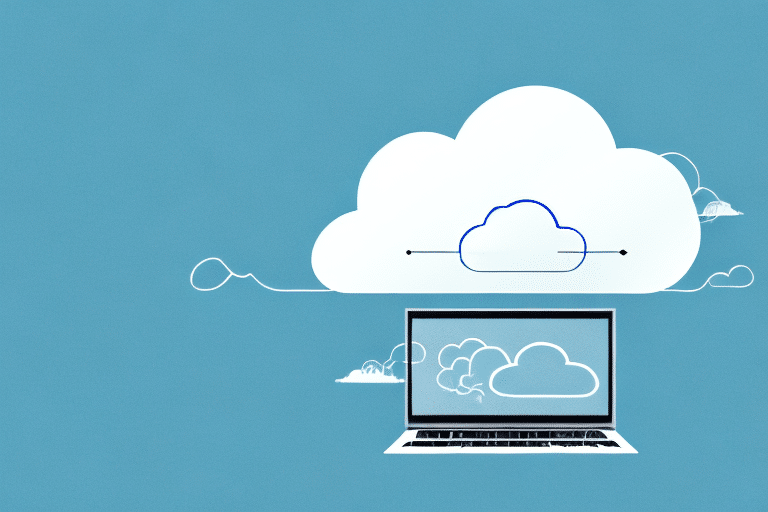In the world of big data, the ability to scale efficiently and dynamically is essential for handling massive volumes of data and complex analytics tasks. Google Cloud Platform (GCP) offers an innovative solution to this challenge through its cutting-edge autoscaling capabilities. In this comprehensive guide, we will explore the significance of autoscaling for big data workloads, delve into GCP’s powerful autoscaling features, and unveil how businesses can harness this technology to unlock unparalleled performance and efficiency.
1. The Importance of Autoscaling in Big Data
1.1 The Scaling Challenge
As big data continues to grow exponentially, organizations face the challenge of efficiently processing and analyzing vast amounts of data in a timely manner. Traditional fixed-size infrastructure may lead to underutilization during periods of low demand and resource constraints during peak times, resulting in performance bottlenecks and increased costs.
1.2 Introducing Autoscaling
Autoscaling is a dynamic approach to resource allocation that automatically adjusts computing resources based on real-time demand. In the context of big data workloads, autoscaling allows businesses to expand or shrink their infrastructure to match fluctuating workloads, ensuring optimal performance and cost-effectiveness.
2. GCP’s Autoscaling Features for Big Data Workloads
2.1 Managed Instance Groups (MIGs)
Google Cloud Platform’s Managed Instance Groups (MIGs) are the foundation of autoscaling for big data workloads. MIGs enable businesses to create groups of instances that can automatically scale up or down based on user-defined criteria.
2.2 Autoscaler
GCP’s Autoscaler is a powerful tool that continuously monitors the utilization of instances in a Managed Instance Group and adjusts the group’s size to meet defined utilization targets. The Autoscaler can be configured to scale based on metrics such as CPU utilization, request rate, or custom metrics, providing granular control over resource allocation.
2.3 Preemptible VMs
For cost optimization, GCP offers Preemptible VMs, which are short-lived instances that can be terminated when resources are needed elsewhere. While not suitable for all workloads, Preemptible VMs offer significant cost savings for certain batch processing and data analysis tasks.
3. Achieving Optimal Performance and Cost-Efficiency
3.1 Handling Bursty Workloads
Big data workloads often experience bursts of high demand, especially during peak times or when dealing with time-sensitive data. Autoscaling enables businesses to automatically provision additional resources during these peak periods, ensuring that the workload can be processed without delays.
3.2 Resource Optimization
With autoscaling, businesses can avoid overprovisioning resources during periods of low demand. By scaling down the infrastructure when resources are underutilized, organizations can reduce unnecessary costs and optimize resource allocation.
3.3 Continuous Monitoring and Analysis
Effective autoscaling relies on accurate monitoring and analysis of resource utilization. By continuously monitoring the workload and analyzing performance metrics, businesses can fine-tune their autoscaling configurations for optimal efficiency and performance.
4. GCP Autoscaling Best Practices
4.1 Defining Autoscaling Policies
To ensure successful autoscaling, it is essential to define clear and relevant scaling policies based on the workload’s characteristics and demands. This includes setting appropriate target utilization thresholds, scaling cooldown periods, and other parameters.
4.2 Test and Validation
Before deploying autoscaling in a production environment, thorough testing and validation are crucial. Conducting load testing and stress testing allows businesses to evaluate the performance and stability of autoscaling under different scenarios.
4.3 Monitoring and Alerting
Implementing robust monitoring and alerting mechanisms is essential for detecting and addressing any issues related to autoscaling. Real-time monitoring and proactive alerts enable quick responses to any unexpected changes in the workload.
5. Autoscaling for Different Big Data Workloads
5.1 Batch Processing
Autoscaling is particularly beneficial for batch processing workloads, where data is processed in large volumes and at regular intervals. Autoscaling allows businesses to efficiently allocate resources for each batch job and optimize performance.
5.2 Stream Processing
In stream processing, data is ingested and analyzed in real-time, making autoscaling crucial for handling fluctuating data volumes and event rates. GCP’s autoscaling capabilities enable seamless adjustment of resources to match the dynamic nature of stream processing workloads.
6. Real-Life Use Cases and Success Stories
6.1 Data Analytics and Business Intelligence
Big data analytics and business intelligence platforms often experience varying workloads depending on data complexity and user activity. Autoscaling ensures these platforms can handle the load efficiently, providing actionable insights to businesses without delays.
6.2 E-commerce and Retail
E-commerce businesses experience peak demand during sales events and holiday seasons. Autoscaling allows them to seamlessly accommodate the increased traffic and provide a smooth shopping experience to customers.
6.3 Gaming and Multimedia Applications
Gaming and multimedia applications may experience spikes in user activity during specific events or content releases. Autoscaling ensures a smooth user experience by automatically scaling resources to meet the demands of these applications.
Conclusion
In the dynamic landscape of big data, autoscaling has emerged as a game-changing technology that enables organizations to achieve optimal performance, cost-efficiency, and agility. Google Cloud Platform’s robust autoscaling features, including Managed Instance Groups, Autoscaler, and Preemptible VMs, empower businesses to handle fluctuating workloads with ease. By following best practices, continually monitoring performance, and aligning autoscaling configurations with workload demands, businesses can harness the full potential of autoscaling and thrive in today’s data-driven world. From batch processing to stream processing and beyond, autoscaling with GCP unlocks unprecedented scalability and efficiency, propelling organizations toward data-driven success.