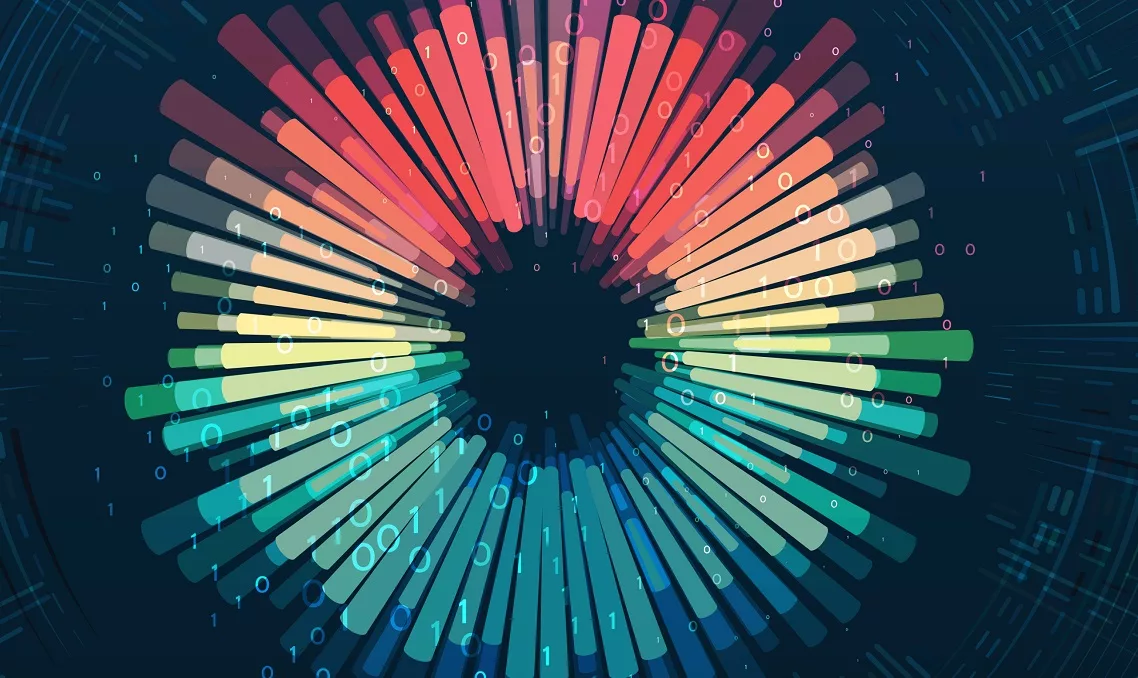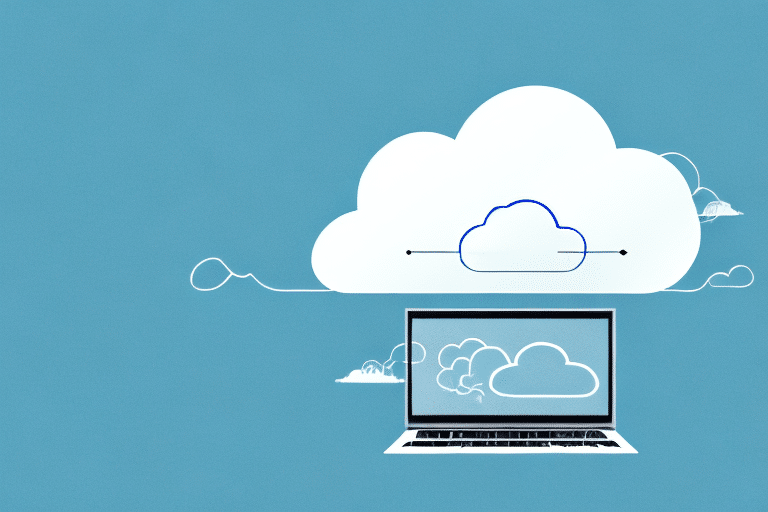Welcome to the exciting world of data visualization and reporting on Google Cloud Platform (GCP)! In today’s digital age, businesses are swimming in a sea of data. From customer behavior patterns to market trends, there is an abundance of information waiting to be explored. But here’s the catch – raw numbers and spreadsheets can be overwhelming and difficult to make sense of. That’s where data visualization comes in, transforming complex datasets into visually appealing and easily understandable representations.
Imagine being able to effortlessly spot trends, identify outliers, and communicate insights with clarity through captivating visuals. Data visualization tools not only bring your data to life but also enable you to unlock hidden stories within it. Whether you’re a marketer analyzing campaign performance or a business analyst examining sales figures, effective data visualization techniques empower you with the ability to derive meaningful conclusions from your datasets.
In this blog post, we’ll delve into the fascinating realm of data visualization and reporting on GCP. We’ll explore some popular tools that make visualizing data a breeze, discuss various techniques for presenting information effectively, showcase real-life examples that demonstrate its power in action, provide guidance on how to report on GCP using these tools, and wrap up with some final thoughts.
So buckle up as we embark on this journey together – one that will transform how you perceive and interpret your valuable business information! Get ready to captivate your audience with stunning visuals while unraveling key insights from your vast ocean of data! Let’s dive deep into the world of data visualization on GCP!
Data Visualization Tools
When it comes to data visualization, having the right tools can make all the difference. There are numerous options available that cater to different needs and skill levels. Let’s explore some of the popular data visualization tools used today.
Tableau is a powerful tool that allows users to create interactive visualizations and dashboards with ease. Its drag-and-drop interface makes it accessible for beginners, while its advanced features provide flexibility for more experienced users.
Power BI, by Microsoft, is another widely-used tool that offers extensive capabilities for data visualization. With its intuitive interface and integration with other Microsoft products like Excel and Azure, Power BI has gained popularity among businesses of all sizes.
For those looking for an open-source solution, there’s D3.js. This JavaScript library provides a flexible framework for creating custom visualizations using HTML, CSS, and SVG. It requires some coding knowledge but offers endless possibilities in terms of design and interactivity.
Another popular option is Google Data Studio which allows users to create visually appealing reports using various data sources such as Google Analytics or BigQuery. Its collaboration features make it ideal for teams working on reporting projects together.
These are just a few examples of the diverse range of data visualization tools available today. Each tool comes with its own strengths and weaknesses, so it’s important to understand your specific requirements before making a choice.
Data Visualization Techniques
Data visualization techniques play a crucial role in making complex data sets more understandable and accessible. By presenting information visually, these techniques enable users to quickly grasp insights and patterns that may not be apparent from raw data alone.
One commonly used technique is the use of charts and graphs. Bar charts, line graphs, pie charts – these visual representations allow for easy comparison and analysis of different variables. They provide a clear picture of trends, patterns, and relationships within the data.
Another technique is heat maps which use color-coding to represent values across different dimensions. Heat maps are particularly effective in highlighting variations or clusters within large datasets. For example, they can show customer preferences based on location or identify areas with high levels of user activity.
Interactive dashboards are also gaining popularity as a powerful tool for data visualization. These dashboards allow users to explore data dynamically by selecting specific filters or parameters in real-time. This interactive approach enhances engagement with the data while enabling users to uncover deeper insights through exploration.
Network diagrams are yet another valuable technique for visualizing complex relationships between entities. They help identify connections and dependencies among various elements within a system or network structure.
There are numerous techniques available for effective data visualization depending on the nature of the dataset and the insights sought after. The right combination of charts, heat maps, interactive dashboards, and network diagrams can transform raw numbers into meaningful visuals that drive decision-making processes forward.
Examples of Data Visualization
Data visualization allows us to transform complex data sets into visual representations that are easy to understand and interpret. There are numerous ways in which data can be visualized, depending on the type of information we want to convey. Let’s explore some examples of data visualization that showcase its versatility and effectiveness.
One common example is the use of bar charts or histograms to compare different categories or groups. For instance, a bar chart can be used to display sales figures for different products, with each bar representing a specific product and its corresponding sales value.
Another popular form of data visualization is the pie chart, which is useful for illustrating proportions or percentages. This type of visualization is often used in market research reports to show the market share held by various competitors.
Line graphs are another powerful tool for visualizing trends over time. They allow us to track changes and patterns in data points as they progress along an x-axis timeline. Line graphs are commonly used in financial reports to visualize stock prices or revenue growth over time.
Maps and geospatial visualizations provide valuable insights when dealing with location-based data. By plotting data points on a map, we can easily identify hotspots or regional variations in our datasets.
Network diagrams offer a way to visualize relationships between entities such as people, organizations, or concepts. These diagrams help uncover connections and dependencies within complex systems like social networks or organizational structures.
These examples illustrate just a fraction of what can be achieved through effective data visualization techniques. With so many tools available today, it’s easier than ever before to create compelling visuals that bring your data stories alive!
How to Report on GCP
Reporting on GCP (Google Cloud Platform) is essential for organizations to gain insights into their data and make informed decisions. With its powerful analytics capabilities, GCP offers several ways to create meaningful reports.
One of the primary tools for reporting on GCP is BigQuery. This fully-managed data warehouse allows you to analyze vast amounts of data quickly and easily. You can use SQL queries to extract relevant information from your datasets and generate detailed reports.
Another tool in the GCP arsenal for reporting is Data Studio. This intuitive visualization platform integrates seamlessly with other Google products, making it easy to create interactive dashboards and share them with stakeholders. With a drag-and-drop interface and various chart options, Data Studio enables users to present data visually in a compelling manner.
For more advanced reporting needs, Cloud Datalab provides an interactive notebook environment that allows analysts and data scientists to explore, transform, visualize, and report on large datasets using Python or SQL. It offers flexibility in terms of coding language choice while still providing robust collaboration features.
In addition to these tools, GCP also supports integration with popular business intelligence (BI) platforms like Tableau or Looker. These BI tools allow you to connect directly to your GCP data sources and build comprehensive reports with advanced visualizations.
By leveraging these reporting capabilities on GCP, businesses can effectively communicate insights derived from their data analysis efforts. Whether through visually appealing dashboards or detailed analytical reports generated by BigQuery or integrated BI platforms – the possibilities are endless when it comes to reporting on GCP!
Conclusion
In this age of data-driven decision making, the ability to effectively visualize and report on data is crucial. With the powerful tools and techniques available on Google Cloud Platform (GCP), businesses can unlock valuable insights from their data and drive informed actions.
Data visualization tools like Google Data Studio, Tableau, and Power BI provide intuitive interfaces for creating visually appealing reports and dashboards. These tools enable users to explore data in real-time, uncover patterns, and communicate findings effectively.
When it comes to data visualization techniques, there are various options depending on the type of data being analyzed. From basic charts and graphs to more advanced methods like heat maps or network diagrams, each technique offers a unique perspective that can enhance understanding.
Examples of effective data visualization include interactive maps showing demographic trends, line graphs tracking sales performance over time, or scatter plots highlighting correlations between variables. By presenting complex information in a clear and concise manner, these visualizations make it easier for stakeholders to grasp key insights quickly.
Reporting on GCP goes beyond just creating visuals; it involves integrating with other GCP services such as BigQuery for analyzing large datasets or Cloud Storage for storing raw files. With seamless integration across different GCP products, reporting becomes a streamlined process where you can leverage the full power of your cloud infrastructure.