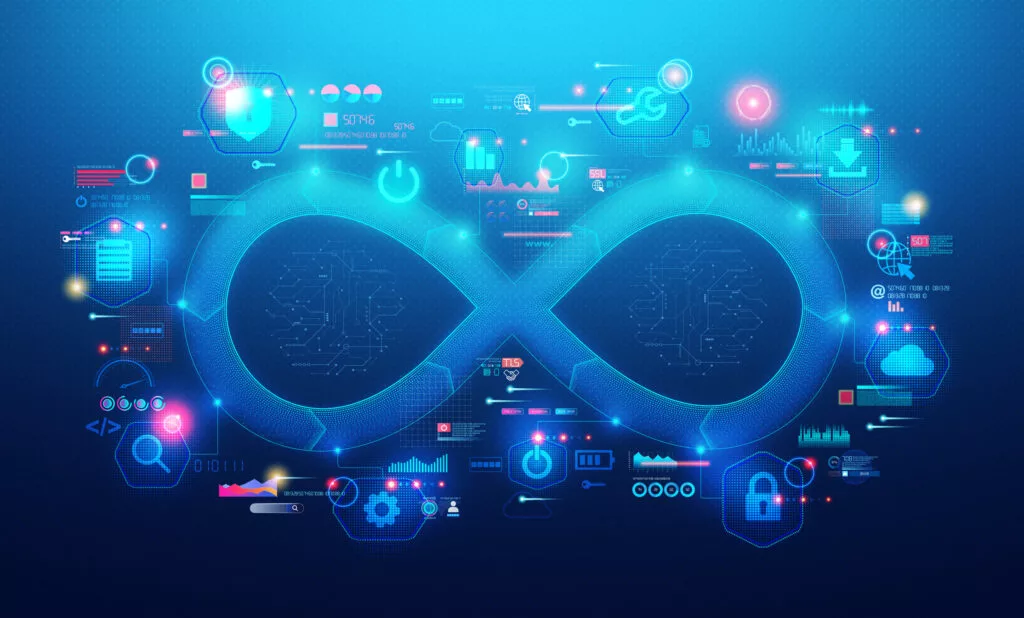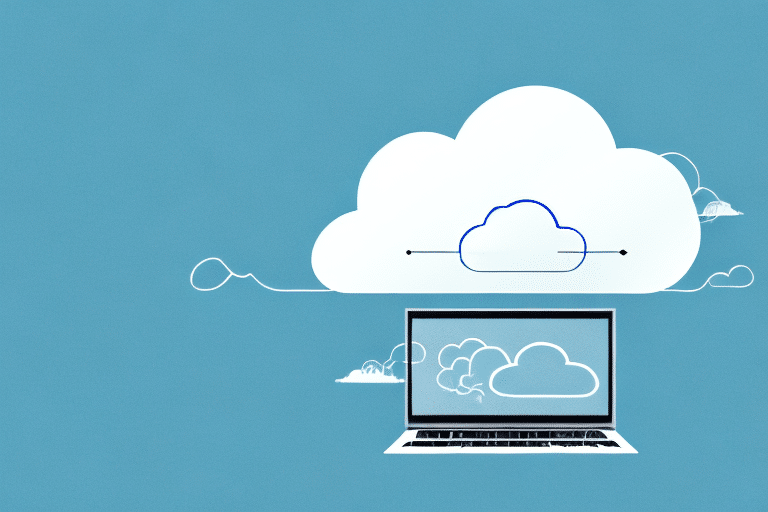Big Data has become an integral part of modern businesses, generating large volumes of data at high velocity. However, raw data is often difficult to comprehend and extract meaningful insights from. This is where data visualization comes to the rescue. Data visualization tools and techniques enable businesses to represent complex data in a visual and easily understandable format. Google Cloud Platform (GCP) offers a range of data visualization tools that simplify the process of analyzing and interpreting Big Data. In this article, we will explore the significance of data visualization in handling Big Data on GCP, along with some user-friendly tools and techniques to make sense of this data burstiness.
Understanding Data Visualization for Big Data
Data visualization is a way of presenting information in graphical or pictorial form. It uses charts, graphs, maps, and other visual elements to help users understand complex data patterns, trends, and relationships. Visualizing data makes it easier for both technical and non-technical users to make informed decisions and gain valuable insights.
The Importance of Data Visualization for Big Data
Big Data is characterized by its large volume, velocity, and variety. Trying to make sense of this massive amount of data using traditional methods can be overwhelming. Data visualization simplifies the process by presenting the data in a more digestible and intuitive manner, allowing users to quickly grasp key information and identify trends or anomalies.
Challenges of Data Visualization for Big Data
Visualizing Big Data comes with its own set of challenges. As the volume of data grows, it becomes increasingly difficult to represent it accurately in visual form. Additionally, handling the high velocity at which data is generated requires real-time or near-real-time visualization capabilities. GCP provides tools and techniques that address these challenges, making data visualization feasible and efficient.
Data Visualization Tools and Techniques on GCP
GCP offers a suite of cloud-based tools and services designed to handle various aspects of data processing, storage, and analysis. Let’s explore some of the user-friendly data visualization tools and techniques available on GCP for Big Data.
1. Google Data Studio
Google Data Studio is a powerful and intuitive data visualization tool offered by GCP. It allows users to create customizable and interactive dashboards and reports using a drag-and-drop interface. Data Studio integrates seamlessly with other GCP services and supports various data sources, making it easy to connect and visualize Big Data stored on GCP.
2. BigQuery Geo Viz
BigQuery Geo Viz is a specialized visualization tool provided by GCP for spatial data. It allows users to visualize geospatial data on maps, making it ideal for analyzing location-based information. Businesses dealing with location data, such as transportation companies or retail chains, can benefit greatly from this tool.
3. Google Sheets and Google Slides
Google Sheets and Google Slides are familiar productivity tools that can be utilized for simple data visualization needs. While not as sophisticated as dedicated data visualization tools, they can be handy for creating basic charts and graphs for smaller datasets.
4. Google Data Studio Community Visualizations
Google Data Studio supports community-created visualizations, which are custom chart types or integrations built by developers. Users can access these community visualizations to expand the capabilities of Data Studio and create unique data representations for their specific needs.
Best Practices for Data Visualization on GCP
To ensure effective data visualization for Big Data on GCP, it is essential to follow some best practices:
1. Know Your Audience
Understand who will be using the visualizations and what insights they are seeking. Tailor the visualizations to meet the needs and comprehension levels of the target audience.
2. Keep it Simple
Avoid cluttering visualizations with excessive data points or complex elements. Simplicity is key to ensuring that users can quickly understand and interpret the information presented.
3. Choose the Right Visualization Type
Select the appropriate chart or graph type that best represents the data and the insights you want to convey. Bar charts, line graphs, scatter plots, and heatmaps are common visualization types to consider.
4. Use Color and Size Effectively
Color and size can be used to highlight important data points or trends. However, avoid using too many colors or making the visualizations too busy, as it may distract from the key message.
5. Provide Context
Include labels, titles, and captions to provide context and explanation for the visualizations. This helps users understand the significance of the data and the insights being presented.
Real-world Applications of Data Visualization for Big Data on GCP
1. Sales and Marketing
Businesses can use data visualization to analyze sales trends, customer demographics, and marketing campaign performance. Visualizing this data helps identify high-performing products, target audiences, and areas for improvement.
2. Financial Analysis
Financial institutions can utilize data visualization to track real-time market data, analyze investment performance, and detect anomalies in financial transactions. Visualization tools make it easier to identify trends and potential risks.
3. Supply Chain Management
For companies with complex supply chains, data visualization can aid in tracking inventory levels, monitoring shipping routes, and optimizing logistics operations. This helps improve efficiency and reduce costs.
4. Social Media Analytics
Businesses can visualize social media data to monitor brand sentiment, track engagement metrics, and identify influencers. Data visualizations enable quick and informed decisions in response to social media trends.
Conclusion
Data visualization is an essential tool for understanding and making sense of Big Data on Google Cloud Platform. By presenting complex data in a visual format, businesses can gain valuable insights, identify trends, and make informed decisions. GCP offers user-friendly data visualization tools such as Google Data Studio and BigQuery Geo Viz, simplifying the process of analyzing and interpreting large volumes of data. By following best practices and choosing the right visualization techniques, businesses can harness the power of data visualization to unlock the full potential of their Big Data and stay ahead in a dynamic and data-driven world.