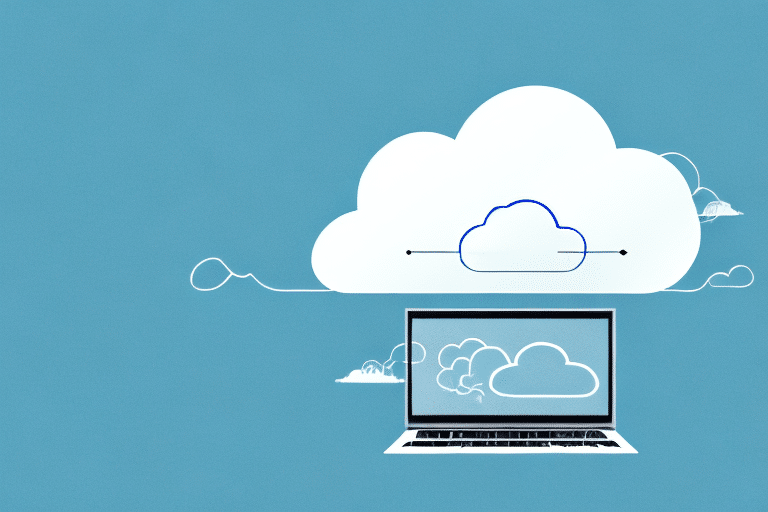Welcome to another exciting blog post where we dive into the world of cloud computing and explore ways to optimize your GCP stack. Today, we’re going to talk about a game-changing feature that can take your infrastructure management to new heights – GCP Autoscaling!
If you’ve ever experienced sudden spikes in traffic or struggled with scaling your resources efficiently, then this article is for you. Autoscaling is a powerful tool that allows you to automatically adjust the capacity of your virtual machines based on demand, ensuring optimal performance and cost efficiency.
In this guide, we’ll demystify the concept of Autoscaling, explain how it works behind the scenes, and highlight its numerous benefits for your GCP setup. So fasten your seatbelts as we embark on an adventure through the realms of scalability and optimization. Let’s get started!
What is Autoscaling?
Autoscaling, as the name suggests, is a dynamic mechanism that allows your infrastructure to scale up or down automatically based on fluctuating demand. It’s like having a magical genie who can conjure more resources when you need them and whisk them away when they’re no longer necessary.
At its core, Autoscaling works by setting certain thresholds or rules that determine when new instances should be added or removed from your virtual machine fleet. These rules are typically based on metrics such as CPU utilization, network traffic, or custom-defined metrics specific to your application.
When the demand increases beyond a predefined threshold, Autoscaling kicks in and spins up additional instances to handle the load. Conversely, if the demand decreases below another threshold, it intelligently terminates unnecessary instances to save costs and optimize resource allocation.
One of the key advantages of Autoscaling is its ability to ensure high availability even during peak traffic periods. By dynamically adjusting resources in real-time based on workload demands, it helps prevent bottlenecks and keeps your applications running smoothly for uninterrupted user experiences.
By leveraging Autoscaling in GCP, you gain unprecedented flexibility without worrying about manually scaling resources up or down. It eliminates the need for manual intervention during sudden spikes in traffic or unexpected workload changes. With this automated approach at hand, you can focus more on enhancing your applications rather than managing infrastructure capacity.
In our next section, we’ll explore some of the incredible benefits that come with adopting Autoscaling within your GCP stack – so stay tuned!
How does Autoscaling work?
Autoscaling is a powerful feature that allows your Google Cloud Platform (GCP) stack to adapt dynamically to changes in demand. But how exactly does it work? Let’s take a closer look.
At its core, autoscaling uses metrics and policies to automatically adjust the number of instances or resources in your GCP deployment based on predefined thresholds. These thresholds can be based on factors like CPU utilization, request rate, or network traffic.
When the workload increases beyond a certain threshold, autoscaling kicks in by adding more instances or resources to meet the demand. Conversely, when the workload decreases below another threshold, autoscaling removes unnecessary instances or resources to optimize costs.
To achieve this seamless scaling experience, GCP leverages technologies like instance groups and managed instance templates. Instance groups allow you to define collections of identical VMs that can be scaled up or down together as needed. Managed instance templates provide a consistent configuration for these VMs across different zones and regions.
Additionally, you can set up custom alerts using Stackdriver Monitoring to receive notifications when specific metrics exceed predefined limits. This helps ensure that you stay informed about any unexpected spikes or drops in usage patterns.
By leveraging autoscaling effectively within your GCP stack, you can improve resource utilization and cost efficiency while maintaining optimal performance levels for your applications. It eliminates the need for manual intervention during peak times and provides an automated solution that responds promptly according to real-time demands.
Autoscaling works by continuously monitoring key metrics and adjusting resource allocation accordingly so that your application seamlessly scales up or down as per demand fluctuations without compromising performance. With this dynamic approach, businesses can handle sudden surges without manual intervention while optimizing costs at the same time.
What are the benefits of using Autoscaling?
Autoscaling, as the name suggests, offers a range of benefits that can greatly enhance your GCP stack. One of the major advantages is cost optimization. With autoscaling in place, you only pay for the resources you need at any given time. It automatically adjusts capacity based on demand, preventing overprovisioning and reducing unnecessary costs.
Scalability is another key benefit of using autoscaling. As traffic or workload increases, additional instances are added to handle the load seamlessly. This ensures that your applications can handle sudden spikes in traffic without affecting performance or user experience.
Autoscaling also improves reliability and availability by distributing the workload across multiple instances. If one instance fails or becomes overloaded, others will seamlessly take over to ensure uninterrupted service.
By automating resource management and scaling decisions, autoscaling reduces manual intervention and saves valuable time for your team. Your developers can focus on building great applications rather than constantly monitoring resource usage.
Additionally, autoscaling’s ability to quickly respond to changing demands, enables faster deployment times for new applications or updates since resources can be provisioned instantly when needed.
Leveraging autoscaling brings significant benefits, including cost optimization, scalability, improved reliability and availability, reduced manual intervention requirements, and faster deployment times – all contributing to a more efficient and optimized GCP stack.
How can you use Autoscaling to improve your GCP stack?
Autoscaling is a powerful feature offered by Google Cloud Platform (GCP) that allows you to dynamically adjust the resources allocated to your applications based on their workload. But how can you harness this capability to optimize your GCP stack?
Autoscaling enables you to meet fluctuations in demand without manual intervention. By setting up rules and thresholds, you can ensure that your application scales up or down automatically as needed. This means no more over-provisioning or under-utilization of resources.
Autoscaling improves cost-efficiency. With traditional static provisioning, you may end up paying for unused resources during periods of low demand. Autoscaling helps mitigate this issue by dynamically allocating resources only when required, resulting in significant cost savings.
Furthermore, using autoscaling with load balancing provides high availability and reliability for your applications. When traffic increases beyond the capacity of a single instance, additional instances are spawned automatically to distribute the load evenly across them.
By leveraging autoscaling groups and managed instance groups in GCP, you can easily define policies and scaling parameters specific to your application’s needs. These tools simplify the process of configuring and managing scaling operations.
In addition, monitoring plays a crucial role in optimizing autoscaling decisions. Utilize metrics such as CPU usage or request rate alongside custom metrics relevant to your application’s performance indicators.
Incorporating autoscaling into your GCP stack empowers you with greater flexibility, scalability, cost-efficiency, and reliability for your applications. Embrace this functionality within GCP’s ecosystem and unlock its potential benefits for seamless growth and improved performance.
Conclusion
Autoscaling is a powerful feature offered by Google Cloud Platform (GCP) that allows businesses to optimize their resources and ensure seamless performance. By automatically adjusting the number of instances in response to workload changes, autoscaling helps organizations achieve efficiency and cost savings.
In this article, we explored what autoscaling is, how it works, and the benefits it brings to your GCP stack. We discussed how autoscaling could improve resource utilization, handle traffic spikes effortlessly, increase reliability, and enhance user experience.
To make the most out of autoscaling in your GCP environment, it’s important to follow some best practices. These include:
- Setting appropriate scaling policies based on metrics such as CPU utilization or request rate;
- Regularly monitoring and analyzing performance data;
- Conducting load testing to determine optimal thresholds for scaling triggers;
- Leveraging managed instance groups for easy management;
- Using preemptible VMs for non-critical workloads; and
- Implementing proper logging and alerting mechanisms.
By implementing these best practices along with Autoscaling in your GCP deployment strategy, you can ensure that your applications are always available and responsive while optimizing costs effectively.
Remember that while Autoscaling provides tremendous value when used properly, it may not be suitable for all scenarios. It’s essential to evaluate your specific requirements before deciding whether Autoscaling is the right solution for you.
With its ability to dynamically adjust resources according to demand fluctuations automatically, Autoscaling empowers businesses with scalability without requiring manual intervention. This flexibility enables organizations of all sizes to efficiently manage their workloads on GCP. This will also ensure optimal performance at all times.
So go ahead and explore the world of automated resource provisioning with Autoscaling on Google Cloud Platform.
Unleash the power of elasticity!