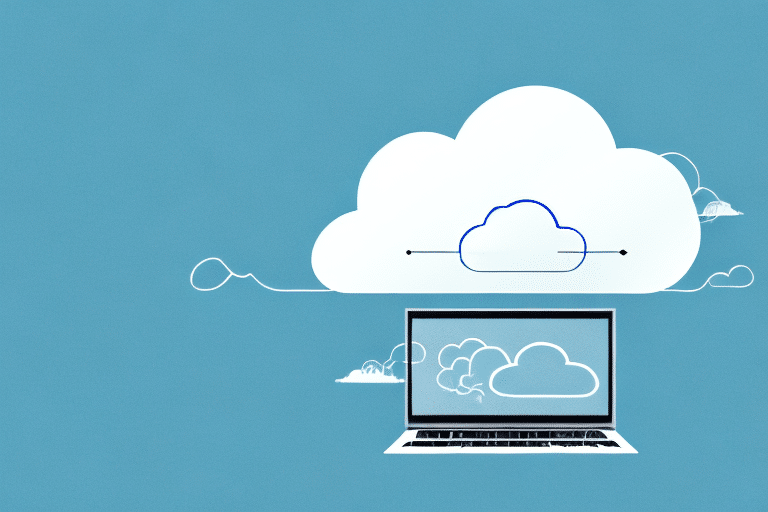Welcome to our blog post on GCP Identity and Access Management (IAM)! In today’s digital landscape, security is paramount. Businesses need a robust system in place to control access to their cloud resources and ensure that only authorized individuals can make changes or access sensitive information. That’s where GCP IAM comes into play. With its powerful features and intuitive interface, it provides organizations with the tools they need to manage user permissions effectively. So, let’s dive in and explore the world of GCP IAM together!
What is GCP Identity and Access Management (IAM)?
GCP Identity and Access Management (IAM) is a comprehensive security service offered by Google Cloud Platform (GCP). It allows businesses to control who has access to their cloud resources and what actions they can perform. IAM provides a centralized platform for managing user permissions, making it easier for organizations to enforce strict security policies.
With GCP IAM, you can assign roles to users, groups, or service accounts, granting them specific privileges within your cloud environment. These roles define the level of access individuals have to various resources such as virtual machines, storage buckets, databases, and more. By assigning the least privilege principles through IAM roles, you reduce the risk of unauthorized data breaches or accidental modifications.
One key advantage of GCP IAM is its scalability. As your organization grows and evolves, so do your access management needs. With IAM’s flexible architecture and hierarchical structure, you can easily manage permissions across projects in a consistent manner while maintaining granular control at different levels.
Another benefit of using GCP IAM is its integration with other GCP services like Cloud Storage or Compute Engine. This seamless integration enables efficient collaboration between teams by allowing the secure sharing of resources without compromising on security protocols.
In addition to managing user permissions within an organization’s own domain, GCP IAM also supports external identity providers such as Active Directory or LDAP systems. This means that businesses can leverage existing authentication systems while still benefiting from the robust access controls provided by GCP IAM.
Overall, GCP Identity and Access Management (IAM) simplifies the task of managing user permissions in the cloud while providing enhanced security measures that help protect sensitive data from unauthorized access or modification.
Benefits of using GCP IAM
Enhancing security measures within an organization is crucial, especially when it comes to managing cloud resources. This is where Google Cloud Platform (GCP) Identity and Access Management (IAM) steps in to provide a myriad of benefits.
One significant advantage of using GCP IAM is the ability to have fine-grained control over access permissions. With IAM, you can assign specific roles and permissions to individuals or groups, ensuring they only have access to the necessary resources and actions required for their role.
Another benefit is the ease of scalability. As your organization grows, so does your need for managing user access. With GCP IAM, you can easily add or remove users from different projects without compromising security or creating complex workflows.
Furthermore, implementing GCP IAM helps with compliance requirements by providing robust auditing capabilities. You can track who accessed what resources and when helping you meet regulatory standards and maintain accountability within your organization.
Additionally, GCP IAM offers seamless integration with other Google Cloud services such as Cloud Storage and BigQuery. This streamlines your workflow by allowing you to manage access across multiple services from a centralized location.
Utilizing GCP IAM reduces the risk of human error by eliminating manual processes associated with granting or revoking access privileges. It simplifies identity management tasks while ensuring consistent enforcement of security policies throughout your cloud infrastructure.
The benefits of using GCP Identity and Access Management are improved security controls through granular permission mana gement, scalability for growing organizations, compliance assistance through auditing capabilities, integration with other Google Cloud services,and simplified identity management processes that reduce human error risks.
How GCP IAM works?
GCP Identity and Access Management (IAM) is a powerful tool that allows you to manage access control for your Google Cloud Platform (GCP) resources. It provides the ability to grant or revoke permissions to users, groups, and service accounts at both the project and resource levels.
At its core, GCP IAM relies on the concept of roles. These roles define what actions an identity can perform on a resource. For example, you can assign the “Viewer” role to a user, which grants them read-only access to certain resources.
To implement IAM in your GCP environment, you first need to create a policy hierarchy. This hierarchy consists of organizations, folders, projects, and resources. Each level inherits policies from higher-level entities but can also have its own policies.
Once the policy hierarchy is established, you can start assigning roles to identities within your organization. You have hundreds of predefined roles available, or you can create custom roles tailored specifically for your needs.
Additionally, IAM supports fine-grained access control using conditions such as IP address restrictions or time-based constraints. This allows you to further secure your resources by only allowing access under specific circumstances.
GCP IAM offers granular control over who has access to what in your cloud environment. By following best practices and regularly reviewing permissions assigned through IAM policies, you can ensure that only authorized individuals are able to interact with your critical infrastructure and data.
Implementation steps for GCP IAM
- Define your organization’s access policies: Before diving into the implementation of GCP IAM, it is crucial to determine and define your organization’s access policies. This includes identifying who needs access to which resources and defining roles accordingly.
- Create custom roles: GCP IAM provides a variety of predefined roles that cover the most common use cases. However, in some situations, you may need to create custom roles specific to your organization’s requirements. Custom roles allow you to fine-tune permissions and grant tailored access to individual users or groups.
- Assign roles to members: Once you have defined the necessary roles, it’s time to assign them to the appropriate members within your organization. This can be done at various levels, such as project level, folder level, or even at the entire organization level.
- Implement the least privilege principle: It is recommended to follow the “least privilege” principle when assigning permissions with GCP IAM. This means granting only the minimum required privileges necessary for users or groups to perform their tasks effectively without compromising security.
- Regularly review and update permissions: As your organization evolves, so do its access requirements. It is important to periodically review and update permissions assigned through GCP IAM based on changes in user responsibilities or organizational structure.
By following these implementation steps for GCP IAM, organizations can ensure the secure management of resources while maintaining granular control over access rights throughout their cloud infrastructure.
Conclusion
GCP Identity and Access Management (IAM) is an essential tool for managing access to resources within the Google Cloud Platform. By providing granular control over user permissions, IAM helps organizations ensure that only authorized individuals have access to sensitive data and critical infrastructure.
The benefits of using GCP IAM are numerous. It allows for centralized management of access policies, making it easier to enforce security best practices across an organization. With IAM, administrators can grant or revoke permissions with just a few clicks, saving time and effort. Additionally, IAM provides audit logs and monitoring capabilities, allowing for detailed visibility into who has accessed specific resources.
GCP IAM follows a hierarchical structure based on projects, folders, and organizations. This hierarchy allows for flexible permission management at different levels of an organization’s infrastructure. By assigning roles at each level, administrators can easily control who has access to what resources.
Implementing GCP IAM involves several steps. First, you need to define your organization’s project hierarchy and determine the appropriate roles for each level. Next, you’ll assign these roles to users or groups within your organization using either the Cloud Console or the command-line interface.
It’s important to regularly review and update your IAM policies as your organization evolves and grows. Regular audits help ensure that only necessary permissions are granted while minimizing potential security risks.