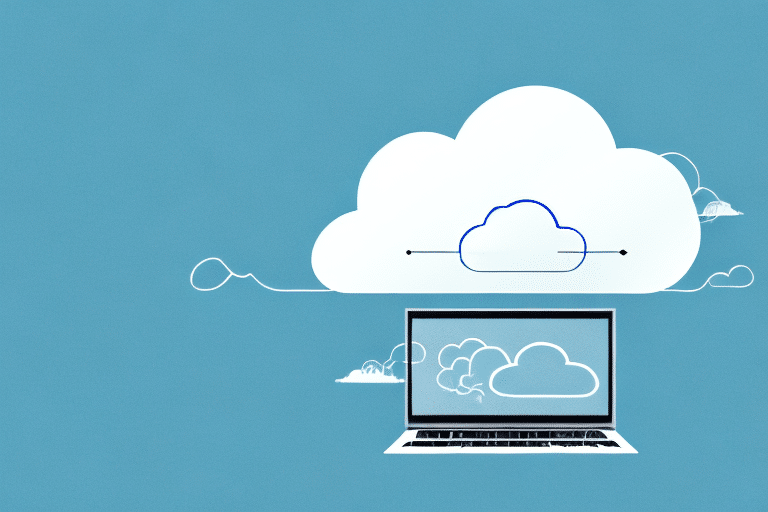Collaboration has always been the key to success, and with the rise of cloud technology, collaboration has become easier than ever before. Cloud collaboration allows teams to work together from anywhere in the world, increasing productivity and efficiency. But how does it all happen? In this blog post, we will explore what cloud collaboration is, how it works, the different types of collaborations available, and how you can create your own cloud collaboration. So buckle up and get ready to discover How Cloud Collab Happens!
What is a cloud collaboration?
Cloud collaboration is a modern way of working together that allows individuals, teams, and organizations to share information and work on projects from anywhere in the world. In simpler terms, it refers to collaborating with others through cloud-based software.
Unlike traditional methods of collaboration where team members need to be physically present in one location or rely on email attachments, cloud collaboration enables real-time sharing of information using various tools such as document sharing, instant messaging, video conferencing, and project management software.
Cloud collaborations also offer increased flexibility for remote work environments since team members can access files securely from any location with an internet connection. Additionally, this technology offers enhanced security features like encrypted file transfers which ensure that data shared between collaborators remains secure.
How does cloud collaboration work?
Cloud collaboration is the practice of using cloud-based tools and platforms to work together on projects or documents in real time, regardless of location. But how does it actually work?
Firstly, all collaborators must have access to the same cloud platform or tool. This can be a project management software like Asana, a document editor like Google Docs, or even a video conferencing application like Zoom.
Once everyone has access to the tool, they can create and edit content simultaneously in real time. All changes are saved automatically and instantly synced across all devices connected to the internet.
Cloud collaboration also allows for easy communication between team members through chat features and commenting systems within the platform. This means that feedback can be given quickly and easily without having to switch between different applications.
Security measures such as encryption and multi-factor authentication ensure that any sensitive information shared during collaboration remains secure from unauthorized access.
The different types of cloud collaborations
There are several types of cloud collaborations that allow teams to connect and work together in real time. One of the most common types is file sharing, where team members can upload, download, and edit files from anywhere with an internet connection.
Another type of collaboration is project management software, which allows teams to create tasks, assign roles, and monitor progress on a shared platform. These tools streamline communication between team members and keep everyone on the same page.
Video conferencing is another popular form of cloud collaboration that has become essential for remote teams. With video conferencing software like Zoom or Skype, team members can communicate face-to-face no matter where they are located.
Real-time document editings tools like Google Docs or Dropbox Paper also provide a collaborative workspace where multiple users can make edits simultaneously. This type of collaboration boosts productivity while minimizing version control issues.
Social networking platforms have emerged as new forms of cloud collaborations. Social networks such as LinkedIn and Facebook Groups enable professionals around the world to share knowledge and expertise beyond their immediate circle.
There are many different types of cloud collaborations available today that cater to various needs within organizations.
How to create a cloud collaboration?
Creating a cloud collaboration requires careful planning and execution to ensure its success. Here are some steps to follow when creating a cloud collaboration:
- Define objectives: Identify the goals of your project and how it aligns with business strategy.
- Choose the right tools: Determine which cloud-based tools best suit your needs and consider factors such as security, scalability, and ease of use.
- Set up communication channels: Establish clear lines of communication between team members using messaging apps or video conferencing software.
- Designate roles and responsibilities: Assign roles to each team member based on their strengths and expertise, ensuring that everyone knows what is expected of them.
- Train users: Ensure all users understand the tools they will be using and provide training if necessary to maximize efficiency.
Conclusion
Cloud collaboration has revolutionized the way people work together. It has made teamwork more efficient and convenient by allowing individuals to work from anywhere in the world at any time. Cloud collaboration is also cost-effective as it eliminates the need for expensive hardware and software installations.
To create a successful cloud collaboration, you must first determine your needs and objectives. You should then select a suitable cloud service provider based on factors such as security, reliability, scalability, and affordability.
Remember that different types of collaborations require different tools and approaches. Therefore, it’s crucial to choose a tool that will best suit your requirements.