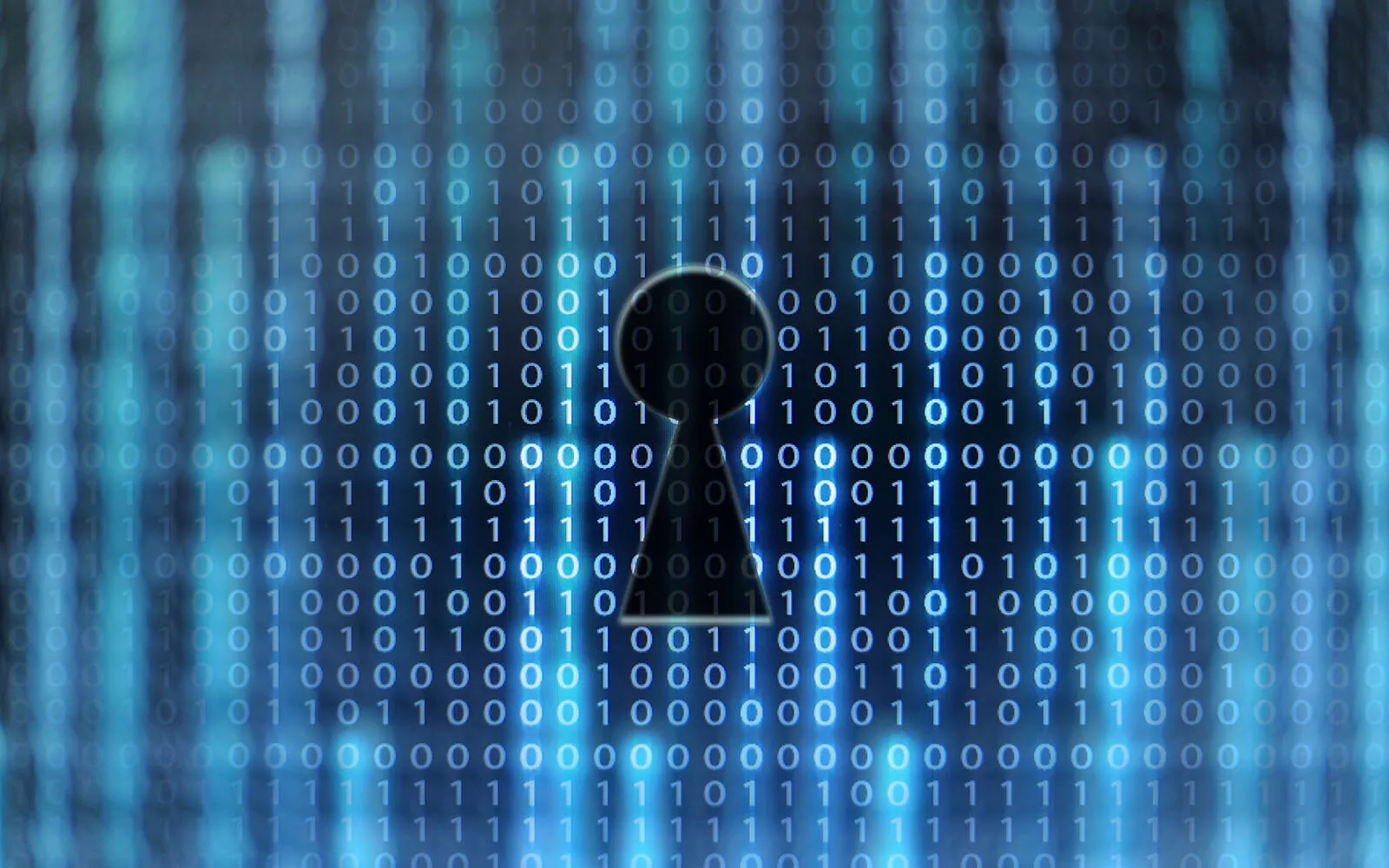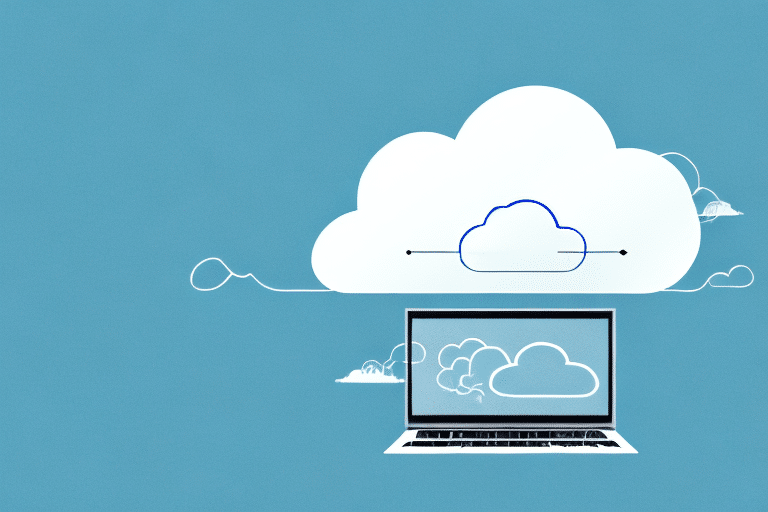Are you worried about the security of your files on Google Drive? With so much sensitive information being shared and stored online these days, it’s important to take extra precautions when it comes to protecting your data.
One way to do that is through Google Drive encryption. But how exactly can you ensure that your files are encrypted on this platform? In this blog post, we’ll explore everything you need to know about looking for Google Drive encryption and keeping your data safe from prying eyes. So, let’s dive in!
What is Google Drive Encryption?
Google Drive Encryption is a process that ensures your files are protected from unauthorized access or tampering. In simple terms, encryption means converting data into a code that can only be deciphered with the right key. This method of securing information makes it almost impossible for anyone to read or understand it without permission.
When you upload a document, photo, or any other file to Google Drive, it gets encrypted automatically. The encryption process involves transforming the original text into an unreadable format using an algorithm. Only you and the person you share the encryption key with can access the files in Google Drive Encryption mode. Anyone else who tries to access them would be met with an error message.
Once encrypted, your data remains safe as long as you keep the decryption key confidential and secure. The decryption key is like a password that unlocks the encoded data so you can read and use it again.
Google Drive uses advanced encryption methods such as AES 128-bit and TLS (Transport Layer Security) protocols to ensure maximum security for its users’ data.
In summary, Google Drive Encryption is a necessary tool in today’s digital age where hackers and cybercriminals are always on the lookout for ways to exploit weakly secured online platforms. Encrypting your Google Drive files ensures that your sensitive data is shielded from unauthorized access or theft, giving you peace of mind.
How to Look for Google Drive Encryption
Ensuring that your data is secure while using Google Drive should be a top priority. Using encryption enhances security by scrambling your data, making it accessible only with the appropriate decryption key.
To look for Google Drive Encryption, start by accessing your account settings and navigating to the “Security” tab. Then, you can turn on two-factor authentication and verify if your files already have encryption enabled.
However, it’s important to note that not all files are automatically encrypted on Google Drive. To encrypt individual files or folders, you will need to use third-party software or tools such as Boxcryptor or Cryptomator.
Another option for added security is using a strong password and keeping it confidential. Avoid sharing passwords across multiple accounts and make sure they meet specific requirements such as length and complexity.
By taking these steps towards securing your data on Google Drive, you can have peace of mind knowing that sensitive information remains protected from potential threats.
What Happens if Your Files Are Decrypted?
When your Google Drive files are decrypted, they’re not secure anymore, and anyone with access to your account can view them. This could happen due to various reasons such as a security breach or a compromised password.
Having your files decrypted can lead to anything from a minor hassle to major data loss. If the files contain sensitive information such as financial records or personal details, then there is a risk of identity theft and fraud. Moreover, if you have shared these decrypted files with others, they too become vulnerable to potential harm.
In addition, losing important documents due to decryption could lead to professional setbacks and legal complications. For example, if an unauthorized person decrypts a crucial contract or proposal, it could lead to substantial financial setbacks for you or your business.
To avoid such scenarios from happening in the first place, it’s crucial that you take preventive measures like enabling two-factor authentication and regularly changing passwords. You should also regularly check your Google Drive activity log to quickly spot any unauthorized access attempts.
Being proactive about securing your Google Drive account can save you from potentially disastrous outcomes down the line.
Conclusion
To sum up, Google Drive encryption is an essential feature that ensures the safety and security of your sensitive data. By using the methods outlined in this article, you can readily determine if your files are encrypted.
Remember to always opt for strong passwords, two-factor authentication, and other security measures to keep your Google Drive account secure. It’s also vital to be wary of phishing scams and avoid sharing personal information with unauthorized individuals.
By taking these precautions and regularly reviewing your encryption settings on Google Drive, you can rest assured that your data remains protected from prying eyes. Stay safe online!