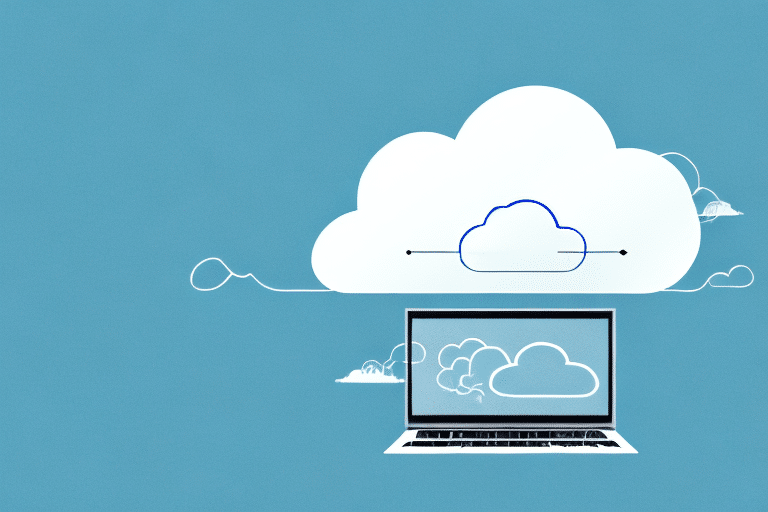Are you a creative professional or enthusiast looking for the perfect software to bring your ideas to life? Then, look no further than Adobe Creative Cloud Suite! With its wide range of powerful and versatile tools, this suite has become essential for designers, photographers, videographers, and other creatives worldwide.
But with so many products and features available in the suite, it’s easy to get overwhelmed. That’s why we’ve put together this comprehensive guide on everything you need to know about Adobe Creative Cloud Suite. From purchasing to activation and all the benefits in between – let’s dive into it!
What is Adobe Creative Cloud Suite?
Adobe Creative Cloud Suite is a set of powerful creative tools that enables users to produce stunning visual content for print, web, and video. Adobe first launched the suite in 2013 as a subscription-based model, which means you can access its applications by paying an annual or monthly fee.
What makes Adobe Creative Cloud Suite unique is its cloud-based nature. It allows users to store and access their files from anywhere with an internet connection seamlessly. This feature also ensures that all your work is automatically saved on the cloud so that you don’t lose any progress even if your device crashes.
The suite includes various desktop apps such as Photoshop, Illustrator, InDesign, Premiere Pro, After Effects, and many more. These apps are continually updated with new features and improvements via regular updates delivered over the internet.
Adobe Creative Cloud Suite offers unparalleled flexibility for creatives who want to streamline their workflow while still accessing industry-standard programs at an affordable price.
What are the different types of products in the Creative Cloud Suite?
Adobe Creative Cloud Suite is an all-in-one solution for creative professionals who want to streamline their workflow. It includes a range of applications that can help you create, manage and deliver your work more efficiently. Here are the different types of products available in Adobe Creative Cloud Suite:
- Design and layout: This category includes well-known software like Photoshop, Illustrator, InDesign, XD, and Spark.
- Video editing and motion graphics: For video production enthusiasts, Adobe Creative Cloud Suite offers top tools like Premiere Pro, After Effects, Audition, and Character Animator.
- Web development: For web developers or designers who need to build websites or web applications quickly and easily there is Dreamweaver which offers HTML coding features alongside visual design capabilities.
- Photography: Lightroom Classic CC helps photographers organize their photos while also giving them advanced editing techniques for enhancing images.
How do I purchase Adobe Creative Cloud Suite?
If you’re keen on purchasing Adobe Creative Cloud Suite, there are a few things to keep in mind. Firstly, you’ll need to decide which plan suits your needs best – whether it’s for an individual or a team. The individual plan includes access to all 20+ apps within the suite while the team plans to offer additional features such as centralized license management and collaboration tools.
Once you’ve decided on the plan that works best for you, head over to the Adobe website and select ‘Buy now.’ From here, simply follow the prompts to create an account if needed and enter billing information. You can choose between monthly or annual payments depending on your preference.
How do I activate Adobe Creative Cloud Suite?
You can activate your Adobe Creative Cloud Suite in a few straightforward steps. Firstly, you need to make sure that you have purchased the suite and installed it on your device. Once you have done this, open any of the applications within the suite.
It will ask you to sign in using your Adobe ID or make a new account if you don’t have one. After signing in, select the application you want to activate and click on “Start Trial” or “License This Software”.
If you chose to start a trial, enter your payment information to continue using the software after the trial period ends. If licensing directly, enter your product key which should come with purchase details.
Conclusion
To sum up, Adobe Creative Cloud Suite is an excellent choice for anyone looking to enhance their creative potential. It offers a wide range of products and tools that can help you create stunning visual content across various platforms.
By purchasing the suite, you will have access to all the latest updates and features that Adobe has to offer, as well as cloud storage options to save your work safely. With its user-friendly interface and comprehensive tutorials online, it’s easy to learn how to use any product in the suite.
Whether you’re a graphic designer or video editor, Adobe Creative Cloud Suite provides everything you need in terms of functionality, versatility, and quality. So why wait? Get started today and take your creativity to new heights with Adobe Creative Cloud Suite!