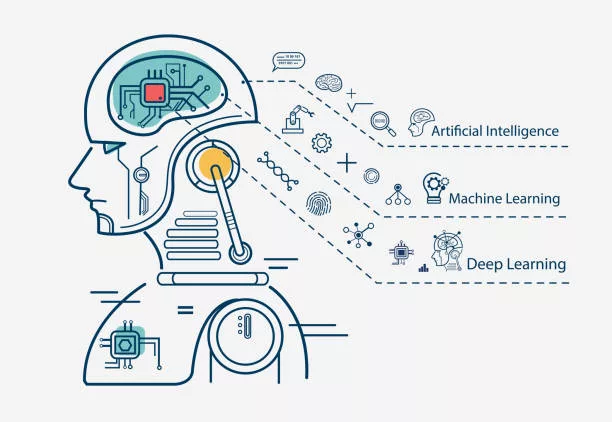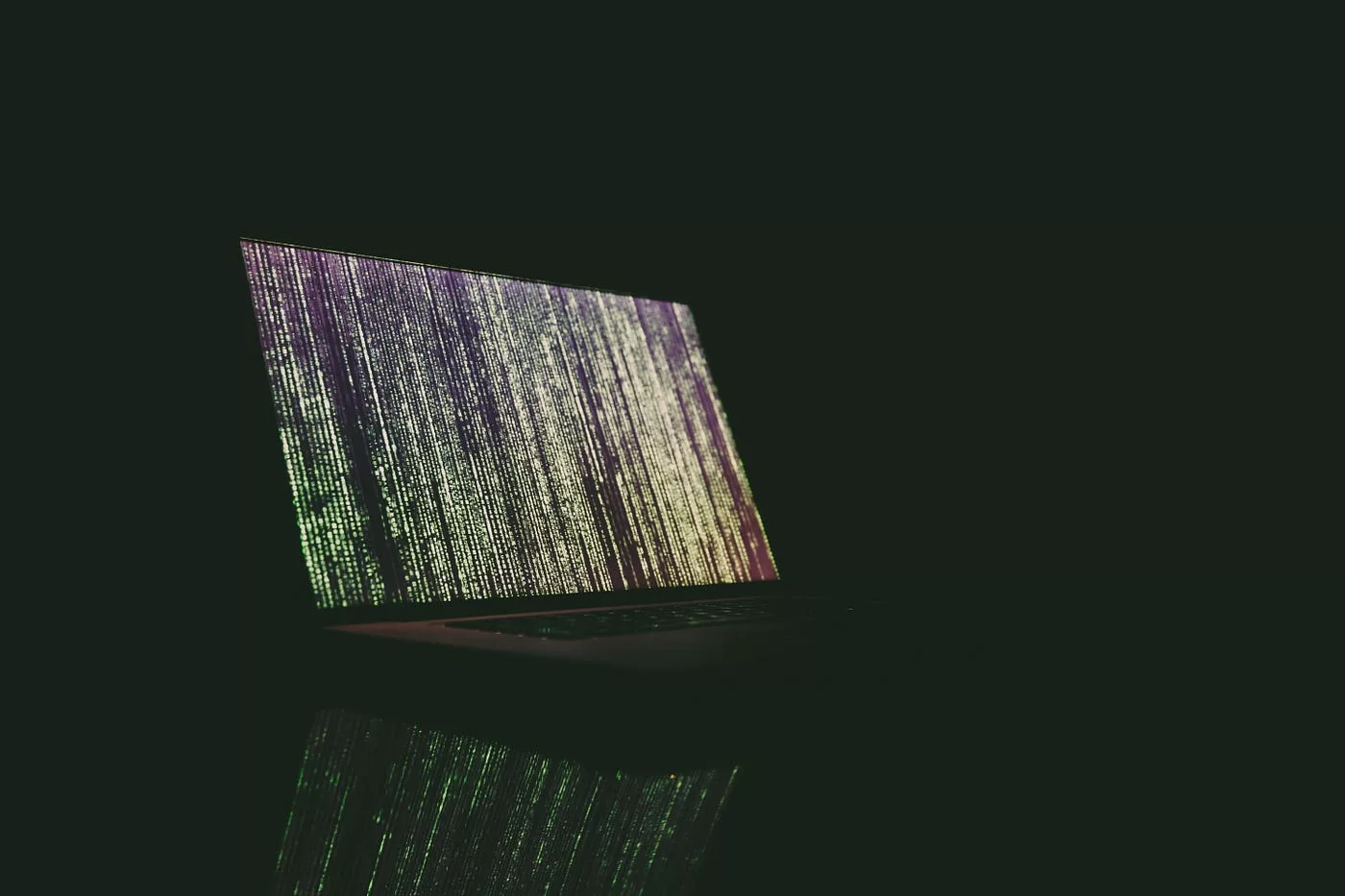Android development is a popular field, and Kotlin is one of the most popular programming languages used in Android development. This article will teach you how to develop Android apps using Kotlin. In this tutorial, you will learn how to create a simple Android app using Kotlin and the Android Studio IDE. You will also learn how to use Kotlin language features to make your development process easier. By the end of this tutorial, you will have created a basic Android app that uses the Java programming language and the Kotlin language.
What is Kotlin?
Kotlin is a new programming language that was designed to be Byte-code compatible with Java. It is a relatively new language and has been rapidly growing in popularity. Kotlin is endorsed by the Android development platform, enabling its use for the creation of Android applications.
Kotlin takes many of the best features of other languages and combines them into a cohesive language. This makes learning it much easier than learning several different languages all at once. Kotlin also has some unique features that make it an excellent choice for Android development.
One of the most notable features of Kotlin is its object-oriented nature. This means that you can write code that is easy to read and understand. Additionally, Kotlin provides built-in support for functional programming concepts, which can help improve your code organization and maintainability.
Overall, Kotlin is an excellent choice for Android development due to its ease of use, object-oriented nature, and support for functional programming concepts.
How to get started with Kotlin development?
If you are new to Android development, Kotlin is a great choice for you. This article will guide you on initiating Kotlin development for Android.
Building an Android App using Kotlin
In this article, we will be building an app using Kotlin. Kotlin is a fresh language co-created by JetBrains and Google, with a focus on enhancing code conciseness and readability. In this tutorial, we will be creating a simple to-do list app. This app will have the following features:
- Add/remove items from the to-do list
- Display the current to-do list contents
- Save the to-do list contents to disk
Let’s get started!
First, we need to create a new project in Android Studio using the Kotlin template. Once created, open the project file and add the following lines of code at the top of the file:
import kotlin. application.*
Next, we need to add some basic dependencies for our project. We can do this by adding the following lines of code inside of our class definition:
Kotlin 1.1 introduces support for external libraries via annotation processors so it is now possible to use libraries like Retrofit and HttpClient without having to declare them explicitly on our class level (if they are compatible with Java 8). To enable this functionality in Android Studio, check “Enable annotation processing” when creating a new project or importing an existing project. If you don’t want your projects processed by annotation processors, uncheck this checkbox when creating or importing a project. If you use Gradle instead of Android Studio then you can also include these dependencies by adding the following lines to your build.gradle file:
Implementation “org.jetbrains.annotations:kotlin-annotation-processing:1.1”
Next, we need to add a main function to our class. We will use this function to load the to-do list data and display its contents. Inside of this function, we will also save the to-do list contents to disk. Add the following code to the file:
fun main(args: Array) {
val data = loadData()
println(data)
writeToDisk(data)
}
Finally, we need to create a funtion that loads the data from disk and displays it in a UI element. Our main function will invoke this function. Add the following code below the main function:
fun loadData() {
val path = File(“./data/todoList.json”)
val reader = HttpClient().newBuilder().url(path).build(
val response = reader.readAsString()
println(response) }
Using Kotlin in your Android Development workflow
Kotlin, a recently developed language by JetBrains, is rapidly gaining traction within the Android development community.
One of the main reasons why Kotlin is popular is because it offers a concise and expressive syntax that makes code easier to understand and maintain. Additionally, Kotlin compiles to Java bytecode, so you can use all of the same tools and libraries that you’re familiar with.
Another great thing about using Kotlin in your development workflow is that it integrates well with other parts of Android Studio. This means that you can easily start coding in Kotlin and then continue working on your project using the same editor and toolset.
Overall, using Kotlin in your development workflow is a great way to increase efficiency and clarity while developing Android apps.
Conclusion
In this article, we will be taking a look at Android development using Kotlin. Kotlin, a programming language created by JetBrains, has rapidly gained popularity and is currently one of the most extensively utilized languages for mobile application development. In this article, we will go over some basics of the language and then demonstrate how to create a basic Android application in Kotlin. We hope that you have found this article helpful and that you will start using Kotlin in your next Android project!