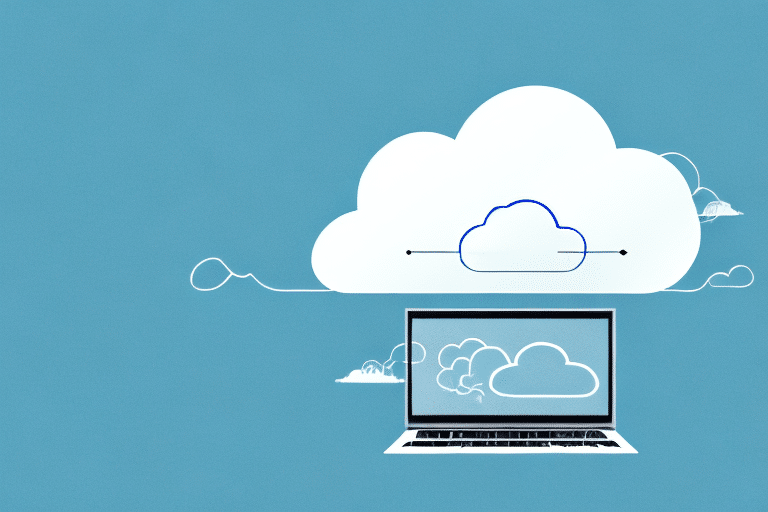Unlock the power of observability with GCP Stackdriver Monitoring! As businesses strive to deliver seamless digital experiences, it has become crucial to gain deep insights into application performance and infrastructure health. That’s where GCP Stackdriver Monitoring steps in, offering a comprehensive solution for monitoring and troubleshooting your Google Cloud Platform (GCP) environment. In this blog post, we’ll explore what GCP Stackdriver Monitoring is all about, how it works its magic, the benefits it brings to the table, how to set it up, and also discuss its limitations. So grab a cup of coffee and let’s dive in!
What is GCP Stackdriver Monitoring?
GCP Stackdriver Monitoring is a powerful tool provided by Google Cloud Platform that enables you to gain visibility into your applications and infrastructure. It allows you to collect, analyze, and visualize data from various sources in real-time, giving you valuable insights into the performance and health of your system.
With GCP Stackdriver Monitoring, you can monitor not only your cloud resources like virtual machines and storage buckets but also your applications running on Kubernetes clusters or App Engine instances. This means that whether you’re using compute engine instances or serverless platforms, Stackdriver has got you covered.
One of the key features of GCP Stackdriver Monitoring is its ability to automatically discover services running in your environment. It intelligently detects services such as databases, load balancers, and caching systems without any manual configuration required. This saves precious time and effort when it comes to setting up monitoring for new components.
Furthermore, GCP Stackdriver Monitoring provides robust alerting capabilities. You can set up custom alerts based on predefined conditions or create complex alerting policies with multiple conditions and thresholds. These alerts can be configured to notify relevant teams via email, SMS, or even through integrations with popular incident management tools like PagerDuty.
In addition to monitoring traditional metrics like CPU usage and network traffic, GCP Stackdriver also supports monitoring application-specific metrics through custom dashboards. This allows developers to track important application-level metrics such as response times, error rates, and user engagement directly within the same interface they use for infrastructure monitoring.
Overall, GCP Stackdriver Monitoring offers a comprehensive solution for observability within the Google Cloud Platform ecosystem. Its wide range of features combined with its seamless integration with other GCP services make it an essential tool for businesses looking to ensure optimal performance and reliability of their applications in the cloud.
How does GCP Stackdriver Monitoring work?
GCP Stackdriver Monitoring is a powerful tool that allows users to gain visibility into the performance and health of their Google Cloud Platform (GCP) resources. But how exactly does it work?
At its core, GCP Stackdriver Monitoring collects and analyzes metrics, logs, and other data from various sources within your GCP environment. This includes information from virtual machines, databases, load balancers, and more. By aggregating this data in one central location, Stackdriver provides a comprehensive view of your system’s behavior.
To collect this data, Stackdriver relies on monitoring agents installed on each resource you want to monitor. These agents communicate with the Stackdriver service through secure channels and send telemetry data at regular intervals. The collected data is then stored in monitored resource-specific time-series databases for analysis.
Once the data is collected, GCP Stackdriver Monitoring offers powerful features such as monitoring dashboards, alerting policies based on customizable thresholds or anomalies detection machine learning algorithms. Users can visualize metrics trends over time or drill down into specific instances for detailed analysis.
In addition to real-time monitoring capabilities, GCP Stackdriver also provides long-term metric retention options allowing users to store historical metric data for extended periods.
Overall, GCP Stackdriver Monitoring works by collecting and analyzing telemetry data from various sources within your GCP environment providing you with valuable insights into the health and performance of your systems.
What are the benefits of using GCP Stackdriver Monitoring?
GCP Stackdriver Monitoring offers a range of benefits that can greatly enhance the observability of your applications and infrastructure. One major advantage is its comprehensive monitoring capabilities, which allow you to collect and analyze metrics, logs, and traces all in one place.
With Stackdriver Monitoring, you can set up custom dashboards to visualize data from different sources and gain insights into the performance of your services. This helps you identify bottlenecks or issues quickly, allowing for fast troubleshooting and resolution.
Another benefit is the ability to create alerting policies based on specific conditions or thresholds. You can configure alerts to notify you via email, SMS, or other means when certain metrics exceed predefined values. This proactive approach ensures that any potential problems are addressed before they impact users or cause downtime.
Stackdriver Monitoring also integrates seamlessly with other GCP services like Google Kubernetes Engine (GKE) and App Engine. This makes it easy to monitor containerized applications or serverless deployments without additional configuration.
Furthermore, Stackdriver Monitoring provides powerful anomaly detection capabilities using machine learning algorithms. It automatically detects abnormal behavior in your monitored resources, helping you uncover hidden issues that may not be immediately apparent through manual analysis.
GCP Stackdriver Monitoring streamlines the monitoring process by consolidating various observability tools into a single platform. Its comprehensive features enable faster troubleshooting, proactive alerting, seamless integration with other GCP services, and advanced anomaly detection – all contributing to improved application reliability and user experience.
How to set up GCP Stackdriver Monitoring?
Setting up GCP Stackdriver Monitoring is a straightforward process that allows you to gain valuable insights into the performance and health of your Google Cloud Platform (GCP) resources. Here’s a step-by-step guide on how to get started.
First, make sure you have a GCP project set up and access to the Stackdriver service. If you don’t have an existing project, create one in the GCP Console.
Next, enable the required APIs for Stackdriver Monitoring by navigating to the API Library in your project’s console. Enable both “Stackdriver Monitoring API” and “Google Cloud Resource Manager API”.
Once the APIs are enabled, go to the Stackdriver Monitoring page in your console and click on “Create custom dashboard”. This will allow you to customize your monitoring experience based on your specific needs.
From there, select which metrics you want to monitor by adding charts or widgets. You can choose from various predefined metrics or define your own custom ones.
To gather more detailed information about specific resources, set up alerts. These alerts will notify you when certain conditions are met. It allows you to proactively address any issues before they become critical.
Review and save your configuration settings. You now have successfully set up GCP Stackdriver Monitoring!
Remember that this is just a basic overview of setting up monitoring for GCP resources using Stackdriver. There are many advanced features available that can further enhance observability within your infrastructure.
What are the limitations of GCP Stackdriver Monitoring?
While GCP Stackdriver Monitoring offers a range of powerful features for observability in the Google Cloud Platform, it is important to acknowledge its limitations. Here are some potential drawbacks to consider:
- Limited support for non-GCP resources: While Stackdriver Monitoring provides excellent visibility into GCP services and infrastructure, its capabilities for monitoring non-GCP resources may be more limited. This could be a challenge if your organization has a multi-cloud or hybrid environment.
- Learning curve: Setting up and configuring Stackdriver Monitoring can require a learning curve, especially if you are new to the platform or unfamiliar with monitoring concepts in general. It may take time and effort to fully leverage all of its features effectively.
- Pricing considerations: As with any cloud service, cost is an important factor to consider. While Stackdriver Monitoring does have a free tier that includes basic functionality, more advanced features and higher usage levels may come at an additional cost.
- Customizability limitations: Although Stackdriver Monitoring provides many pre-defined metrics and dashboards, there might be cases where you need more customization options beyond what is available out-of-the-box. In such situations, you may need to explore other monitoring solutions or invest in additional development efforts.
Despite these limitations, GCP Stackdriver Monitoring remains a robust solution for gaining insights into your Google Cloud infrastructure’s performance and health status. By leveraging its capabilities effectively, organizations can optimize their operations and deliver better experiences to their users.
Remember that choosing the right monitoring tool depends on your specific needs and requirements as well as considering factors like scalability, ease of use, integrations with other tools/services used within your ecosystem, etc.
Ultimately, it’s crucial to evaluate different options carefully before making a decision. You will have to look into which monitoring solution will best suit your organization’s goals.