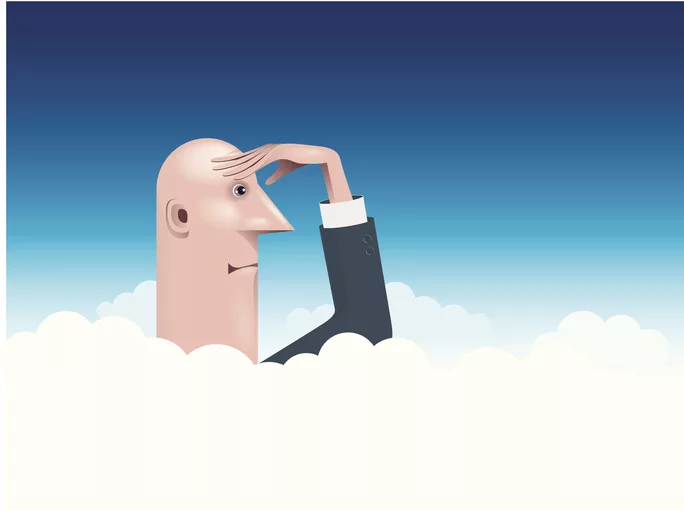Welcome to the world of AWS CloudWatch, where monitoring and logging become seamless and effortless. In today’s fast-paced digital era, ensuring the performance and health of your applications is more critical than ever. That’s where AWS CloudWatch steps in – a powerful monitoring and logging service designed to keep a watchful eye on your AWS resources.
With its robust capabilities and intuitive interface, AWS CloudWatch empowers you to gain deep insights into your system’s metrics, logs, and events. From tracking resource utilization to identifying issues before they escalate into problems, this cloud-native tool is an invaluable ally for any business operating in the Amazon Web Services (AWS) environment.
In this blog post, we’ll take a closer look at what exactly AWS CloudWatch is all about, how it works its magic behind the scenes, and explore the multitude of data that can be logged with this versatile tool. So, sit back, relax, and get ready to dive into the world of AWS CloudWatch!
What is AWS CloudWatch?
AWS CloudWatch is a comprehensive monitoring and logging service provided by Amazon Web Services (AWS). It allows you to gain real-time visibility into the performance of your AWS resources, applications, and services. With CloudWatch, you can monitor metrics such as CPU utilization, network traffic, disk space usage, and much more.
But it doesn’t stop there – CloudWatch goes beyond just simple metric monitoring. It also enables you to collect, store, and analyze logs from your applications in one centralized location. This means that you can easily troubleshoot issues by analyzing log data and gaining valuable insights into system behavior.
One of the key features of AWS CloudWatch is its ability to provide proactive alerts when certain thresholds are exceeded, or specific events occur. You can set up custom alarms based on predefined conditions or create advanced metric filters for more granular monitoring.
Another noteworthy aspect of CloudWatch is its seamless integration with other AWS services. Whether you’re using EC2 instances, RDS databases, Lambda functions, or any other resource within the AWS ecosystem – CloudWatch has got you covered.
In a nutshell, AWS Cloudwatch acts as a vigilant guardian for your infrastructure in the cloud. By continuously collecting and analyzing data from various sources within your environment, it empowers you to make informed decisions about resource optimization and troubleshooting potential issues before they impact your business operations.
How Does AWS CloudWatch Work?
AWS CloudWatch is a powerful monitoring and logging service provided by Amazon Web Services. It allows you to gain insights into the performance and health of your applications, resources, and services in the AWS cloud environment.
At its core, CloudWatch collects and stores various types of data from different sources, such as logs, metrics, events, and alarms. These data points are then organized into meaningful visualizations like graphs and dashboards that provide real-time visibility into your infrastructure.
To start using CloudWatch, you need to enable monitoring for your EC2 instances or other AWS resources. Once enabled, CloudWatch automatically starts collecting default metrics, such as CPU utilization, network traffic, disk usage, etc., for these resources.
You can also choose to collect custom metrics based on specific requirements using APIs or SDKs provided by AWS. This gives you the flexibility to monitor application-specific parameters or business-related metrics.
CloudWatch provides the ability to set up alarms based on predefined thresholds or conditions. These alarms allow you to proactively respond to any issues before they escalate by sending notifications via email or SMS.
In addition to monitoring capabilities, CloudWatch also offers centralized log management with features like log streaming from various sources such as EC2 instances or Lambda functions. Logs can be filtered and searched based on keywords or patterns, which helps in troubleshooting issues quickly.
Overall, AWS Cloudwatch simplifies the process of monitoring and logging in an AWS environment through its comprehensive set of features allowing businesses to efficiently manage their applications while ensuring optimal performance at all times.
What Can You Log in with AWS CloudWatch?
AWS CloudWatch offers a wide range of logging capabilities to help you monitor and track various aspects of your AWS resources. With CloudWatch, you can log different types of data from multiple sources. This enables you to gain valuable insights into the performance and behavior of your applications.
One of the key things you can log in with AWS CloudWatch is system-level metrics. This includes CPU utilization, memory usage, disk space, network traffic, and more. These metrics provide important information about the health and performance of your EC2 instances or other resources.
In addition to system-level metrics, you can also log custom application metrics using CloudWatch API calls or SDKs. This allows you to track specific application-level data that is relevant to your business needs. For example, you can monitor the number of orders processed per minute or the response time for API requests.
CloudWatch Logs enables you to centralize logs from various sources. It includes EC2 instances, Lambda functions, or custom applications running on AWS. You can store these logs in one place for easy access and analysis. Whether it’s application logs for debugging purposes or access logs for compliance requirements, CloudWatch Logs has got you covered.
Moreover, with CloudTrail integration in CloudWatch Logs, you can capture detailed API activity records across different AWS services. This helps in auditing changes made to your infrastructure and provides an additional layer of security. It allows real-time monitoring and detection of suspicious activities.
To sum up briefly without concluding this section: With AWS CloudWatch, logging capabilities are extensive – from tracking system-level metrics like CPU utilization to capturing custom application-specific data through APIs – there’s no shortage of insights that can be gained from leveraging this powerful service.
Conclusion
CloudWatch is an invaluable tool for monitoring and logging in the AWS cloud environment. It offers a wide range of features and functionalities that help businesses gain deep insights into their infrastructure, applications, and services. With CloudWatch, you can easily collect and track metrics, monitor logs effectively, set alarms to trigger actions when certain thresholds are breached. You can also gain real-time visibility into your entire AWS ecosystem.
By leveraging CloudWatch’s comprehensive monitoring capabilities, you can proactively identify any issues or bottlenecks in your system before they impact your customers’ experience. The ability to gather data from various sources, such as EC2 instances, databases, load balancers, S3 buckets, and Lambda functions. This ensures that you have a holistic view of your environment.
Moreover, with its integration with other AWS services like Auto Scaling and AWS Elastic Beanstalk, CloudWatch enables seamless scaling operations based on the gathered metrics. This leads to better resource management and cost optimization.
In addition to monitoring resources within the AWS platform itself, CloudWatch also allows you to monitor custom applications running outside of it by using custom metrics via APIs or SDKs. This flexibility makes it an ideal choice for hybrid environments where both cloud-based services and on-premises infrastructure coexist.