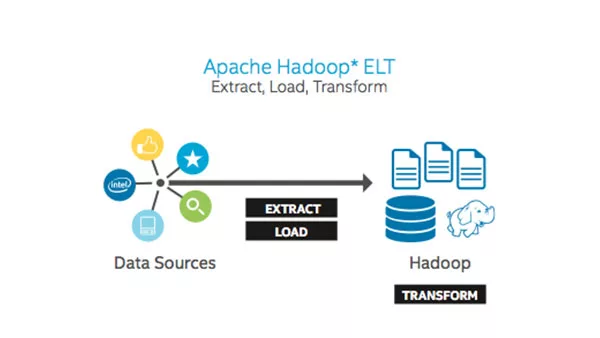Are you tired of the hassle and headaches that come with managing your own relational databases? Look no further than AWS Amazon RDS! This game-changing service takes the burden off your shoulders by offering managed relational databases in the cloud. Whether you’re a small business owner or a seasoned IT professional, AWS RDS is here to revolutionize your database management experience. In this blog post, we’ll explore what exactly AWS RDS is, its benefits, how to create an Amazon RDS database, how to manage it effectively, and any limitations you should be aware of. So buckle up as we dive into the world of seamless database management with AWS Amazon RDS!
What is AWS RDS?
What is AWS RDS? It stands for Amazon Relational Database Service, a fully managed service by Amazon Web Services (AWS) that allows you to set up, operate, and scale relational databases in the cloud with ease. Instead of worrying about tedious administrative tasks like patching or backups, AWS RDS takes care of them all for you.
With AWS RDS, you have the flexibility to choose from various database engines such as MySQL, PostgreSQL, Oracle Database, SQL Server, and more. This means that no matter which database engine your application relies on, AWS RDS has got you covered.
The beauty of AWS RDS lies in its simplicity. You can launch a new database instance within minutes using the intuitive management console or API provided by AWS. The setup process is straightforward and hassle-free – just configure your desired instance specifications and let AWS handle the rest.
In addition to managing the infrastructure for you, AWS RDS also offers features like automated backups and software patching. These features ensure that your data is protected while minimizing downtime during maintenance activities.
Moreover, scaling your databases with AWS RDS is a breeze. As your workload grows or fluctuates over time, you can easily adjust the compute and storage resources allocated to your instances without any disruption to your applications.
Overall, “AWS Amazon RDS” is truly a game-changer when it comes to managing relational databases in the cloud efficiently. With its easy setup process, simplified administration, and robust scalability options, AWSR DS empowers businesses of all sizes to focus on their core competencies rather than getting bogged down by complex database management tasks.
Amazon Web Services has once again delivered an innovative solution that streamlines operations, reduces costs, and enhances overall productivity. Welcome to a world where managing relational databases becomes effortless with “AWS AmazonRD S”.
Benefits of Using AWS RDS
When it comes to managing relational databases, AWS Amazon RDS offers a range of benefits that can greatly simplify the process. Here are some of the key advantages:
- Easy Setup: Creating an Amazon RDS database is quick and straightforward. With just a few clicks, you can have your database up and running, avoiding the need for complex manual installations.
- Automatic Updates and Patching: One major advantage of using AWS RDS is that it handles all updates and patching automatically. This ensures that your database remains secure and up-to-date without any additional effort on your part.
- Scalability: AWS RDS allows you to easily scale your databases as needed. Whether you need more storage space or increased computing power, you can quickly adjust these settings to meet changing demands.
- High Availability: By utilizing features such as Multi-AZ deployments and automatic backups, AWS RDS provides high availability for your databases. This helps minimize downtime and ensures continuous access to your data.
- Monitoring and Metrics: With built-in monitoring tools in AWS RDS, you gain valuable insights into the performance of your databases in real-time. You can track metrics such as CPU utilization, disk I/O activity, and network traffic to identify any potential issues proactively.
- Cost-Effective Pricing Options: With various pricing options available in AWS RDS (including on-demand instances or reserved instances), you have flexibility in choosing a cost-effective solution that suits your business needs.
Leveraging AWS Amazon RDS brings numerous benefits including easy setup, automatic updates/patching, scalability options, cost-effectiveness, and robust monitoring capabilities
How do I create an Amazon RDS database?
Creating an Amazon RDS database is a straightforward process that can be done through the AWS Management Console, CLI, or API. Let’s explore how you can create your own Amazon RDS database.
Log in to the AWS Management Console and navigate to the Amazon RDS service. Click on “Create database” and select the engine type that suits your needs – whether it’s MySQL, PostgreSQL, Oracle, SQL Server, or another supported option.
Next, choose the version of the engine you wish to use and specify other details such as instance class, storage capacity, and backup options. You’ll also need to provide a username and password for accessing your database.
Once you’ve configured these settings according to your requirements, click on “Create database” and wait for it to complete. The creation process usually takes just a few minutes.
After your Amazon RDS database has been successfully created, you can start using it by connecting applications or tools directly through its endpoint address. Additionally, you have the flexibility to modify or scale up/down your resources as needed later on.
Creating an Amazon RDS database offers convenience in terms of managing relational databases without worrying about infrastructure setup and maintenance tasks. It allows you to focus more on developing applications rather than handling administrative aspects
How do I manage my Amazon RDS databases?
Managing your Amazon RDS databases is a crucial aspect of ensuring their optimal performance and availability. With AWS RDS, you have the flexibility to handle various management tasks effortlessly.
One way to manage your Amazon RDS databases is through the AWS Management Console, which provides a user-friendly interface for easy monitoring and control. From the console, you can view real-time metrics, configure automatic backups and software patches, and even scale your database instances up or down depending on your workload requirements.
For more advanced management tasks, you can also utilize the AWS Command Line Interface (CLI) or SDKs to automate routine operations such as creating snapshots or modifying parameter groups. These tools allow you to streamline processes and efficiently manage multiple databases simultaneously.
To ensure data security, Amazon RDS offers several built-in features like encryption at rest using AWS Key Management Service (KMS), network isolation with Virtual Private Cloud (VPC), and Multi-AZ deployments for high availability.
Additionally, you can leverage Amazon CloudWatch alarms to set up notifications for events like low disk space or high CPU utilization. This proactive approach enables timely troubleshooting before any significant issues arise.
With these robust management capabilities in place, managing your Amazon RDS databases becomes hassle-free. Whether it’s scaling resources based on demand or implementing backup strategies for disaster recovery purposes – AWS makes it simple yet powerful!
What are the limitations of using AWS RDS?
In this blog post, we have explored the world of AWS Amazon RDS (Relational Database Service) and its many benefits. We learned that AWS RDS is a managed service that simplifies the task of setting up, operating, and scaling a relational database in the cloud.
We discussed some of the key benefits of using AWS RDS, such as automated backups, high availability with multi-AZ deployments, easy scalability to handle growing workloads, and built-in security features. These advantages make it an attractive choice for businesses looking to offload their database management tasks and focus on their core operations.
To create an Amazon RDS database, you simply need to choose your preferred database engine (such as MySQL, PostgreSQL, or Oracle), select the desired instance type and storage capacity, define your security settings and access controls – all through an intuitive web interface or API.
Managing your Amazon RDS databases is made easy with features like automatic software patching and version upgrades. You can also monitor performance metrics using CloudWatch dashboards and set up alerts for critical events. The ability to automate routine administrative tasks saves valuable time for IT teams.
However, it’s important to note that there are certain limitations when using AWS RDS.
For example:
- Limited control over underlying infrastructure: Since it is a managed service by AWS,
- you have limited control over server-level configurations.
- Cost implications: While AWS RDS provides cost-effective options for managing
- databases compared to traditional on-premises solutions,
- it’s essential to carefully consider pricing models based on factors such as instance types,
- storage needs,and data transfer costs.
- Supported databases: Although there is support for popular relational databases like
- MySQL,MariaDB,PotgreSQL,& Oracle, there may be limitations in terms of specific versions or extensions available within each engine. It’s always recommended to check documentation before making any decisions.
Despite these limitations,AWS Amazon RDS remains a powerful and reliable solution for managing relational databases in the cloud. Its ease of use,