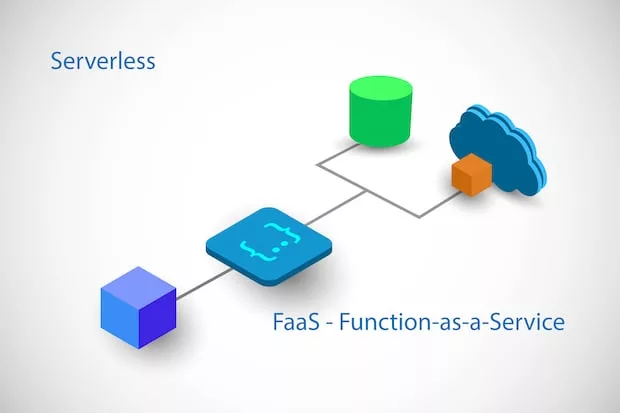Are you tired of managing and maintaining servers for your applications? Do you want to focus on writing code instead of worrying about infrastructure? Look no further than AWS Lambda! This serverless computing platform allows you to run code without provisioning or managing servers. In this blog post, we will explore what AWS Lambda is, its architecture, how to create and test a Lambda function, and how to deploy it. Get ready to revolutionize the way you develop applications with AWS Lambda!
What is AWS Lambda?
AWS Lambda is a serverless computing platform that allows you to run code without the need for servers. This means you don’t have to worry about infrastructure and can focus on writing your code.
When you use AWS Lambda, your code runs in response to specific events, such as changes to data or requests from users. You pay only for the computing time you consume – there are no upfront fees or minimum charges.
Lambda is also highly scalable – it automatically scales up or down based on the number of requests received. It supports multiple programming languages, including Java, Python, Node.js, C#, Go, and more.
Another key feature of AWS Lambda is its integration with other AWS services, such as S3 and DynamoDB. This makes it easy to build serverless applications that utilize these services without worrying about managing servers.
AWS Lambda offers a cost-effective and efficient way to run your code without having to manage servers yourself.
Lambda Architecture
Lambda Architecture is a popular architectural pattern used to process and analyze large volumes of data in real time. The architecture combines batch processing, stream processing, and serving layers to provide a comprehensive solution for handling big data.
The main idea behind Lambda Architecture is to use the best tool for each job. Batch processing is great for handling large datasets that don’t require immediate results, while stream processing gives quick insights into rapidly changing data. The serving layer provides fast queries on precomputed views generated by batch or speed layers.
By combining these three layers, it provides an efficient way of analyzing vast amounts of data in real time without losing any information. This architecture eliminates the need for complex ETL processes as all data passes through both batch and streaming paths before it’s served up.
Moreover, this approach also enables organizations to scale their architectures with ease since adding more nodes to either batch or speed layer will increase computing power accordingly. Hence Lambda Architecture has become an essential part of modern-day software development, particularly when dealing with Big Data applications.
AWS Lambda Functions
AWS Lambda functions are the heart of serverless computing on AWS. A function is a piece of code that performs a specific task and can be invoked by an event or a trigger. With Lambda, you don’t have to worry about managing servers, scaling resources, or configuring infrastructure. Instead, you only pay for the compute time used when your function executes.
Lambda supports various programming languages such as Node.js, Python, Java, C#, Go, and Ruby. You can select the language that best suits your use case and write your function in it. Once written, you can upload the code package to AWS Lambda directly or via other tools like Amazon S3.
In addition to being able to run custom code with no servers required (i.e., serverless), AWS Lambda also integrates with other services like Amazon DynamoDB, Amazon SNS, and AWS Step Functions, which makes it easy to build complex applications quickly.
Using AWS Lambda functions provides developers with flexible options for building scalable and cost-effective applications without worrying about infrastructure management.
How to create a Lambda function
Creating a Lambda function on AWS is straightforward. You can use the console, CLI, or SDKs to create and manage your functions.
First, navigate to the Lambda service page in the AWS Management Console. Click on ‘Create Function’ and select ‘Author from scratch’. Next, enter a name for your function and choose a runtime environment. The runtime environment includes preconfigured libraries that allow you to run code written in various programming languages such as Python, Node.js, or Java.
After selecting your desired language, click on Create Function. Now it’s time to write some code! You can either paste your existing code into the inline editor provided by AWS or upload it as a zip file from S3.
Once you’ve added the code for your function, set up its trigger(s). A trigger defines an event source that automatically invokes your function when specific events occur, like uploading files to S3 buckets.
Finally, hit save and test! Try testing with different inputs so you can ensure that everything works correctly before deploying it live.
Testing a Lambda function
Testing a Lambda function is an essential step in the development process. It ensures that your code works as it should and identifies any issues before deployment. AWS provides several options for testing your Lambda functions, including local testing and integration testing.
Local testing allows you to test your code on your own machine without deploying it to AWS. This option is ideal for quick iterations during the development process. To do this, you can use tools like SAM Local or the AWS CLI to invoke your function locally.
Integration testing involves running tests against a deployed version of your Lambda function in a test environment. This approach simulates actual usage scenarios and helps identify any performance issues or errors that may arise when interacting with other services.
AWS also offers automated testing tools like AWS CodePipeline and CodeBuild, which can be used to create continuous integration pipelines for Lambda functions. These tools provide end-to-end automation from source control management through deployment while ensuring quality control along the way.
There are many ways to test a Lambda function in order to ensure its reliability and accuracy before deployment. By utilizing these methods, developers can catch potential issues early on in their projects and streamline their overall workflow.
Deploying a Lambda function
After creating and testing a Lambda function, the final step is to deploy it. AWS Lambda makes deployment easy with its simple interface.
To begin, navigate to the AWS Management Console and select the Lambda service. From there, click on “Create Function” and choose the option to upload your code as a .zip file or copy and paste it directly into the console.
Next, set up any necessary triggers for your function, such as an API Gateway or S3 bucket event. You can also configure environment variables and resource allocation settings like memory size.
Once everything is configured correctly, click “Deploy” to launch your function into production. Your function will now be available for use through its designated trigger, or you can manually invoke it through the console.
AWS Lambda’s ease of use when deploying functions allows developers to quickly bring their applications to live without worrying about server management.
Conclusion
AWS Lambda has emerged as a powerful tool for serverless computing. Its simplicity, flexibility, and scalability make it an attractive option for organizations of all sizes looking to optimize their cloud infrastructure while reducing costs. With AWS Lambda Functions, developers can build event-driven applications that are scalable and efficient without having to worry about server maintenance or scaling issues.
In this article, we have examined what AWS Lambda is and how it works by taking a closer look at its architecture and key features. We have also explored the steps involved in creating, testing, and deploying a custom function on the platform.
AWS Lambda represents a major step forward in cloud computing technology by providing developers with an easy-to-use platform that delivers high-performance results at scale. Whether you’re building web apps or mobile apps, AWS Lambda has everything you need to take your projects to the next level. So why not give it a try today?