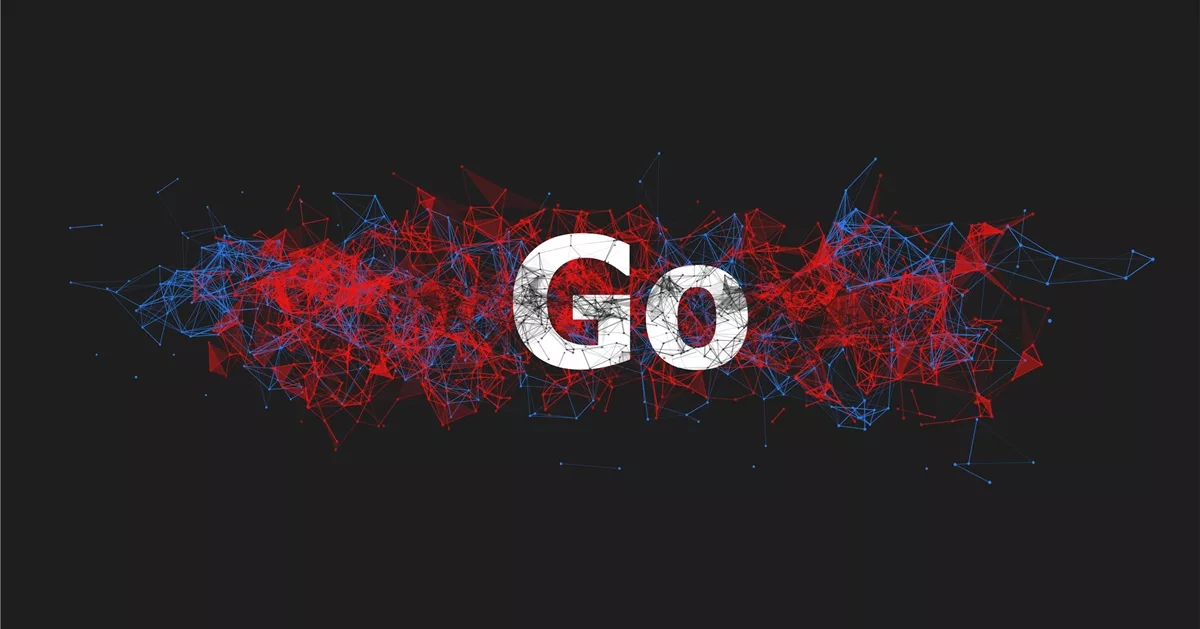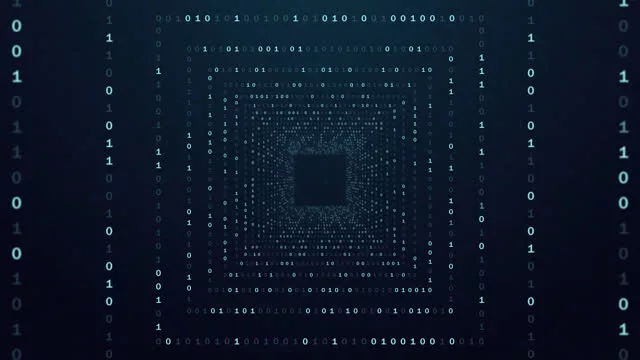Welcome to the exciting world of CSS3, where web design gets a major upgrade! If you’re passionate about creating stunning layouts that captivate your audience, then you’re in for a treat. In this blog post, we’ll be diving into one of the coolest features of CSS3: Multicolumn Layouts.
Gone are the days when websites were confined to boring single column designs. With CSS3 Multicolumn Layouts, you have the power to arrange content into multiple columns, giving your website a modern and dynamic look. Whether you want to display articles in newspaper-style columns or showcase product listings in an elegant grid format, multicolumn layouts provide endless possibilities for creativity and improved user experience.
So grab your coding tools and let’s explore how to create and style multicolumn layouts using CSS3! Get ready to take your web design skills up a notch as we unravel the secrets behind this powerful feature. Let’s get started!
What is CSS3?
CSS3, or Cascading Style Sheets 3, is the latest version of the CSS language used for styling and formatting web pages. It’s an essential tool in the world of web design, allowing developers to control the look and feel of a website with ease.
With CSS3, you can go beyond simple color changes and basic layouts. It introduces a wide range of new features that enhance the visual appeal and interactivity of websites. From advanced animations to flexible box layouts, CSS3 empowers designers to create beautiful and dynamic web experiences.
One notable feature introduced in CSS3 is Multicolumn Layouts. This allows content to be organized into multiple columns instead of just one long column. It provides flexibility in displaying text-heavy content such as articles or blog posts by distributing it across several columns, creating a more magazine-like layout.
In addition to multicolumn layouts, CSS3 offers other exciting capabilities like gradients, shadows, transitions, transforms – all aimed at adding depth and sophistication to your designs. It also includes media queries for responsive design optimization so that your website adapts beautifully on different devices.
CSS3 has revolutionized web design by giving designers more creative freedom than ever before. With its extensive range of features and powerful capabilities, it’s no wonder why every modern website relies on this versatile language for stunning visuals and seamless user experiences.
What are Multicolumn Layouts?
Multicolumn layouts are a powerful feature in CSS3 that allow you to create magazine-like or newspaper-like columns on your webpages. With multicolumn layouts, you can divide your content into multiple columns, making it easier for readers to consume information.
By using just a few lines of CSS code, you can specify the number of columns you want and even control the width and gap between each column. This gives you great flexibility in designing your webpage layout.
One of the key advantages of multicolumn layouts is that they automatically adjust to fit different screen sizes. This means that whether your website is viewed on a large desktop monitor or a small mobile device, the text will flow smoothly across the columns without any horizontal scrolling required.
Creating multicolumn layouts is relatively simple with CSS3. You just need to define the container element as a multi-column container by setting its “column-count” property to specify how many columns you want. Additionally, you can use other properties like “column-width”, “column-gap”, and “column-rule” to further customize the layout.
With regards to browser support, most modern browsers fully support multicolumn layouts in CSS3. However, it’s always important to check for compatibility before implementing this feature on your website.
Multicolumn layouts are an effective way to organize and present content on webpages. They provide visual appeal while also improving readability for users. Whether used for articles, blog posts, or product listings, multicolumn layouts offer versatility and responsiveness across various devices.
How to create a Multicolumn Layout in CSS?
To create a multicolumn layout in CSS, you can use the “column-count” property. This property allows you to specify the number of columns you want in your layout. For example, if you want three columns, simply set the value of “column-count” to 3.
In addition to specifying the number of columns, you can also control other aspects of your multicolumn layout using different CSS properties. For instance, you can adjust the width and gap between columns using properties such as “column-width” and “column-gap”. These properties give you flexibility in customizing your layout according to your design needs.
Another useful property is “break-inside”, which controls how content should behave inside each column. By default, elements will be divided evenly across all columns. However, by setting this property to “avoid”, certain elements like headings or images can be kept together within a single column.
It’s worth noting that multicolumn layouts are not supported by all browsers. To ensure cross-browser compatibility, experts recommend to include vendor prefixes for CSS properties related to multicolumn layouts.
Creating a multicolumn layout in CSS offers a convenient way to structure content on web pages without relying solely on traditional one-column designs. It gives designers more options for presenting information in an organized and visually appealing manner across multiple columns.
How to Style a Multicolumn Layout in CSS?
When it comes to styling a multicolumn layout in CSS, there are several options to consider. One of the first things you can do is adjust the width and height of each column using the “column-width” and “column-count” properties. This allows you to control how many columns are displayed and their size.
Another way to style your multicolumn layout is by adding some space between the columns using the “column-gap” property. This can help improve readability and make your content look more visually appealing.
You may also want to add some padding or margin around your columns using the appropriate CSS properties. This helps create separation between different elements within each column or between multiple columns.
If you want to change the background color or apply a gradient effect to your multicolumn layout, you can use CSS background properties like “background-color” or “background-image”. Be creative with colors and gradients that match your overall website design.
To further enhance the style of your multicolumn layout, consider applying different font styles, sizes, and colors for text within each column. You can use CSS typography properties such as “font-family”, “font-size”, and “color”.
Don’t forget about adding borders or box shadows around each column if desired. These visual cues can help give structure and depth to your multicolumn layout.
Remember that experimentation is key when it comes to styling a multicolumn layout in CSS. Play around with different combinations of properties until you achieve the desired look for your website’s content presentation.
Conclusion
CSS3’s Multicolumn Layouts offer a powerful way to structure content on web pages, allowing for more efficient use of space and improved readability. With just a few lines of code, you can transform your text into elegant columns that adapt well to different screen sizes and devices.
In this article, we did explore what CSS3 is and how you can use it to create multicolumn layouts. We learned about the various properties and values that you can apply to customize the appearance of these layouts, including column count, column width, gap between columns, and more.
By understanding the basics of creating multicolumn layouts in CSS3 and applying appropriate styling techniques, you can enhance the visual appeal of your website while ensuring an optimal reading experience for your users.
So why not give it a try? Experiment with CSS3’s Multicolumn Layouts on your next project and see how they can add depth and sophistication to your design. Remember to always test across different browsers and devices to ensure consistent rendering.
As web design continues to evolve, staying up-to-date with new features like Multicolumn Layouts will keep you ahead in providing engaging experiences for your audience. Embrace the possibilities offered by CSS3’s advanced layout capabilities today!