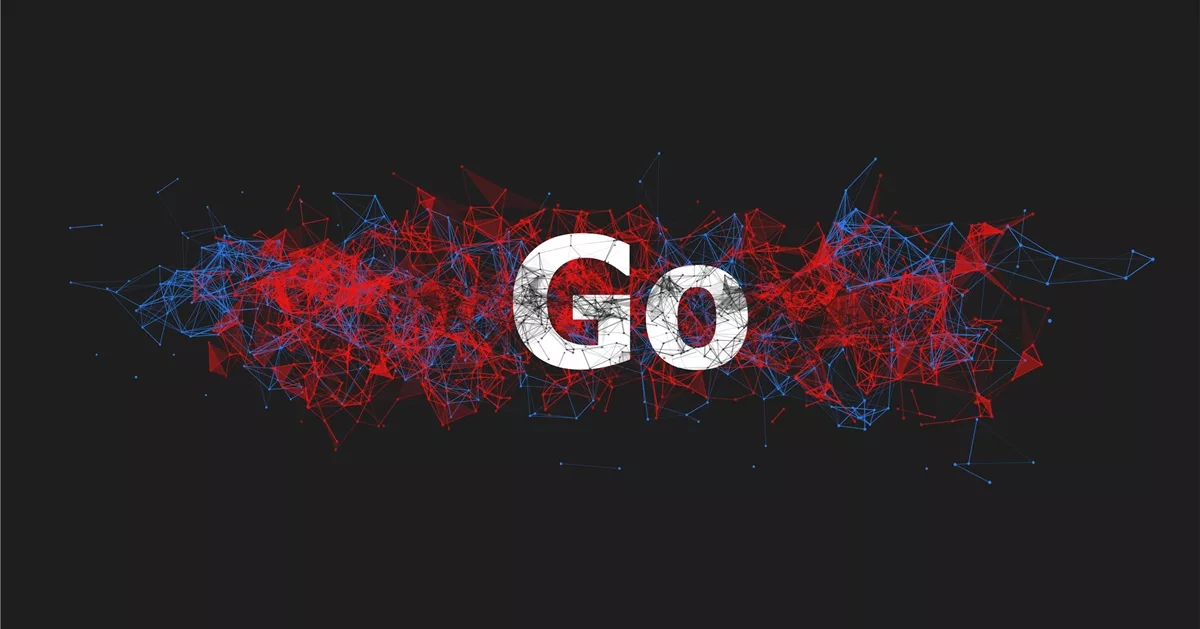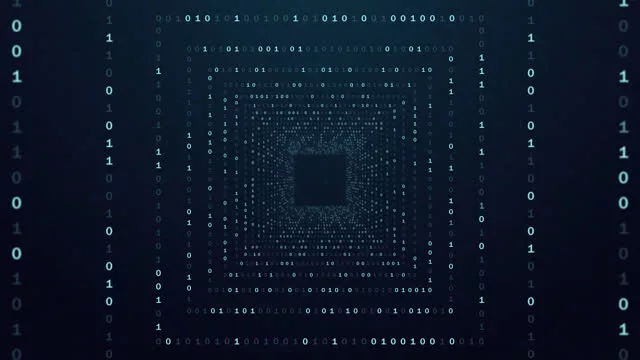Welcome to the fascinating world of CSS3! In this blog post, we are going to dive deep into one of its most versatile and visually appealing features: drop shadows. Whether you’re a web developer looking to add some extra flair to your designs or a curious individual eager to learn something new, this article has got you covered.
Drop shadows have become an essential tool for creating depth and dimension in modern web design. With just a few lines of CSS code, you can easily transform flat and lifeless elements into eye-catching ones that practically leap off the screen. So grab your coding hat and get ready to explore the ins and outs of drop shadows – it’s time to make your websites shine!
What is a Drop Shadow?
Have you ever noticed how some elements on a webpage appear to be floating above the background? That’s where drop shadows come into play. A drop shadow is a visual effect that creates the illusion of an object casting a shadow behind it.
In web design, drop shadows are primarily used to add depth and separation between different elements. They provide a subtle yet effective way to make objects stand out from their surroundings, giving them a sense of prominence and importance.
Creating a drop shadow with CSS3 is surprisingly simple. By using the “box-shadow” property, you can define the size, position, blur radius, and color of the shadow. It allows for endless customization options – whether you want your shadow to be soft or sharp-edged, faint or bold.
But why stop at just one drop shadow? With CSS3’s multiple box shadows feature, you can layer multiple shadows on top of each other. This opens up endless possibilities for creating complex and dynamic effects that will truly enhance your designs.
When using drop shadows in your designs, it’s important to strike a balance between subtlety and impact. The key is not to overdo it; too many dramatic shadows can overwhelm the viewer and detract from the overall visual experience. Instead, opt for subtle variations in size or opacity to create depth without overpowering other design elements.
So go ahead and experiment with drop shadows! Play around with different settings like offset distance, blur radius, and spread value – there are no limits when it comes to creativity in web design. Just remember: less is often more when it comes to achieving striking visual effects through well-placed drop shadows.
How to Create a Drop Shadow with CSS3
Creating a drop shadow effect using CSS3 is a simple and effective way to make your website design pop. With just a few lines of code, you can add depth and dimension to text or images, giving them a more dynamic appearance.
To create a drop shadow, start by selecting the element you want to apply the effect to. This could be an image, a heading, or any other HTML element. Once you’ve selected your target element, use the CSS3 property called “box-shadow” to define the parameters of the drop shadow.
The box-shadow property takes several values: horizontal offset, vertical offset, blur radius, spread radius, and color. By adjusting these values accordingly in your CSS code snippet, you can control the size and intensity of your drop shadow.
For example:
.my-element {
box-shadow: 2px 2px 5px rgba(0,0,0,.5);
}
In this example code snippet above,
- The first value (2px) determines the horizontal offset of the shadow.
- The second value (2px) sets the vertical offset.
- The third value (5px) specifies how much blur should be applied to soften edges.
- Finally,the fourth value (rgba(0,0,-,.5)) defines color and transparency level for our shadows.
Experiment with different values until you achieve your desired look. Remember that less is often more when it comes to drop shadows – subtle effects tend to work best in most cases.
It’s important also consider how different browsers render drop shadows as some older versions may not fully support all aspects of CSS3. Consider using vendor prefixes (-webkit-, -moz-, etc.) for broader compatibility across various browsers.
Now that you know how easy it is to create stunning drop shadows with CSS3 don’t hesitate! Start adding depth and visual interest to your website today!
Tips for Using Drop Shadows Effectively
When it comes to using drop shadows in your CSS3 designs, there are a few tips that can help you achieve the desired effect. First and foremost, it’s important to choose the right color for your drop shadow. Consider the overall color scheme of your design and select a shade that complements it well.
Additionally, pay attention to the opacity of your drop shadow. Too much opacity can make your design look heavy-handed, while too little can render the drop shadow barely visible. Finding the perfect balance is key.
Another tip is to consider the distance and size of your drop shadow. Experiment with different values until you find what works best for your design. Remember that smaller distances create a subtle effect, while larger distances result in a more pronounced appearance.
Furthermore, be mindful of how you position your drop shadows. Placing them strategically can add depth and dimension to specific elements within your layout.
Keep in mind that less is often more when it comes to using drop shadows effectively. Overusing them can lead to cluttered designs or distract from other important elements on the page.
By following these tips and experimenting with different settings, you’ll be able to use drop shadows in CSS3 designs in a way that enhances their visual appeal without overpowering other elements.
Conclusion
In this article, we have explored the world of CSS3 drop shadows and how they can enhance the visual appeal of your website. We learned that a drop shadow is a visual effect that creates the illusion of depth by adding a shadow behind an element.
We also discussed how to create drop shadows using CSS3, highlighting the different properties available such as box-shadow and text-shadow. By experimenting with these properties, you can customize the size, color, and intensity of your drop shadows to achieve the desired effect.
Furthermore, we provided some tips for using drop shadows effectively. It’s essential to consider factors like contrast, consistency with your design style, and keeping it subtle yet noticeable. Remember to use drop shadows sparingly and thoughtfully so that they do not overwhelm or distract from your content.
By incorporating well-designed drop shadows into your website’s elements, you can elevate its overall aesthetics and provide a more engaging user experience.
So go ahead and explore the possibilities of CSS3 drop shadows in your web design projects. With some creativity and attention to detail, you’ll be able to add depth and dimensionality that will make your website stand out from the crowd!
Happy designing!