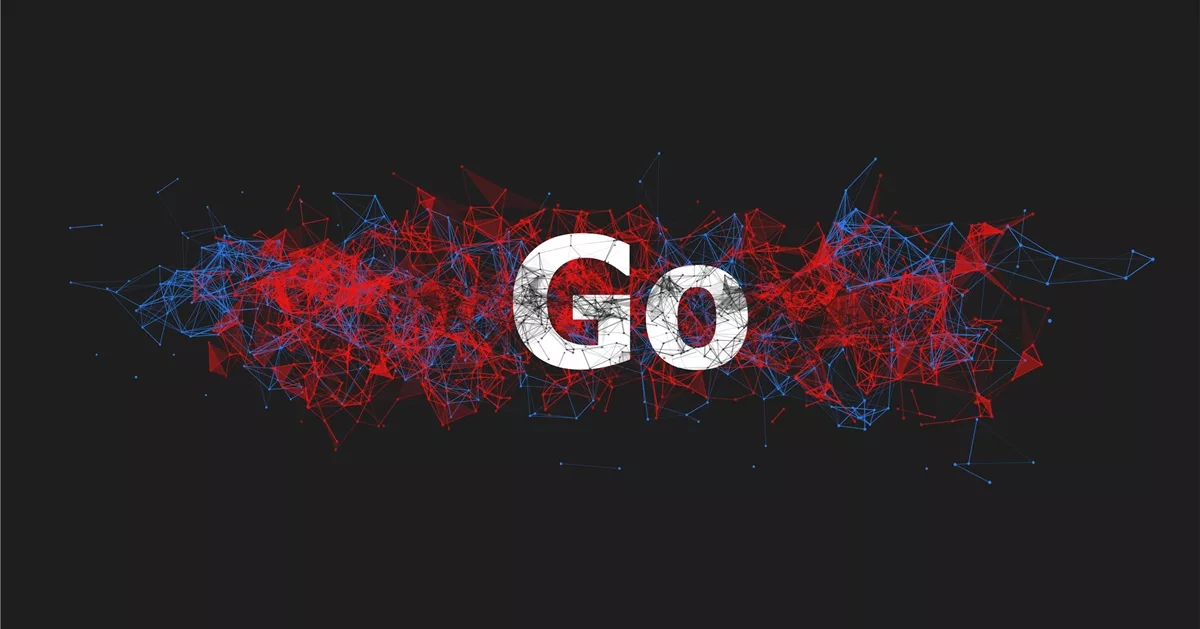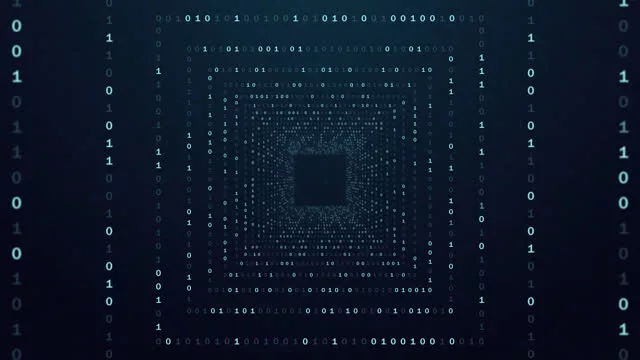Welcome to the wonderful world of CSS! If you’re new to web design or just starting to dip your toes into the realm of cascading style sheets, then this blog post is for you. CSS may sound intimidating, but fear not! We’re here to guide you through the basics and help you understand how it all works. In this article, we’ll be focusing on three key elements of CSS: padding, borders, and margin. These tools are essential for controlling spacing and layout in your web designs. So let’s dive right in and learn how to make your website look sleek and polished with some simple CSS tricks!
What is CSS?
What is CSS, you may ask? Well, allow me to enlighten you. CSS stands for Cascading Style Sheets, and it’s a powerful language used to describe the visual presentation of a document written in HTML. Simply put, CSS adds style and flair to your web pages.
Think of CSS as the fashion designer for your website. It’s responsible for determining how elements such as text, images, and layout are displayed on the screen. With CSS, you have the freedom to customize fonts, colors, backgrounds, and much more.
One of the key advantages of using CSS is its ability to separate content from design. This means that with just a few lines of code added in an external stylesheet or within HTML tags themselves (known as inline styles), you can completely transform the look and feel of your entire website without having to touch each individual element separately.
CSS works by combining selectors – which identity which elements should be styled – with declarations that define how those elements should appear on-screen. Selectors can target specific HTML tags or classes assigned within them.
By leveraging this simple yet powerful language called CSS, you have ultimate control over every aspect of your website’s appearance – from whitespace management to aligning items precisely where you want them on the page.
How CSS Works?
CSS, or Cascading Style Sheets, is the language used to describe the presentation of a document written in HTML. It plays a crucial role in web design by controlling how elements on a webpage are displayed. But have you ever wondered how CSS actually works?
At its core, CSS works by applying style rules to HTML elements. These style rules define various properties such as color, font size, and positioning. When a browser loads an HTML document with embedded CSS code or references an external CSS file, it interprets the CSS instructions and applies them to the corresponding HTML elements.
One important concept in CSS is specificity. This determines which styles take precedence when multiple rules are applied to the same element. The more specific a rule is, the higher priority it has.
CSS also utilizes selectors to target specific elements for styling. Selectors can be based on element type (e.g., h1), class (e.g., .container), ID (e.g., #header), or relationship between elements.
To make your website visually appealing and user-friendly, you can use CSS properties like padding, borders, and margin. The padding adds space inside an element’s boundaries; borders create lines around elements; margin creates space outside an element’s boundaries.
By understanding how CSS works and leveraging its power through the padding, borders & margins – you can unlock endless possibilities for designing stunning websites that engage users from start to finish!
Using Padding, Borders, and Margin
Using Padding, Borders, and Margins in CSS is essential for creating visually appealing and well-structured webpages. These three properties play a crucial role in defining the spacing between elements, adding visual enhancements, and improving the overall user experience of a website.
Padding is used to create space within an element’s content area. It allows you to add breathing room around text or other elements inside a container. By adjusting the padding values, you can control how much space there is between the content and its edges.
Borders are another powerful property that helps define the boundaries of an element. You can customize borders by specifying their size, style, and color. This enables you to highlight important sections or separate different parts of your webpage with ease.
Margin determines the amount of space between elements on a page. It controls the distance outside an element’s border-box from its neighboring elements. Adjusting margins allows you to create proper alignment and balance in your design layout.
By utilizing these properties effectively, you can enhance readability, improve navigation flow, and create visually pleasing designs that captivate your audience’s attention.
In conclusion: Mastering CSS padding, borders, and margin will empower you to craft beautiful web pages with precision spacing and visual appeal. Experiment with different values for each property to achieve optimal results that elevate your website’s design aesthetics while ensuring usability remains intact.
Conclusion
In this blog post, we have explored the fundamental concepts of CSS and how it works to style our web pages. We have also delved into the importance of using padding, borders, and margin in our CSS code.
Padding provides space between the content and its border, allowing us to control the spacing within elements. Borders help define the boundaries of an element and can be customized with different styles, colors, and widths. Margin creates space outside an element, affecting its positioning in relation to other elements on the page.
By understanding how to use padding, borders, and margins in CSS effectively, we can enhance the visual appeal of our websites while ensuring a seamless user experience. Whether you’re designing a simple webpage or developing complex web applications, mastering these CSS properties is essential for creating visually appealing layouts.
Remember that practice makes perfect when it comes to CSS styling. Experiment with different values for padding, borders, and margins to achieve your desired effects. Keep in mind that consistency is key – maintain a cohesive design throughout your website by using consistent spacing across elements.
So go ahead and dive deeper into CSS! Explore more advanced techniques such as box-sizing models or responsive design frameworks like Bootstrap or Foundation. The possibilities are endless when it comes to styling your web pages with CSS!
We hope this article has provided you with valuable insights into using padding, borders, and margin in your CSS code.
Thanks for reading! Happy coding!