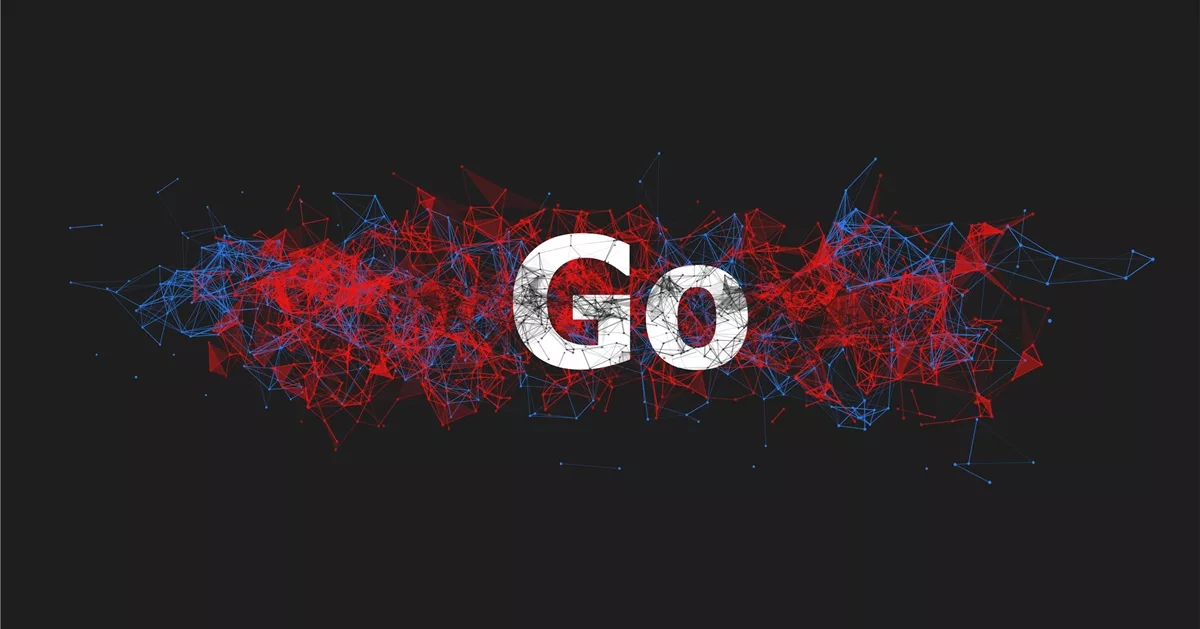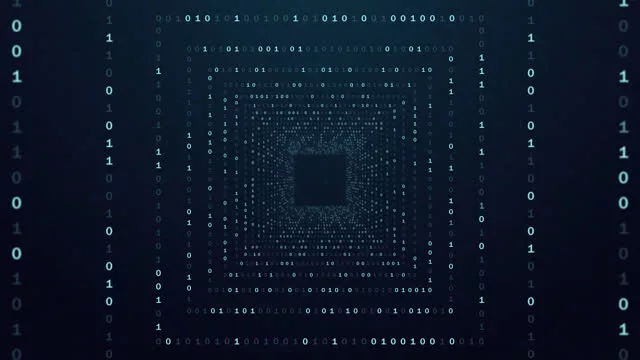Welcome to the exciting world of CSS! If you’re a web designer or developer, chances are you’ve come across CSS (Cascading Style Sheets) in your journey. But for those who are new to this concept, fret not! In this blog post, we’ll delve into two important aspects of CSS: tables and lists. These elements play a vital role in structuring and presenting content on a website, so understanding how to style and format them is crucial. Whether you want to create sleek tables or design visually appealing lists, this article has got you covered. So sit back, relax, and let’s dive into the wonderful world of CSS tables and lists!
What is CSS?
CSS, short for Cascading Style Sheets, is a powerful language used in web development to control the presentation and layout of HTML documents. It acts as the stylistic layer that enhances the visual appeal and aesthetics of a website.
With CSS, you can make your web pages look more polished and professional by customizing fonts, colors, backgrounds, borders, and even animations. It allows you to create visually stunning designs while maintaining clean and organized code.
One of the key advantages of using CSS is its ability to separate content from design. By keeping HTML responsible for structure and content while delegating style rules to CSS, you can easily modify the appearance of an entire website with just a few lines of code changes.
CSS operates on a rule-based system where selectors target specific elements within an HTML document. These selectors are then paired with declarations that define how those elements should be styled.
In addition to providing styling capabilities for individual elements, CSS also offers various ways to format tables and lists. This allows developers to present information in clear tabular form or create attractive lists with different bullet styles or numbering schemes.
Overall, CSS is an essential tool for any aspiring web developer looking to take their websites from bland to beautiful. With its versatility and flexibility, it empowers designers with endless possibilities when it comes to creating stunning user experiences on the web.
Examples of CSS Tables
CSS Tables are a powerful tool that web developers can use to create organized and structured layouts. With CSS, you can design tables that not only display information neatly but also enhance the overall aesthetics of your website.
One example of using CSS to style tables is by changing the background color and adding borders to different table elements. This can help differentiate between table headers, body content, and footers. By applying different styles to these sections, you can make your tables more visually appealing and easier for users to understand.
Another way to style tables with CSS is by adjusting the font size, color, and alignment of text within cells. This allows you to customize how your data is presented in a way that suits your website’s design theme.
In addition to styling individual elements within a table, CSS also enables you to apply styles based on specific conditions or interactions. For instance, you can use hover effects to highlight rows or columns when users interact with them.
By utilizing CSS properties such as padding and margins, you have even more control over the spacing between cells in your table layout. This allows for precise customization so that each element fits seamlessly together.
These examples demonstrate just a few ways in which CSS can be used creatively with tables. Whether it’s adjusting colors and fonts or implementing interactive features like hover effects, CSS provides endless possibilities for designing visually appealing and functional tables on websites.
CSS Listing
CSS Listing is another useful feature that CSS provides for web developers. It allows you to style and customize different types of lists, such as bulleted lists or numbered lists, making them more visually appealing and easier to read.
One way to create a list using CSS is by using the “list-style-type” property. This property allows you to specify the type of marker for each list item. For example, you can use a disc for unordered lists (bulleted lists) or a decimal for ordered lists (numbered lists).
In addition to styling the markers, CSS also gives you control over other aspects of your list, such as indentation and spacing between items. You can adjust these properties using the “margin” and “padding” properties in combination with appropriate selectors.
Furthermore, CSS offers even more flexibility when it comes to listing by allowing you to define custom images or symbols as markers instead of traditional bullets or numbers. This can be achieved using the “list-style-image” property, which takes an image URL as its value.
With CSS Listing capabilities, web developers have endless possibilities for enhancing their website’s design and user experience through stylish and well-structured lists. So next time you’re creating a list on your website, remember that with just a few lines of code in your stylesheet, you can make it stand out from the rest!
Using the Class Selector
Using the class selector in CSS is a powerful way to style specific elements on your webpage. By assigning a class name to certain HTML tags, you can easily target and modify their appearance using CSS rules.
To use the class selector, simply add a “class” attribute to your HTML tag and give it a unique name. For example, if you want to style all headings with a specific font color, you can assign them the same class name as “heading”.
In your CSS file or within your element, you can then define rules for that particular class. For instance, you could set the font color of all elements with the “heading” class to red by writing:
.heading {
color: red;
}
This allows you to quickly apply consistent styles across multiple elements without having to write separate rules for each one.
The beauty of using the class selector is its versatility. You can assign multiple classes to an element and combine different selectors for more precise targeting. This gives you greater control over how specific elements are styled based on their assigned classes.
Utilizing the class selector in CSS helps streamline your styling process and maintain consistency throughout your website design. It’s an essential tool for any web developer looking for efficient ways to customize their webpage’s appearance.
Conclusion
CSS tables and lists are powerful tools that can greatly enhance the structure and presentation of your web pages. By leveraging the various techniques discussed in this article, you can create visually appealing and well-organized content for your website.
Tables provide a structured way to display tabular data, allowing you to align and format information easily. With CSS properties like border-collapse, table layout, and text-align, you have fine-grained control over the appearance of your tables.
Lists are a great way to present information in a concise manner. By using CSS list styles, such as list-style-type and list-style-image, you can customize the bullet points or numbering of your lists to match the overall design of your website.
Remember to use appropriate class selectors when applying CSS styles to specific elements within tables or lists. This allows for greater flexibility in styling without affecting other elements on the page.
CSS provides endless possibilities for designing beautiful websites with efficient code. Experiment with different table layouts and list styles until you achieve the desired look and feel for your webpage.
By mastering these techniques, you’ll be able to create visually stunning webpages that not only impress visitors but also improve user experience by presenting information in an organized manner. So go ahead, dive into CSS tables and lists – unlock their potential! Happy coding!