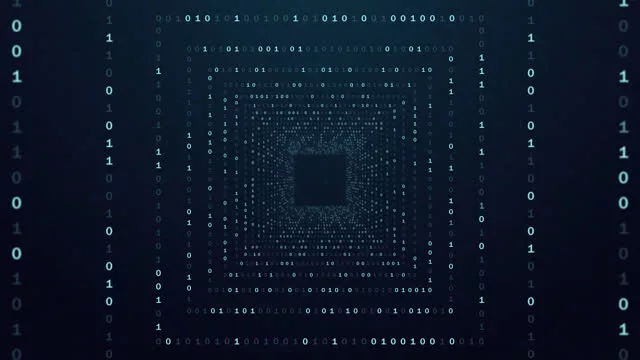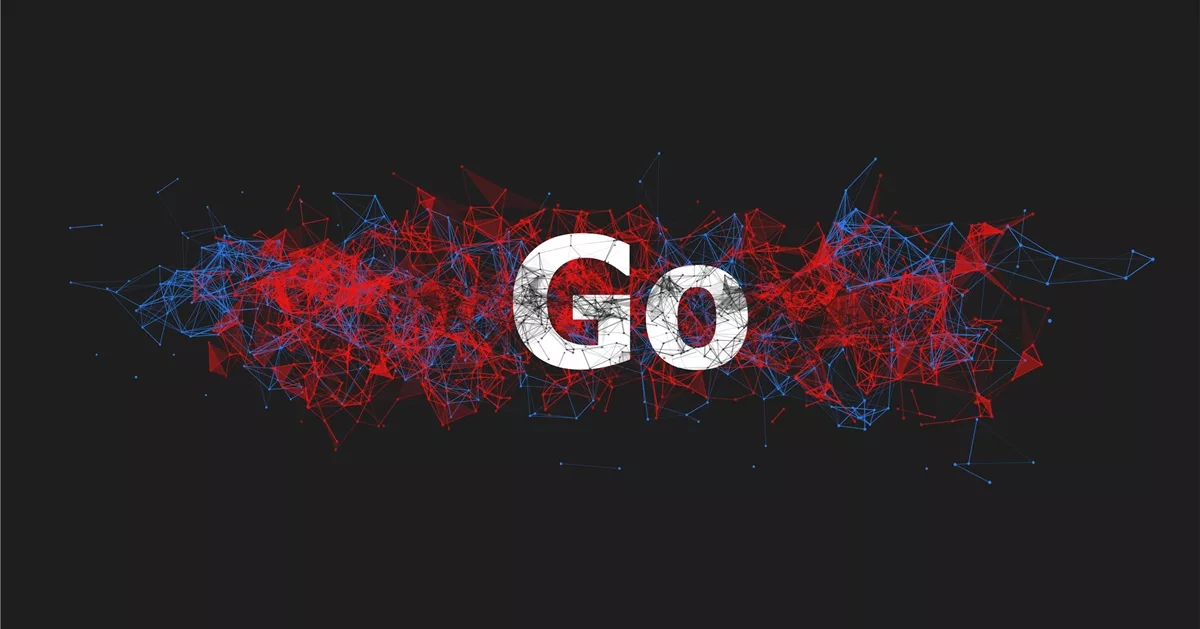Welcome to the captivating world of CSS3 animations! If you’ve ever visited a website that made your eyes dance with delight or watched an app transition seamlessly between screens, chances are you were witnessing the magic of CSS3 animations in action. Whether it’s adding subtle movement to a button or creating eye-catching effects for page transitions, CSS3 animations have revolutionized the way we bring websites and applications to life.
In this blog post, we will dive deep into the wonderful realm of CSS3 animations. From understanding what CSS3 is all about to learning how to create stunning animated effects using simple code snippets, we’ll cover it all. So fasten your seatbelts and get ready for an exhilarating journey into the dynamic world of web design!
What is CSS3?
CSS3, or Cascading Style Sheets 3, is the latest version of the CSS language that allows web designers and developers to style and format their HTML documents. It serves as a powerful tool in enhancing the visual appearance of websites by controlling elements such as layout, colors, fonts, and more.
Unlike its predecessors, CSS3 introduces exciting new features and capabilities that enable designers to bring their creative visions to life. With CSS3 animations being one of these remarkable features, it opens up a whole new world of possibilities for adding movement and interactivity to web pages.
Animations created with CSS3 are not limited to simple transitions or basic movements; they can be complex and visually stunning. With just a few lines of code, you can make elements gracefully fade in or out, smoothly slide across the screen, rotate with finesse, or even create mesmerizing keyframe-based animations.
One significant advantage of using CSS3 animations is their compatibility across different devices and browsers. They offer smooth performance on both desktops and mobile devices without relying on external plugins or JavaScript libraries.
In addition to creating delightful user experiences through engaging visuals, CSS3 animations also contribute towards improving website performance. By offloading animation tasks from JavaScript onto hardware-accelerated rendering engines present in modern browsers, you can achieve smoother transitions while keeping your codebase lightweight.
Whether you’re aiming for subtle enhancements or bold visual statements on your website or application design project, mastering the art of CSS3 animations will undoubtedly elevate your creations above the ordinary. So let’s roll up our sleeves and explore how we can harness this incredible feature!
What are Animations?
Animations play a crucial role in enhancing the visual appeal of websites and bringing them to life. In simple terms, animations in CSS3 refer to the ability to change properties of an element over time, creating movement or transitions.
With animations, you can make elements fade in or out, slide across the screen, rotate, or even morph into different shapes. By adding these dynamic effects to your web pages, you can capture visitors’ attention and create a more interactive user experience.
To create animations in CSS3, you need to define keyframes that specify how an element should appear at certain points during its animation. These keyframes act as snapshots of the intermediate steps between initial and final states. By specifying various properties such as position, size, color, and opacity at different keyframe intervals, you can achieve smooth transitions and captivating motion effects.
CSS3 provides several ways to animate elements: using transition properties for simple effects like hover interactions; utilizing @keyframes rule for complex animations with multiple stages; or leveraging pre-defined animation shorthand properties that combine both transitions and keyframes together.
By combining CSS3’s powerful animation capabilities with other design techniques like responsive layouts and mobile-friendly optimization strategies, you can ensure your website stands out from the competition while providing users with a visually appealing experience they won’t forget.
So go ahead and explore the endless possibilities of CSS3 animations! With some creativity and experimentation on your part¸ there’s no limit to what you can achieve in terms of engaging visuals on your website. Whether it’s subtle movements or eye-catching transformations¸ let animations be the secret ingredient that takes your web design game up a notch
How to create Animations in CSS3
Creating animations in CSS3 can add life and interactivity to your website. With just a few lines of code, you can make elements move, fade, rotate, and more. Let’s dive into the process of creating animations using CSS3.
To start off, you need to select the element that you want to animate. This could be an image, text, or any other HTML element on your webpage. Once you have selected the element, you can define its initial state by specifying its properties such as position, size, color etc.
Next step is to define keyframes for your animation. Keyframes represent different states of the animated element at various points in time. You can set multiple keyframes with different styles and specify when each keyframe should occur during the animation duration.
After setting up the keyframes, it’s time to apply them to your selected element using CSS animation properties. These properties include animation-name (which specifies the name of your defined keyframes), animation-duration (how long the animation takes), and animation-timing-function (determines how fast or slow an animation progresses).
You may also want to customize other aspects of your animations such as delay between repetitions or number of times it repeats using additional CSS properties like `animation-delay` and `animation-iteration-count`.
Once everything is set up correctly and applied to your desired elements through their respective classes or IDs within HTML markup – congratulations! You have successfully created an animated effect using CSS3!
Remember that there are many possibilities when it comes to creating animations in CSS3. Experimenting with different properties and values will allow you to achieve unique effects that enhance user experience on your website.
Different Types of Animations
CSS3 offers a wide range of options when it comes to creating animations. Let’s take a look at some of the different types you can explore:
- Transitions: With CSS3 transitions, you can smoothly change property values over a specified duration. This allows for subtle effects such as fading or sliding elements in and out.
- Keyframes: Keyframe animations give you more control, allowing you to define specific steps in an animation sequence. By specifying keyframes at different percentages, you can create complex and dynamic animations.
- Transformations: CSS3 transformations let you manipulate elements by rotating, scaling, skewing, or translating them in 2D or 3D space. This opens up endless possibilities for creating visually stunning effects.
- Animating Colors: Want to add some vibrant hues to your website? CSS3 allows for animating colors, making it possible to smoothly transition between different color values.
- Animation Timing Functions: To further enhance your animations, CSS3 provides various timing functions like ease-in-out and linear that control how the animation progresses over time.
- Multiple Animations: You can also combine multiple animations on an element using shorthand syntax or even apply them sequentially with delays.
Conclusion
CSS3 animations provide a powerful way to bring websites to life and create engaging user experiences. With CSS3, web developers can unleash their creativity and add motion, transitions, and effects to elements on their web pages.
In this article, we have explored what CSS3 is and how it allows for the creation of animations. We have learned about the different types of animation properties available in CSS3, such as transform, transition, keyframes, and more.
By using these animation properties effectively, web designers can enhance the visual appeal of their websites while also improving usability. Animations can be used to draw attention to specific elements or provide feedback on user interactions.
Remember that when creating animations with CSS3:
- Start by defining your animation using @keyframes
- Apply the animation property to the desired element(s)
- Adjust timing functions and durations for desired effects
- Consider adding delays or iterations for added impact
Additionally, keep in mind that not all browsers fully support all aspects of CSS3 animations. It’s essential to test your code across different browsers and versions to ensure compatibility.
With a solid understanding of CSS3 animations under your belt, you are now equipped with a powerful toolset that will allow you to take your website designs to new heights.
So go ahead and experiment with various techniques discussed in this article. Let your creativity flow as you use CSS3 animations to captivate users and deliver memorable online experiences!
Happy animating!