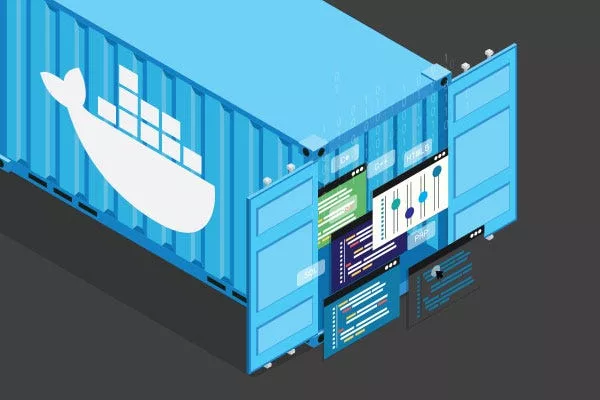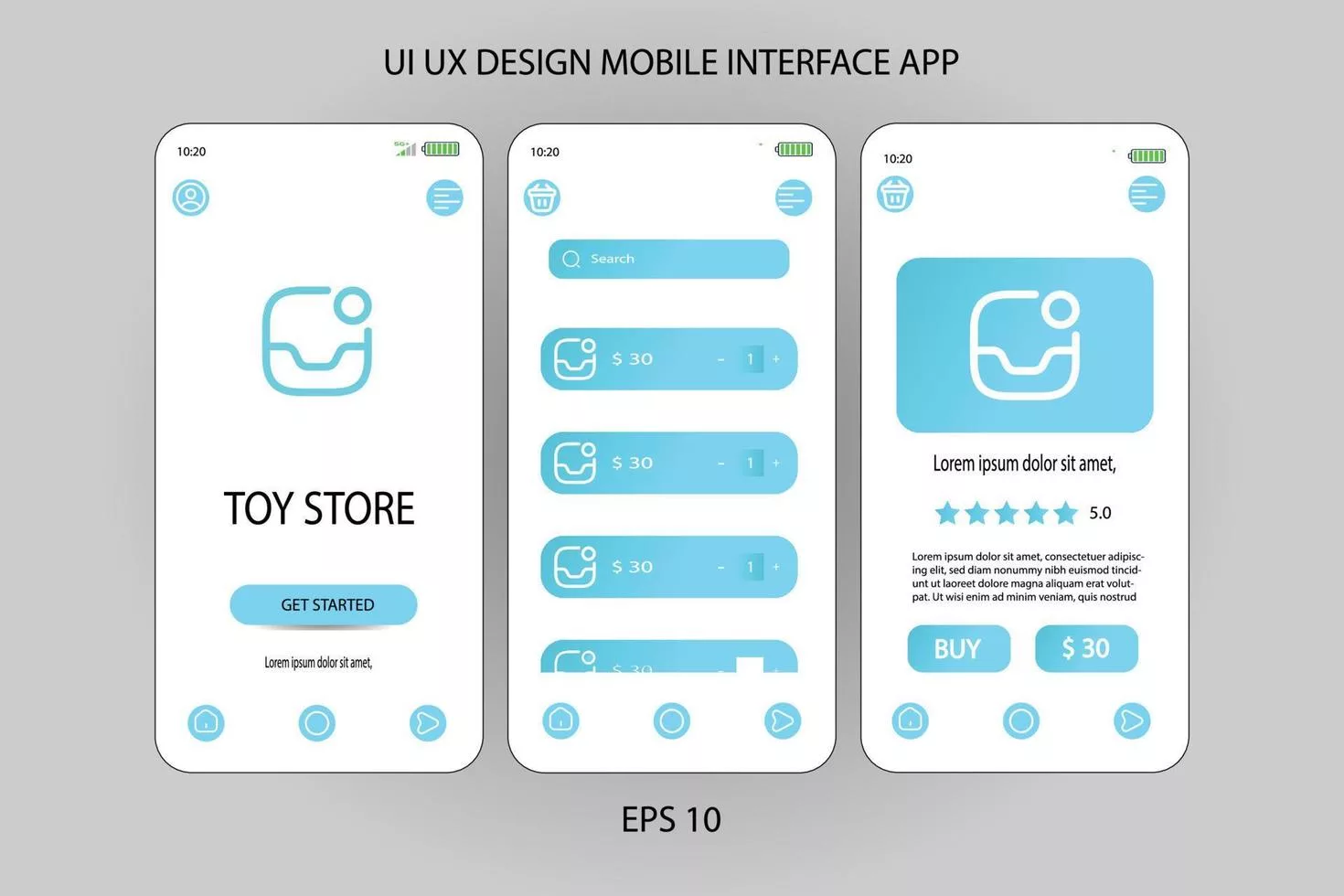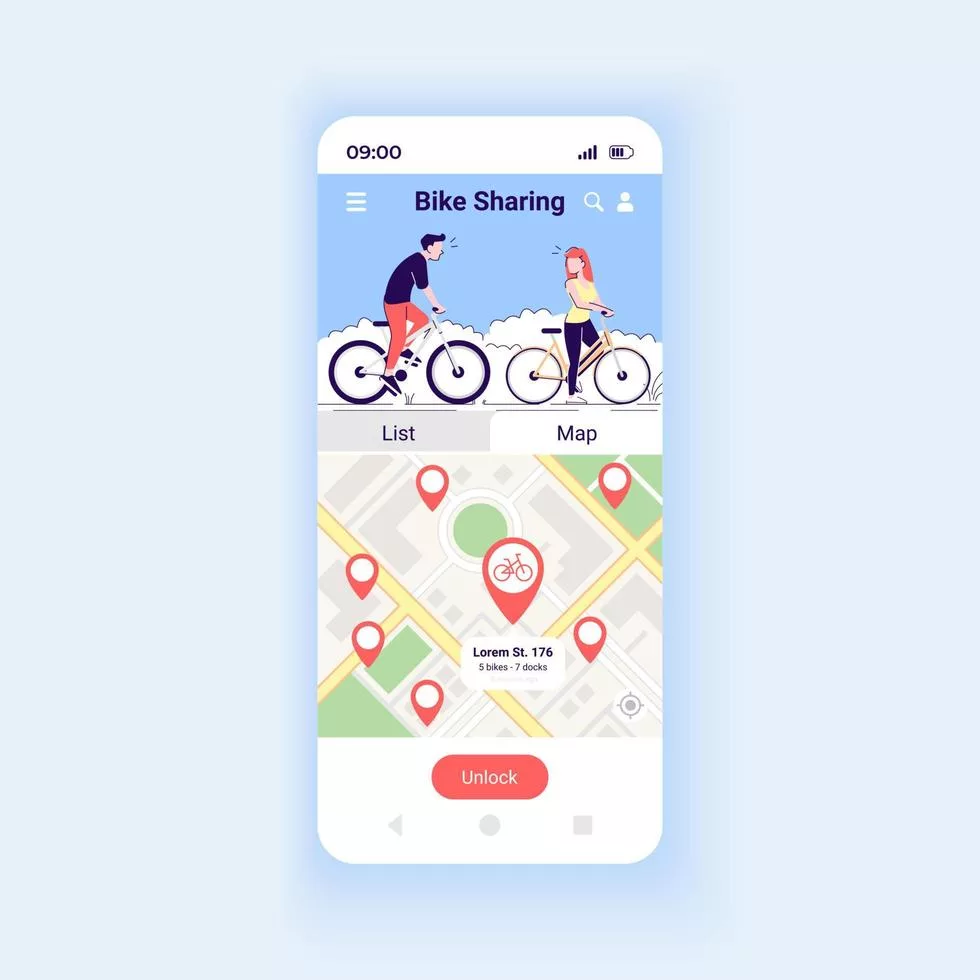Welcome to the world of modern software development and deployment, where speed, agility, and flexibility are paramount. In this fast-paced digital age, delivering high-quality software products has become more challenging than ever before. The traditional approach to software development is time-consuming, error-prone, and difficult to manage in a dynamic environment. This is where Docker comes into play! Docker has revolutionized the way we develop and deploy software applications. It enables developers to build once and run anywhere with ease. In this blog post, we’ll explore how Docker can simplify your DevOps processes from start to finish. It also highlights its benefits for both software development and deployment phases. So buckle up as we take you on a journey of discovery towards unlocking the true potential of Docker for your business needs!
Background
The concept of containerization was introduced in the early 2000s, but it gained widespread popularity with the advent of Docker in 2013. Docker is an open-source platform that enables developers to create lightweight and portable containers for applications. These containers are self-contained environments that include all the necessary libraries, dependencies, and configuration files needed to run an application.
Before Docker came along, developers used virtual machines (VMs) to isolate applications from the host system’s environment. VMs were resource-intensive as they required a separate operating system installation for each instance running on top of a hypervisor. This made scaling and managing large-scale deployments challenging.
Docker solved these problems by providing an efficient mechanism for packaging and deploying software applications without requiring additional resources like VMs or dedicated servers. With Docker, you can build once and deploy anywhere while maintaining consistency across different environments.
Today, Docker has become one of the most popular DevOps tools worldwide due to its ability to facilitate continuous integration/continuous deployment (CI/CD) pipelines while improving collaboration between development teams during app development cycles.
Docker for DevOps
DevOps is short for Development and Operations, which refers to a set of practices that combines software development (Dev) with IT operations (Ops). The goal of DevOps is to shorten the systems development life cycle while delivering features, fixes, and updates frequently in close alignment with business objectives. Docker has emerged as a popular tool among DevOps professionals because it enables developers to create lightweight containers that encapsulate their applications along with all required dependencies.
Docker allows developers to build an application once and then run it on any platform without worrying about compatibility issues or conflicts between different versions of libraries or frameworks. This makes it easier for teams to collaborate on projects across different environments and ensures consistency throughout the development process.
Using Docker also simplifies testing and deployment, allowing teams to automate these processes using continuous integration/continuous delivery pipelines. By creating isolated containers for each stage of the pipeline, developers can ensure that changes are thoroughly tested before being deployed into production environments.
Docker offers significant advantages for DevOps teams by enabling them to work more efficiently, reduce errors and inconsistencies across platforms, streamline workflows through automation, and ultimately deliver better software products faster than ever before.
The Benefits of Docker for Software Development
Docker has become a popular tool for software development and for good reason. One of the major benefits of Docker is that it allows developers to work in isolated environments on their local machines. This means that they can quickly switch between projects without worrying about conflicts or dependencies.
Another benefit of using Docker for software development is that it enables teams to work more efficiently. With Docker, developers can easily share code and dependencies with each other, reducing the time spent setting up new environments and troubleshooting issues.
In addition, Docker provides a consistent environment across different stages of the software development lifecycle. This ensures that what works in development will also work in testing and production environments.
Furthermore, using Docker for software development helps to reduce errors caused by differences in operating systems or system configurations. Developers can create images containing all necessary dependencies and run them on any machine with Docker installed.
Deploying applications becomes easier when using Docker since containers are lightweight and portable. It’s easy to move an application from one server to another without having to worry about compatibility issues or infrastructure constraints.
There are numerous benefits to using Docker for software development. This includes increased efficiency, consistency across environments, reduced errors due to system differences. It also includes portability during deployment.
The Benefits of Docker for Deployment
Docker is an excellent tool for deployment as it allows the software to run seamlessly on any system, regardless of its underlying infrastructure. This means that Docker containers can be easily deployed across various environments without worrying about compatibility issues.
One of the key benefits of using Docker for deployment is improved scalability. With Docker, you can quickly scale your applications up or down depending on demand. It ensures that resources are allocated efficiently and effectively. Additionally, as each container operates in isolation from one another, this makes it easier to manage multiple instances and ensures better efficiency in resource usage.
Another benefit of using Docker for deployment is simplified management. Containers can be managed through a single interface that provides complete visibility into all running instances. This saves time by reducing the need to monitor multiple systems manually.
Furthermore, when deploying with Docker, you have more control over your environment compared to traditional methods like virtual machines (VMs). You can define specific requirements. This includes memory limits or CPU shares within each container instance. This improves overall performance while providing consistent behavior across different systems.
By leveraging Docker’s powerful capabilities for deployment purposes, businesses will get their product faster and more reliably than ever before. This makes life easier both during development cycles and after release into production!
Conclusion
Docker has revolutionized the way software development and deployment are done. It enables the process to be faster and more efficient than ever before. With its containerization technology, developers can create applications that work seamlessly across different environments without worrying about compatibility issues.
Moreover, Docker provides a consistent environment for testing and deploying applications, which helps to streamline the entire software delivery process. This saves time and resources while reducing errors caused by configuration differences between development, test or production environments.
Organizations, from startups to large enterprises, have embraced Docker as a game-changer in their DevOps workflows. This happens because of its numerous benefits for both development teams and operations teams alike. By using Docker containers in their infrastructure management processes, businesses can achieve greater agility and scalability while minimizing the costs of application deployment.
So if you’re looking for an effective solution that will enable seamless software development and deployment cycles with minimal downtime or headaches involved – give Docker a try!