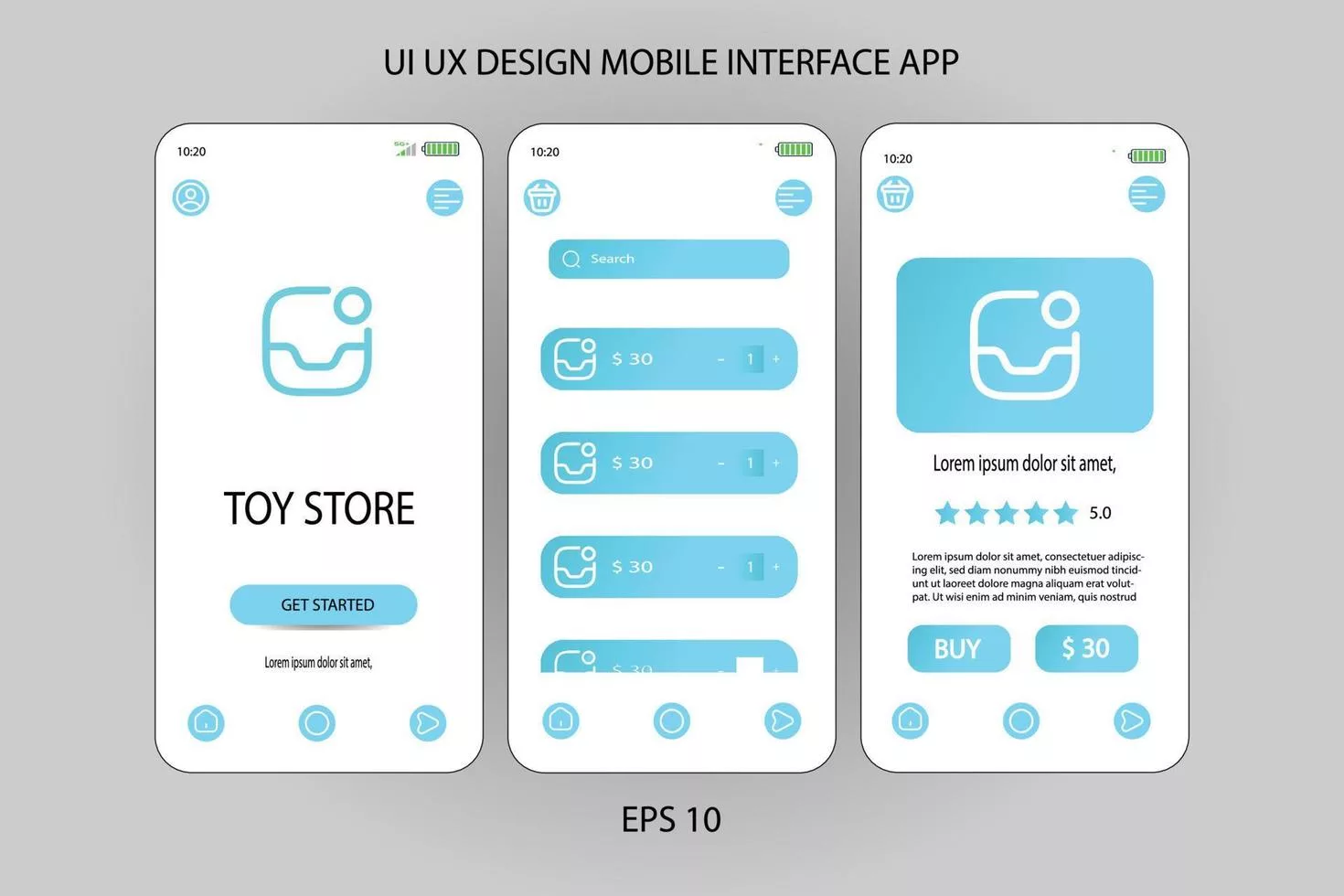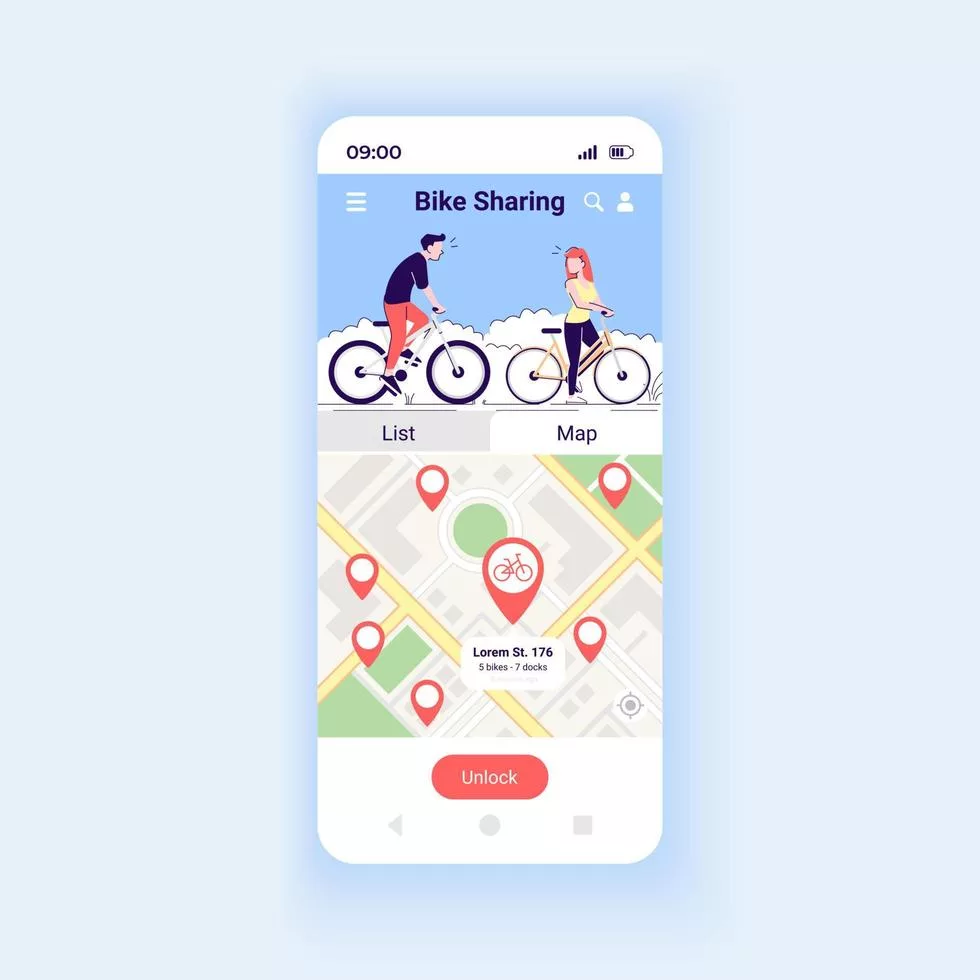This article will discuss the importance of UX, and UI considerations that you should take into when designing your Android app. This article will also explore Material Design and how to apply it if you are developing an App for Android.
Introduction
When it comes to mobile app design, there are two key terms that you need to know about: UX and UI. UX stands for user experience and refers to how easy and enjoyable your app is to use. UI, on the other hand, stands for user interface and refers to the visual elements of your app (such as the buttons, icons, and layout).
Both UX and UI are important considerations when designing a mobile app. However, in recent years, there has been a shift towards focusing more on UX than UI. This is because users are increasingly looking for apps that are not just visually appealing but also easy and fun to use.
One way to ensure that your app has great UX is to make sure it follows the principles of Material Design. Material Design is a design language developed by Google that emphasizes creating clean, intuitive, and user-friendly interfaces. It’s become increasingly popular in recent years, and many Android apps have adopted it.
If you’re planning on designing an Android app, we recommend that you read up on Material Design and consider applying it to your app. In this article, we’ll give you an overview of what Material Design is, as well as some tips on how to apply it to your own Android app.
What is the difference between UI and UX?
UI, or User Interface, refers to the graphical elements of an app that a user interacts with. This includes things like buttons, icons, and layout.UX, or User Experience, refers to how easy and intuitive it is to use an app. This takes into account things like how easy it is to navigate the app and find what you’re looking for. It’s important to consider both UI and UX when designing an app. A well-designed app will be both visually appealing and easy to use. Material Design is a design language that can be used to create beautiful and user-friendly apps.
How to apply Material Design on the Android app?
In order to apply Material Design principles to your Android app, you should first consider the overall user experience (UX) and how you want users to interact with your app. Once you have a good understanding of the UX, you can start applying Material Design elements such as colors, typography, and shapes to create a cohesive and visually appealing design.
When it comes to colors, Material Design uses a palette of primary and accent colors that can be applied to UI elements such as buttons, text, and icons. You can also use these colors to create visually striking backgrounds and graphics. For typography, Material Design recommends using the Roboto font family, which includes several different weights and styles. And finally, when it comes to shapes, Material Design employs the use of rectangular views with rounded corners as well as cards which are used to group related information together.
So there are a few things to keep in mind when applying Material Design principles to your Android app. Just remember to consider the UX first and foremost, then start incorporating the various design elements in order to create a beautiful and user-friendly app!
What should be considered in UX considerations?
There are many factors to consider when designing a user experience (UX). The following are some key considerations:
- The needs of the user: What does the user need to accomplish with the app? What are their goals?
- The context of use: How will the user be using the app? In what environment?
- The platform: What platforms will the app be used on? Does the platform have any specific UX guidelines that should be followed?
- The devices: What devices will the app be used on? Does the form factor impact the UX?
- The data: What data is needed to support the UX? Where will this data come from?
- The content: What content is needed to support the UX? Who will create this content?
- The interactions: How will users interact with the app? What interactions are required to support the user’s goals?
- The navigation: How will users navigate through the app? Is there a logical flow that makes sense for users?
- The visuals: How should the app look and feel? Are there any branding guidelines that need to be followed?
When designing your app’s UI, there are a few key considerations to keep in mind:
- The overall theme of your app should be consistent with the material design principles.
- Use the new material theme attributes to style your app’s UI.
- Use the FloatingActionButton and other new UI widgets to give users quick access to the most important actions in your app.
- Use motion to provide feedback and guide users through your app’s UI.
- Follow the latest trends in flat design while still keeping the material design’s signature look and feel.