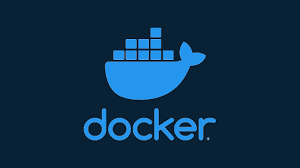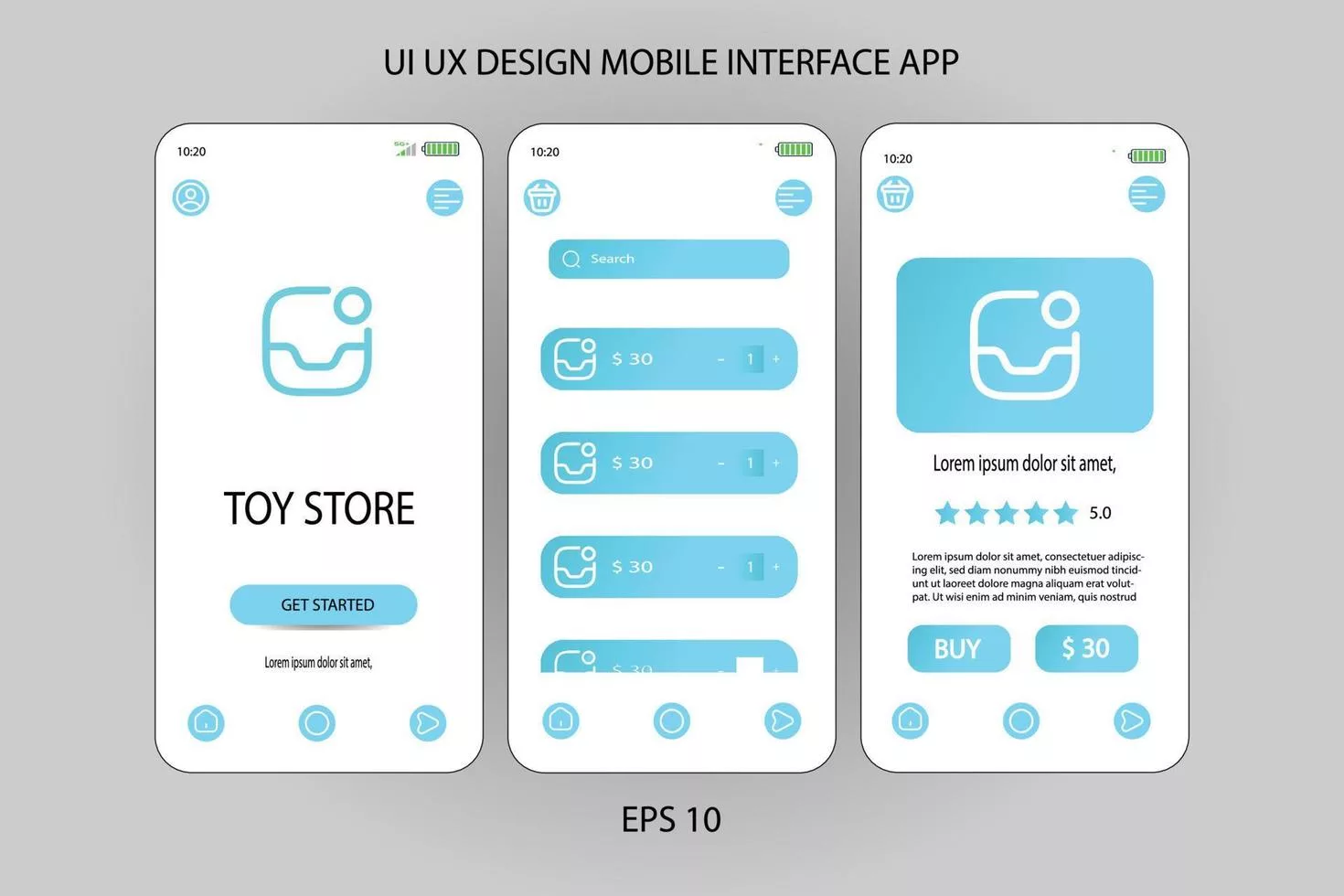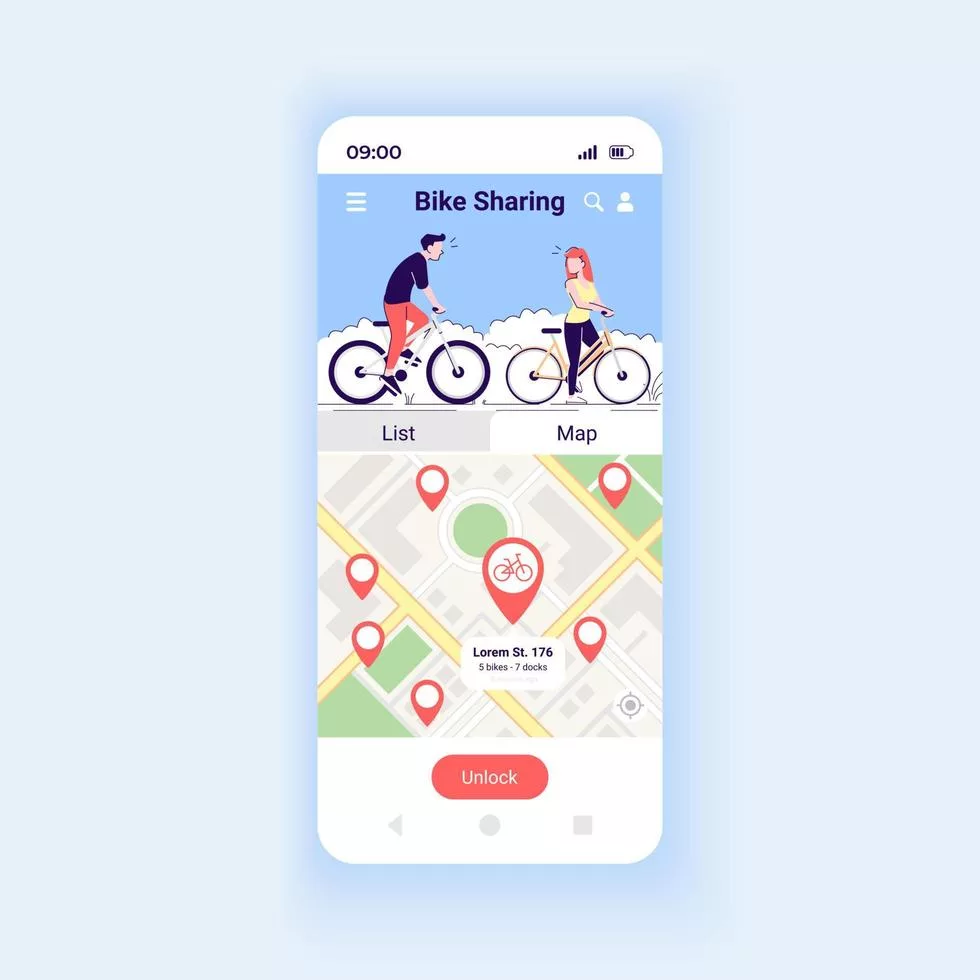Are you looking for a way to simplify your application deployment and management process in the AWS cloud? Look no further than Docker implementation! Docker is an open-source platform that enables developers to package, deploy, and run applications as containers easily. With its scalability and flexibility, it has become increasingly popular among developers. In this blog post, we’ll explore what Docker images are, how they’re created and used, and the benefits of using Docker in the AWS cloud. So let’s dive in!
What is a Docker image?
A Docker image is a lightweight, standalone executable package that contains everything needed to run an application. It includes the code, runtime environment, system tools and libraries required by the application. Think of it as a snapshot or template of your application’s file system and dependencies.
Docker images are created using a Dockerfile, which specifies all the instructions for building an image. These instructions define how to build each layer of the image from scratch.
One key benefit of Docker images is their portability across different environments without any modifications. This means you can create an image on your local machine and deploy it in production with ease.
Another advantage is their reproducibility – since every aspect of the containerized application is included within the image, it ensures consistency between development, testing, staging and production environments.
Docker images provide greater flexibility and agility for developers looking to streamline their deployment process while maintaining compatibility across various platforms.
How do you create a Docker image?
Creating a Docker image is an essential step in implementing Docker containers. To create an image, you need to define the application’s environment and dependencies, which are then packaged into a single container.
The first step is to create a Dockerfile that contains instructions for building the image. The file specifies what software packages should be installed, what files should be included in the image, and how the container should start.
Once you have created your Dockerfile, use the “docker build” command to build your image. This command reads the instructions from your Dockerfile and creates a new custom container based on those instructions.
During this process, each instruction in your Dockerfile generates a new layer in the final image. These layers can be cached so that future builds can reuse them if they haven’t changed since their last use.
After creating an initial version of your image, test it thoroughly before deploying it into production environments. You can do this by running tests directly inside newly created containers or using external testing tools like Jenkins or Travis CI.
Creating a high-quality docker image requires careful consideration of all aspects of its design: from defining dependencies and building processes down to just simple shell commands at times – but once done correctly may prove itself invaluable when implemented within AWS cloud services!
How do you use a Docker image?
Using a Docker image is an essential part of implementing Docker in your AWS cloud environment. Once you have created a Docker image, you can use it to deploy and run applications quickly and efficiently.
To use a Docker image, you need to first pull the image from your container registry into your local system or directly onto your EC2 instance. You can do this using the docker pull command followed by the name of the desired docker image.
Once you have pulled the required image, you can then create containers from that image using the docker run command. This will start running an instance of that particular container. It uses resources such as CPU, memory etc., in isolation from other containers on your system or server.
You can also customize some aspects of the container at runtime using environment variables passed through with the -e option while running a new container: ‘docker run -it –rm -e VAR=value IMAGE_NAME’.
Additionally, if necessary changes are made to the application’s codebase inside a running container. Then, these changes will be lost once that particular process is no longer running. So always make sure any changes done inside one process should reflect permanently into the main source code for future purposes.
Knowing how to use Docker images effectively will help streamline deployment processes. It will also improve overall app performance within AWS cloud infrastructure.
What are the benefits of using Docker in the AWS cloud?
One major benefit of using Docker in the AWS cloud is the ability to streamline deployment and scaling processes. Docker images can be easily deployed across multiple environments, making it easier for teams to deliver and manage applications consistently.
In addition, using Docker in the AWS cloud enables developers to build and test applications locally before deploying them to production environments. This helps reduce potential errors or issues that may arise during deployment.
Another advantage of utilizing Docker in AWS cloud is its efficient use of resources. By isolating applications within containers, organizations can maximize resource usage on their infrastructure while still ensuring application stability and performance.
Docker also speeds up application delivery cycles because developers can make updates or changes quickly without rebuilding entire virtual machines or servers. This allows organizations to stay agile and responsive in a fast-paced business environment.
Implementing Docker in the AWS cloud offers numerous benefits that improve operational efficiency. It also enhances developer productivity, and increase scalability options. Moreover, it facilitates faster time-to-market for software applications.
Conclusion
To summarize, Docker implementation in the AWS cloud can bring a lot of benefits to your business. It allows you to easily deploy and manage applications in a scalable and efficient way. With Docker images, you can create reproducible builds that ensure consistency across different environments. And with the help of AWS services like ECS or EKS, you can take advantage of features like auto-scaling and load balancing.
By using Docker containers in the AWS cloud, you’re not only simplifying your application deployment process. You can also create an environment where innovation thrives.
The limitations of infrastructure no longer constrain developers, allowing them to focus on what matters most – building value for customers. If you’re looking for a way to improve your software delivery process and stay ahead of the competition, consider implementing Docker containers in the AWS cloud. Whether you’re running a small startup or managing complex enterprise systems, this combination has something to offer everyone!