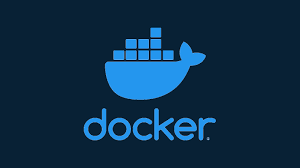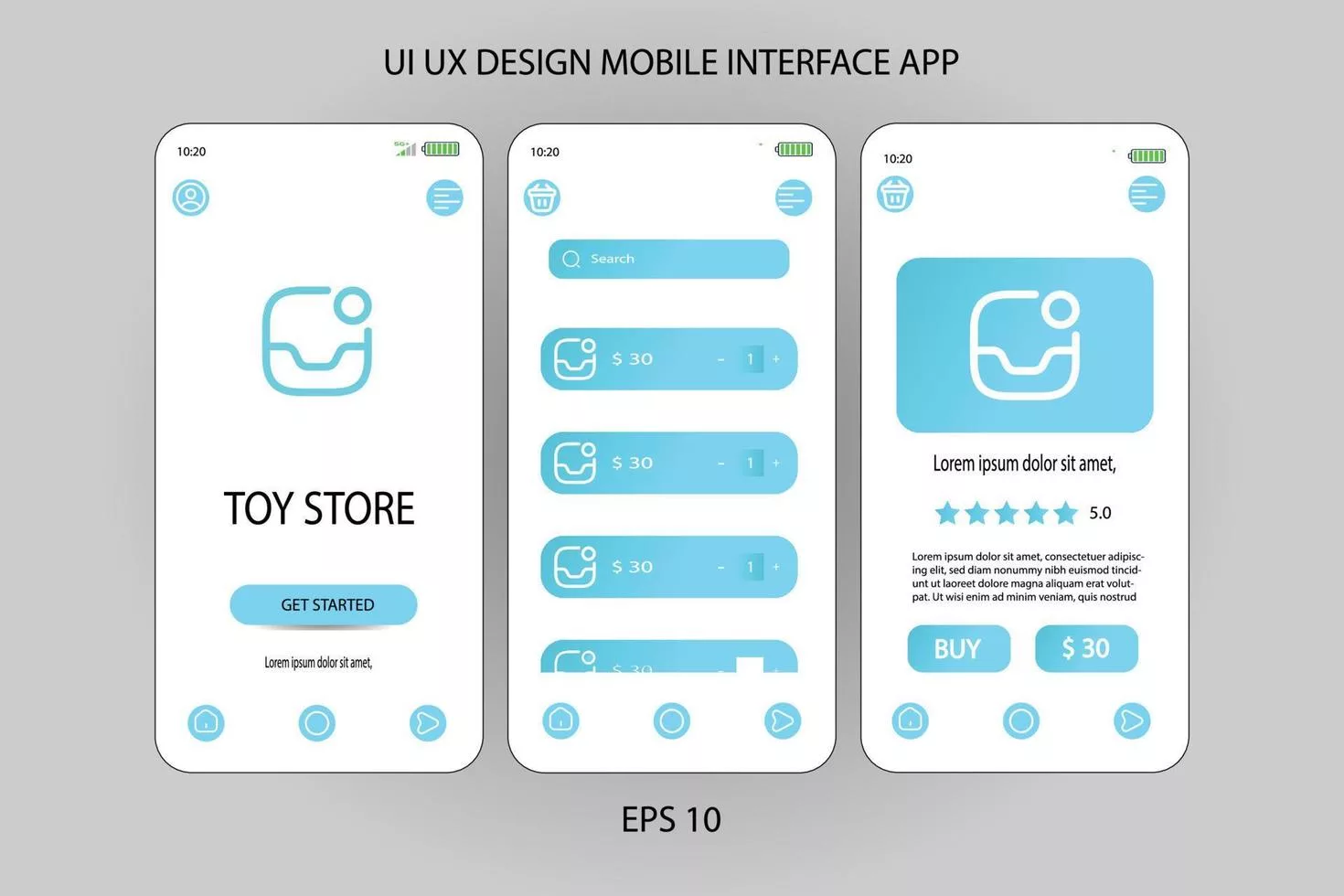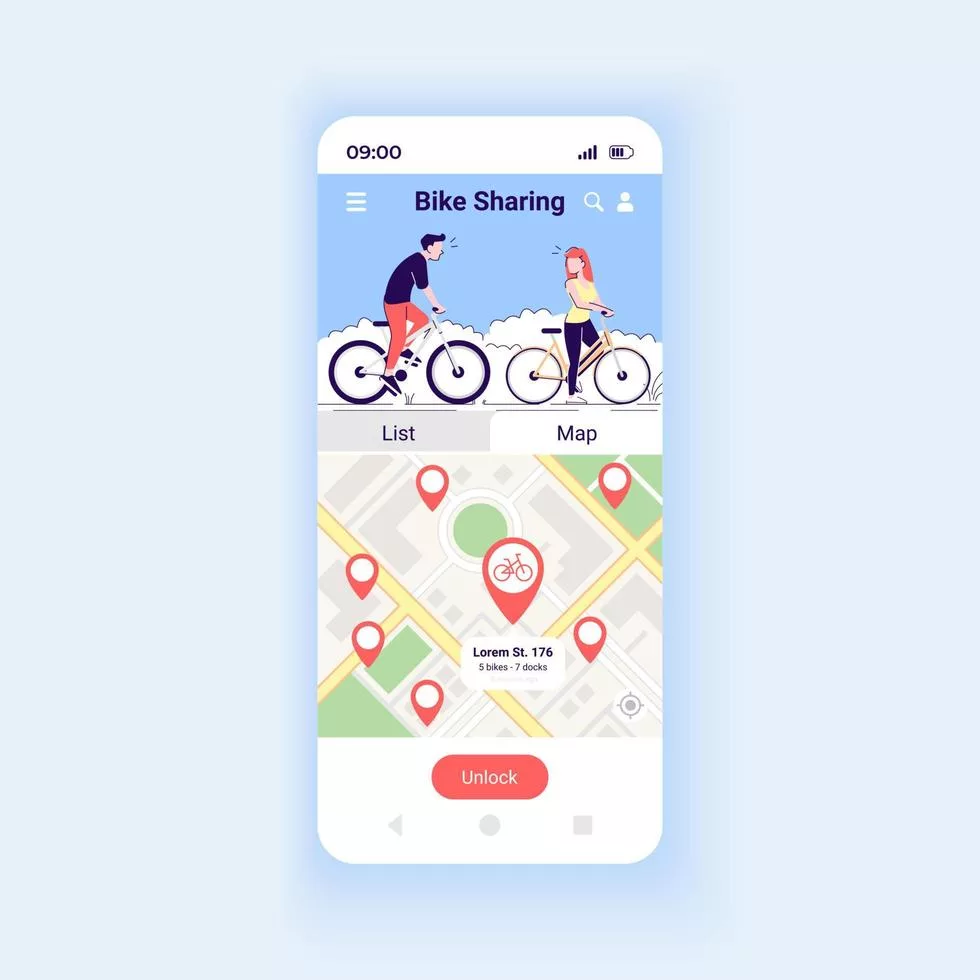Are deployment hassles with Node.js server applications tiring you out? Look no further, as Docker is here to revolutionize the process. In this blog post, we will explore how Docker containers have transformed the deployment of Node.js based server applications and why it’s a game-changer for developers. Whether you are a beginner or an expert in Node.js, this article will guide you on how to use Docker and deploy your application like a pro! Let’s dive in!
What is a docker container?
Docker container is a lightweight, standalone executable package of software that encapsulates the application’s code, runtime environment, libraries and system tools required to run it. Containers are isolated from the host operating system and other containers running on the same machine. They provide consistency across different environments by ensuring that applications always work as intended.
Unlike virtual machines which require a separate operating system for each instance, Docker containers share resources with their host operating systems reducing overheads in terms of memory and storage usage. This means that developers can easily deploy their applications on any platform without worrying about compatibility issues.
Users build containers from images that have all the essential files to run an application. They can share these images via container registries, such as Docker Hub or Amazon Elastic Container Registry (ECR). Users can also create custom images based on existing ones adding new features or configurations tailored to specific requirements.
Docker containers offer many advantages over traditional deployment methods making them ideal for building scalable and distributed applications across various platforms.
What are the benefits of using Docker for server applications?
Docker is a powerful tool that has revolutionized the way applications are deployed and managed. It allows developers to create lightweight, portable containers that can run on any machine, regardless of its operating system or hardware configuration.
One of the main benefits of using Docker for server applications is that it simplifies deployment by eliminating dependencies and version conflicts. With Docker, you can package all the necessary components of your application into a single container, including libraries, frameworks and even the operating system itself.
Another advantage of using Docker for server applications is scalability. By running multiple instances of your application in separate containers, you can easily scale up or down depending on demand without having to worry about resource allocation or compatibility issues.
Docker also provides an added layer of security by isolating each container from the host machine and other containers. If you compromise one container, it won’t impact the others or the underlying infrastructure.
Docker makes it easy to manage updates and rollbacks by allowing you to simply replace old containers with new ones without affecting other parts of your application stack. This greatly reduces downtime and ensures continuity in case something goes wrong during an update process.
How can I use Docker to deploy Node.js based server applications?
Using Docker to deploy Node.js based server applications is a great way to simplify the deployment process and improve scalability. To get started, you’ll need to create a Dockerfile that specifies the dependencies your app requires. This file tells Docker how to build an image of your application.
Once you’ve created your Dockerfile, you can use it to build an image of your app by running the command “docker build”. This will create a snapshot of your app which can be deployed on any machine with Docker installed.
To run your containerized Node.js app, simply enter “docker run -p : “. This command starts a new container using the specified image and maps the internal container port to one on the host machine.
Docker also allows for easy scaling of multiple instances of your application through tools like Kubernetes or Swarm mode. With these tools, you can manage thousands of containers without needing manual configuration.
Using Docker for deploying Node.js apps provides many benefits including improved consistency across environments, simplified deployment processes and increased flexibility when it comes to scaling applications as needed.
How to deploy a node.js based server application using docker?
Deploying a Node.js based server application using Docker is a fairly simple process. First, you need to create a Dockerfile that specifies the environment for running your application. This may include selecting the appropriate base image, installing any necessary dependencies and setting up configuration files.
Once you have created your Dockerfile, you can build an image of your application by executing the command “docker build -t .”. You use “.” at the end to set the build context to the current directory containing your Dockerfile.
After building your image, you can deploy it as a container using “docker run “. However, keep in mind that when deploying multiple containers on one machine or across multiple machines in production environments, it’s important to use orchestration tools like Kubernetes or Swarm for managing and scaling containers.
Another useful feature of Docker is its ability to manage environment variables through its “-e” flag. You can pass in sensitive information such as API keys or database credentials without exposing them directly in code.
Deploying Node.js applications with Docker provides benefits such as portability and consistency across different environments. By taking advantage of this powerful toolset available today developers are able to move faster while maintaining security standards throughout their development processes.
Conclusion
Docker has revolutionized the way we deploy and manage server applications. Its ability to package an application with all its dependencies into a container makes it easy to move between development, testing, and production environments without worrying about compatibility issues.
Node.js based server applications are no exception when it comes to benefiting from Docker’s features. With Docker, you can easily create images that contain your Node.js application and any necessary libraries or tools needed for deployment. You can then use these images to spin up containers that run your application in a consistent environment across different machines.
By using Docker for deploying Node.js based server applications, developers can save time on setting up development environments and ensure consistency across various stages of the software development lifecycle. Additionally, this approach improves collaboration among team members by providing them with identical environments for testing and debugging purposes.
If you’re looking for an efficient solution for deploying your Node.js based server applications while ensuring scalability and portability across multiple platforms — look no further than Docker!