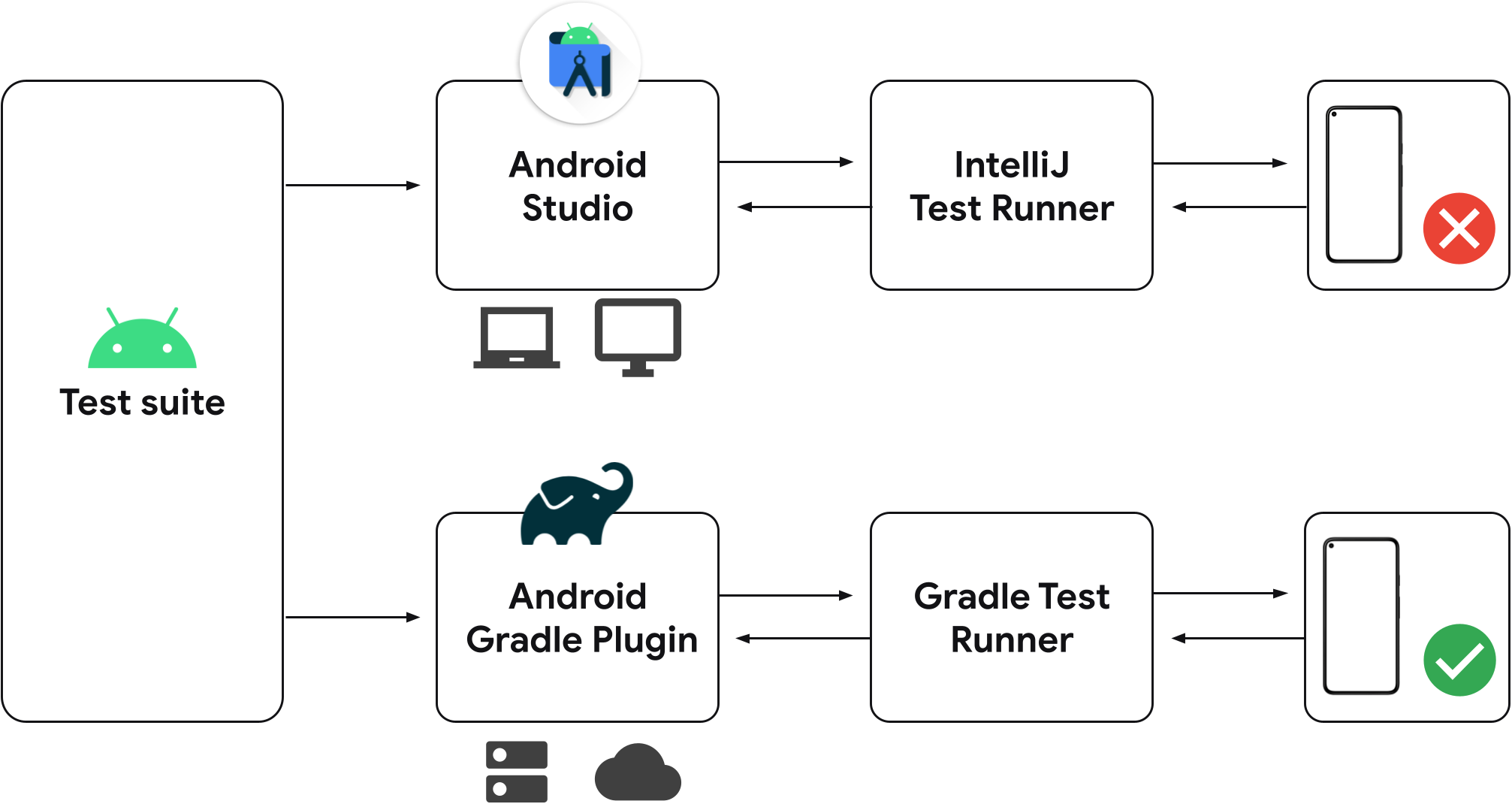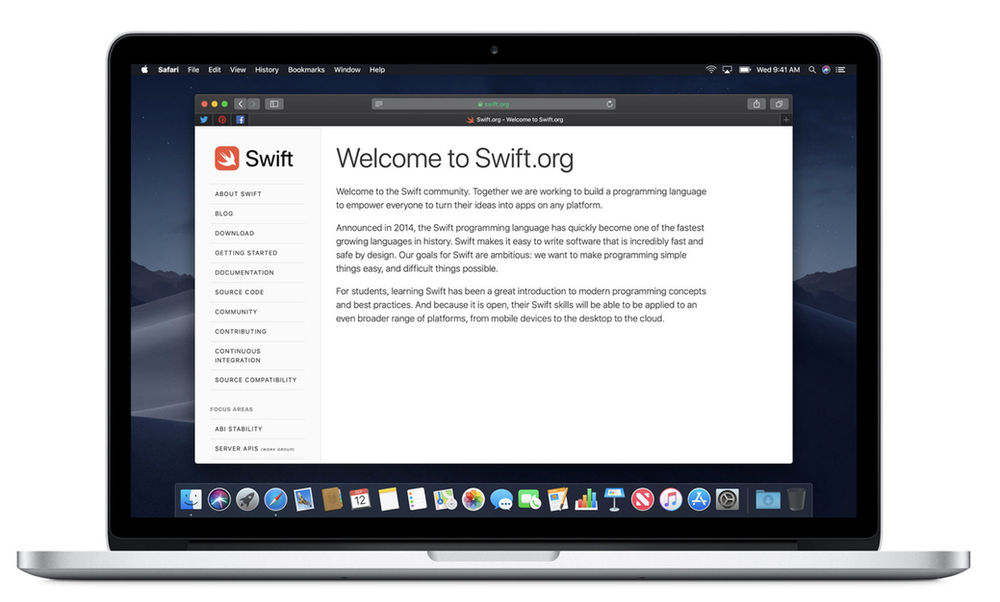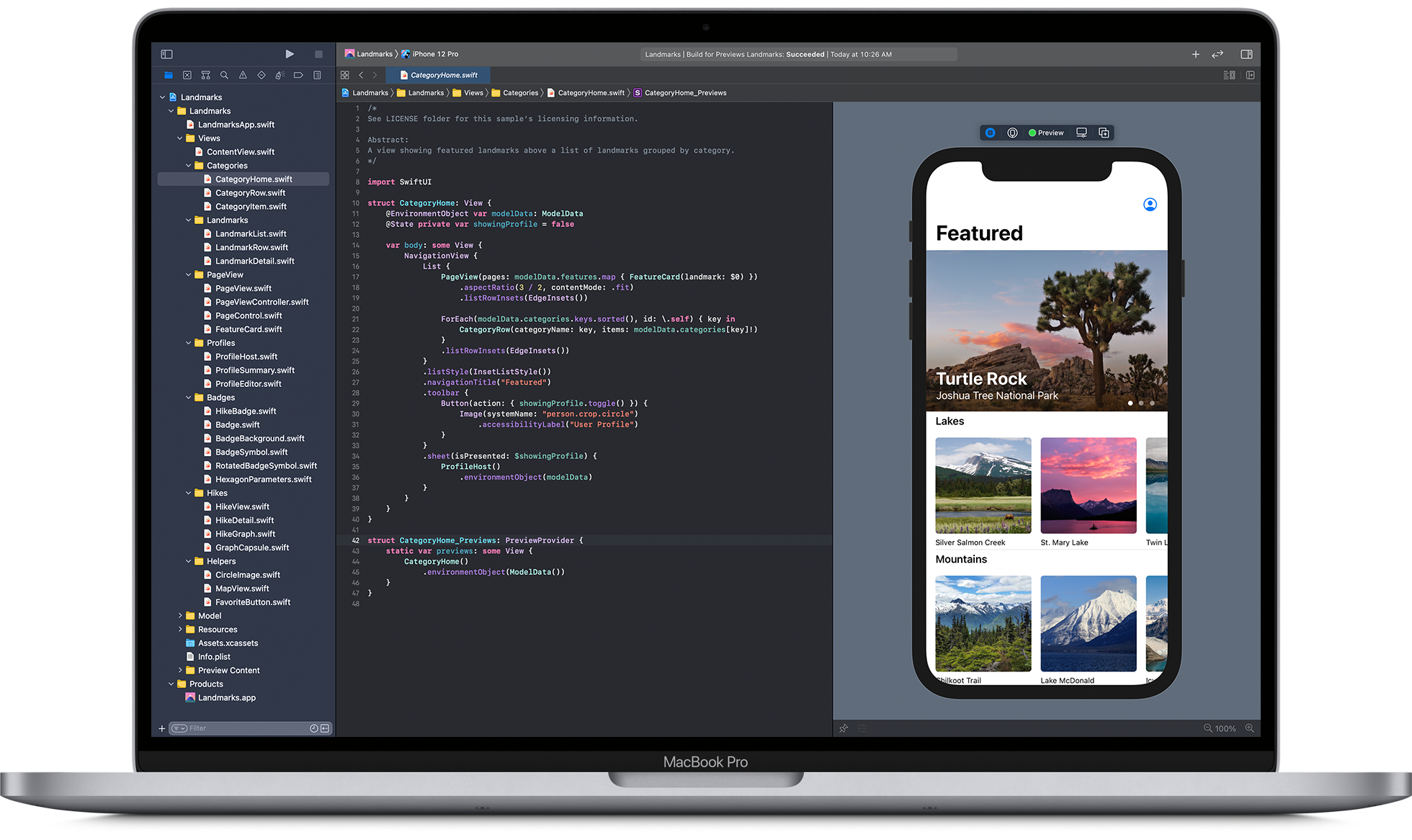Android Studio is a critical IDE that helps developers design PlayStore app crucial for several business workflows. The Ide sees frequent upgrades with new features and various other enhancements. We will discuss some of the past Android Studio versions for PlayStore and some of the major components of these releases.
Android Studio Bumblebee | 2021.1.1
Animated Vector Drawable (AVD)
The tool can provide the preview to preview animated drawable resources, like <animated-vector>, <animation-list>, and <animated-selector>. It can preview various preview resources across Android Studio. It can refine your customised animations.
Layout Inspector update
It allows developers to save a few snapshots of the layout hierarchy of the app. It can help easier reference to the PlayStore app and share with others. The snapshots will capture the data, and there is a 3D rendering of the layout. There are detailed attributes for all UI components and the component tree of the Compose, View and the hybrid layout.
Android Studio Arctic Fox | 2020.3.1
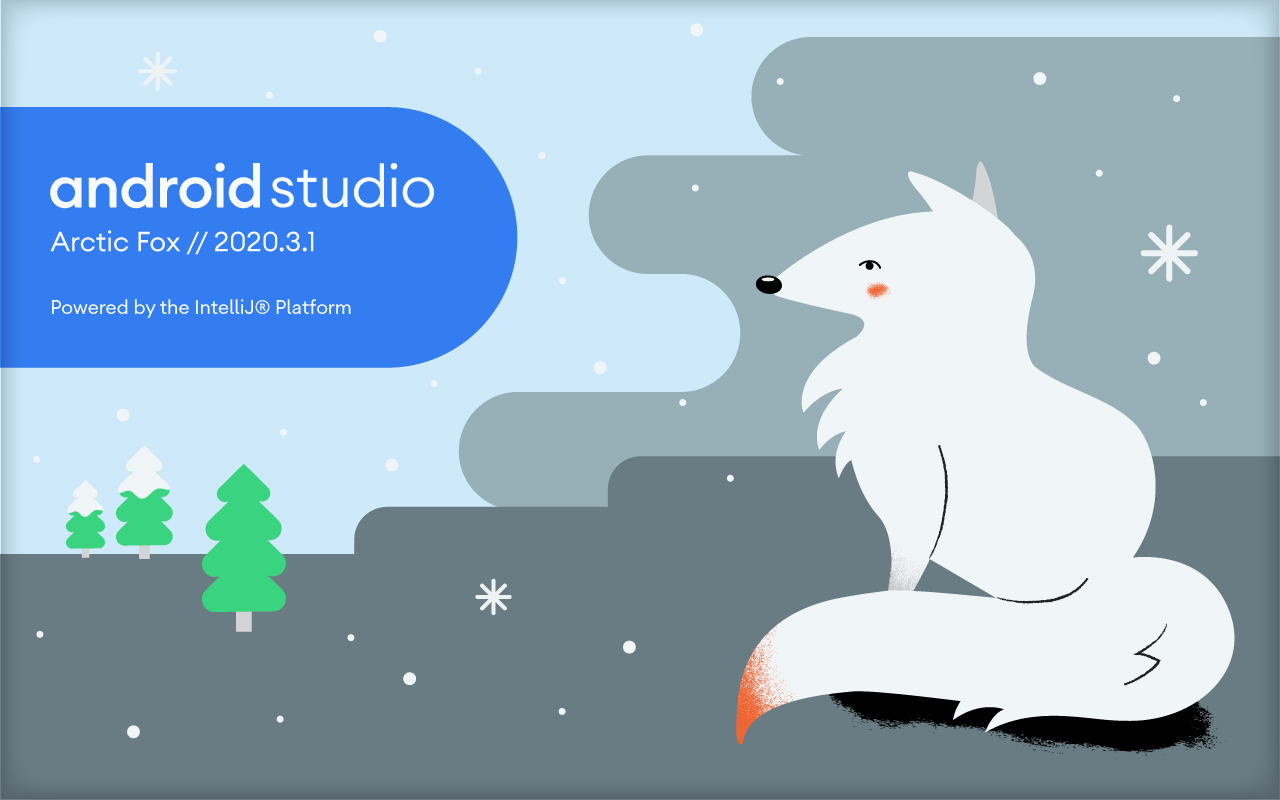
New Background Task Inspector
The feature helped developers monitor, visualise, and debug the app’s background workers. When the individual workers are clicked, it can show how they were executed, the execution result, and the details of the worker chain.
Updated Database Inspector
This feature was included in the App Inspection window. The developers found it easy to export tables, databases, and query results from the Database Inspector to save and recreate locally. The developers could export data in CSV, SQL, or DB formats based on whether they were exporting a table, database, or query result.
Android Studio Chipmunk | 2021.2.1

Support for app profiling
Developers could detect jank on Android version 12 or above. The CPU Profiler displays captured traces in Janky frames on the Display pane. The Profiler would show the Janky frames for further investigation.
App creation with Jetpack Compose
The release supported the animatedVisibility API in Animation Preview. Developers had to use Compose version 1.1.0 or higher. Android development is easy as developers could also deploy previews from the library modules. The preview feature allowed developers to view the UI within Android Studio without running the app on a physical device. They could deploy @Preview to a specific emulator or physical device from the library modules.
Conclusion
Android Studio can help app developers design a complex PlayStore app with ease. There are several features which can help enhance developer productivity. You can go through some of the earlier releases and some critical elements associated with Android development.
FAQs
1. What are the major differences between Android Studio versions?
The major differences between Android Studio versions typically involve enhancements in build speed, emulation, UI design, debugging tools, and support for the latest Android SDKs. Newer versions introduce features like advanced code completion, better performance profiling tools, improved emulator speed and functionality, and integration with newer programming languages like Kotlin. Each major release aims to improve developer productivity and app performance.
2. How has Android Studio improved its layout editor over the versions?
The layout editor in Android Studio has seen significant improvements over the versions. Initially, it offered basic drag-and-drop functionality with a limited preview of different screen sizes. Subsequent updates have introduced a more intuitive interface, real-time previews, support for ConstraintLayout and MotionLayout, and the ability to see changes in multiple screen sizes simultaneously. The current versions allow for a more dynamic and responsive UI design process.
3. What enhancements have been made to the Android Emulator in recent Android Studio releases?
Recent Android Studio releases have greatly enhanced the Android Emulator in terms of speed and functionality. Improvements include:
- Quick Boot feature for faster startup times.
- Snapshots for saving emulator states and quick restores.
- Enhanced device emulation for hardware features like camera, sensors, and network latency.
- Support for Google Play Store, allowing testing of Google Play and API integrations directly in the emulator.
- Foldable device emulation to test apps on foldable hardware configurations.
4. How has Kotlin support evolved in Android Studio?
Kotlin support in Android Studio has evolved rapidly since Kotlin was first introduced as a supported language. Initially, Kotlin was supported via a plugin. Now, Kotlin is deeply integrated into Android Studio, with features like Kotlin-specific code refactoring, lint checks, and the ability to convert Java code to Kotlin automatically. Recent versions have enhanced support for Kotlin coroutines, Jetpack Compose, and the ability to use Kotlin Multiplatform Mobile (KMM) for cross-platform development.
5. Can I run multiple versions of Android Studio simultaneously?
Yes, it is possible to run multiple versions of Android Studio simultaneously, such as a Stable version alongside a Canary or Beta version. This can be useful for testing new features or plugins without affecting your main development environment. However, it’s important to manage different versions carefully to avoid conflicts, especially regarding SDK and tooling versions.
6. What improvements have been made to Android Studio’s build system over the versions?
The Android Studio build system, powered by Gradle, has seen numerous improvements aimed at increasing build speed, flexibility, and dependency management. Enhancements include:
- Incremental builds to compile only the changes since the last build, reducing build times.
- Configuration caching for faster subsequent builds.
- Parallel execution of tasks to utilize multiple cores.
- Improved support for variant-specific tasks and configurations, allowing for more complex build setups.
7. What are the major performance optimization tools introduced in Android Studio over time?
Android Studio has introduced several performance optimization tools, including:
- Android Profiler: Provides real-time insights into CPU, memory, and network usage, replacing earlier tools like Android Monitor.
- Memory Profiler: Offers detailed insights into memory usage, including memory leaks and garbage collection events.
- CPU Profiler: Helps identify performance bottlenecks by recording method traces, function calls, and thread activity.
- Network Profiler: Tracks network activity and bandwidth use, helping to optimize network usage and reduce latency.
- Energy Profiler: Added in more recent versions to help developers understand and optimize battery usage by their apps.
These tools enable developers to diagnose and fix performance issues more efficiently, contributing to smoother and more resource-efficient applications.