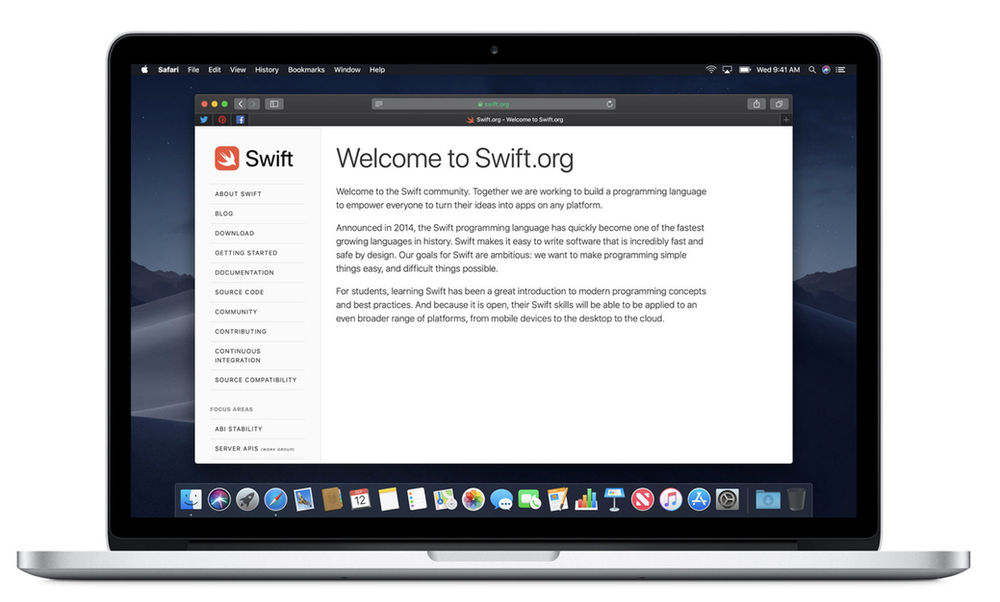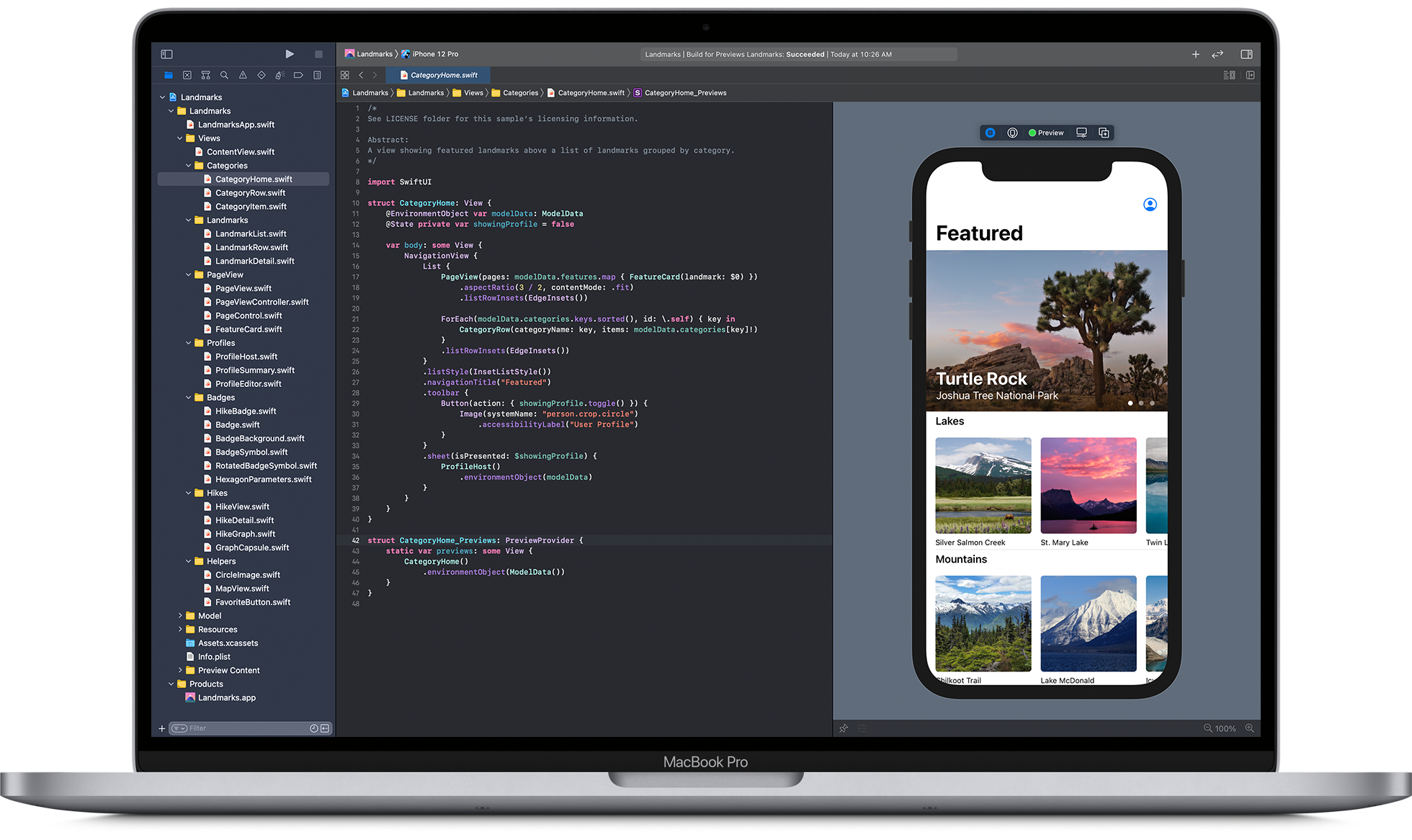Objective C was once the darling of the iOS development community. It was powerful and intuitive and dominated the mobile app market for a while. But things have changed. Swift is quickly becoming the new king of iOS development, and for a good reason: it’s more powerful, easier to use, and faster to develop. If you’re thinking about switching from Objective C to Swift, this article is for you. In it, we will cover all the basics of Swift including syntax, differences between the two languages, and more. So whether you’re just starting out or already an experienced developer, read on to learn everything you need about migration from Objective C to Swift.
What is Swift?

Image Source: Link
Swift is a new language created by Apple Inc. It was first released in 2014 and quickly gained popularity in the development community for its innovative approach to programming. Swift is notable for its efficient implementation of Functional Programming and powerful tools for error handling and debugging.
Like Objective C, Swift is compiled into an executable binary that can be run on various platforms. However, Swift offers several key advantages over Objective C. For example, Swift is much faster than Objective C and has been designed with safety in mind. Additionally, Swift supports modern programming features such as modularity and inheritance, making it a versatile toolkit for developing sophisticated applications.
If you are interested in learning more about migrating your existing Objective C code to Swift, check out our resources page or our introductory video series on the subject.
What are the Advantages of Swift?
Swift is a new programming language developed by Apple Inc. for developing software with the iOS and macOS platforms. Swift is a powerful, modern language that makes developing mobile and desktop apps easier.
Here are some of the advantages of migrating to Swift:
- Swift is intuitive and easy to learn, making it a great choice for beginners or developers who are new to programming.
- It has strong type inference capabilities, so you don’t have to worry about typing correctly or wasting time figuring out how certain code works.
- Swift runs on iOS and macOS devices, so you can continue using your existing tools and applications.
- Swift is cross-platform, so you can use it on iOS and macOS devices without learning two different languages.
How to migrate from Objective C to Swift?
Swift is a new programming language created by Apple Inc. The designs help to make development faster, easier, and more efficient. Objective C is an older programming language used in many applications and platforms, such as the iPhone, iPad, and macOS. Migrating from Objective C to Swift can be a daunting task, but with the help of a competent professional consultant, you can do it quickly and easily.
To begin the migration process, you must have a working knowledge of both languages. Start by reading up on Swift syntax and concepts then move on to learning about Objective C code structure and how it functions. Once you have a basic understanding of both languages, take the time to create small projects in each language to get comfortable with them both.
Once you are confident with your skills in both languages, it is time to begin the migration process. First, create a skeleton project in Swift using your existing Objective C codebase as a starting point. Once this is complete, start porting over individual classes, methods, and properties one by one until your entire application is in Swift. Be sure to test each change thoroughly before making it live on your server or client project!
As long as you take the time to slowly migrate your codebase over one step at a time and use experienced consultants for the process, migrating to Swift should be relatively painless.
Conclusion
This article will discuss the Pros and Cons of migrating from Objective C to Swift. We want to make sure that you have all of the information before making a decision on whether or not to switch languages. At the end of the day, it is up to you which language you decide to use in your next project. However, knowing both languages would give you an advantage when choosing one over the other. So make sure to read through this article and make the best decision for your future projects!